Important and Urgent Questions regarding Build
#151

 Posted 12 January 2014 - 11:57 AM
Posted 12 January 2014 - 11:57 AM

#152

 Posted 13 January 2014 - 08:34 AM
Posted 13 January 2014 - 08:34 AM

Good that you have the speakers working. Looks like a few things to still sort out.
Please explain this some more.One more problem - There's this 6 GB iso of Matlab that I'm unable to transfer. My key supports 32 GB USB2.0 and yet with 28 GB left it says file size too large so won't take it. What should I do about it? Of cours this is perhaps a little less major.
1. Did you get the ISO file from Metlab?
2. Did you have it installed on your old computer?
3. How did you install it?
5. Have you got the ISO image on the computer or CD or USB?
7. What exactly do you mean by "USB Key trouble?
If you need too, this is the page for downloading. > http://www.mathworks...s/web_downloadsYes I do have an account with Matlab.
Click Start, > Click RUN, > copy diskmgmt.msc then paste into the run box, Press Enter. Take a screensot of the image.(see below example)Sorry but perhaps I'm missing it, what sort of a screenshot of Diskmanager?
When you create a restore Point, a Snap Shot (copy) is taken of important parts of the registry and system files, at that exact time you press OK. At a later time, you can go back to that date but you cannot create a restore point from past, say like a month ago.Created the Restore point as "Installation Of Nvidia Graphics Driver" and it does display the time of the morning when I got it done. Should I get it up o "installation of Win7 SP1"? or would it be oo axing on the system?
#153

 Posted 13 January 2014 - 01:17 PM
Posted 13 January 2014 - 01:17 PM

#154

 Posted 15 January 2014 - 12:16 PM
Posted 15 January 2014 - 12:16 PM

Sorry this reply took a long time. Got stuck with some other work. I'm done with making the Repair disc(thanks for telling me about it, because I was wondering about it after looking at my pack of Windows XP discs supplied by Compaq with the PC, there were about 5-6 discs then, but then times change and this is of course better).
Now the answers to questions regarding the Matlab and USB drive problem:
1. Yes ISO gotten from Matlab.
2. No installed on old PC. Its still on it as an ISO download waiting to be burnt.
3.By USB Ky Trouble I meant that this Kingston drive here I have is 32 GB in size and offers 29.5 GB (I'm sorry I'll sound bad again but this was a flea market purchase. I uh ended up paying prices as low as they are today some 5 years ago, so there it was a bargain). As well as I remember its probably FAT32 formatted. It has survived a good number of falls, almost got crunched quite a few times(I know I sound like describing he life of a roach but sorry once again) and um got infected a couple of times while running on PCs at school.
Tough explaining really: it takes files that are under 1 or 2 Gb or even folders but its this 5.63 GB ISO download that it is refusing poin blank saying the file is too large. is there some rouble with it that can be fixed? or perhaps better I get the External HDD and use it for backup and storage( and of curs transfer of such large files)?
I need help regarding only because I don' want to waste time, power and my download limit after getting it fresh on this new system.
PS: The Forsa GT 640 4 GB is indeed reading 4 GB on Speccy. Queer. And Forsa seems to have either gone out of business or is rather too quiet.
Edited by ArionIV, 15 January 2014 - 01:05 PM.
#155

 Posted 17 January 2014 - 11:20 PM
Posted 17 January 2014 - 11:20 PM

1. Is you Metlab ISO image for installation on a 32 bit or 64 bit operating system?
2. When you say "USB key, Kingston 32GB" I am taking it to mean a USB Flash drive, (stick) It could be nearly full, have files on it that are write protected, could be corrupted.
You can try formatting the stick, Warning, all DATA will be lost, so you must save it to the hard drive, I would do that on the old computer.
Go to, Computer Management (Windows 7): Go to your start menu and type "Computer Management" to bring up that tool. From there you can use "Disk Management" to navigate to USB stick and right, choose save files to the computer. When done, right click the USB stick again, choose Format, choose exFat. Untick the Quick Format box. Click start.
Leave the USB stick in the slot. EDIT. (this is for burning to a CD.) Place a CD in the tray, Find you Matlab ISO and right click, Choose, burn to disc. Make sure CD Rom drive is selected. When finished. remove disc.
Re. saving a drive image. Please look again at the options to save your drive image to CD. If not possible, you may be able to save it on your old computer, see How to, > http://windows.micro...ate-a-homegroup
Edit. To correct instruction for burning an ISO file. Please see Next post.
#156

 Posted 19 January 2014 - 06:10 AM
Posted 19 January 2014 - 06:10 AM

If you still want to use your USB stick to burn the ISO file, you can use this tool from Microsoft, > http://commerceiub.b...-tool-free.html
You could instead burn the Matlab ISO to a CD or DVd. by, placing a disc in the tray, find the Matlab ISO, right click and select, Burn ISO.
#157

 Posted 20 January 2014 - 08:41 AM
Posted 20 January 2014 - 08:41 AM

My old PC won't take a Dual layered DVD for some reason which is why I was counting on the USB. Its ok I'll just try you what you've mentioned as the solution.
#158

 Posted 20 January 2014 - 04:05 PM
Posted 20 January 2014 - 04:05 PM

A normal DVD+R (advertised capacity 4.7GB ) will take your ISO image if it is about 4.2GB.
#159

 Posted 21 January 2014 - 07:50 AM
Posted 21 January 2014 - 07:50 AM

That was the problem itself, the ISo was 5.63GB. Ok I'll tackle the problem now. Thanks once again.
#160

 Posted 21 January 2014 - 05:32 PM
Posted 21 January 2014 - 05:32 PM

#161

 Posted 25 January 2014 - 06:59 AM
Posted 25 January 2014 - 06:59 AM

#162

 Posted 25 January 2014 - 07:09 PM
Posted 25 January 2014 - 07:09 PM

Great you got Malab installed. Did you use the Windows USB tool??
Your RAM is running at the correct speed.
Programs like Speccy/CPU-Z read/report information from the chips only on one side of a stick, 666MHz. You have Double sided RAM, chips on both sides of the sticks, so it runs at twice the speed, 666MHz x 2 = 1333MHz, (effective transfer rate) It's like having a tank of water with one tap, takes 10 seconds to fill a bucket, (1lt a second) add another tap, (= 2lt a second) takes 5 seconds to fill the bucket, twice the volume of water in half the time.
#163

 Posted 26 January 2014 - 01:18 PM
Posted 26 January 2014 - 01:18 PM

Just what I had guessed but then feels better confirming it. Thanks alot to GtG, you and phill, the rig's running fine. everybody in the family is just delighted watching it run so zippy. i'll certainly call hre again in case I need any more help. My best wishes to GtG(all you guys helping run it), keep it going good for years to come.
#164

 Posted 26 January 2014 - 01:25 PM
Posted 26 January 2014 - 01:25 PM

We will be here should you need us again in the future
#165

 Posted 26 January 2014 - 10:49 PM
Posted 26 January 2014 - 10:49 PM

Second Phillpower2's sentiments.
Good luck.
Similar Topics
0 user(s) are reading this topic
0 members, 0 guests, 0 anonymous users
As Featured On:











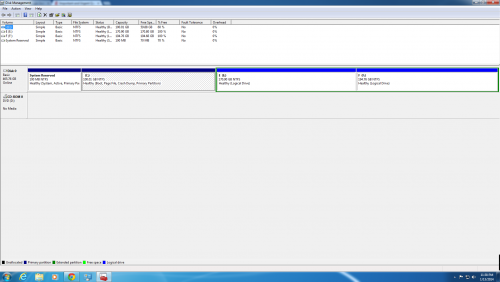
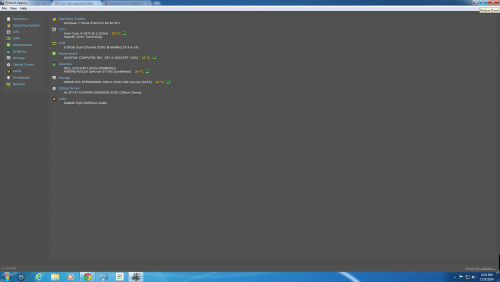




 Sign In
Sign In Create Account
Create Account

