Those instructions will correct the Telnet start to what you expect it to do. I ran this on my machine and the window stays up and lets me log into (if I had a password) the game site as you described in an earlier post. The key to this one is that you can easily return to as you are now IF it doesn't work (why I wanted you to use the ERUNT / ERDNT utility; Geeks to Go recommends this as a registry backup, so it will be useful to you anyway (always good to have backups).
Let me know how it goes. Thanks.
Thanks for the reply. Downloaded and installed ERUNT. Before I proceed any further with your instructions, I started ERUNT and a Welcome! window pops up telling me that, "...This program backs up registry files of your Windows NT/2000/XP system to a folder of your choice..." I'm running Windows 7, so will this still work for me?






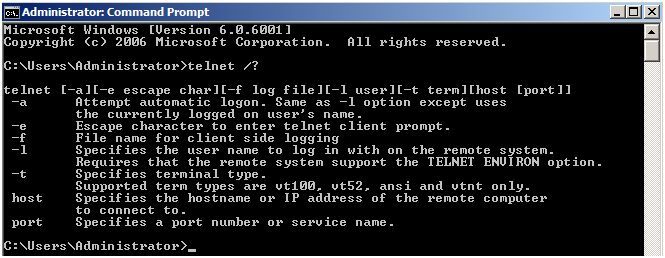











 Sign In
Sign In Create Account
Create Account

