My wife has 2 lap tops, gifts from a former boss when he closed his office after retiring. This lap top is an older Dell D630 running Windows XP Professional SP 3. This computer is running extreamly slow, I ran Norton 360 full scan, with nothing found.
Thanks
Lester
OTL Log and Extras to follow
OTL logfile created on: 12/16/2013 1:37:00 PM - Run 1
OTL by OldTimer - Version 3.2.69.0 Folder = C:\Documents and Settings\Dr. Risch\Desktop
Windows XP Professional Edition Service Pack 3 (Version = 5.1.2600) - Type = NTWorkstation
Internet Explorer (Version = 8.0.6001.18702)
Locale: 00000409 | Country: United States | Language: ENU | Date Format: M/d/yyyy
1014.04 Mb Total Physical Memory | 460.29 Mb Available Physical Memory | 45.39% Memory free
2.38 Gb Paging File | 1.87 Gb Available in Paging File | 78.69% Paging File free
Paging file location(s): C:\pagefile.sys 1524 3048 [binary data]
%SystemDrive% = C: | %SystemRoot% = C:\WINDOWS | %ProgramFiles% = C:\Program Files
Drive C: | 111.73 Gb Total Space | 91.25 Gb Free Space | 81.67% Space Free | Partition Type: NTFS
Computer Name: JEANNE | User Name: Dr. Risch | Logged in as Administrator.
Boot Mode: Normal | Scan Mode: Current user
Company Name Whitelist: Off | Skip Microsoft Files: Off | No Company Name Whitelist: On | File Age = 30 Days
========== Processes (SafeList) ==========
PRC - [2013/12/16 13:26:34 | 000,602,112 | ---- | M] (OldTimer Tools) -- C:\Documents and Settings\Dr. Risch\Desktop\OTL.exe
PRC - [2013/10/08 07:48:23 | 000,182,696 | ---- | M] (Oracle Corporation) -- C:\Program Files\Java\jre7\bin\jqs.exe
PRC - [2013/10/08 07:05:13 | 000,264,360 | R--- | M] (Symantec Corporation) -- C:\Program Files\Norton 360 Premier Edition\Engine\21.1.0.18\N360.exe
PRC - [2011/12/23 11:33:44 | 001,407,248 | ---- | M] (Intel® Corporation) -- C:\Program Files\Intel\WiFi\bin\ZCfgSvc.exe
PRC - [2011/12/23 11:33:40 | 000,370,960 | ---- | M] (Intel® Corporation) -- C:\Program Files\Intel\WiFi\bin\WLKEEPER.exe
PRC - [2011/12/23 11:33:36 | 000,882,960 | ---- | M] (Intel® Corporation) -- C:\Program Files\Intel\WiFi\bin\S24EvMon.exe
PRC - [2011/12/23 10:16:20 | 000,870,672 | ---- | M] (Intel® Corporation) -- C:\Program Files\Intel\WiFi\bin\EvtEng.exe
PRC - [2011/12/23 10:01:06 | 001,210,640 | ---- | M] (Intel® Corporation) -- C:\Program Files\Common Files\Intel\WirelessCommon\iFrmewrk.exe
PRC - [2011/12/23 09:58:28 | 000,481,552 | ---- | M] (Intel® Corporation) -- C:\Program Files\Common Files\Intel\WirelessCommon\RegSrvc.exe
PRC - [2008/04/13 19:12:19 | 001,033,728 | ---- | M] (Microsoft Corporation) -- C:\WINDOWS\explorer.exe
PRC - [2007/05/14 14:21:40 | 000,475,136 | ---- | M] (Dell Inc.) -- C:\Program Files\Dell\QuickSet\NicConfigSvc.exe
PRC - [2007/02/18 23:27:16 | 000,090,112 | ---- | M] (SigmaTel, Inc.) -- C:\Program Files\SigmaTel\C-Major Audio\WDM\stacsv.exe
========== Modules (No Company Name) ==========
MOD - [2006/08/18 13:17:36 | 000,056,056 | ---- | M] () -- C:\WINDOWS\system32\DLAAPI_W.DLL
MOD - [2003/08/29 04:22:35 | 000,094,274 | ---- | M] () -- C:\WINDOWS\system32\HPBHEALR.DLL
========== Services (SafeList) ==========
SRV - File not found [Disabled | Stopped] -- %SystemRoot%\System32\hidserv.dll -- (HidServ)
SRV - [2013/10/08 07:48:23 | 000,182,696 | ---- | M] (Oracle Corporation) [Auto | Running] -- C:\Program Files\Java\jre7\bin\jqs.exe -- (JavaQuickStarterService)
SRV - [2013/10/08 07:05:13 | 000,264,360 | R--- | M] (Symantec Corporation) [Auto | Running] -- C:\Program Files\Norton 360 Premier Edition\Engine\21.1.0.18\N360.exe -- (N360)
SRV - [2011/12/23 11:33:40 | 000,370,960 | ---- | M] (Intel® Corporation) [Auto | Running] -- C:\Program Files\Intel\WiFi\bin\WLKEEPER.exe -- (WLANKEEPER)
SRV - [2011/12/23 11:33:36 | 000,882,960 | ---- | M] (Intel® Corporation) [Auto | Running] -- C:\Program Files\Intel\WiFi\bin\S24EvMon.exe -- (S24EventMonitor)
SRV - [2011/12/23 10:16:20 | 000,870,672 | ---- | M] (Intel® Corporation) [Auto | Running] -- C:\Program Files\Intel\WiFi\bin\EvtEng.exe -- (EvtEng)
SRV - [2011/12/23 09:58:28 | 000,481,552 | ---- | M] (Intel® Corporation) [Auto | Running] -- C:\Program Files\Common Files\Intel\WirelessCommon\RegSrvc.exe -- (RegSrvc)
SRV - [2007/05/14 14:21:40 | 000,475,136 | ---- | M] (Dell Inc.) [Auto | Running] -- C:\Program Files\Dell\QuickSet\NicConfigSvc.exe -- (NICCONFIGSVC)
SRV - [2007/02/18 23:27:16 | 000,090,112 | ---- | M] (SigmaTel, Inc.) [Auto | Running] -- C:\Program Files\SigmaTel\C-Major Audio\WDM\stacsv.exe -- (STacSV)
========== Driver Services (SafeList) ==========
DRV - File not found [Kernel | On_Demand | Stopped] -- -- (WDICA)
DRV - File not found [Kernel | Auto | Stopped] -- C:\WINDOWS\system32\vsdatant.sys -- (vsdatant)
DRV - File not found [Kernel | On_Demand | Stopped] -- system32\DRIVERS\vpnva.sys -- (vpnva)
DRV - File not found [Kernel | On_Demand | Stopped] -- -- (PDRFRAME)
DRV - File not found [Kernel | On_Demand | Stopped] -- -- (PDRELI)
DRV - File not found [Kernel | On_Demand | Stopped] -- -- (PDFRAME)
DRV - File not found [Kernel | On_Demand | Stopped] -- -- (PDCOMP)
DRV - File not found [Kernel | System | Stopped] -- -- (PCIDump)
DRV - File not found [Kernel | System | Stopped] -- -- (lbrtfdc)
DRV - File not found [Kernel | System | Stopped] -- -- (Changer)
DRV - [2013/12/16 12:28:01 | 000,382,608 | ---- | M] (Symantec Corporation) [Kernel | On_Demand | Running] -- C:\Program Files\Norton 360 Premier Edition\NortonData\21.1.0.18\Definitions\IPSDefs\20131213.001\IDSXpx86.sys -- (IDSxpx86)
DRV - [2013/12/10 21:05:55 | 000,142,936 | ---- | M] (Symantec Corporation) [Kernel | On_Demand | Running] -- C:\WINDOWS\system32\drivers\SYMEVENT.SYS -- (SymEvent)
DRV - [2013/12/10 01:00:00 | 001,612,376 | ---- | M] (Symantec Corporation) [Kernel | On_Demand | Running] -- C:\Program Files\Norton 360 Premier Edition\NortonData\21.1.0.18\Definitions\VirusDefs\20131215.005\NAVEX15.SYS -- (NAVEX15)
DRV - [2013/12/10 01:00:00 | 000,376,920 | ---- | M] (Symantec Corporation) [Kernel | System | Running] -- C:\Program Files\Common Files\Symantec Shared\EENGINE\eeCtrl.sys -- (eeCtrl)
DRV - [2013/12/10 01:00:00 | 000,108,120 | ---- | M] (Symantec Corporation) [Kernel | On_Demand | Running] -- C:\Program Files\Common Files\Symantec Shared\EENGINE\EraserUtilRebootDrv.sys -- (EraserUtilRebootDrv)
DRV - [2013/12/10 01:00:00 | 000,093,272 | ---- | M] (Symantec Corporation) [Kernel | On_Demand | Running] -- C:\Program Files\Norton 360 Premier Edition\NortonData\21.1.0.18\Definitions\VirusDefs\20131215.005\NAVENG.SYS -- (NAVENG)
DRV - [2013/12/03 13:27:33 | 001,098,968 | ---- | M] (Symantec Corporation) [Kernel | System | Running] -- C:\Program Files\Norton 360 Premier Edition\NortonData\21.1.0.18\Definitions\BASHDefs\20131203.001\BHDrvx86.sys -- (BHDrvx86)
DRV - [2013/09/26 22:18:30 | 000,935,512 | R--- | M] (Symantec Corporation) [File_System | Boot | Running] -- C:\WINDOWS\system32\drivers\N360\1501000.012\SymEFA.sys -- (SymEFA)
DRV - [2013/09/26 21:45:56 | 000,206,936 | R--- | M] (Symantec Corporation) [Kernel | System | Running] -- C:\WINDOWS\system32\drivers\N360\1501000.012\Ironx86.sys -- (SymIRON)
DRV - [2013/09/26 21:26:03 | 000,651,352 | R--- | M] (Symantec Corporation) [File_System | On_Demand | Running] -- C:\WINDOWS\system32\drivers\N360\1501000.012\srtsp.sys -- (SRTSP)
DRV - [2013/09/25 22:28:00 | 000,421,592 | R--- | M] (Symantec Corporation) [Kernel | System | Running] -- C:\WINDOWS\system32\drivers\N360\1501000.012\symtdi.sys -- (SYMTDI)
DRV - [2013/09/25 21:50:25 | 000,127,064 | R--- | M] (Symantec Corporation) [Kernel | System | Running] -- C:\WINDOWS\system32\drivers\N360\1501000.012\ccSetx86.sys -- (ccSet_N360)
DRV - [2013/09/09 21:47:26 | 000,367,704 | R--- | M] (Symantec Corporation) [Kernel | Boot | Running] -- C:\WINDOWS\system32\drivers\N360\1501000.012\SymDS.sys -- (SymDS)
DRV - [2013/09/09 20:49:48 | 000,032,344 | R--- | M] (Symantec Corporation) [Kernel | System | Running] -- C:\WINDOWS\system32\drivers\N360\1501000.012\srtspx.sys -- (SRTSPX)
DRV - [2010/12/16 14:43:22 | 000,084,336 | ---- | M] (Juniper Networks) [Kernel | System | Running] -- C:\WINDOWS\system32\drivers\NEOFLTR_700_17289.SYS -- (NEOFLTR_700_17289)
DRV - [2010/10/07 03:11:00 | 006,609,920 | ---- | M] (Intel Corporation) [Kernel | On_Demand | Running] -- C:\WINDOWS\system32\drivers\NETwLx32.sys -- (NETwLx32)
DRV - [2010/05/19 20:15:04 | 000,013,952 | ---- | M] (Intel Corporation) [Kernel | Auto | Running] -- C:\WINDOWS\system32\drivers\s24trans.sys -- (s24trans)
DRV - [2009/10/26 04:47:30 | 004,221,952 | ---- | M] (Intel Corporation) [Kernel | On_Demand | Stopped] -- C:\WINDOWS\system32\drivers\NETw5x32.sys -- (NETw5x32)
DRV - [2007/08/12 18:05:34 | 002,211,456 | ---- | M] (Intel Corporation) [Kernel | On_Demand | Stopped] -- C:\WINDOWS\system32\drivers\NETw4x32.sys -- (NETw4x32)
DRV - [2007/03/12 23:26:06 | 000,160,256 | ---- | M] (Broadcom Corporation) [Kernel | On_Demand | Running] -- C:\WINDOWS\system32\drivers\b57xp32.sys -- (b57w2k)
DRV - [2007/02/18 23:27:34 | 001,228,296 | ---- | M] (SigmaTel, Inc.) [Kernel | On_Demand | Running] -- C:\WINDOWS\system32\drivers\sthda.sys -- (STHDA)
DRV - [2007/02/17 06:00:42 | 000,132,608 | ---- | M] (Alps Electric Co., Ltd.) [Kernel | On_Demand | Running] -- C:\WINDOWS\system32\drivers\Apfiltr.sys -- (ApfiltrService)
DRV - [2007/01/31 18:19:04 | 000,989,696 | ---- | M] (Conexant Systems, Inc.) [Kernel | On_Demand | Running] -- C:\WINDOWS\system32\drivers\HSF_DPV.sys -- (HSF_DPV)
DRV - [2007/01/31 18:19:02 | 000,730,112 | ---- | M] (Conexant Systems, Inc.) [Kernel | On_Demand | Running] -- C:\WINDOWS\system32\drivers\HSF_CNXT.sys -- (winachsf)
DRV - [2007/01/31 18:19:02 | 000,209,152 | ---- | M] (Conexant Systems, Inc.) [Kernel | On_Demand | Running] -- C:\WINDOWS\system32\drivers\HSFHWAZL.sys -- (HSFHWAZL)
DRV - [2007/01/31 12:45:06 | 000,127,376 | ---- | M] (Deterministic Networks, Inc.) [Kernel | On_Demand | Running] -- C:\WINDOWS\system32\drivers\dne2000.sys -- (DNE)
DRV - [2007/01/30 17:37:18 | 000,056,320 | ---- | M] (O2Micro) [Kernel | On_Demand | Running] -- C:\WINDOWS\system32\drivers\oz776.sys -- (guardian2)
DRV - [2007/01/18 13:28:02 | 000,005,275 | ---- | M] (Cisco Systems, Inc.) [Kernel | On_Demand | Stopped] -- C:\WINDOWS\system32\drivers\CVirtA.sys -- (CVirtA)
DRV - [2006/11/02 12:32:32 | 000,097,536 | ---- | M] (Knowles Acoustics) [Kernel | On_Demand | Running] -- C:\WINDOWS\system32\drivers\dxec01.sys -- (DXEC01)
DRV - [2006/08/18 13:18:08 | 000,009,400 | ---- | M] (Roxio) [File_System | Auto | Running] -- C:\WINDOWS\system32\DLA\DLADResM.SYS -- (DLADResM)
DRV - [2006/08/18 13:17:46 | 000,035,096 | ---- | M] (Roxio) [File_System | Auto | Running] -- C:\WINDOWS\system32\DLA\DLABMFSM.SYS -- (DLABMFSM)
DRV - [2006/08/18 13:17:44 | 000,097,848 | ---- | M] (Roxio) [File_System | Auto | Running] -- C:\WINDOWS\system32\DLA\DLAUDF_M.SYS -- (DLAUDF_M)
DRV - [2006/08/18 13:17:44 | 000,094,648 | ---- | M] (Roxio) [File_System | Auto | Running] -- C:\WINDOWS\system32\DLA\DLAUDFAM.SYS -- (DLAUDFAM)
DRV - [2006/08/18 13:17:42 | 000,026,008 | ---- | M] (Roxio) [File_System | Auto | Running] -- C:\WINDOWS\system32\DLA\DLAOPIOM.SYS -- (DLAOPIOM)
DRV - [2006/08/18 13:17:40 | 000,032,472 | ---- | M] (Roxio) [File_System | Auto | Running] -- C:\WINDOWS\system32\DLA\DLABOIOM.SYS -- (DLABOIOM)
DRV - [2006/08/18 13:17:38 | 000,104,472 | ---- | M] (Roxio) [File_System | Auto | Running] -- C:\WINDOWS\system32\DLA\DLAIFS_M.SYS -- (DLAIFS_M)
DRV - [2006/08/18 13:17:38 | 000,014,520 | ---- | M] (Roxio) [File_System | Auto | Running] -- C:\WINDOWS\system32\DLA\DLAPoolM.SYS -- (DLAPoolM)
DRV - [2006/08/11 10:35:18 | 000,012,920 | ---- | M] (Roxio) [File_System | System | Running] -- C:\WINDOWS\system32\drivers\DLACDBHM.SYS -- (DLACDBHM)
DRV - [2006/08/11 10:35:16 | 000,028,184 | ---- | M] (Roxio) [File_System | System | Running] -- C:\WINDOWS\system32\drivers\DLARTL_M.SYS -- (DLARTL_M)
DRV - [2005/08/12 17:50:46 | 000,016,128 | ---- | M] (Dell Inc) [Kernel | System | Running] -- C:\WINDOWS\system32\drivers\APPDRV.SYS -- (APPDRV)
========== Standard Registry (SafeList) ==========
========== Internet Explorer ==========
IE - HKLM\SOFTWARE\Microsoft\Internet Explorer\Search,Default_Page_URL = www.google.com/ig/dell?hl=en&client=dell-usuk-rel&channel=us&ibd=1071009
IE - HKLM\SOFTWARE\Microsoft\Internet Explorer\Search,Start Page = www.google.com/ig/dell?hl=en&client=dell-usuk-rel&channel=us&ibd=1071009
IE - HKLM\..\SearchScopes,DefaultScope = {0633EE93-D776-472f-A0FF-E1416B8B2E3A}
IE - HKLM\..\SearchScopes\{0633EE93-D776-472f-A0FF-E1416B8B2E3A}: "URL" = http://search.live.c...ferrer:source?}
IE - HKLM\..\SearchScopes\{6A1806CD-94D4-4689-BA73-E35EA1EA9990}: "URL" = http://www.google.co...g}&sourceid=ie7
IE - HKCU\SOFTWARE\Microsoft\Internet Explorer\Main,Default_Page_URL = www.google.com/ig/dell?hl=en&client=dell-usuk-rel&channel=us&ibd=1071009
IE - HKCU\SOFTWARE\Microsoft\Internet Explorer\Main,Search Bar =
IE - HKCU\SOFTWARE\Microsoft\Internet Explorer\Main,Start Page = http://my.yahoo.com/
IE - HKCU\..\SearchScopes,DefaultScope = {AFBCB7E0-F91A-4951-9F31-58FEE57A25C4}
IE - HKCU\..\SearchScopes\{0633EE93-D776-472f-A0FF-E1416B8B2E3A}: "URL" = http://search.live.c...ferrer:source?}
IE - HKCU\..\SearchScopes\{5AA2BA46-9913-4dc7-9620-69AB0FA17AE7}: "URL" = http://search.alot.c...q={searchTerms}
IE - HKCU\..\SearchScopes\{6A1806CD-94D4-4689-BA73-E35EA1EA9990}: "URL" = http://www.google.co...g}&sourceid=ie7
IE - HKCU\..\SearchScopes\{6C125DFE-8772-4D84-BB70-5169E5223B18}: "URL" = http://search.aol.co...ionType=msie70a
IE - HKCU\..\SearchScopes\{AFBCB7E0-F91A-4951-9F31-58FEE57A25C4}: "URL" = http://www.ask.com/w...il&geo=US&ver=5
IE - HKCU\..\SearchScopes\{DECA3892-BA8F-44b8-A993-A466AD694AE4}: "URL" = http://search.yahoo....p={searchTerms}
IE - HKCU\Software\Microsoft\Windows\CurrentVersion\Internet Settings: "ProxyEnable" = 0
IE - HKCU\Software\Microsoft\Windows\CurrentVersion\Internet Settings: "ProxyOverride" = <local>
========== FireFox ==========
FF - HKLM\Software\MozillaPlugins\@java.com/DTPlugin,version=10.45.2: C:\WINDOWS\system32\npDeployJava1.dll (Oracle Corporation)
FF - HKLM\Software\MozillaPlugins\@java.com/JavaPlugin,version=10.45.2: C:\Program Files\Java\jre7\bin\plugin2\npjp2.dll (Oracle Corporation)
FF - HKLM\Software\MozillaPlugins\@Microsoft.com/NpCtrl,version=1.0: c:\Program Files\Microsoft Silverlight\5.1.20913.0\npctrl.dll ( Microsoft Corporation)
FF - HKLM\Software\MozillaPlugins\@microsoft.com/OfficeLive,version=1.5: C:\Program Files\Microsoft\Office Live\npOLW.dll (Microsoft Corp.)
FF - HKLM\Software\MozillaPlugins\@microsoft.com/WLPG,version=14.0.8117.0416: C:\Program Files\Windows Live\Photo Gallery\NPWLPG.dll (Microsoft Corporation)
FF - HKLM\Software\MozillaPlugins\@microsoft.com/WPF,version=3.5: c:\WINDOWS\Microsoft.NET\Framework\v3.5\Windows Presentation Foundation\NPWPF.dll (Microsoft Corporation)
FF - HKEY_LOCAL_MACHINE\software\mozilla\Firefox\Extensions\\{2D3F3651-74B9-4795-BDEC-6DA2F431CB62}: C:\Documents and Settings\All Users\Application Data\Norton\{0C55C096-0F1D-4F28-AAA2-85EF591126E7}\N360_21.1.0.18\coFFPlgn\ [2013/12/16 12:53:30 | 000,000,000 | ---D | M]
FF - HKEY_LOCAL_MACHINE\software\mozilla\Firefox\Extensions\\{BBDA0591-3099-440a-AA10-41764D9DB4DB}: C:\Documents and Settings\All Users\Application Data\Norton\{0C55C096-0F1D-4F28-AAA2-85EF591126E7}\N360_21.1.0.18\IPSFF [2013/12/11 19:13:54 | 000,000,000 | ---D | M]
O1 HOSTS File: ([2012/10/04 21:11:23 | 000,444,321 | ---- | M]) - C:\WINDOWS\system32\drivers\etc\hosts
O1 - Hosts: 127.0.0.1 localhost
O1 - Hosts: 127.0.0.1 www.007guard.com
O1 - Hosts: 127.0.0.1 007guard.com
O1 - Hosts: 127.0.0.1 008i.com
O1 - Hosts: 127.0.0.1 www.008k.com
O1 - Hosts: 127.0.0.1 008k.com
O1 - Hosts: 127.0.0.1 www.00hq.com
O1 - Hosts: 127.0.0.1 00hq.com
O1 - Hosts: 127.0.0.1 010402.com
O1 - Hosts: 127.0.0.1 www.032439.com
O1 - Hosts: 127.0.0.1 032439.com
O1 - Hosts: 127.0.0.1 www.0scan.com
O1 - Hosts: 127.0.0.1 0scan.com
O1 - Hosts: 127.0.0.1 www.1000gratisproben.com
O1 - Hosts: 127.0.0.1 1000gratisproben.com
O1 - Hosts: 127.0.0.1 1001namen.com
O1 - Hosts: 127.0.0.1 www.1001namen.com
O1 - Hosts: 127.0.0.1 100888290cs.com
O1 - Hosts: 127.0.0.1 www.100888290cs.com
O1 - Hosts: 127.0.0.1 www.100sexlinks.com
O1 - Hosts: 127.0.0.1 100sexlinks.com
O1 - Hosts: 127.0.0.1 www.10sek.com
O1 - Hosts: 127.0.0.1 10sek.com
O1 - Hosts: 127.0.0.1 www.1-2005-search.com
O1 - Hosts: 127.0.0.1 1-2005-search.com
O1 - Hosts: 15263 more lines...
O2 - BHO: (no name) - {02478D38-C3F9-4efb-9B51-7695ECA05670} - No CLSID value found.
O2 - BHO: (AcroIEHlprObj Class) - {06849E9F-C8D7-4D59-B87D-784B7D6BE0B3} - C:\Program Files\Adobe\ActiveX\AcroIEHelper.dll (Adobe Systems Incorporated)
O2 - BHO: (Norton Identity Protection) - {602ADB0E-4AFF-4217-8AA1-95DAC4DFA408} - C:\Program Files\Norton 360 Premier Edition\Engine\21.1.0.18\CoIEPlg.dll (Symantec Corporation)
O2 - BHO: (Norton Vulnerability Protection) - {6D53EC84-6AAE-4787-AEEE-F4628F01010C} - C:\Program Files\Norton 360 Premier Edition\Engine\21.1.0.18\IPS\IPSBHO.dll (Symantec Corporation)
O2 - BHO: (Java™ Plug-In SSV Helper) - {761497BB-D6F0-462C-B6EB-D4DAF1D92D43} - C:\Program Files\Java\jre7\bin\ssv.dll (Oracle Corporation)
O2 - BHO: (Java™ Plug-In 2 SSV Helper) - {DBC80044-A445-435b-BC74-9C25C1C588A9} - C:\Program Files\Java\jre7\bin\jp2ssv.dll (Oracle Corporation)
O3 - HKLM\..\Toolbar: (no name) - {5AA2BA46-9913-4dc7-9620-69AB0FA17AE7} - No CLSID value found.
O3 - HKLM\..\Toolbar: (Norton Toolbar) - {7FEBEFE3-6B19-4349-98D2-FFB09D4B49CA} - C:\Program Files\Norton 360 Premier Edition\Engine\21.1.0.18\CoIEPlg.dll (Symantec Corporation)
O3 - HKCU\..\Toolbar\WebBrowser: (no name) - {604BC32A-9680-40D1-9AC6-E06B23A1BA4C} - No CLSID value found.
O3 - HKCU\..\Toolbar\WebBrowser: (Norton Toolbar) - {7FEBEFE3-6B19-4349-98D2-FFB09D4B49CA} - C:\Program Files\Norton 360 Premier Edition\Engine\21.1.0.18\CoIEPlg.dll (Symantec Corporation)
O4 - HKLM..\Run: [IntelWireless] C:\Program Files\Common Files\Intel\WirelessCommon\iFrmewrk.exe (Intel® Corporation)
O4 - HKLM..\Run: [IntelZeroConfig] C:\Program Files\Intel\WiFi\bin\ZCfgSvc.exe (Intel® Corporation)
O4 - HKCU..\RunOnce: [FlashPlayerUpdate] C:\WINDOWS\System32\Macromed\Flash\FlashUtil10k_ActiveX.exe (Adobe Systems, Inc.)
O6 - HKLM\SOFTWARE\Microsoft\Windows\CurrentVersion\policies\Explorer: HonorAutoRunSetting = 1
O7 - HKCU\SOFTWARE\Microsoft\Windows\CurrentVersion\policies\Explorer: NoDriveTypeAutoRun = 145
O9 - Extra 'Tools' menuitem : Sun Java Console - {08B0E5C0-4FCB-11CF-AAA5-00401C608501} - C:\Program Files\Java\jre7\bin\ssv.dll (Oracle Corporation)
O15 - HKCU\..Trusted Domains: athenahealth.com ([]* in Trusted sites)
O15 - HKCU\..Trusted Domains: csod.com ([]* in Trusted sites)
O16 - DPF: {00140000-B1BA-11CE-ABC6-F5B2E79D9E3F} file:///D:/LTOCX14N.cab (LEAD Main Control (14.0))
O16 - DPF: {55963676-2F5E-4BAF-AC28-CF26AA587566} https://vpn.flaglerh...ries/vpnweb.cab (Cisco AnyConnect VPN Client Web Control)
O16 - DPF: {5C885ED3-9E77-4140-B63E-134BF7B19DEC} http://128.2.200.30/...l/amiviewer.cab (Centricity Web ViewApp Control 3.0 SPa07)
O16 - DPF: {6414512B-B978-451D-A0D8-FCFDF33E833C} http://www.update.mi...b?1349405616109 (WUWebControl Class)
O16 - DPF: {6E32070A-766D-4EE6-879C-DC1FA91D2FC3} http://www.update.mi...b?1349405574515 (MUWebControl Class)
O16 - DPF: {73ECB3AA-4717-450C-A2AB-D00DAD9EE203} http://h20270.www2.h...tDetection2.cab (Reg Error: Key error.)
O16 - DPF: {7823A620-9DD9-11CF-A662-00AA00C066D2} https://athenanet.at...isch/iemenu.cab (PopupMenu Object)
O16 - DPF: {832B4EED-7115-41CB-9A87-993F5C1545E4} https://athenanet.at...ch/LibCheck.CAB (LibStatus Class)
O16 - DPF: {8AD9C840-044E-11D1-B3E9-00805F499D93} http://java.sun.com/...indows-i586.cab (Java Plug-in 10.45.2)
O16 - DPF: {A8B3A7FE-9C8D-4F15-9B01-8805BDF43B1B} https://128.2.200.30...l/amiviewer.cab (AMI Pictorial Control CWeb 2.1 SPa06)
O16 - DPF: {C1F8FC10-E5DB-4112-9DBF-6C3FF728D4E3} http://support.dell....lSystemLite.CAB (DellSystemLite.Scanner)
O16 - DPF: {CAFEEFAC-0015-0000-0006-ABCDEFFEDCBA} http://java.sun.com/...indows-i586.cab (Java Plug-in 1.5.0_06)
O16 - DPF: {CAFEEFAC-0016-0000-0003-ABCDEFFEDCBA} http://java.sun.com/...indows-i586.cab (Java Plug-in 1.6.0_03)
O16 - DPF: {CAFEEFAC-0016-0000-0007-ABCDEFFEDCBA} http://java.sun.com/...indows-i586.cab (Java Plug-in 1.6.0_07)
O16 - DPF: {CAFEEFAC-FFFF-FFFF-FFFF-ABCDEFFEDCBA} http://java.sun.com/...indows-i586.cab (Java Plug-in 10.45.2)
O16 - DPF: {D27CDB6E-AE6D-11CF-96B8-444553540000} http://download.macr...ash/swflash.cab (Shockwave Flash Object)
O16 - DPF: {D30CA0FD-1CA0-11D4-AC78-006008A9A8BC} http://www.flaglerho...vpn/webinst.cab (WebBasedClientInstall Class)
O16 - DPF: {E5F5D008-DD2C-4D32-977D-1A0ADF03058B} https://aure.medcity...perSetupSP1.cab (JuniperSetupControlXP Class)
O16 - DPF: {F27237D7-93C8-44C2-AC6E-D6057B9A918F} https://juniper.net/...SetupClient.cab (JuniperSetupClientControl Class)
O17 - HKLM\System\CCS\Services\Tcpip\Parameters: DhcpNameServer = 192.168.1.254
O17 - HKLM\System\CCS\Services\Tcpip\Parameters\Interfaces\{A17FEDE5-87BA-4205-97E1-7D7F33271AED}: DhcpNameServer = 192.168.1.254
O20 - HKLM Winlogon: Shell - (Explorer.exe) - C:\WINDOWS\explorer.exe (Microsoft Corporation)
O20 - HKLM Winlogon: UserInit - (C:\WINDOWS\system32\userinit.exe) - C:\WINDOWS\system32\userinit.exe (Microsoft Corporation)
O24 - Desktop WallPaper: C:\WINDOWS\Web\Wallpaper\Bliss.bmp
O24 - Desktop BackupWallPaper: C:\WINDOWS\dell.bmp
O28 - HKLM ShellExecuteHooks: {56F9679E-7826-4C84-81F3-532071A8BCC5} - C:\Program Files\Windows Desktop Search\MsnlNamespaceMgr.dll (Microsoft Corporation)
O32 - HKLM CDRom: AutoRun - 1
O33 - MountPoints2\{7b6a926e-f5ae-11dc-a6fc-001c2317f1a7}\Shell - "" = AutoRun
O33 - MountPoints2\{7b6a926e-f5ae-11dc-a6fc-001c2317f1a7}\Shell\AutoRun - "" = Auto&Play
O33 - MountPoints2\{7b6a926e-f5ae-11dc-a6fc-001c2317f1a7}\Shell\AutoRun\command - "" = E:\LaunchU3.exe -a
O34 - HKLM BootExecute: (autocheck autochk *)
O35 - HKLM\..comfile [open] -- "%1" %*
O35 - HKLM\..exefile [open] -- "%1" %*
O37 - HKLM\...com [@ = comfile] -- "%1" %*
O37 - HKLM\...exe [@ = exefile] -- "%1" %*
O38 - SubSystems\\Windows: (ServerDll=winsrv:UserServerDllInitialization,3)
O38 - SubSystems\\Windows: (ServerDll=winsrv:ConServerDllInitialization,2)
========== Files/Folders - Created Within 30 Days ==========
[2013/12/16 13:26:32 | 000,602,112 | ---- | C] (OldTimer Tools) -- C:\Documents and Settings\Dr. Risch\Desktop\OTL.exe
[2013/12/16 12:34:54 | 000,264,616 | ---- | C] (Oracle Corporation) -- C:\WINDOWS\System32\javaws.exe
[2013/12/16 12:34:27 | 000,175,016 | ---- | C] (Oracle Corporation) -- C:\WINDOWS\System32\javaw.exe
[2013/12/16 12:34:27 | 000,094,632 | ---- | C] (Oracle Corporation) -- C:\WINDOWS\System32\WindowsAccessBridge.dll
[2013/12/16 12:34:26 | 000,174,504 | ---- | C] (Oracle Corporation) -- C:\WINDOWS\System32\java.exe
[2013/12/16 12:30:32 | 000,000,000 | ---D | C] -- C:\Documents and Settings\All Users\Start Menu\Programs\Java
[2013/12/11 19:50:18 | 000,000,000 | ---D | C] -- C:\Documents and Settings\Dr. Risch\My Documents\DOUGLAS K DEW MD PA
[2013/12/10 21:16:19 | 000,000,000 | ---D | C] -- C:\Documents and Settings\All Users\Start Menu\Programs\Norton 360 Premier Edition
[2013/11/27 14:01:54 | 000,025,088 | ---- | C] (Microsoft Corporation) -- C:\WINDOWS\System32\dllcache\hidparse.sys
[2013/11/27 14:00:28 | 000,123,008 | ---- | C] (Microsoft Corporation) -- C:\WINDOWS\System32\dllcache\usbvideo.sys
[2013/11/27 14:00:28 | 000,046,848 | ---- | C] (Microsoft Corporation) -- C:\WINDOWS\System32\dllcache\irbus.sys
[2013/11/27 13:59:05 | 000,144,128 | ---- | C] (Microsoft Corporation) -- C:\WINDOWS\System32\dllcache\usbport.sys
[2013/11/27 13:59:05 | 000,032,384 | ---- | C] (Microsoft Corporation) -- C:\WINDOWS\System32\dllcache\usbccgp.sys
[2013/11/27 13:59:05 | 000,030,336 | ---- | C] (Microsoft Corporation) -- C:\WINDOWS\System32\dllcache\usbehci.sys
[2013/11/27 13:59:05 | 000,005,376 | ---- | C] (Microsoft Corporation) -- C:\WINDOWS\System32\dllcache\usbd.sys
[2013/11/27 13:44:01 | 000,000,000 | ---D | C] -- C:\Documents and Settings\Dr. Risch\My Documents\Fax
[4 C:\WINDOWS\System32\*.tmp files -> C:\WINDOWS\System32\*.tmp -> ]
[1 C:\WINDOWS\*.tmp files -> C:\WINDOWS\*.tmp -> ]
========== Files - Modified Within 30 Days ==========
[2013/12/16 13:26:34 | 000,602,112 | ---- | M] (OldTimer Tools) -- C:\Documents and Settings\Dr. Risch\Desktop\OTL.exe
[2013/12/16 12:57:57 | 000,464,810 | ---- | M] () -- C:\WINDOWS\System32\perfh009.dat
[2013/12/16 12:57:57 | 000,079,920 | ---- | M] () -- C:\WINDOWS\System32\perfc009.dat
[2013/12/16 12:53:26 | 000,002,206 | ---- | M] () -- C:\WINDOWS\System32\wpa.dbl
[2013/12/16 12:53:22 | 000,002,048 | --S- | M] () -- C:\WINDOWS\bootstat.dat
[2013/12/16 12:53:19 | 1063,374,848 | -HS- | M] () -- C:\hiberfil.sys
[2013/12/11 21:13:20 | 000,266,208 | ---- | M] () -- C:\WINDOWS\System32\FNTCACHE.DAT
[2013/12/11 21:09:12 | 000,750,805 | ---- | M] () -- C:\WINDOWS\System32\drivers\N360\1501000.012\Cat.DB
[2013/12/11 21:08:18 | 000,001,393 | ---- | M] () -- C:\WINDOWS\imsins.BAK
[2013/12/11 20:25:34 | 000,000,090 | ---- | M] () -- C:\WINDOWS\QBChanUtil_Trigger.ini
[2013/12/11 19:46:58 | 000,002,515 | ---- | M] () -- C:\Documents and Settings\Dr. Risch\Desktop\Microsoft Office Word 2007.lnk
[2013/12/11 19:17:37 | 000,000,815 | ---- | M] () -- C:\Documents and Settings\Dr. Risch\Application Data\Microsoft\Internet Explorer\Quick Launch\Launch Internet Explorer Browser.lnk
[2013/12/10 21:16:27 | 000,001,995 | ---- | M] () -- C:\Documents and Settings\All Users\Desktop\Norton 360 Premier Edition.LNK
[2013/12/10 21:13:10 | 000,000,801 | ---- | M] () -- C:\Documents and Settings\Dr. Risch\Desktop\Norton Installation Files.lnk
[2013/12/10 21:05:55 | 000,142,936 | ---- | M] (Symantec Corporation) -- C:\WINDOWS\System32\drivers\SYMEVENT.SYS
[2013/12/10 21:05:55 | 000,008,194 | ---- | M] () -- C:\WINDOWS\System32\drivers\SYMEVENT.CAT
[2013/12/10 21:05:55 | 000,000,805 | ---- | M] () -- C:\WINDOWS\System32\drivers\SYMEVENT.INF
[2013/11/27 13:44:32 | 000,001,071 | ---- | M] () -- C:\WINDOWS\AWMODEM.INF
[2013/11/25 18:31:37 | 000,020,410 | ---- | M] () -- C:\WINDOWS\System32\drivers\N360\1501000.012\VT20131125.019
[4 C:\WINDOWS\System32\*.tmp files -> C:\WINDOWS\System32\*.tmp -> ]
[1 C:\WINDOWS\*.tmp files -> C:\WINDOWS\*.tmp -> ]
========== Files Created - No Company Name ==========
[2013/12/10 21:05:36 | 000,001,995 | ---- | C] () -- C:\Documents and Settings\All Users\Desktop\Norton 360 Premier Edition.LNK
[2013/12/10 20:42:26 | 000,000,801 | ---- | C] () -- C:\Documents and Settings\Dr. Risch\Desktop\Norton Installation Files.lnk
[2013/11/27 13:44:32 | 000,001,071 | ---- | C] () -- C:\WINDOWS\AWMODEM.INF
[2013/08/24 10:06:40 | 000,000,090 | ---- | C] () -- C:\WINDOWS\QBChanUtil_Trigger.ini
[2012/10/04 22:12:23 | 000,003,072 | ---- | C] () -- C:\WINDOWS\System32\iacenc.dll
[2011/12/20 15:10:59 | 000,009,623 | ---- | C] () -- C:\Documents and Settings\Dr. Risch\DModem_Trace.trc
[2011/06/21 10:58:08 | 000,072,080 | ---- | C] () -- C:\Documents and Settings\Dr. Risch\g2mdlhlpx.exe
[2011/05/12 13:45:15 | 000,001,940 | ---- | C] () -- C:\Documents and Settings\LocalService\Local Settings\Application Data\{96C87F53-AC72-4604-A9CC-186A49F17F3C}.ini
[2007/12/19 14:23:06 | 000,061,678 | ---- | C] () -- C:\Documents and Settings\Dr. Risch\Application Data\PFP110JPR.{PB
[2007/12/19 14:23:06 | 000,012,358 | ---- | C] () -- C:\Documents and Settings\Dr. Risch\Application Data\PFP110JCM.{PB
[2007/10/31 11:28:03 | 000,003,584 | ---- | C] () -- C:\Documents and Settings\Dr. Risch\Local Settings\Application Data\DCBC2A71-70D8-4DAN-EHR8-E0D61DEA3FDF.ini
[2007/10/29 14:54:19 | 000,000,132 | ---- | C] () -- C:\Documents and Settings\Dr. Risch\Local Settings\Application Data\fusioncache.dat
========== ZeroAccess Check ==========
[2004/08/11 17:21:56 | 000,000,227 | RHS- | M] () -- C:\WINDOWS\assembly\Desktop.ini
[HKEY_CURRENT_USER\Software\Classes\clsid\{42aedc87-2188-41fd-b9a3-0c966feabec1}\InProcServer32]
[HKEY_CURRENT_USER\Software\Classes\clsid\{fbeb8a05-beee-4442-804e-409d6c4515e9}\InProcServer32]
[HKEY_LOCAL_MACHINE\Software\Classes\clsid\{42aedc87-2188-41fd-b9a3-0c966feabec1}\InProcServer32]
"" = %SystemRoot%\system32\shdocvw.dll -- [2008/04/13 19:12:05 | 001,499,136 | ---- | M] (Microsoft Corporation)
"ThreadingModel" = Apartment
[HKEY_LOCAL_MACHINE\Software\Classes\clsid\{5839FCA9-774D-42A1-ACDA-D6A79037F57F}\InProcServer32]
"" = C:\WINDOWS\system32\wbem\fastprox.dll -- [2009/02/09 07:10:48 | 000,473,600 | ---- | M] (Microsoft Corporation)
"ThreadingModel" = Free
[HKEY_LOCAL_MACHINE\Software\Classes\clsid\{F3130CDB-AA52-4C3A-AB32-85FFC23AF9C1}\InProcServer32]
"" = C:\WINDOWS\system32\wbem\wbemess.dll -- [2008/04/13 19:12:08 | 000,273,920 | ---- | M] (Microsoft Corporation)
"ThreadingModel" = Both
< End of report >
=============================================================
OTL Extras
OTL Extras logfile created on: 12/16/2013 1:37:00 PM - Run 1
OTL by OldTimer - Version 3.2.69.0 Folder = C:\Documents and Settings\Dr. Risch\Desktop
Windows XP Professional Edition Service Pack 3 (Version = 5.1.2600) - Type = NTWorkstation
Internet Explorer (Version = 8.0.6001.18702)
Locale: 00000409 | Country: United States | Language: ENU | Date Format: M/d/yyyy
1014.04 Mb Total Physical Memory | 460.29 Mb Available Physical Memory | 45.39% Memory free
2.38 Gb Paging File | 1.87 Gb Available in Paging File | 78.69% Paging File free
Paging file location(s): C:\pagefile.sys 1524 3048 [binary data]
%SystemDrive% = C: | %SystemRoot% = C:\WINDOWS | %ProgramFiles% = C:\Program Files
Drive C: | 111.73 Gb Total Space | 91.25 Gb Free Space | 81.67% Space Free | Partition Type: NTFS
Computer Name: JEANNE | User Name: Dr. Risch | Logged in as Administrator.
Boot Mode: Normal | Scan Mode: Current user
Company Name Whitelist: Off | Skip Microsoft Files: Off | No Company Name Whitelist: On | File Age = 30 Days
========== Extra Registry (SafeList) ==========
========== File Associations ==========
[HKEY_LOCAL_MACHINE\SOFTWARE\Classes\<extension>]
.cpl [@ = cplfile] -- rundll32.exe shell32.dll,Control_RunDLL "%1",%*
========== Shell Spawning ==========
[HKEY_LOCAL_MACHINE\SOFTWARE\Classes\<key>\shell\[command]\command]
batfile [open] -- "%1" %*
cmdfile [open] -- "%1" %*
comfile [open] -- "%1" %*
cplfile [cplopen] -- rundll32.exe shell32.dll,Control_RunDLL "%1",%*
exefile [open] -- "%1" %*
piffile [open] -- "%1" %*
regfile [merge] -- Reg Error: Key error.
scrfile [config] -- "%1"
scrfile [install] -- rundll32.exe desk.cpl,InstallScreenSaver %l
scrfile [open] -- "%1" /S
txtfile [edit] -- Reg Error: Key error.
Unknown [openas] -- %SystemRoot%\system32\rundll32.exe %SystemRoot%\system32\shell32.dll,OpenAs_RunDLL %1
Directory [find] -- %SystemRoot%\Explorer.exe (Microsoft Corporation)
Folder [open] -- %SystemRoot%\Explorer.exe /idlist,%I,%L (Microsoft Corporation)
Folder [explore] -- %SystemRoot%\Explorer.exe /e,/idlist,%I,%L (Microsoft Corporation)
Drive [find] -- %SystemRoot%\Explorer.exe (Microsoft Corporation)
========== Security Center Settings ==========
[HKEY_LOCAL_MACHINE\SOFTWARE\Microsoft\Security Center]
"FirstRunDisabled" = 1
"AntiVirusDisableNotify" = 0
"FirewallDisableNotify" = 0
"UpdatesDisableNotify" = 0
"AntiVirusOverride" = 0
"FirewallOverride" = 0
[HKEY_LOCAL_MACHINE\SOFTWARE\Microsoft\Security Center\Monitoring]
[HKEY_LOCAL_MACHINE\SOFTWARE\Microsoft\Security Center\Monitoring\AhnlabAntiVirus]
[HKEY_LOCAL_MACHINE\SOFTWARE\Microsoft\Security Center\Monitoring\ComputerAssociatesAntiVirus]
[HKEY_LOCAL_MACHINE\SOFTWARE\Microsoft\Security Center\Monitoring\KasperskyAntiVirus]
[HKEY_LOCAL_MACHINE\SOFTWARE\Microsoft\Security Center\Monitoring\McAfeeAntiVirus]
[HKEY_LOCAL_MACHINE\SOFTWARE\Microsoft\Security Center\Monitoring\McAfeeFirewall]
[HKEY_LOCAL_MACHINE\SOFTWARE\Microsoft\Security Center\Monitoring\PandaAntiVirus]
[HKEY_LOCAL_MACHINE\SOFTWARE\Microsoft\Security Center\Monitoring\PandaFirewall]
[HKEY_LOCAL_MACHINE\SOFTWARE\Microsoft\Security Center\Monitoring\SophosAntiVirus]
[HKEY_LOCAL_MACHINE\SOFTWARE\Microsoft\Security Center\Monitoring\SymantecAntiVirus]
[HKEY_LOCAL_MACHINE\SOFTWARE\Microsoft\Security Center\Monitoring\SymantecFirewall]
[HKEY_LOCAL_MACHINE\SOFTWARE\Microsoft\Security Center\Monitoring\TinyFirewall]
[HKEY_LOCAL_MACHINE\SOFTWARE\Microsoft\Security Center\Monitoring\TrendAntiVirus]
[HKEY_LOCAL_MACHINE\SOFTWARE\Microsoft\Security Center\Monitoring\TrendFirewall]
[HKEY_LOCAL_MACHINE\SOFTWARE\Microsoft\Security Center\Monitoring\ZoneLabsFirewall]
========== System Restore Settings ==========
[HKEY_LOCAL_MACHINE\SOFTWARE\Microsoft\Windows NT\CurrentVersion\SystemRestore]
"DisableSR" = 0
[HKEY_LOCAL_MACHINE\SYSTEM\CurrentControlSet\Services\Sr]
"Start" = 0
[HKEY_LOCAL_MACHINE\SYSTEM\CurrentControlSet\Services\SrService]
"Start" = 2
========== Firewall Settings ==========
[HKEY_LOCAL_MACHINE\SYSTEM\CurrentControlSet\Services\SharedAccess\Parameters\FirewallPolicy\DomainProfile]
[HKEY_LOCAL_MACHINE\SYSTEM\CurrentControlSet\Services\SharedAccess\Parameters\FirewallPolicy\DomainProfile\GloballyOpenPorts\List]
"139:TCP" = 139:TCP:*:Enabled:@xpsp2res.dll,-22004
"445:TCP" = 445:TCP:*:Enabled:@xpsp2res.dll,-22005
"137:UDP" = 137:UDP:*:Enabled:@xpsp2res.dll,-22001
"138:UDP" = 138:UDP:*:Enabled:@xpsp2res.dll,-22002
"427:TCP" = 427:TCP:LocalSubNet:Enabled:SLP_Port(427)_TCP
"427:UDP" = 427:UDP:LocalSubNet:Enabled:SLP_Port(427)_UDP
[HKEY_LOCAL_MACHINE\SYSTEM\CurrentControlSet\Services\SharedAccess\Parameters\FirewallPolicy\StandardProfile]
"EnableFirewall" = 0
"DoNotAllowExceptions" = 0
"DisableNotifications" = 0
[HKEY_LOCAL_MACHINE\SYSTEM\CurrentControlSet\Services\SharedAccess\Parameters\FirewallPolicy\StandardProfile\GloballyOpenPorts\List]
"1900:UDP" = 1900:UDP:LocalSubNet:Enabled:@xpsp2res.dll,-22007
"2869:TCP" = 2869:TCP:LocalSubNet:Enabled:@xpsp2res.dll,-22008
"139:TCP" = 139:TCP:LocalSubNet:Enabled:@xpsp2res.dll,-22004
"445:TCP" = 445:TCP:LocalSubNet:Enabled:@xpsp2res.dll,-22005
"137:UDP" = 137:UDP:LocalSubNet:Enabled:@xpsp2res.dll,-22001
"138:UDP" = 138:UDP:LocalSubNet:Enabled:@xpsp2res.dll,-22002
"427:TCP" = 427:TCP:LocalSubNet:Enabled:SLP_Port(427)_TCP
"427:UDP" = 427:UDP:LocalSubNet:Enabled:SLP_Port(427)_UDP
"5985:TCP" = 5985:TCP:*:Disabled:Windows Remote Management
"80:TCP" = 80:TCP:*:Disabled:Windows Remote Management - Compatibility Mode (HTTP-In)
========== Authorized Applications List ==========
[HKEY_LOCAL_MACHINE\SYSTEM\CurrentControlSet\Services\SharedAccess\Parameters\FirewallPolicy\DomainProfile\AuthorizedApplications\List]
"%windir%\system32\sessmgr.exe" = %windir%\system32\sessmgr.exe:*:enabled:@xpsp2res.dll,-22019 -- (Microsoft Corporation)
"%windir%\Network Diagnostic\xpnetdiag.exe" = %windir%\Network Diagnostic\xpnetdiag.exe:*:Enabled:@xpsp3res.dll,-20000 -- (Microsoft Corporation)
"D:\setup\hpznui01.exe" = D:\setup\hpznui01.exe:*:Enabled:hpznui01.exe
"C:\Program Files\HP\Digital Imaging\bin\hpqtra08.exe" = C:\Program Files\HP\Digital Imaging\bin\hpqtra08.exe:*:Enabled:hpqtra08.exe
"C:\Program Files\HP\Digital Imaging\bin\hpqste08.exe" = C:\Program Files\HP\Digital Imaging\bin\hpqste08.exe:*:Enabled:hpqste08.exe
"C:\Program Files\HP\Digital Imaging\bin\hpofxm08.exe" = C:\Program Files\HP\Digital Imaging\bin\hpofxm08.exe:*:Enabled:hpofxm08.exe
"C:\Program Files\HP\Digital Imaging\bin\hposfx08.exe" = C:\Program Files\HP\Digital Imaging\bin\hposfx08.exe:*:Enabled:hposfx08.exe
"C:\Program Files\HP\Digital Imaging\bin\hposid01.exe" = C:\Program Files\HP\Digital Imaging\bin\hposid01.exe:*:Enabled:hposid01.exe
"C:\Program Files\HP\Digital Imaging\bin\hpqkygrp.exe" = C:\Program Files\HP\Digital Imaging\bin\hpqkygrp.exe:*:Enabled:hpqkygrp.exe
"C:\Program Files\HP\Digital Imaging\bin\hpzwiz01.exe" = C:\Program Files\HP\Digital Imaging\bin\hpzwiz01.exe:*:Enabled:hpzwiz01.exe
"C:\Program Files\HP\Digital Imaging\Unload\HpqPhUnl.exe" = C:\Program Files\HP\Digital Imaging\Unload\HpqPhUnl.exe:*:Enabled:hpqphunl.exe -- (Hewlett-Packard)
"C:\Program Files\HP\Digital Imaging\Unload\HpqDIA.exe" = C:\Program Files\HP\Digital Imaging\Unload\HpqDIA.exe:*:Enabled:hpqdia.exe -- ( )
"C:\Program Files\HP\Digital Imaging\bin\hpqnrs08.exe" = C:\Program Files\HP\Digital Imaging\bin\hpqnrs08.exe:*:Enabled:hpqnrs08.exe
"C:\Program Files\Windows Live\Sync\WindowsLiveSync.exe" = C:\Program Files\Windows Live\Sync\WindowsLiveSync.exe:*:Enabled:Windows Live Sync -- (Microsoft Corporation)
[HKEY_LOCAL_MACHINE\SYSTEM\CurrentControlSet\Services\SharedAccess\Parameters\FirewallPolicy\StandardProfile\AuthorizedApplications\List]
"%windir%\system32\sessmgr.exe" = %windir%\system32\sessmgr.exe:*:enabled:@xpsp2res.dll,-22019 -- (Microsoft Corporation)
"C:\WINDOWS\system32\usmt\migwiz.exe" = C:\WINDOWS\system32\usmt\migwiz.exe:*:Enabled:Files and Settings Transfer Wizard -- (Microsoft Corporation)
"C:\Program Files\MEDITECH\Print\VMagicPPII.exe" = C:\Program Files\MEDITECH\Print\VMagicPPII.exe:*:Enabled:Document Spooling Service
"D:\XIMXhout.exe" = D:\XIMXhout.exe:*:Enabled:IMX Application
"%windir%\Network Diagnostic\xpnetdiag.exe" = %windir%\Network Diagnostic\xpnetdiag.exe:*:Enabled:@xpsp3res.dll,-20000 -- (Microsoft Corporation)
"C:\Program Files\HP\Digital Imaging\bin\hpqcopy.exe" = C:\Program Files\HP\Digital Imaging\bin\hpqcopy.exe:*:Enabled:hpqcopy.exe
"C:\Program Files\HP\Digital Imaging\bin\hpfccopy.exe" = C:\Program Files\HP\Digital Imaging\bin\hpfccopy.exe:*:Enabled:hpfccopy.exe
"C:\Program Files\HP\Digital Imaging\bin\hpqscnvw.exe" = C:\Program Files\HP\Digital Imaging\bin\hpqscnvw.exe:*:Enabled:hpqscnvw.exe
"C:\Program Files\Common Files\McAfee\MNA\McNASvc.exe" = C:\Program Files\Common Files\McAfee\MNA\McNASvc.exe:*:Enabled:McAfee Network Agent
"C:\Program Files\Juniper Networks\Secure Application Manager\dsSamProxy.exe" = C:\Program Files\Juniper Networks\Secure Application Manager\dsSamProxy.exe:*:Enabled:Secure Application Manager Proxy -- (Juniper Networks)
"D:\setup\hpznui01.exe" = D:\setup\hpznui01.exe:*:Enabled:hpznui01.exe
"C:\Program Files\HP\Digital Imaging\bin\hpqtra08.exe" = C:\Program Files\HP\Digital Imaging\bin\hpqtra08.exe:*:Enabled:hpqtra08.exe
"C:\Program Files\HP\Digital Imaging\bin\hpqste08.exe" = C:\Program Files\HP\Digital Imaging\bin\hpqste08.exe:*:Enabled:hpqste08.exe
"C:\Program Files\HP\Digital Imaging\bin\hpofxm08.exe" = C:\Program Files\HP\Digital Imaging\bin\hpofxm08.exe:*:Enabled:hpofxm08.exe
"C:\Program Files\HP\Digital Imaging\bin\hposfx08.exe" = C:\Program Files\HP\Digital Imaging\bin\hposfx08.exe:*:Enabled:hposfx08.exe
"C:\Program Files\HP\Digital Imaging\bin\hposid01.exe" = C:\Program Files\HP\Digital Imaging\bin\hposid01.exe:*:Enabled:hposid01.exe
"C:\Program Files\HP\Digital Imaging\bin\hpqkygrp.exe" = C:\Program Files\HP\Digital Imaging\bin\hpqkygrp.exe:*:Enabled:hpqkygrp.exe
"C:\Program Files\HP\Digital Imaging\bin\hpzwiz01.exe" = C:\Program Files\HP\Digital Imaging\bin\hpzwiz01.exe:*:Enabled:hpzwiz01.exe
"C:\Program Files\HP\Digital Imaging\Unload\HpqPhUnl.exe" = C:\Program Files\HP\Digital Imaging\Unload\HpqPhUnl.exe:*:Enabled:hpqphunl.exe -- (Hewlett-Packard)
"C:\Program Files\HP\Digital Imaging\Unload\HpqDIA.exe" = C:\Program Files\HP\Digital Imaging\Unload\HpqDIA.exe:*:Enabled:hpqdia.exe -- ( )
"C:\Program Files\HP\Digital Imaging\bin\hpqnrs08.exe" = C:\Program Files\HP\Digital Imaging\bin\hpqnrs08.exe:*:Enabled:hpqnrs08.exe
"C:\Program Files\Microsoft Office\Office12\ONENOTE.EXE" = C:\Program Files\Microsoft Office\Office12\ONENOTE.EXE:*:Enabled:Microsoft Office OneNote -- (Microsoft Corporation)
"C:\Program Files\Windows Live\Sync\WindowsLiveSync.exe" = C:\Program Files\Windows Live\Sync\WindowsLiveSync.exe:*:Enabled:Windows Live Sync -- (Microsoft Corporation)
"C:\WINDOWS\system32\fxsclnt.exe" = C:\WINDOWS\system32\fxsclnt.exe:*:Enabled:Microsoft Fax Console -- (Microsoft Corporation)
========== HKEY_LOCAL_MACHINE Uninstall List ==========
[HKEY_LOCAL_MACHINE\SOFTWARE\Microsoft\Windows\CurrentVersion\Uninstall]
"{00203668-8170-44A0-BE44-B632FA4D780F}" = Adobe AIR
"{0394CDC8-FABD-4ed8-B104-03393876DFDF}" = Roxio Creator Tools
"{0D397393-9B50-4c52-84D5-77E344289F87}" = Roxio Creator Data
"{16FCDD97-AE09-476B-88CD-261D852BD34C}" = Marketsplash Shortcuts
"{178832DE-9DE0-4C87-9F82-9315A9B03985}" = Windows Live Writer
"{205C6BDD-7B73-42DE-8505-9A093F35A238}" = Windows Live Upload Tool
"{22B775E7-6C42-4FC5-8E10-9A5E3257BD94}" = MSVCRT
"{2376813B-2E5A-4641-B7B3-A0D5ADB55229}" = HPPhotoSmartExpress
"{23FB368F-1399-4EAC-817C-4B83ECBE3D83}" = mProSafe
"{26A24AE4-039D-4CA4-87B4-2F83217025FF}" = Java 7 Update 45
"{281ECE39-F043-492B-8337-F2E546B5604A}" = PowerDVD
"{2A329FB6-389D-4396-A974-29656D6864AE}" = MarketResearch
"{2F4C24E6-CBD4-4AAC-B56F-C9FD44DE5668}" = Roxio Drag-to-Disc
"{30465B6C-B53F-49A1-9EBA-A3F187AD502E}" = Roxio Update Manager
"{3175E049-F9A9-4A3D-8F19-AC9FB04514D1}" = Windows Live Communications Platform
"{3248F0A8-6813-11D6-A77B-00B0D0150060}" = J2SE Runtime Environment 5.0 Update 6
"{3248F0A8-6813-11D6-A77B-00B0D0160030}" = Java™ 6 Update 3
"{3248F0A8-6813-11D6-A77B-00B0D0160070}" = Java™ 6 Update 7
"{350C97B0-3D7C-4EE8-BAA9-00BCB3D54227}" = WebFldrs XP
"{35E1EC43-D4FC-4E4A-AAB3-20DDA27E8BB0}" = Sonic Activation Module
"{388E4B09-3E71-4649-8921-F44A3A2954A7}" = Microsoft Visual Studio 2005 Tools for Office Runtime
"{45338B07-A236-4270-9A77-EBB4115517B5}" = Windows Live Sign-in Assistant
"{474F25F5-BDC9-40E5-B1B6-F6BF23FC106F}" = Windows Live Essentials
"{47ECCB1F-2811-49C0-B6A7-26778639ABA0}" = 32 Bit HP CIO Components Installer
"{4A03706F-666A-4037-7777-5F2748764D10}" = Java Auto Updater
"{4E7C28C7-D5DA-4E9F-A1CA-60490B54AE35}" = UnloadSupport
"{50120000-1105-0000-0000-0000000FF1CE}" = Microsoft Office 2007 Primary Interop Assemblies
"{54F90B55-BEB3-4F0D-8802-228822FA5921}" = WordPerfect Office 11
"{59B3CA48-E92D-4D08-862D-1E43B17112FF}" = RVue
"{619CDD8A-14B6-43a1-AB6C-0F4EE48CE048}" = Roxio Creator Copy
"{6412CECE-8172-4BE5-935B-6CECACD2CA87}" = Windows Live Mail
"{6675CA7F-E51B-4F6A-99D4-F8F0124C6EAA}" = Roxio Express Labeler
"{6909F917-5499-482e-9AA1-FAD06A99F231}" = Toolbox
"{716E0306-8318-4364-8B8F-0CC4E9376BAC}" = MSXML 4.0 SP2 Parser and SDK
"{83FFCFC7-88C6-41c6-8752-958A45325C82}" = Roxio Creator Audio
"{880AF49C-34F7-4285-A8AD-8F7A3D1C33DC}" = Roxio Creator BDAV Plugin
"{89F4137D-6C26-4A84-BDB8-2E5A4BB71E00}" = Microsoft Silverlight
"{8CE4E6E9-9D55-43FB-9DDB-688C976BFC05}" = Unload
"{8E5233E1-7495-44FB-8DEB-4BE906D59619}" = Junk Mail filter update
"{90120000-0010-0409-0000-0000000FF1CE}" = Microsoft Software Update for Web Folders (English) 12
"{90120000-0016-0409-0000-0000000FF1CE}" = Microsoft Office Excel MUI (English) 2007
"{90120000-0016-0409-0000-0000000FF1CE}_HOMESTUDENTR_{AAA19365-932B-49BD-8138-BE28CEE9C4B4}" = Microsoft Office 2007 Service Pack 3 (SP3)
"{90120000-0018-0409-0000-0000000FF1CE}" = Microsoft Office PowerPoint MUI (English) 2007
"{90120000-0018-0409-0000-0000000FF1CE}_HOMESTUDENTR_{AAA19365-932B-49BD-8138-BE28CEE9C4B4}" = Microsoft Office 2007 Service Pack 3 (SP3)
"{90120000-001B-0409-0000-0000000FF1CE}" = Microsoft Office Word MUI (English) 2007
"{90120000-001B-0409-0000-0000000FF1CE}_HOMESTUDENTR_{AAA19365-932B-49BD-8138-BE28CEE9C4B4}" = Microsoft Office 2007 Service Pack 3 (SP3)
"{90120000-001F-0409-0000-0000000FF1CE}" = Microsoft Office Proof (English) 2007
"{90120000-001F-0409-0000-0000000FF1CE}_HOMESTUDENTR_{1FF96026-A04A-4C3E-B50A-BB7022654D0F}" = Microsoft Office Proofing Tools 2007 Service Pack 3 (SP3)
"{90120000-001F-040C-0000-0000000FF1CE}" = Microsoft Office Proof (French) 2007
"{90120000-001F-040C-0000-0000000FF1CE}_HOMESTUDENTR_{71F055E8-E2C6-4214-BB3D-BFE03561B89E}" = Microsoft Office Proofing Tools 2007 Service Pack 3 (SP3)
"{90120000-001F-0C0A-0000-0000000FF1CE}" = Microsoft Office Proof (Spanish) 2007
"{90120000-001F-0C0A-0000-0000000FF1CE}_HOMESTUDENTR_{2314F9A1-126F-45CC-8A5E-DFAF866F3FBC}" = Microsoft Office Proofing Tools 2007 Service Pack 3 (SP3)
"{90120000-0020-0409-0000-0000000FF1CE}" = Compatibility Pack for the 2007 Office system
"{90120000-002C-0409-0000-0000000FF1CE}" = Microsoft Office Proofing (English) 2007
"{90120000-006E-0409-0000-0000000FF1CE}" = Microsoft Office Shared MUI (English) 2007
"{90120000-006E-0409-0000-0000000FF1CE}_HOMESTUDENTR_{98333358-268C-4164-B6D4-C96DF5153727}" = Microsoft Office 2007 Service Pack 3 (SP3)
"{90120000-00A1-0409-0000-0000000FF1CE}" = Microsoft Office OneNote MUI (English) 2007
"{90120000-00A1-0409-0000-0000000FF1CE}_HOMESTUDENTR_{AAA19365-932B-49BD-8138-BE28CEE9C4B4}" = Microsoft Office 2007 Service Pack 3 (SP3)
"{90120000-0115-0409-0000-0000000FF1CE}" = Microsoft Office Shared Setup Metadata MUI (English) 2007
"{90120000-0115-0409-0000-0000000FF1CE}_HOMESTUDENTR_{98333358-268C-4164-B6D4-C96DF5153727}" = Microsoft Office 2007 Service Pack 3 (SP3)
"{90140000-2005-0000-0000-0000000FF1CE}" = Microsoft Office File Validation Add-In
"{91120000-002F-0000-0000-0000000FF1CE}" = Microsoft Office Home and Student 2007
"{91120000-002F-0000-0000-0000000FF1CE}_HOMESTUDENTR_{6E107EB7-8B55-48BF-ACCB-199F86A2CD93}" = Microsoft Office 2007 Service Pack 3 (SP3)
"{95120000-00B9-0409-0000-0000000FF1CE}" = Microsoft Application Error Reporting
"{9556CFD4-3F7E-4D1C-958B-759703E9CC21}" = O2Micro USB Smart Card Reader
"{98BCB68E-274F-11D4-B2FA-00105AA9021A}" = DR Systems Web Ambassador
"{9F72EF8B-AEC9-4CA5-B483-143980AFD6FD}" = Dell Touchpad
"{A1F66FC9-11EE-4F2F-98C9-16F8D1E69FB7}" = Segoe UI
"{A3051CD0-2F64-3813-A88D-B8DCCDE8F8C7}" = Microsoft .NET Framework 3.0 Service Pack 2
"{A462213D-EED4-42C2-9A60-7BDD4D4B0B17}" = SigmaTel Audio
"{A5B5F3FE-8FBE-4767-8145-F98D02C8872F}" = CatSA
"{AC76BA86-7AD7-1033-7B44-A70500000002}" = Adobe Reader 7.0.5
"{AC76BA86-7AD7-1033-7B44-A90000000001}" = Adobe Reader 9
"{B10914FD-8812-47A4-85A1-50FCDE7F1F33}" = Windows Live Sync
"{C09FB3CD-3D0C-3F2D-899A-6A1D67F2073F}" = Microsoft .NET Framework 2.0 Service Pack 2
"{C5074CC4-0E26-4716-A307-960272A90040}" = QuickSet
"{C8B0680B-CDAE-4809-9F91-387B6DE00F7C}" = Roxio Creator DE
"{C99C0593-3B48-41D9-B42F-6E035B320449}" = Broadcom Management Programs
"{CB2F7EDD-9D1F-43C1-90FC-4F52EAE172A1}" = Microsoft .NET Framework 1.1
"{CE2CDD62-0124-36CA-84D3-9F4DCF5C5BD9}" = Microsoft .NET Framework 3.5 SP1
"{D9FCA292-1186-421F-8D93-9A5D272AD5D0}" = IntelliSonic Speech Enhancement
"{DE39D99E-62CD-440D-BB51-800D5BA5D181}" = Intel® PROSet/Wireless WiFi Software
"{EE39FFBD-544E-49E4-A999-6819828EAE91}" = Windows Live Photo Gallery
"{F0B430D1-B6AA-473D-9B06-AA3DD01FD0B8}" = Microsoft SQL Server 2005 Compact Edition [ENU]
"{F0E12BBA-AD66-4022-A453-A1C8A0C4D570}" = Microsoft Choice Guard
"{F40BBEC7-C2A4-4A00-9B24-7A055A2C5262}" = Microsoft Office Live Add-in 1.5
"{F63A3748-B93D-4360-9AD4-B064481A5C7B}" = Modem Diagnostic Tool
"{FCA651F3-5BDA-4DDA-9E4A-5D87D6914CC4}" = mWlsSafe
"16CC6EEED237129213542BC2D9C79FF4A07D8720" = Windows Driver Package - Intel (NETwNx32) net (06/03/2012 15.2.0.19)
"51D6BB49B8BBE406DF6F39E05F7FC407B492593F" = Windows Driver Package - Intel (NETwLx32) net (10/07/2010 13.4.0.139)
"5FD5E95A18EBF60A056BA7A51A2E794E4216D3DD" = Windows Driver Package - O2Micro (guardian2) SmartCardReader (02/05/2007 1.1.3.7)
"Adobe AIR" = Adobe AIR
"Adobe Flash Player ActiveX" = Adobe Flash Player 10 ActiveX
"CNXT_MODEM_HDAUDIO_VEN_14F1&DEV_2C06&SUBSYS_14F1000F" = Conexant HDA D330 MDC V.92 Modem
"ECC2978FE61566103F43F498FBE2377E39AF25B0" = Windows Driver Package - Intel (NETwNx32) net (01/22/2012 14.3.2.1)
"HDMI" = Intel® Graphics Media Accelerator Driver
"HOMESTUDENTR" = Microsoft Office Home and Student 2007
"IDNMitigationAPIs" = Microsoft Internationalized Domain Names Mitigation APIs
"ie7" = Windows Internet Explorer 7
"ie8" = Windows Internet Explorer 8
"Juniper_Setup_Client Activex Control" = Juniper Networks Setup Client Activex Control
"Microsoft .NET Framework 1.1 (1033)" = Microsoft .NET Framework 1.1
"Microsoft .NET Framework 3.5 SP1" = Microsoft .NET Framework 3.5 SP1
"Microsoft Visual Studio 2005 Tools for Office Runtime" = Microsoft Visual Studio 2005 Tools for Office Runtime
"MSCompPackV1" = Microsoft Compression Client Pack 1.0 for Windows XP
"N360" = Norton 360
"Neoteris_Secure_Application_Manager" = Juniper Networks Secure Application Manager
"NLSDownlevelMapping" = Microsoft National Language Support Downlevel APIs
"Windows Media Format Runtime" = Windows Media Format 11 runtime
"Windows Media Player" = Windows Media Player 11
"Windows XP Service Pack" = Windows XP Service Pack 3
"WinLiveSuite_Wave3" = Windows Live Essentials
"WMFDist11" = Windows Media Format 11 runtime
"wmp11" = Windows Media Player 11
"Wudf01000" = Microsoft User-Mode Driver Framework Feature Pack 1.0
========== HKEY_CURRENT_USER Uninstall List ==========
[HKEY_CURRENT_USER\SOFTWARE\Microsoft\Windows\CurrentVersion\Uninstall]
"GoToMeeting" = GoToMeeting 4.8.0.723
"Juniper_Setup_Client" = Juniper Networks Setup Client
========== Last 20 Event Log Errors ==========
[ Application Events ]
Error - 7/31/2013 8:22:06 AM | Computer Name = ASSIST_RISCH | Source = TrueVector Service | ID = 5003
Description =
Error - 8/10/2013 1:46:02 PM | Computer Name = ASSIST_RISCH | Source = QuickBooks | ID = 4
Description =
Error - 8/10/2013 1:46:02 PM | Computer Name = ASSIST_RISCH | Source = QuickBooks | ID = 4
Description =
Error - 8/10/2013 1:46:02 PM | Computer Name = ASSIST_RISCH | Source = QuickBooks | ID = 4
Description =
Error - 8/10/2013 2:39:56 PM | Computer Name = ASSIST_RISCH | Source = QuickBooks | ID = 4
Description =
Error - 8/10/2013 2:39:56 PM | Computer Name = ASSIST_RISCH | Source = QuickBooks | ID = 4
Description =
Error - 8/10/2013 2:39:56 PM | Computer Name = ASSIST_RISCH | Source = QuickBooks | ID = 4
Description =
Error - 8/10/2013 2:59:16 PM | Computer Name = ASSIST_RISCH | Source = QuickBooks | ID = 4
Description =
Error - 8/10/2013 2:59:20 PM | Computer Name = ASSIST_RISCH | Source = QuickBooks | ID = 4
Description =
Error - 8/10/2013 2:59:27 PM | Computer Name = ASSIST_RISCH | Source = QuickBooks | ID = 4
Description =
[ Cisco AnyConnect VPN Client Events ]
Error - 1/31/2012 2:35:59 PM | Computer Name = DR_RISCH | Source = vpnui | ID = 67108866
Description = Function: ConnectMgr::processIfcData File: .\ConnectMgr.cpp Line: 1239
Invoked
Function: ConnectMgr :: processIfcData Return Code: -33554423 (0xFE000009) Description:
GLOBAL_ERROR_UNEXPECTED Unable to process response from vpn.flaglerhospital.org.
Error - 1/31/2012 2:35:59 PM | Computer Name = DR_RISCH | Source = vpnui | ID = 67108866
Description = Function: ConnectMgr::processIfcData File: .\ConnectMgr.cpp Line: 1320
Invoked
Function: ConnectMgr::processIfcData Return Code: -33554423 (0xFE000009) Description:
GLOBAL_ERROR_UNEXPECTED Unable to contact vpn.flaglerhospital.org.
Error - 2/2/2012 5:55:39 PM | Computer Name = DR_RISCH | Source = vpnagent | ID = 67108866
Description = Function: CSocketTransport::callbackHandler File: .\IPC\SocketTransport.cpp
Line:
1257 Invoked Function: WSAGetOverlappedResult Return Code: 10054 (0x00002746) Description:
An existing connection was forcibly closed by the remote host.
Error - 2/2/2012 5:55:39 PM | Computer Name = DR_RISCH | Source = vpnagent | ID = 67108866
Description = Function: CSocketTransport::callbackHandler File: .\IPC\SocketTransport.cpp
Line:
1258 Invoked Function: WSARecv/WSARecvFrom Return Code: 997 (0x000003E5) Description:
Overlapped I/O operation is in progress.
Error - 2/2/2012 5:55:39 PM | Computer Name = DR_RISCH | Source = vpnagent | ID = 67108866
Description = Function: CIpcTransport::OnSocketReadComplete File: .\IPC\IPCTransport.cpp
Line:
823 Invoked Function: CSocketTransport::readSocket Return Code: -31522801 (0xFE1F000F)
Description:
SOCKETTRANSPORT_ERROR_TRANSPORT_FAILURE
Error - 2/2/2012 5:55:39 PM | Computer Name = DR_RISCH | Source = vpnagent | ID = 67108866
Description = Function: CIpcDepot::OnIpcMessageReceived File: .\IPC\IPCDepot.cpp Line:
811 Invoked Function: CIpcTransport::OnSocketReadComplete Return Code: -31522801
(0xFE1F000F) Description: SOCKETTRANSPORT_ERROR_TRANSPORT_FAILURE
Error - 2/2/2012 5:55:39 PM | Computer Name = DR_RISCH | Source = vpnagent | ID = 67108866
Description = Function: CTcpTransport::writeSocketBlocking File: .\IPC\SocketTransport.cpp
Line:
1644 Invoked Function: WSASend Return Code: 10054 (0x00002746) Description: An existing
connection was forcibly closed by the remote host.
Error - 2/2/2012 5:55:39 PM | Computer Name = DR_RISCH | Source = vpnagent | ID = 67108866
Description = Function: CIpcTransport::terminateIpcConnection File: .\IPC\IPCTransport.cpp
Line:
385 Invoked Function: CSocketTransport::writeSocketBlocking Return Code: -31522805
(0xFE1F000B) Description: SOCKETTRANSPORT_ERROR_WRITE
Error - 2/2/2012 5:55:53 PM | Computer Name = DR_RISCH | Source = vpnagent | ID = 67110873
Description = Termination reason code 5: The user is logging off the system.
Error - 2/2/2012 5:55:53 PM | Computer Name = DR_RISCH | Source = vpnagent | ID = 67108866
Description = Function: RestoreProxySettingsToBrowser File: .\BrowserProxy.cpp Line:
1040 Invoked Function: DeleteFile Return Code: 2 (0x00000002) Description: The system
cannot find the file specified.
[ System Events ]
Error - 12/11/2013 9:45:46 PM | Computer Name = JEANNE | Source = Service Control Manager | ID = 7000
Description = The vsdatant service failed to start due to the following error: %%2
Error - 12/11/2013 10:07:20 PM | Computer Name = JEANNE | Source = Service Control Manager | ID = 7009
Description = Timeout (30000 milliseconds) waiting for the Windows Search service
to connect.
Error - 12/11/2013 10:07:20 PM | Computer Name = JEANNE | Source = Service Control Manager | ID = 7000
Description = The Windows Search service failed to start due to the following error:
%%1053
Error - 12/11/2013 10:07:20 PM | Computer Name = JEANNE | Source = Service Control Manager | ID = 7009
Description = Timeout (30000 milliseconds) waiting for the Windows Search service
to connect.
Error - 12/11/2013 10:07:20 PM | Computer Name = JEANNE | Source = Service Control Manager | ID = 7000
Description = The Windows Search service failed to start due to the following error:
%%1053
Error - 12/11/2013 10:07:49 PM | Computer Name = JEANNE | Source = DCOM | ID = 10010
Description = The server {7D096C5F-AC08-4F1F-BEB7-5C22C517CE39} did not register
with DCOM within the required timeout.
Error - 12/11/2013 10:13:32 PM | Computer Name = JEANNE | Source = Service Control Manager | ID = 7000
Description = The vsdatant service failed to start due to the following error: %%2
Error - 12/12/2013 1:03:33 AM | Computer Name = JEANNE | Source = Service Control Manager | ID = 7000
Description = The vsdatant service failed to start due to the following error: %%2
Error - 12/16/2013 1:08:08 PM | Computer Name = JEANNE | Source = Service Control Manager | ID = 7000
Description = The vsdatant service failed to start due to the following error: %%2
Error - 12/16/2013 1:53:30 PM | Computer Name = JEANNE | Source = Service Control Manager | ID = 7000
Description = The vsdatant service failed to start due to the following error: %%2
< End of report >

 This topic is locked
This topic is locked







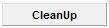











 Sign In
Sign In Create Account
Create Account

