Also, I'm not sure if this is related at all, but during some games, my computer will reboot for no reason (well, there's most likely a reason, but I've no clue). Sometimes it happens as soon as I load into a level in the game (Brood War), or sometimes it will happen randomly in the middle of a game (Alice, Postal 2, Splinter Cell: PT).
Seriously, I need some help.
Please?



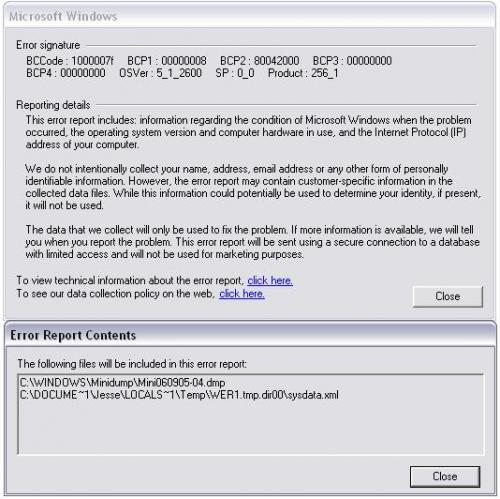












 Sign In
Sign In Create Account
Create Account

