I hope that you can help me with this problem - for several months my son's laptop has been losing its wireless internet connection.
At first he just turned his laptop off and on again which seemed to cure the problem but as time went on it became worse and worse with the connection going after only 10 minutes.
I have tried to resolve this problem for him by using AdwCleaner and CC cleaner which worked temporarily for about 3 weeks before the problem recurred.
He has MBAM and Avast installed on the laptop as protection which he updates and runs weekly (including a boot scan) but nothing has been found and the wireless driver is not showing in the device manager.
He has not used his laptop for the last week and when I turned it on the was a message stating that there was a fatal error and it could not come out of hibernation. It quoted hiberfil.sys as the error. I pressed enter to continue and it loaded the windows home page, I also had a wireless connection for about 5 minutes until it disappeared again. I am currently connected to the interent via an ethernet cable and I have attached the OTL report.
I'm convinced that this is not a software/hardware fault so any help or advice would be greatly appreciated.OTL logfile created on: 12/22/2013 1:26:35 PM - Run 2
OTL by OldTimer - Version 3.2.69.0 Folder = C:\Users\Adam\Desktop
64bit- Home Premium Edition Service Pack 1 (Version = 6.1.7601) - Type = NTWorkstation
Internet Explorer (Version = 9.11.9600.16428)
Locale: 00000409 | Country: United Kingdom | Language: ENG | Date Format: dd/MM/yyyy
3.80 Gb Total Physical Memory | 2.16 Gb Available Physical Memory | 56.93% Memory free
7.60 Gb Paging File | 5.92 Gb Available in Paging File | 77.84% Paging File free
Paging file location(s): ?:\pagefile.sys [binary data]
%SystemDrive% = C: | %SystemRoot% = C:\Windows | %ProgramFiles% = C:\Program Files (x86)
Drive C: | 463.76 Gb Total Space | 401.96 Gb Free Space | 86.67% Space Free | Partition Type: NTFS
Computer Name: ADAMS-PC | User Name: Adam | Logged in as Administrator.
Boot Mode: Normal | Scan Mode: Current user | Quick Scan | Include 64bit Scans
Company Name Whitelist: On | Skip Microsoft Files: On | No Company Name Whitelist: On | File Age = 30 Days
========== Processes (SafeList) ==========
PRC - [2013/12/22 13:08:15 | 000,602,112 | ---- | M] (OldTimer Tools) -- C:\Users\Adam\Desktop\OTL.exe
PRC - [2013/12/04 02:48:06 | 000,863,184 | ---- | M] (Google Inc.) -- C:\Program Files (x86)\Google\Chrome\Application\chrome.exe
PRC - [2013/11/13 21:19:57 | 003,568,312 | ---- | M] (AVAST Software) -- C:\Program Files\AVAST Software\Avast\AvastUI.exe
PRC - [2013/11/13 21:19:57 | 000,050,344 | ---- | M] (AVAST Software) -- C:\Program Files\AVAST Software\Avast\AvastSvc.exe
PRC - [2013/06/26 18:21:50 | 000,207,528 | ---- | M] (Microsoft Corporation) -- C:\Program Files (x86)\Microsoft Application Virtualization Client\sftvsa.exe
PRC - [2013/06/26 18:21:46 | 000,523,944 | ---- | M] (Microsoft Corporation) -- C:\Program Files (x86)\Microsoft Application Virtualization Client\sftlist.exe
PRC - [2013/05/10 07:57:22 | 000,065,640 | ---- | M] (Adobe Systems Incorporated) -- C:\Program Files (x86)\Common Files\Adobe\ARM\1.0\armsvc.exe
PRC - [2012/02/16 22:08:06 | 000,230,696 | ---- | M] (CyberLink Corp.) -- C:\Program Files (x86)\CyberLink\YouCam\YouCam.exe
PRC - [2012/02/16 22:08:06 | 000,136,488 | ---- | M] (CyberLink) -- C:\Program Files (x86)\CyberLink\YouCam\YCMMirage.exe
PRC - [2009/11/01 16:04:48 | 002,314,240 | ---- | M] (Intel Corporation) -- C:\Program Files (x86)\Intel\Intel® Management Engine Components\UNS\UNS.exe
PRC - [2009/11/01 16:04:42 | 000,262,144 | ---- | M] (Intel Corporation) -- C:\Program Files (x86)\Intel\Intel® Management Engine Components\LMS\LMS.exe
========== Modules (No Company Name) ==========
MOD - [2013/12/04 02:48:04 | 000,399,312 | ---- | M] () -- C:\Program Files (x86)\Google\Chrome\Application\31.0.1650.63\ppgooglenaclpluginchrome.dll
MOD - [2013/12/04 02:48:03 | 013,586,896 | ---- | M] () -- C:\Program Files (x86)\Google\Chrome\Application\31.0.1650.63\PepperFlash\pepflashplayer.dll
MOD - [2013/12/04 02:48:02 | 004,055,504 | ---- | M] () -- C:\Program Files (x86)\Google\Chrome\Application\31.0.1650.63\pdf.dll
MOD - [2013/12/04 02:47:11 | 000,702,416 | ---- | M] () -- C:\Program Files (x86)\Google\Chrome\Application\31.0.1650.63\libglesv2.dll
MOD - [2013/12/04 02:47:11 | 000,099,792 | ---- | M] () -- C:\Program Files (x86)\Google\Chrome\Application\31.0.1650.63\libegl.dll
MOD - [2013/12/04 02:47:08 | 001,619,408 | ---- | M] () -- C:\Program Files (x86)\Google\Chrome\Application\31.0.1650.63\ffmpegsumo.dll
MOD - [2013/10/25 11:20:07 | 019,336,120 | ---- | M] () -- C:\Program Files\AVAST Software\Avast\libcef.dll
========== Services (SafeList) ==========
SRV:64bit: - [2013/11/26 09:18:09 | 000,111,616 | ---- | M] (Microsoft Corporation) [On_Demand | Stopped] -- C:\Windows\SysNative\IEEtwCollector.exe -- (IEEtwCollectorService)
SRV:64bit: - [2013/11/13 21:19:57 | 000,050,344 | ---- | M] (AVAST Software) [Auto | Running] -- C:\Program Files\AVAST Software\Avast\AvastSvc.exe -- (avast! Antivirus)
SRV:64bit: - [2013/05/27 05:50:47 | 001,011,712 | ---- | M] (Microsoft Corporation) [Auto | Running] -- C:\Program Files\Windows Defender\MpSvc.dll -- (WinDefend)
SRV:64bit: - [2010/09/22 18:10:10 | 000,057,184 | ---- | M] (Microsoft Corporation) [Disabled | Stopped] -- C:\Program Files\Windows Live\Mesh\wlcrasvc.exe -- (wlcrasvc)
SRV:64bit: - [2010/06/24 01:14:38 | 000,330,240 | ---- | M] (FUJITSU LIMITED) [Auto | Running] -- C:\Program Files\Fujitsu\Plugfree NETWORK\PFNService.exe -- (PFNService)
SRV:64bit: - [2009/12/24 12:43:40 | 000,145,840 | ---- | M] (CSR, plc) [Auto | Running] -- C:\Program Files\CSR\Bluetooth Feature Pack 5.0\VFPRadioSupportService.exe -- (VFPRadioSupportService)
SRV:64bit: - [2009/07/30 09:43:00 | 000,063,336 | ---- | M] (FUJITSU LIMITED) [Auto | Running] -- C:\Program Files\Fujitsu\PSUtility\PSUService.exe -- (PowerSavingUtilityService)
SRV - [2013/12/12 10:23:35 | 000,257,416 | ---- | M] (Adobe Systems Incorporated) [On_Demand | Stopped] -- C:\Windows\SysWOW64\Macromed\Flash\FlashPlayerUpdateService.exe -- (AdobeFlashPlayerUpdateSvc)
SRV - [2013/09/11 21:21:54 | 000,105,144 | ---- | M] (Microsoft Corporation) [Auto | Stopped] -- C:\Windows\Microsoft.NET\Framework\v4.0.30319\mscorsvw.exe -- (clr_optimization_v4.0.30319_32)
SRV - [2013/06/26 18:21:50 | 000,207,528 | ---- | M] (Microsoft Corporation) [On_Demand | Running] -- C:\Program Files (x86)\Microsoft Application Virtualization Client\sftvsa.exe -- (sftvsa)
SRV - [2013/06/26 18:21:46 | 000,523,944 | ---- | M] (Microsoft Corporation) [Auto | Running] -- C:\Program Files (x86)\Microsoft Application Virtualization Client\sftlist.exe -- (sftlist)
SRV - [2013/05/10 07:57:22 | 000,065,640 | ---- | M] (Adobe Systems Incorporated) [Auto | Running] -- C:\Program Files (x86)\Common Files\Adobe\ARM\1.0\armsvc.exe -- (AdobeARMservice)
SRV - [2013/01/08 12:55:20 | 000,161,536 | R--- | M] (Skype Technologies) [Auto | Stopped] -- C:\Program Files (x86)\Skype\Updater\Updater.exe -- (SkypeUpdate)
SRV - [2010/02/19 13:37:14 | 000,517,096 | ---- | M] (Adobe Systems Incorporated) [On_Demand | Stopped] -- C:\Program Files (x86)\Common Files\Adobe\SwitchBoard\SwitchBoard.exe -- (SwitchBoard)
SRV - [2009/11/01 16:04:48 | 002,314,240 | ---- | M] (Intel Corporation) [Auto | Running] -- C:\Program Files (x86)\Intel\Intel® Management Engine Components\UNS\UNS.exe -- (UNS)
SRV - [2009/11/01 16:04:42 | 000,262,144 | ---- | M] (Intel Corporation) [Auto | Running] -- C:\Program Files (x86)\Intel\Intel® Management Engine Components\LMS\LMS.exe -- (LMS)
SRV - [2009/06/10 21:23:09 | 000,066,384 | ---- | M] (Microsoft Corporation) [On_Demand | Stopped] -- C:\Windows\Microsoft.NET\Framework\v2.0.50727\mscorsvw.exe -- (clr_optimization_v2.0.50727_32)
========== Driver Services (SafeList) ==========
DRV:64bit: - [2013/11/13 21:20:00 | 001,032,416 | ---- | M] (AVAST Software) [File_System | System | Running] -- C:\Windows\SysNative\drivers\aswSnx.sys -- (aswSnx)
DRV:64bit: - [2013/11/13 21:20:00 | 000,084,328 | ---- | M] (AVAST Software) [File_System | Auto | Running] -- C:\Windows\SysNative\drivers\aswMonFlt.sys -- (aswMonFlt)
DRV:64bit: - [2013/11/13 21:20:00 | 000,065,264 | ---- | M] (AVAST Software) [Kernel | System | Running] -- C:\Windows\SysNative\drivers\aswTdi.sys -- (aswTdi)
DRV:64bit: - [2013/11/13 21:20:00 | 000,038,984 | ---- | M] (AVAST Software) [File_System | Auto | Running] -- C:\Windows\SysNative\drivers\aswFsBlk.sys -- (aswFsBlk)
DRV:64bit: - [2013/11/09 11:16:59 | 000,409,832 | ---- | M] (AVAST Software) [Kernel | System | Running] -- C:\Windows\SysNative\drivers\aswsp.sys -- (aswSP)
DRV:64bit: - [2013/10/25 11:20:08 | 000,205,320 | ---- | M] () [Kernel | Boot | Running] -- C:\Windows\SysNative\drivers\aswVmm.sys -- (aswVmm)
DRV:64bit: - [2013/10/25 11:20:08 | 000,092,544 | ---- | M] (AVAST Software) [Kernel | System | Running] -- C:\Windows\SysNative\drivers\aswRdr2.sys -- (aswRdr)
DRV:64bit: - [2013/10/25 11:20:08 | 000,065,776 | ---- | M] () [Kernel | Boot | Running] -- C:\Windows\SysNative\drivers\aswRvrt.sys -- (aswRvrt)
DRV:64bit: - [2013/09/10 17:10:30 | 000,303,616 | ---- | M] () [Kernel | Auto | Stopped] -- C:\Windows\SysNative\drivers\atksgt.sys -- (atksgt)
DRV:64bit: - [2013/09/10 17:10:30 | 000,035,328 | ---- | M] () [Kernel | Auto | Stopped] -- C:\Windows\SysNative\drivers\lirsgt.sys -- (lirsgt)
DRV:64bit: - [2013/06/26 18:21:50 | 000,023,208 | ---- | M] (Microsoft Corporation) [Kernel | On_Demand | Running] -- C:\Windows\SysNative\drivers\Sftvollh.sys -- (Sftvol)
DRV:64bit: - [2013/06/26 18:21:48 | 000,028,840 | ---- | M] (Microsoft Corporation) [File_System | On_Demand | Running] -- C:\Windows\SysNative\drivers\Sftredirlh.sys -- (Sftredir)
DRV:64bit: - [2013/06/26 18:21:46 | 000,273,576 | ---- | M] (Microsoft Corporation) [Kernel | On_Demand | Running] -- C:\Windows\SysNative\drivers\Sftplaylh.sys -- (Sftplay)
DRV:64bit: - [2013/06/26 18:21:44 | 000,767,144 | ---- | M] (Microsoft Corporation) [Kernel | On_Demand | Running] -- C:\Windows\SysNative\drivers\Sftfslh.sys -- (Sftfs)
DRV:64bit: - [2012/08/23 14:10:20 | 000,019,456 | ---- | M] (Microsoft Corporation) [Kernel | On_Demand | Stopped] -- C:\Windows\SysNative\drivers\rdpvideominiport.sys -- (RdpVideoMiniport)
DRV:64bit: - [2012/08/23 14:08:26 | 000,030,208 | ---- | M] (Microsoft Corporation) [Kernel | On_Demand | Stopped] -- C:\Windows\SysNative\drivers\TsUsbGD.sys -- (TsUsbGD)
DRV:64bit: - [2012/08/23 14:07:35 | 000,057,856 | ---- | M] (Microsoft Corporation) [Kernel | On_Demand | Stopped] -- C:\Windows\SysNative\drivers\TsUsbFlt.sys -- (TsUsbFlt)
DRV:64bit: - [2012/08/21 12:01:20 | 000,033,240 | ---- | M] (GEAR Software Inc.) [Kernel | On_Demand | Running] -- C:\Windows\SysNative\drivers\GEARAspiWDM.sys -- (GEARAspiWDM)
DRV:64bit: - [2012/03/01 06:46:16 | 000,023,408 | ---- | M] (Microsoft Corporation) [Recognizer | Boot | Unknown] -- C:\Windows\SysNative\drivers\fs_rec.sys -- (Fs_Rec)
DRV:64bit: - [2012/02/16 22:08:26 | 000,031,216 | ---- | M] (CyberLink Corporation) [Kernel | On_Demand | Running] -- C:\Windows\SysNative\drivers\clwvd.sys -- (clwvd)
DRV:64bit: - [2011/03/11 06:41:12 | 000,107,904 | ---- | M] (Advanced Micro Devices) [Kernel | On_Demand | Stopped] -- C:\Windows\SysNative\drivers\amdsata.sys -- (amdsata)
DRV:64bit: - [2011/03/11 06:41:12 | 000,027,008 | ---- | M] (Advanced Micro Devices) [Kernel | Boot | Running] -- C:\Windows\SysNative\drivers\amdxata.sys -- (amdxata)
DRV:64bit: - [2010/11/21 03:23:47 | 000,078,720 | ---- | M] (Hewlett-Packard Company) [Kernel | On_Demand | Stopped] -- C:\Windows\SysNative\drivers\HpSAMD.sys -- (HpSAMD)
DRV:64bit: - [2010/06/08 08:33:14 | 000,540,696 | ---- | M] (Intel Corporation) [Kernel | Boot | Running] -- C:\Windows\SysNative\drivers\iaStor.sys -- (iaStor)
DRV:64bit: - [2010/03/04 20:43:00 | 000,346,144 | ---- | M] (Realtek ) [Kernel | On_Demand | Running] -- C:\Windows\SysNative\drivers\Rt64win7.sys -- (RTL8167)
DRV:64bit: - [2009/12/18 10:38:56 | 008,038,080 | ---- | M] (Intel Corporation) [Kernel | On_Demand | Running] -- C:\Windows\SysNative\drivers\igdkmd64.sys -- (igfx)
DRV:64bit: - [2009/11/27 04:15:00 | 000,244,736 | ---- | M] (Intel® Corporation) [Kernel | On_Demand | Running] -- C:\Windows\SysNative\drivers\IntcDAud.sys -- (IntcDAud)
DRV:64bit: - [2009/11/06 11:56:06 | 001,550,848 | ---- | M] (Atheros Communications, Inc.) [Kernel | On_Demand | Running] -- C:\Windows\SysNative\drivers\athrx.sys -- (athr)
DRV:64bit: - [2009/11/01 16:04:42 | 000,056,344 | ---- | M] (Intel Corporation) [Kernel | On_Demand | Running] -- C:\Windows\SysNative\drivers\HECIx64.sys -- (HECIx64)
DRV:64bit: - [2009/10/26 11:39:44 | 000,151,936 | ---- | M] (Intel Corporation) [Kernel | On_Demand | Running] -- C:\Windows\SysNative\drivers\Impcd.sys -- (Impcd)
DRV:64bit: - [2009/10/09 19:16:28 | 000,293,936 | ---- | M] (Synaptics Incorporated) [Kernel | On_Demand | Running] -- C:\Windows\SysNative\drivers\SynTP.sys -- (SynTP)
DRV:64bit: - [2009/08/13 22:10:18 | 000,073,984 | ---- | M] (Microsoft Corporation) [Kernel | On_Demand | Stopped] -- C:\Windows\SysNative\drivers\xusb21.sys -- (xusb21)
DRV:64bit: - [2009/07/14 01:52:20 | 000,194,128 | ---- | M] (AMD Technologies Inc.) [Kernel | On_Demand | Stopped] -- C:\Windows\SysNative\drivers\amdsbs.sys -- (amdsbs)
DRV:64bit: - [2009/07/14 01:48:04 | 000,065,600 | ---- | M] (LSI Corporation) [Kernel | On_Demand | Stopped] -- C:\Windows\SysNative\drivers\lsi_sas2.sys -- (LSI_SAS2)
DRV:64bit: - [2009/07/14 01:45:55 | 000,024,656 | ---- | M] (Promise Technology) [Kernel | On_Demand | Stopped] -- C:\Windows\SysNative\drivers\stexstor.sys -- (stexstor)
DRV:64bit: - [2009/07/13 23:21:48 | 000,038,400 | ---- | M] (Microsoft Corporation) [Kernel | On_Demand | Stopped] -- C:\Windows\SysNative\drivers\tpm.sys -- (TPM)
DRV:64bit: - [2009/06/10 20:34:33 | 003,286,016 | ---- | M] (Broadcom Corporation) [Kernel | On_Demand | Stopped] -- C:\Windows\SysNative\drivers\evbda.sys -- (ebdrv)
DRV:64bit: - [2009/06/10 20:34:28 | 000,468,480 | ---- | M] (Broadcom Corporation) [Kernel | On_Demand | Stopped] -- C:\Windows\SysNative\drivers\bxvbda.sys -- (b06bdrv)
DRV:64bit: - [2009/06/10 20:34:23 | 000,270,848 | ---- | M] (Broadcom Corporation) [Kernel | On_Demand | Stopped] -- C:\Windows\SysNative\drivers\b57nd60a.sys -- (b57nd60a)
DRV:64bit: - [2009/06/10 20:31:59 | 000,031,232 | ---- | M] (Hauppauge Computer Works, Inc.) [Kernel | On_Demand | Stopped] -- C:\Windows\SysNative\drivers\hcw85cir.sys -- (hcw85cir)
DRV:64bit: - [2009/05/08 07:15:18 | 000,215,552 | ---- | M] (Realtek Semiconductor Corp.) [Kernel | On_Demand | Stopped] -- C:\Windows\SysNative\drivers\RtsUStor.sys -- (RSUSBSTOR)
DRV:64bit: - [2006/11/01 16:59:24 | 000,007,296 | ---- | M] (FUJITSU LIMITED) [Kernel | On_Demand | Running] -- C:\Windows\SysNative\drivers\fuj02e3.sys -- (FUJ02E3)
DRV:64bit: - [2006/11/01 16:20:28 | 000,007,808 | ---- | M] (FUJITSU LIMITED) [Kernel | On_Demand | Running] -- C:\Windows\SysNative\drivers\fuj02b1.sys -- (FUJ02B1)
DRV - [2009/07/14 01:19:10 | 000,019,008 | ---- | M] (Microsoft Corporation) [File_System | On_Demand | Stopped] -- C:\Windows\SysWOW64\drivers\wimmount.sys -- (WIMMount)
========== Standard Registry (SafeList) ==========
========== Internet Explorer ==========
IE:64bit: - HKLM\..\SearchScopes,DefaultScope =
IE:64bit: - HKLM\..\SearchScopes\{33A4883A-0A14-438C-8226-48A3817BF77A}: "URL" = http://www.google.co...ie7&rlz=1I7FTSG
IE - HKLM\SOFTWARE\Microsoft\Internet Explorer\Main,Local Page = C:\Windows\SysWOW64\blank.htm
IE - HKLM\..\SearchScopes,DefaultScope =
IE - HKLM\..\SearchScopes\{0633EE93-D776-472f-A0FF-E1416B8B2E3A}: "URL" = http://www.bing.com/...ms}&FORM=IE8SRC
IE - HKLM\..\SearchScopes\{33A4883A-0A14-438C-8226-48A3817BF77A}: "URL" = http://www.google.co...ie7&rlz=1I7FTSG
IE - HKCU\SOFTWARE\Microsoft\Internet Explorer\Main,Default_Page_URL = http://ts.fujitsu.com
IE - HKCU\SOFTWARE\Microsoft\Internet Explorer\Main,Default_Secondary_Page_URL = http://www.google.com/ig/redirectd [Binary data over 200 bytes]
IE - HKCU\SOFTWARE\Microsoft\Internet Explorer\Main,Start Page = http://www.google.com
IE - HKCU\..\URLSearchHook: - No CLSID value found
IE - HKCU\..\SearchScopes,DefaultScope =
IE - HKCU\..\SearchScopes\{33A4883A-0A14-438C-8226-48A3817BF77A}: "URL" = http://www.google.co...1I7FTSG_enGB457
IE - HKCU\Software\Microsoft\Windows\CurrentVersion\Internet Settings: "ProxyEnable" = 0
IE - HKCU\Software\Microsoft\Windows\CurrentVersion\Internet Settings: "ProxyOverride" = *.local
========== FireFox ==========
FF:64bit: - HKLM\Software\MozillaPlugins\@adobe.com/FlashPlayer: C:\Windows\system32\Macromed\Flash\NPSWF64_11_9_900_170.dll File not found
FF:64bit: - HKLM\Software\MozillaPlugins\@java.com/DTPlugin,version=10.25.2: C:\Windows\system32\npDeployJava1.dll File not found
FF:64bit: - HKLM\Software\MozillaPlugins\@microsoft.com/GENUINE: disabled File not found
FF:64bit: - HKLM\Software\MozillaPlugins\@Microsoft.com/NpCtrl,version=1.0: c:\Program Files\Microsoft Silverlight\5.1.20913.0\npctrl.dll ( Microsoft Corporation)
FF - HKLM\Software\MozillaPlugins\@adobe.com/FlashPlayer: C:\Windows\SysWOW64\Macromed\Flash\NPSWF32_11_9_900_170.dll ()
FF - HKLM\Software\MozillaPlugins\@adobe.com/ShockwavePlayer: C:\Windows\SysWOW64\Adobe\Director\np32dsw_1203133.dll (Adobe Systems, Inc.)
FF - HKLM\Software\MozillaPlugins\@canon.com/EPPEX: C:\Program Files (x86)\Canon\Easy-PhotoPrint EX\NPEZFFPI.DLL (CANON INC.)
FF - HKLM\Software\MozillaPlugins\@canon.com/MycameraPlugin: C:\Program Files (x86)\Canon\MyCamera Download Plugin\NPCIG.dll (CANON INC.)
FF - HKLM\Software\MozillaPlugins\@java.com/DTPlugin,version=10.45.2: C:\Program Files (x86)\Java\jre7\bin\dtplugin\npDeployJava1.dll (Oracle Corporation)
FF - HKLM\Software\MozillaPlugins\@java.com/JavaPlugin,version=10.45.2: C:\Program Files (x86)\Java\jre7\bin\plugin2\npjp2.dll (Oracle Corporation)
FF - HKLM\Software\MozillaPlugins\@microsoft.com/GENUINE: disabled File not found
FF - HKLM\Software\MozillaPlugins\@Microsoft.com/NpCtrl,version=1.0: c:\Program Files (x86)\Microsoft Silverlight\5.1.20913.0\npctrl.dll ( Microsoft Corporation)
FF - HKLM\Software\MozillaPlugins\@microsoft.com/SharePoint,version=14.0: C:\PROGRA~2\MICROS~1\Office14\NPSPWRAP.DLL (Microsoft Corporation)
FF - HKLM\Software\MozillaPlugins\@microsoft.com/WLPG,version=15.4.3502.0922: C:\Program Files (x86)\Windows Live\Photo Gallery\NPWLPG.dll (Microsoft Corporation)
FF - HKLM\Software\MozillaPlugins\@microsoft.com/WLPG,version=15.4.3508.1109: C:\Program Files (x86)\Windows Live\Photo Gallery\NPWLPG.dll (Microsoft Corporation)
FF - HKLM\Software\MozillaPlugins\@microsoft.com/WLPG,version=15.4.3555.0308: C:\Program Files (x86)\Windows Live\Photo Gallery\NPWLPG.dll (Microsoft Corporation)
FF - HKLM\Software\MozillaPlugins\@tools.google.com/Google Update;version=3: C:\Program Files (x86)\Google\Update\1.3.22.3\npGoogleUpdate3.dll (Google Inc.)
FF - HKLM\Software\MozillaPlugins\@tools.google.com/Google Update;version=9: C:\Program Files (x86)\Google\Update\1.3.22.3\npGoogleUpdate3.dll (Google Inc.)
FF - HKLM\Software\MozillaPlugins\Adobe Reader: C:\Program Files (x86)\Adobe\Reader 10.0\Reader\AIR\nppdf32.dll (Adobe Systems Inc.)
[2013/07/07 12:00:46 | 000,000,000 | ---D | M] (No name found) -- C:\Users\Adam\AppData\Roaming\Mozilla\Extensions
========== Chrome ==========
CHR - default_search_provider: Google (Enabled)
CHR - default_search_provider: search_url = {google:baseURL}search?q={searchTerms}&{google:RLZ}{google:originalQueryForSuggestion}{google:assistedQueryStats}{google:searchFieldtrialParameter}{google:bookmarkBarPinned}{google:searchClient}{google:sourceId}{google:instantExtendedEnabledParameter}{google:omniboxStartMarginParameter}ie={inputEncoding}
CHR - default_search_provider: suggest_url = {google:baseSuggestURL}search?{google:searchFieldtrialParameter}client={google:suggestClient}&q={searchTerms}&{google:cursorPosition}{google:zeroPrefixUrl}{google:pageClassification}sugkey={google:suggestAPIKeyParameter},
CHR - homepage: https://plus.google.com/u/0/
CHR - plugin: Shockwave Flash (Enabled) = C:\Program Files (x86)\Google\Chrome\Application\31.0.1650.63\PepperFlash\pepflashplayer.dll
CHR - plugin: Chrome Remote Desktop Viewer (Enabled) = internal-remoting-viewer
CHR - plugin: Native Client (Enabled) = C:\Program Files (x86)\Google\Chrome\Application\31.0.1650.63\ppGoogleNaClPluginChrome.dll
CHR - plugin: Chrome PDF Viewer (Enabled) = C:\Program Files (x86)\Google\Chrome\Application\31.0.1650.63\pdf.dll
CHR - plugin: Adobe Acrobat (Enabled) = C:\Program Files (x86)\Adobe\Reader 10.0\Reader\Browser\nppdf32.dll
CHR - plugin: QuickTime Plug-in 7.7.4 (Enabled) = C:\Program Files (x86)\QuickTime\plugins\npqtplugin.dll
CHR - plugin: QuickTime Plug-in 7.7.4 (Enabled) = C:\Program Files (x86)\QuickTime\plugins\npqtplugin2.dll
CHR - plugin: QuickTime Plug-in 7.7.4 (Enabled) = C:\Program Files (x86)\QuickTime\plugins\npqtplugin3.dll
CHR - plugin: QuickTime Plug-in 7.7.4 (Enabled) = C:\Program Files (x86)\QuickTime\plugins\npqtplugin4.dll
CHR - plugin: QuickTime Plug-in 7.7.4 (Enabled) = C:\Program Files (x86)\QuickTime\plugins\npqtplugin5.dll
CHR - plugin: Microsoft Office 2010 (Enabled) = C:\PROGRA~2\MICROS~1\Office14\NPSPWRAP.DLL
CHR - plugin: CANON iMAGE GATEWAY Album Plugin Utility (Enabled) = C:\Program Files (x86)\Canon\Easy-PhotoPrint EX\NPEZFFPI.DLL
CHR - plugin: NPCIG.dll (Enabled) = C:\Program Files (x86)\Canon\MyCamera Download Plugin\NPCIG.dll
CHR - plugin: Google Update (Enabled) = C:\Program Files (x86)\Google\Update\1.3.21.149\npGoogleUpdate3.dll
CHR - plugin: Windows Live Photo Gallery (Enabled) = C:\Program Files (x86)\Windows Live\Photo Gallery\NPWLPG.dll
CHR - plugin: Shockwave Flash (Enabled) = C:\Windows\SysWOW64\Macromed\Flash\NPSWF32_11_7_700_224.dll
CHR - plugin: Java Deployment Toolkit 7.0.250.17 (Enabled) = C:\Windows\SysWOW64\npDeployJava1.dll
CHR - plugin: Shockwave for Director (Enabled) = C:\Windows\system32\Adobe\Director\np32dsw.dll
CHR - plugin: Silverlight Plug-In (Enabled) = c:\Program Files (x86)\Microsoft Silverlight\5.1.20125.0\npctrl.dll
CHR - Extension: Google Docs = C:\Users\Adam\AppData\Local\Google\Chrome\User Data\Default\Extensions\aohghmighlieiainnegkcijnfilokake\0.5_0\
CHR - Extension: Google Drive = C:\Users\Adam\AppData\Local\Google\Chrome\User Data\Default\Extensions\apdfllckaahabafndbhieahigkjlhalf\6.3_0\
CHR - Extension: YouTube = C:\Users\Adam\AppData\Local\Google\Chrome\User Data\Default\Extensions\blpcfgokakmgnkcojhhkbfbldkacnbeo\4.2.6_0\
CHR - Extension: Google Search = C:\Users\Adam\AppData\Local\Google\Chrome\User Data\Default\Extensions\coobgpohoikkiipiblmjeljniedjpjpf\0.0.0.20_0\
CHR - Extension: avast! Online Security = C:\Users\Adam\AppData\Local\Google\Chrome\User Data\Default\Extensions\gomekmidlodglbbmalcneegieacbdmki\9.0.2005.45_0\
CHR - Extension: Google Wallet = C:\Users\Adam\AppData\Local\Google\Chrome\User Data\Default\Extensions\nmmhkkegccagdldgiimedpiccmgmieda\0.0.5.0_0\
CHR - Extension: Google Wallet = C:\Users\Adam\AppData\Local\Google\Chrome\User Data\Default\Extensions\nmmhkkegccagdldgiimedpiccmgmieda\0.0.6.0_0\
CHR - Extension: Gmail = C:\Users\Adam\AppData\Local\Google\Chrome\User Data\Default\Extensions\pjkljhegncpnkpknbcohdijeoejaedia\7_0\
O1 HOSTS File: ([2010/07/10 11:54:10 | 000,001,201 | ---- | M]) - C:\Windows\SysNative\drivers\etc\hosts
O1 - Hosts: 127.0.0.1 localhost
O1 - Hosts: ::1 localhost
O1 - Hosts: 127.0.0.1 activate.adobe.com
O1 - Hosts: 127.0.0.1 practivate.adobe.com
O1 - Hosts: 127.0.0.1 ereg.adobe.com
O1 - Hosts: 127.0.0.1 activate.wip3.adobe.com
O1 - Hosts: 127.0.0.1 wip3.adobe.com
O1 - Hosts: 127.0.0.1 3dns-3.adobe.com
O1 - Hosts: 127.0.0.1 3dns-2.adobe.com
O1 - Hosts: 127.0.0.1 adobe-dns.adobe.com
O1 - Hosts: 127.0.0.1 adobe-dns-2.adobe.com
O1 - Hosts: 127.0.0.1 adobe-dns-3.adobe.com
O1 - Hosts: 127.0.0.1 ereg.wip3.adobe.com
O1 - Hosts: 127.0.0.1 activate-sea.adobe.com
O1 - Hosts: 127.0.0.1 wwis-dubc1-vip60.adobe.com
O1 - Hosts: 127.0.0.1 activate-sjc0.adobe.com
O2:64bit: - BHO: (avast! Online Security) - {318A227B-5E9F-45bd-8999-7F8F10CA4CF5} - C:\Program Files\AVAST Software\Avast\aswWebRepIE64.dll (AVAST Software)
O2 - BHO: (Canon Easy-WebPrint EX BHO) - {3785D0AD-BFFF-47F6-BF5B-A587C162FED9} - C:\Program Files (x86)\Canon\Easy-WebPrint EX\ewpexbho.dll (CANON INC.)
O2 - BHO: (Java™ Plug-In SSV Helper) - {761497BB-D6F0-462C-B6EB-D4DAF1D92D43} - C:\Program Files (x86)\Java\jre7\bin\ssv.dll (Oracle Corporation)
O2 - BHO: (avast! Online Security) - {8E5E2654-AD2D-48bf-AC2D-D17F00898D06} - C:\Program Files\AVAST Software\Avast\aswWebRepIE.dll (AVAST Software)
O2 - BHO: (Java™ Plug-In 2 SSV Helper) - {DBC80044-A445-435b-BC74-9C25C1C588A9} - C:\Program Files (x86)\Java\jre7\bin\jp2ssv.dll (Oracle Corporation)
O3:64bit: - HKLM\..\Toolbar: (avast! Online Security) - {318A227B-5E9F-45bd-8999-7F8F10CA4CF5} - C:\Program Files\AVAST Software\Avast\aswWebRepIE64.dll (AVAST Software)
O3:64bit: - HKLM\..\Toolbar: (no name) - Locked - No CLSID value found.
O3 - HKLM\..\Toolbar: (Canon Easy-WebPrint EX) - {759D9886-0C6F-4498-BAB6-4A5F47C6C72F} - C:\Program Files (x86)\Canon\Easy-WebPrint EX\ewpexhlp.dll (CANON INC.)
O3 - HKLM\..\Toolbar: (avast! Online Security) - {8E5E2654-AD2D-48bf-AC2D-D17F00898D06} - C:\Program Files\AVAST Software\Avast\aswWebRepIE.dll (AVAST Software)
O3 - HKLM\..\Toolbar: (no name) - Locked - No CLSID value found.
O4 - HKLM..\Run: [20131121] C:\Program Files\AVAST Software\Avast\setup\emupdate\9730a4f2-86ad-46d1-bff5-4b01ab5f3313.exe (AVAST Software)
O4 - HKLM..\Run: [APSDaemon] C:\Program Files (x86)\Common Files\Apple\Apple Application Support\APSDaemon.exe (Apple Inc.)
O4 - HKLM..\Run: [AvastUI.exe] C:\Program Files\AVAST Software\Avast\AvastUI.exe (AVAST Software)
O4 - HKLM..\Run: [DivXMediaServer] C:\Program Files (x86)\DivX\DivX Media Server\DivXMediaServer.exe File not found
O4 - HKLM..\Run: [YouCam Mirage] C:\Program Files (x86)\CyberLink\YouCam\YCMMirage.exe (CyberLink)
O4 - HKLM..\Run: [YouCam Tray] C:\Program Files (x86)\CyberLink\YouCam\YouCam.exe (CyberLink Corp.)
O6 - HKLM\Software\Policies\Microsoft\Internet Explorer\Low Rights present
O6 - HKLM\SOFTWARE\Microsoft\Windows\CurrentVersion\policies\Explorer: NoActiveDesktop = 1
O6 - HKLM\SOFTWARE\Microsoft\Windows\CurrentVersion\policies\Explorer: NoActiveDesktopChanges = 1
O6 - HKLM\SOFTWARE\Microsoft\Windows\CurrentVersion\policies\System: ConsentPromptBehaviorUser = 3
O7 - HKCU\SOFTWARE\Microsoft\Windows\CurrentVersion\policies\Explorer: NoDriveTypeAutoRun = 145
O8:64bit: - Extra context menu item: Google Sidewiki... - res://C:\Program Files (x86)\Google\Google Toolbar\Component\GoogleToolbarDynamic_mui_en_7461B1589E8B4FB7.dll/cmsidewiki.html File not found
O8 - Extra context menu item: Google Sidewiki... - res://C:\Program Files (x86)\Google\Google Toolbar\Component\GoogleToolbarDynamic_mui_en_7461B1589E8B4FB7.dll/cmsidewiki.html File not found
O10:64bit: - NameSpace_Catalog5\Catalog_Entries64\000000000008 [] - C:\Program Files\Bonjour\mdnsNSP.dll (Apple Inc.)
O10 - NameSpace_Catalog5\Catalog_Entries\000000000008 [] - C:\Program Files (x86)\Bonjour\mdnsNSP.dll (Apple Inc.)
O1364bit: - gopher Prefix: missing
O13 - gopher Prefix: missing
O16:64bit: - DPF: {D27CDB6E-AE6D-11CF-96B8-444553540000} http://fpdownload2.m...ash/swflash.cab (Shockwave Flash Object)
O17 - HKLM\System\CCS\Services\Tcpip\Parameters: DhcpNameServer = 194.168.4.100 194.168.8.100
O17 - HKLM\System\CCS\Services\Tcpip\Parameters\Interfaces\{E8610615-ADFC-4BAB-9EB4-C81A996790F7}: DhcpNameServer = 194.168.4.100 194.168.8.100
O17 - HKLM\System\CCS\Services\Tcpip\Parameters\Interfaces\{FA644F86-B6B4-42B3-B57F-B44C089DD81C}: DhcpNameServer = 194.168.4.100 194.168.8.100
O18:64bit: - Protocol\Handler\livecall - No CLSID value found
O18:64bit: - Protocol\Handler\msnim - No CLSID value found
O18:64bit: - Protocol\Handler\skype4com - No CLSID value found
O18:64bit: - Protocol\Handler\wlmailhtml - No CLSID value found
O18:64bit: - Protocol\Handler\wlpg - No CLSID value found
O18 - Protocol\Handler\skype4com {FFC8B962-9B40-4DFF-9458-1830C7DD7F5D} - C:\Program Files (x86)\Common Files\Skype\Skype4COM.dll (Skype Technologies)
O20:64bit: - HKLM Winlogon: Shell - (explorer.exe) - C:\Windows\explorer.exe (Microsoft Corporation)
O20:64bit: - HKLM Winlogon: UserInit - (C:\Windows\system32\userinit.exe) - C:\Windows\SysNative\userinit.exe (Microsoft Corporation)
O20 - HKLM Winlogon: Shell - (explorer.exe) - C:\Windows\SysWow64\explorer.exe (Microsoft Corporation)
O20 - HKLM Winlogon: UserInit - (userinit.exe) - C:\Windows\SysWow64\userinit.exe (Microsoft Corporation)
O20:64bit: - Winlogon\Notify\igfxcui: DllName - (igfxdev.dll) - C:\Windows\SysNative\igfxdev.dll (Intel Corporation)
O21:64bit: - SSODL: WebCheck - {E6FB5E20-DE35-11CF-9C87-00AA005127ED} - No CLSID value found.
O21 - SSODL: WebCheck - {E6FB5E20-DE35-11CF-9C87-00AA005127ED} - No CLSID value found.
O32 - HKLM CDRom: AutoRun - 1
O33 - MountPoints2\{d7bf3f95-1f85-11e1-ac1b-e0ca9450978e}\Shell - "" = AutoRun
O33 - MountPoints2\{d7bf3f95-1f85-11e1-ac1b-e0ca9450978e}\Shell\AutoRun\command - "" = D:\LaunchU3.exe -a
O34 - HKLM BootExecute: (autocheck autochk *)
O35:64bit: - HKLM\..comfile [open] -- "%1" %*
O35:64bit: - HKLM\..exefile [open] -- "%1" %*
O35 - HKLM\..comfile [open] -- "%1" %*
O35 - HKLM\..exefile [open] -- "%1" %*
O37:64bit: - HKLM\...com [@ = comfile] -- "%1" %*
O37:64bit: - HKLM\...exe [@ = exefile] -- "%1" %*
O37 - HKLM\...com [@ = comfile] -- "%1" %*
O37 - HKLM\...exe [@ = exefile] -- "%1" %*
O38 - SubSystems\\Windows: (ServerDll=winsrv:UserServerDllInitialization,3)
O38 - SubSystems\\Windows: (ServerDll=winsrv:ConServerDllInitialization,2)
O38 - SubSystems\\Windows: (ServerDll=sxssrv,4)
========== Files/Folders - Created Within 30 Days ==========
[2013/12/22 13:08:12 | 000,602,112 | ---- | C] (OldTimer Tools) -- C:\Users\Adam\Desktop\OTL.exe
[2013/11/30 14:18:18 | 000,000,000 | R--D | C] -- C:\ProgramData\Microsoft\Windows\Start Menu\Programs\CyberLink YouCam
[2013/11/30 14:16:51 | 000,000,000 | ---D | C] -- C:\Program Files (x86)\CyberLink
[2013/11/29 13:53:27 | 000,000,000 | ---D | C] -- C:\Users\Adam\AppData\Roaming\Skype
[2013/11/29 13:53:20 | 000,000,000 | ---D | C] -- C:\ProgramData\Microsoft\Windows\Start Menu\Programs\Skype
[2013/11/29 13:53:19 | 000,000,000 | R--D | C] -- C:\Program Files (x86)\Skype
[2013/11/29 13:53:19 | 000,000,000 | ---D | C] -- C:\Program Files (x86)\Common Files\Skype
[2013/11/29 13:53:12 | 000,000,000 | ---D | C] -- C:\ProgramData\Skype
[3 C:\Windows\SysWow64\*.tmp files -> C:\Windows\SysWow64\*.tmp -> ]
========== Files - Modified Within 30 Days ==========
[2013/12/22 13:08:15 | 000,602,112 | ---- | M] (OldTimer Tools) -- C:\Users\Adam\Desktop\OTL.exe
[2013/12/22 13:08:00 | 000,000,894 | ---- | M] () -- C:\Windows\tasks\GoogleUpdateTaskMachineUA.job
[2013/12/22 13:04:57 | 000,016,976 | -H-- | M] () -- C:\Windows\SysNative\7B296FB0-376B-497e-B012-9C450E1B7327-5P-1.C7483456-A289-439d-8115-601632D005A0
[2013/12/22 13:04:57 | 000,016,976 | -H-- | M] () -- C:\Windows\SysNative\7B296FB0-376B-497e-B012-9C450E1B7327-5P-0.C7483456-A289-439d-8115-601632D005A0
[2013/12/22 12:55:34 | 000,000,890 | ---- | M] () -- C:\Windows\tasks\GoogleUpdateTaskMachineCore.job
[2013/12/22 12:55:17 | 000,067,584 | --S- | M] () -- C:\Windows\bootstat.dat
[2013/12/22 12:55:03 | 3061,227,520 | -HS- | M] () -- C:\hiberfil.sys
[2013/12/15 13:29:44 | 000,000,830 | ---- | M] () -- C:\Windows\tasks\Adobe Flash Player Updater.job
[2013/12/14 20:26:20 | 000,000,828 | ---- | M] () -- C:\Users\Public\Desktop\CCleaner.lnk
[2013/12/14 13:46:08 | 000,783,360 | ---- | M] () -- C:\Windows\SysNative\PerfStringBackup.INI
[2013/12/14 13:46:08 | 000,667,548 | ---- | M] () -- C:\Windows\SysNative\perfh009.dat
[2013/12/14 13:46:08 | 000,126,934 | ---- | M] () -- C:\Windows\SysNative\perfc009.dat
[2013/12/13 10:01:10 | 000,016,284 | ---- | M] () -- C:\Windows\SysWow64\ieuinit.inf
[2013/12/13 10:01:10 | 000,016,284 | ---- | M] () -- C:\Windows\SysNative\ieuinit.inf
[2013/12/13 09:01:22 | 000,767,670 | ---- | M] () -- C:\Windows\SysWow64\PerfStringBackup.INI
[2013/12/12 18:53:11 | 004,826,928 | ---- | M] () -- C:\Windows\SysNative\FNTCACHE.DAT
[3 C:\Windows\SysWow64\*.tmp files -> C:\Windows\SysWow64\*.tmp -> ]
========== Files Created - No Company Name ==========
[2013/12/14 20:26:20 | 000,000,828 | ---- | C] () -- C:\Users\Public\Desktop\CCleaner.lnk
[2013/12/13 10:01:10 | 000,016,284 | ---- | C] () -- C:\Windows\SysWow64\ieuinit.inf
[2013/12/13 10:01:10 | 000,016,284 | ---- | C] () -- C:\Windows\SysNative\ieuinit.inf
[2013/09/05 17:14:41 | 000,000,083 | ---- | C] () -- C:\Windows\wwp.INI
[2013/03/09 18:37:24 | 000,000,017 | ---- | C] () -- C:\Users\Adam\AppData\Local\resmon.resmoncfg
[2012/11/24 21:41:48 | 000,000,017 | ---- | C] () -- C:\Windows\SysWow64\shortcut_ex.dat
[2012/08/15 06:34:09 | 000,000,047 | ---- | C] () -- C:\Windows\WinInit.Ini
[2012/05/17 13:40:52 | 000,010,240 | ---- | C] () -- C:\Windows\SysWow64\vidx16.dll
[2012/04/03 19:16:26 | 000,000,571 | ---- | C] () -- C:\Windows\SysWow64\FeMakro.ini
[2012/04/03 19:16:26 | 000,000,497 | ---- | C] () -- C:\Windows\SysWow64\FeAnim.ini
[2012/03/02 21:25:56 | 000,007,168 | ---- | C] () -- C:\Users\Adam\AppData\Local\DCBC2A71-70D8-4DAN-EHR8-E0D61DEA3FDF.ini
[2011/12/05 21:23:10 | 000,000,288 | ---- | C] () -- C:\Users\Adam\AppData\Roaming\.backup.dm
========== ZeroAccess Check ==========
[2009/07/14 04:55:00 | 000,000,227 | RHS- | M] () -- C:\Windows\assembly\Desktop.ini
[HKEY_CURRENT_USER\Software\Classes\clsid\{42aedc87-2188-41fd-b9a3-0c966feabec1}\InProcServer32] /64
[HKEY_CURRENT_USER\Software\Classes\Wow6432node\clsid\{42aedc87-2188-41fd-b9a3-0c966feabec1}\InProcServer32]
[HKEY_CURRENT_USER\Software\Classes\clsid\{fbeb8a05-beee-4442-804e-409d6c4515e9}\InProcServer32] /64
[HKEY_CURRENT_USER\Software\Classes\Wow6432node\clsid\{fbeb8a05-beee-4442-804e-409d6c4515e9}\InProcServer32]
[HKEY_LOCAL_MACHINE\Software\Classes\clsid\{42aedc87-2188-41fd-b9a3-0c966feabec1}\InProcServer32] /64
"" = C:\Windows\SysNative\shell32.dll -- [2013/07/26 02:24:57 | 014,172,672 | ---- | M] (Microsoft Corporation)
"ThreadingModel" = Apartment
[HKEY_LOCAL_MACHINE\Software\Wow6432Node\Classes\clsid\{42aedc87-2188-41fd-b9a3-0c966feabec1}\InProcServer32]
"" = %SystemRoot%\system32\shell32.dll -- [2013/07/26 01:55:59 | 012,872,704 | ---- | M] (Microsoft Corporation)
"ThreadingModel" = Apartment
[HKEY_LOCAL_MACHINE\Software\Classes\clsid\{5839FCA9-774D-42A1-ACDA-D6A79037F57F}\InProcServer32] /64
"" = C:\Windows\SysNative\wbem\fastprox.dll -- [2012/08/21 13:11:31 | 000,857,088 | ---- | M] (Microsoft Corporation)
"ThreadingModel" = Free
[HKEY_LOCAL_MACHINE\Software\Wow6432Node\Classes\clsid\{5839FCA9-774D-42A1-ACDA-D6A79037F57F}\InProcServer32]
"" = %systemroot%\system32\wbem\fastprox.dll -- [2012/08/21 13:37:44 | 000,636,928 | ---- | M] (Microsoft Corporation)
"ThreadingModel" = Free
[HKEY_LOCAL_MACHINE\Software\Classes\clsid\{F3130CDB-AA52-4C3A-AB32-85FFC23AF9C1}\InProcServer32] /64
"" = C:\Windows\SysNative\wbem\wbemess.dll -- [2012/08/21 13:08:38 | 000,453,120 | ---- | M] (Microsoft Corporation)
"ThreadingModel" = Both
[HKEY_LOCAL_MACHINE\Software\Wow6432Node\Classes\clsid\{F3130CDB-AA52-4C3A-AB32-85FFC23AF9C1}\InProcServer32]
========== LOP Check ==========
[2011/11/30 12:48:09 | 000,000,000 | ---D | M] -- C:\Users\Adam\AppData\Roaming\6500 Series
[2013/05/16 16:07:14 | 000,000,000 | ---D | M] -- C:\Users\Adam\AppData\Roaming\Atari
[2013/10/25 11:22:17 | 000,000,000 | ---D | M] -- C:\Users\Adam\AppData\Roaming\AVAST Software
[2013/07/16 16:02:57 | 000,000,000 | ---D | M] -- C:\Users\Adam\AppData\Roaming\Canon
[2013/09/05 17:12:30 | 000,000,000 | ---D | M] -- C:\Users\Adam\AppData\Roaming\CDXReader
[2012/03/21 19:14:31 | 000,000,000 | ---D | M] -- C:\Users\Adam\AppData\Roaming\chc.4875E02D9FB21EE389F73B8D1702B320485DF8CE.1
[2013/03/20 08:22:00 | 000,000,000 | ---D | M] -- C:\Users\Adam\AppData\Roaming\Fujitsu
[2013/09/05 17:12:32 | 000,000,000 | ---D | M] -- C:\Users\Adam\AppData\Roaming\LavFilters
[2012/10/30 17:06:57 | 000,000,000 | ---D | M] -- C:\Users\Adam\AppData\Roaming\Leadertech
[2011/11/30 09:10:22 | 000,000,000 | ---D | M] -- C:\Users\Adam\AppData\Roaming\Lexmark Productivity Studio
[2012/12/03 17:56:29 | 000,000,000 | ---D | M] -- C:\Users\Adam\AppData\Roaming\Opera
[2013/06/28 07:10:15 | 000,000,000 | ---D | M] -- C:\Users\Adam\AppData\Roaming\Oracle
[2013/12/11 20:48:54 | 000,000,000 | ---D | M] -- C:\Users\Adam\AppData\Roaming\SoftGrid Client
[2012/02/05 11:12:20 | 000,000,000 | ---D | M] -- C:\Users\Adam\AppData\Roaming\StageManager.BD092818F67280F4B42B04877600987F0111B594.1
[2011/11/11 20:44:41 | 000,000,000 | ---D | M] -- C:\Users\Adam\AppData\Roaming\TP
[2011/12/04 17:17:50 | 000,000,000 | ---D | M] -- C:\Users\Adam\AppData\Roaming\Windows Live Writer
========== Purity Check ==========
< End of report >
Edited by Jan1959, 28 December 2013 - 05:16 AM.

 This topic is locked
This topic is locked










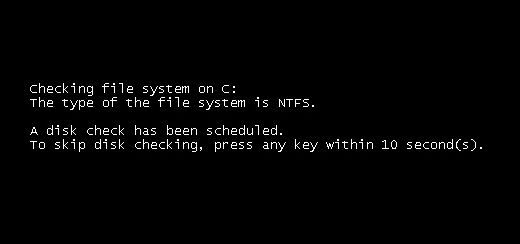











 Sign In
Sign In Create Account
Create Account

