Is an Intel i7 - 860 processor good enough to run a Nvidia GTX 780
Started by
Leo_Leonardo
, Dec 22 2013 06:16 PM
#1

 Posted 22 December 2013 - 06:16 PM
Posted 22 December 2013 - 06:16 PM

#2

 Posted 23 December 2013 - 02:21 AM
Posted 23 December 2013 - 02:21 AM

Your present CPU is a solid performer and will work well with a GTX 780 under most circumstances, there are other things that need to be taken into consideration though and these include what will be the main use of the computer, what are the Ram specifications (low spec Ram will cause a bottleneck) is the present 750W PSU a quality brand that has a minimum of 42 amps on the +12V rail and last but not least will it fit inside your case and be free of any obstructions on the MB such as heatsinks or cooling fans that you may have, we can help you with checking out all of the above if you like.
#3

 Posted 23 December 2013 - 12:54 PM
Posted 23 December 2013 - 12:54 PM

That would be splendid, thank you. For starters I have two kinds of ram in my computer, CORSAIR Vengeance 8GB (2 x 4GB) 240-Pin DDR3 SDRAM DDR3 1600 (PC3 12800) Desktop Memory Model CMZ8GX3M2A1600C9R and (2 x 2GB)Intel ram of some kind or another, gonna take it out after this post and see. The power source is a Hive 80 plus bronze 750 watt modular power source (wasn't sure on the amps or volts but attached a picture that may answer the question). The GTX 780 I am putting in is a EVGA GeForce GTX780 SuperClocked w/EVGA ACX Cooler 3GB GDDR5 384bit, DVI-I, DVI-D, HDMI,DP, SLI Ready (03G-P4-2784-KR)and my current card is an EVGA GTX 560 Ti, if they are anywhere near the same size I figure the new one will fit. In addition I attached a general picture of the interior of my PC, the baseball is to give it a sense of scale.
Edited by Leo_Leonardo, 23 December 2013 - 01:01 PM.
#4

 Posted 24 December 2013 - 03:08 AM
Posted 24 December 2013 - 03:08 AM

Your Ram and PSU are fine but I suggest that you do a physical check with a tape measure or a ruler regarding the dimensions of the GTX 780, if your present card is the stock GTX 560TI it should only be 9" long and so you may be tight for space with the GTX 780 as the information that I find say it is 10.5" (amazon for some reason gives different dimensions) if your present GTX 560TI is the special edition which is larger at 10.5" you should have enough room
GTX 560TI Standard Graphics Card Dimensions:
Length 9 inches, (limited edition version) is 10.5"
Height 4.376 inches (111 mm) 4.376 inches (111 mm)
Width Dual-slot Dual-slot
GTX 780
Height: 4.4"
Length: 10.5"
Dimensions from Amazon USA for the GTX 780
Product Dimensions: 12.9 x 9.5 x 2.9 inches ; 3 pounds
Dimensions from Amazon UK for the GTX 780
32.8 x 24.4 x 7.4 cm
Both Amazon dimensions are confusing and should not be used for guidance, this is the reason why I suggest that you do the physical check and be 100% certain you have the required space before ordering.
Let us know your measurements when you are ready please.
You are welcome btw
GTX 560TI Standard Graphics Card Dimensions:
Length 9 inches, (limited edition version) is 10.5"
Height 4.376 inches (111 mm) 4.376 inches (111 mm)
Width Dual-slot Dual-slot
GTX 780
Height: 4.4"
Length: 10.5"
Dimensions from Amazon USA for the GTX 780
Product Dimensions: 12.9 x 9.5 x 2.9 inches ; 3 pounds
Dimensions from Amazon UK for the GTX 780
32.8 x 24.4 x 7.4 cm
Both Amazon dimensions are confusing and should not be used for guidance, this is the reason why I suggest that you do the physical check and be 100% certain you have the required space before ordering.
Let us know your measurements when you are ready please.
You are welcome btw
#5

 Posted 24 December 2013 - 03:44 PM
Posted 24 December 2013 - 03:44 PM

I have two slots for graphics cards, the first has a little over 11 inches of available space length wise and the second slot has about 16.5 inches. Both slots have about 6.5 inches of space height wise. Based off those measurements the card should fit.
Edited by Leo_Leonardo, 24 December 2013 - 03:57 PM.
#6

 Posted 25 December 2013 - 03:34 AM
Posted 25 December 2013 - 03:34 AM

The present slot that you are using should be fine as the 6 pin and the 8 pin (or 6+2 pin) power connectors that the GTX 780 requires plug into the top of the card as opposed to the rear/end of the card like those on the video card that you have at the moment, the best priced card that I could find here
Incidentally I noticed that the GTX 780 SC that cannot be further overclocked has better feedback ratings than the faster versions of the card that can be overclocked, example reviews here
Incidentally I noticed that the GTX 780 SC that cannot be further overclocked has better feedback ratings than the faster versions of the card that can be overclocked, example reviews here
#7

 Posted 25 December 2013 - 12:55 PM
Posted 25 December 2013 - 12:55 PM

Do either of the cards you mentioned have a significant advantage over this one, http://www.amazon.co...pf_rd_i=507846. I ask because the card was part Christmas present and has already been ordered. If either of the cards you mentioned are significantly better I can send mine back.
#8

 Posted 25 December 2013 - 01:26 PM
Posted 25 December 2013 - 01:26 PM

Stick with the card that is already ordered, I am not a fan of O/Cing as I have seen the damage that can be done when it goes wrong, the SC version that you will have is factory OCd which means that you cannot overclock it yourself, this removes the possibility of it being over cooked and invalidating your warranty, the SC card is a great performer as it is.
The other two cards btw are not that much faster at stock speeds + they are more expensive, another two good reasons to stay with your intended card.
The other two cards btw are not that much faster at stock speeds + they are more expensive, another two good reasons to stay with your intended card.
#9

 Posted 25 December 2013 - 02:44 PM
Posted 25 December 2013 - 02:44 PM

I'll post again once the card is installed, or if I run into a problem. In the meantime I'd like to say thanks once again for all the help, I hope you have a wonderful Holiday.
#10

 Posted 25 December 2013 - 03:53 PM
Posted 25 December 2013 - 03:53 PM

Gday.
If your case has some space behind the MB, see if you cane route some of those cables to give you a cleaner passage for airflow.
If your case has some space behind the MB, see if you cane route some of those cables to give you a cleaner passage for airflow.
#11

 Posted 25 December 2013 - 04:09 PM
Posted 25 December 2013 - 04:09 PM

You are most welcome and a Happy Holiday to you also Leo_Leonardo 
We will be here should you have any further questions and look forward to hearing from you when you have the card up and running.
Thanks for the additional input iammykyl
We will be here should you have any further questions and look forward to hearing from you when you have the card up and running.
Thanks for the additional input iammykyl
#12

 Posted 31 December 2013 - 12:33 PM
Posted 31 December 2013 - 12:33 PM

Sorry for the long wait, between visiting family for the holidays and mouth surgery I've been a little busy. That being said the GTX 780 is installed in my computer and working beautifully. Currently running BF4 on ultra at 60 frames a second. I did have a few questions about over-heating though. For starters the fans blow into the bottom of the case instead of toward the ventilation fans (shown in picture). I was wondering if that is a significant problem or not. Also I have a USB 3.0 card in my PC that blocks about a fourth of one of the GPU fans (shown in picture). Is that any cause for concern? Lastly there were some cords on the same level as the graphics card that were squished a little bit by the card (shown in picture). As long as everything is working should I not worry about that? Thanks in advance.
#13

 Posted 31 December 2013 - 01:27 PM
Posted 31 December 2013 - 01:27 PM

Hello Leo_Leonardo
No worries about the delay we understand that you may be busy and hope that the surgery went well
I am pleased to hear that you are happy with the new card and it`s performance
All you can do is keep a check on the temps in the case when you have the computer under load such as gaming etc, one option that you have that could aid the internal cooling is a PCI cooling fan such as the example here
RE the USB card, same answer as above in that adding the type of fan that I linked to will help with the cooling.
Squished cables are not very good but, if the computer is working ok then I would leave well alone as by trying to lay them flat you may inadvertently damage them, do keep in mind for the future though when you remove the add on video card for cleaning out the case or whatever that you look for a better way of organizing the cables.
No worries about the delay we understand that you may be busy and hope that the surgery went well
I am pleased to hear that you are happy with the new card and it`s performance
All you can do is keep a check on the temps in the case when you have the computer under load such as gaming etc, one option that you have that could aid the internal cooling is a PCI cooling fan such as the example here
RE the USB card, same answer as above in that adding the type of fan that I linked to will help with the cooling.
Squished cables are not very good but, if the computer is working ok then I would leave well alone as by trying to lay them flat you may inadvertently damage them, do keep in mind for the future though when you remove the add on video card for cleaning out the case or whatever that you look for a better way of organizing the cables.
#14

 Posted 31 December 2013 - 02:15 PM
Posted 31 December 2013 - 02:15 PM

So would I just install the fan underneath the graphics card and usb 3.0 and hook it up to the power source?
edit: Also, despite my card working perfectly yesterday on ultra settings I'm getting some major frame rate drops on the Singapore level of BF4, even on medium settings. Is there any software that can help me diagnose what the problem is?
edit: Also, despite my card working perfectly yesterday on ultra settings I'm getting some major frame rate drops on the Singapore level of BF4, even on medium settings. Is there any software that can help me diagnose what the problem is?
Edited by Leo_Leonardo, 31 December 2013 - 02:33 PM.
#15

 Posted 31 December 2013 - 03:15 PM
Posted 31 December 2013 - 03:15 PM

For how the cooling fan card fits please see the attachment below.
The card is only an example of what is available and there are plenty of others to choose from at Newegg, see here
For anything related to frame rates and FRAPS I will leave you in the more capable hands of iammykyl
The card is only an example of what is available and there are plenty of others to choose from at Newegg, see here
For anything related to frame rates and FRAPS I will leave you in the more capable hands of iammykyl
Similar Topics
0 user(s) are reading this topic
0 members, 0 guests, 0 anonymous users
As Featured On:










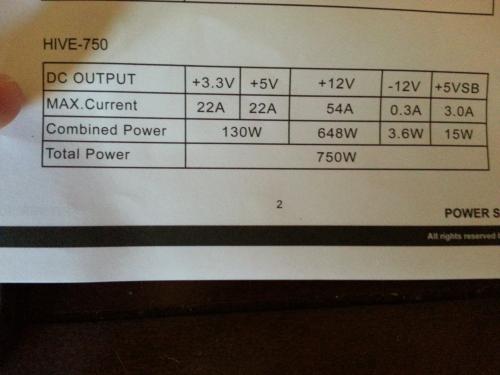




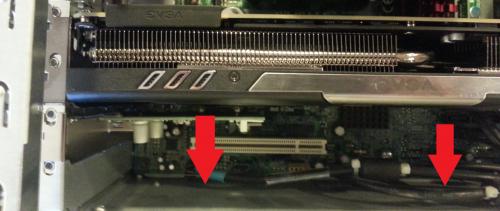
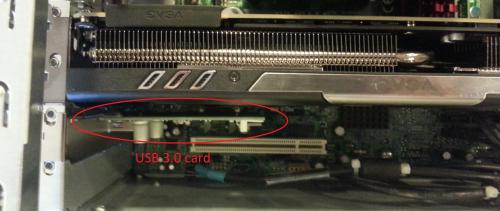





 Sign In
Sign In Create Account
Create Account

