Sorry for my delay in answering but I was in Portugal without internet and time to come here....Sorry about that. But now I'm back
So as you asked here are the files:
MBAM-log-2014-01-14 (23-14-52):
Malwarebytes Anti-Malware 1.75.0.1300
www.malwarebytes.org
Versão da base de dados: v2014.01.14.08
Windows 8 x64 NTFS
Internet Explorer 10.0.9200.16750
Admin :: USER [administrador]
14/01/2014 23:01:29
MBAM-log-2014-01-14 (23-14-52).txt
Tipo de pesquisa: Rápida
Opções de pesquisa activadas: Memoria | Arranque | Registo | Sistema de Ficheiros | Heurísticos/Extra | Heurísticos/Shuriken | PPI | MPI
Opções de pesquisa desactivadas: P2P
Objectos verificados: 275774
Tempo decorrido: 10 minuto(s), 48 segundo(s)
Processos de memória Detectados: 0
(Nenhum item malicioso detectado)
Módulos de Memória Detectados: 0
(Nenhum item malicioso detectado)
Chaves do Registo Detectadas: 3
HKLM\SOFTWARE\{77D46E27-0E41-4478-87A6-AABE6FBCF252} (PUP.Optional.GreatSaver.A) -> Nenhuma acção tomada.
HKCU\Software\iVIDI Plugin (PUP.Optional.Ividi.A) -> Nenhuma acção tomada.
HKCU\Software\AmiExt\IE plugin (PUP.Optional.Amonetize.A) -> Nenhuma acção tomada.
Valores do Registo Detectados: 0
(Nenhum item malicioso detectado)
Itens de dados do Registo Detectados: 0
(Nenhum item malicioso detectado)
Pastas Detectadas: 0
(Nenhum item malicioso detectado)
Ficheiros Detectados: 0
(Nenhum item malicioso detectado)
(fim)
C:\Program Files (x86)\ESET\ESET Online Scanner\log.txt:
ESETSmartInstaller@High as downloader log:
all ok
# version=8
# OnlineScannerApp.exe=1.0.0.1
# OnlineScanner.ocx=1.0.0.6920
# api_version=3.0.2
# EOSSerial=a8286fb459f1c5409ba9fa4e42309add
# engine=16655
# end=stopped
# remove_checked=false
# archives_checked=false
# unwanted_checked=true
# unsafe_checked=true
# antistealth_checked=true
# utc_time=2014-01-15 12:49:48
# local_time=2014-01-15 12:49:48 (+0000, Hora padrão de GMT)
# country="Portugal"
# lang=1033
# osver=6.2.9200 NT
# compatibility_mode=5893 16776574 100 94 9291278 49253099 0 0
# scanned=153399
# found=9
# cleaned=0
# scan_time=5338
sh=0BCD7C82649F2BF0113AC7EF9B422DEA4D8E43D8 ft=1 fh=be15d68c6edf3624 vn="a variant of Win32/AdWare.BetterSurf.B application" ac=I fn="C:\AdwCleaner\Quarantine\C\Program Files (x86)\Better-Surf\ie\BetterSrf.dll.vir"
sh=4770D1F0088980F05D62DCE6BE26305A7238DE50 ft=1 fh=e04ab126fa3aa292 vn="Win32/Adware.EoRezo.AS application" ac=I fn="C:\AdwCleaner\Quarantine\C\Program Files (x86)\tuto4pc_pt_24\predm.exe.vir"
sh=9C45C611573D521D4F9933ACC29DF053335C36D8 ft=1 fh=0b953844c2de0934 vn="Win32/Adware.EoRezo.AS application" ac=I fn="C:\AdwCleaner\Quarantine\C\Users\Admin\AppData\Local\tuto4pc_pt_24\Download\cylupd_pt_24.exe.vir"
sh=F37FDAAD49B857DC99DCEDB9603915502237F567 ft=1 fh=ae37f09b0a9f5c78 vn="a variant of Win32/ELEX.D application" ac=I fn="C:\AdwCleaner\Quarantine\C\Users\Admin\AppData\Roaming\eIntaller\A2194A4C69B445e68A376A002EF79399\eXQ.exe.vir"
sh=39D252240D0506ED77EB4AFDC77774DF654FE657 ft=1 fh=bc9873c7efe3c3b7 vn="a variant of Win32/Toolbar.Visicom.B application" ac=I fn="C:\Program Files (x86)\Lavasoft\AdAware SecureSearch Toolbar\adawareDx.dll"
sh=90FCC15E3F905070B82B9B6AF8AFBA5C95E0833C ft=1 fh=6bfac13377072c90 vn="a variant of Win32/Toolbar.Visicom.A application" ac=I fn="C:\Program Files (x86)\Lavasoft\AdAware SecureSearch Toolbar\adawaretb.dll"
sh=E76EA070AD321DAE71D3A0256FE88E484DCB9FFD ft=1 fh=68d72de984b0597b vn="a variant of Win32/Toolbar.Visicom.C application" ac=I fn="C:\Program Files (x86)\Lavasoft\AdAware SecureSearch Toolbar\dtUser.exe"
sh=666FCB0DC635AF7BA075E48C8F8C72A16DD30A67 ft=1 fh=c71c001198f425ea vn="Win32/InstalleRex.M application" ac=I fn="C:\ProgramData\InstallMate\{AFDE4C1D-B51D-4677-A49C-FD3F743D6EEB}\Custom.dll"
sh=666FCB0DC635AF7BA075E48C8F8C72A16DD30A67 ft=1 fh=c71c001198f425ea vn="Win32/InstalleRex.M application" ac=I fn="C:\ProgramData\InstallMate\{D8753340-BAC9-4646-A4AD-F2EB039611B6}\Custom.dll"
ESETSmartInstaller@High as downloader log:
all ok
ESETSmartInstaller@High as downloader log:
all ok
# version=8
# OnlineScannerApp.exe=1.0.0.1
# OnlineScanner.ocx=1.0.0.6920
# api_version=3.0.2
# EOSSerial=a8286fb459f1c5409ba9fa4e42309add
# engine=16667
# end=finished
# remove_checked=false
# archives_checked=false
# unwanted_checked=true
# unsafe_checked=true
# antistealth_checked=true
# utc_time=2014-01-15 11:04:27
# local_time=2014-01-15 11:04:27 (+0000, Hora padrão de GMT)
# country="Portugal"
# lang=1033
# osver=6.2.9200 NT
# compatibility_mode=5893 16776574 100 94 9371357 49333178 0 0
# scanned=292046
# found=13
# cleaned=0
# scan_time=11421
sh=0BCD7C82649F2BF0113AC7EF9B422DEA4D8E43D8 ft=1 fh=be15d68c6edf3624 vn="a variant of Win32/AdWare.BetterSurf.B application" ac=I fn="C:\AdwCleaner\Quarantine\C\Program Files (x86)\Better-Surf\ie\BetterSrf.dll.vir"
sh=4770D1F0088980F05D62DCE6BE26305A7238DE50 ft=1 fh=e04ab126fa3aa292 vn="Win32/Adware.EoRezo.AS application" ac=I fn="C:\AdwCleaner\Quarantine\C\Program Files (x86)\tuto4pc_pt_24\predm.exe.vir"
sh=9C45C611573D521D4F9933ACC29DF053335C36D8 ft=1 fh=0b953844c2de0934 vn="Win32/Adware.EoRezo.AS application" ac=I fn="C:\AdwCleaner\Quarantine\C\Users\Admin\AppData\Local\tuto4pc_pt_24\Download\cylupd_pt_24.exe.vir"
sh=F37FDAAD49B857DC99DCEDB9603915502237F567 ft=1 fh=ae37f09b0a9f5c78 vn="a variant of Win32/ELEX.D application" ac=I fn="C:\AdwCleaner\Quarantine\C\Users\Admin\AppData\Roaming\eIntaller\A2194A4C69B445e68A376A002EF79399\eXQ.exe.vir"
sh=39D252240D0506ED77EB4AFDC77774DF654FE657 ft=1 fh=bc9873c7efe3c3b7 vn="a variant of Win32/Toolbar.Visicom.B application" ac=I fn="C:\Program Files (x86)\Lavasoft\AdAware SecureSearch Toolbar\adawareDx.dll"
sh=90FCC15E3F905070B82B9B6AF8AFBA5C95E0833C ft=1 fh=6bfac13377072c90 vn="a variant of Win32/Toolbar.Visicom.A application" ac=I fn="C:\Program Files (x86)\Lavasoft\AdAware SecureSearch Toolbar\adawaretb.dll"
sh=E76EA070AD321DAE71D3A0256FE88E484DCB9FFD ft=1 fh=68d72de984b0597b vn="a variant of Win32/Toolbar.Visicom.C application" ac=I fn="C:\Program Files (x86)\Lavasoft\AdAware SecureSearch Toolbar\dtUser.exe"
sh=666FCB0DC635AF7BA075E48C8F8C72A16DD30A67 ft=1 fh=c71c001198f425ea vn="Win32/InstalleRex.M application" ac=I fn="C:\ProgramData\InstallMate\{AFDE4C1D-B51D-4677-A49C-FD3F743D6EEB}\Custom.dll"
sh=666FCB0DC635AF7BA075E48C8F8C72A16DD30A67 ft=1 fh=c71c001198f425ea vn="Win32/InstalleRex.M application" ac=I fn="C:\ProgramData\InstallMate\{D8753340-BAC9-4646-A4AD-F2EB039611B6}\Custom.dll"
sh=666FCB0DC635AF7BA075E48C8F8C72A16DD30A67 ft=1 fh=c71c001198f425ea vn="Win32/InstalleRex.M application" ac=I fn="C:\Users\All Users\InstallMate\{AFDE4C1D-B51D-4677-A49C-FD3F743D6EEB}\Custom.dll"
sh=666FCB0DC635AF7BA075E48C8F8C72A16DD30A67 ft=1 fh=c71c001198f425ea vn="Win32/InstalleRex.M application" ac=I fn="C:\Users\All Users\InstallMate\{D8753340-BAC9-4646-A4AD-F2EB039611B6}\Custom.dll"
sh=B6F9D211A575B167F1793994A4DA909B37706278 ft=1 fh=a80181f394c49539 vn="Win32/Toolbar.Babylon.T application" ac=I fn="C:\_OTL\MovedFiles\12302013_012919\C_Program Files\Reimage\Reimage Repair\ReimageRepair.exe"
sh=3B2C90B0A0AF44B405D746E437ACBE2DA1E5E741 ft=1 fh=d0e8a9f046f91a20 vn="a variant of Win32/TrojanDownloader.Agent.AFD trojan" ac=I fn="C:\_OTL\MovedFiles\12312013_125844\c_programdata\QuickSet\GS.Enabler\GS.Enabler.exe"
checkup.txt:
Results of screen317's Security Check version 0.99.79
x64 (UAC is enabled)
Internet Explorer 10 Out of date!
``````````````Antivirus/Firewall Check:``````````````
Windows Firewall Enabled!
Ad-Aware Antivirus
Windows Defender
Antivirus up to date!
`````````Anti-malware/Other Utilities Check:`````````
Java 7 Update 45
Visual Studio Extensions for Windows Library for JavaScript
Java version out of Date!
Adobe Flash Player 11.9.900.117
Adobe Reader XI
Google Chrome 31.0.1650.57
Google Chrome 31.0.1650.63
````````Process Check: objlist.exe by Laurent````````
Malwarebytes Anti-Malware mbamservice.exe
Malwarebytes Anti-Malware mbamgui.exe
Lavasoft Ad-Aware Antivirus Ad-Aware Antivirus 11.1.5152.0\AdAwareService.exe
Lavasoft Ad-Aware Antivirus Ad-Aware Antivirus 11.1.5152.0\AdAwareTray.exe
Admin Desktop RemoçãoVirusAds SecurityCheck.exe
Malwarebytes' Anti-Malware mbamscheduler.exe
`````````````````System Health check`````````````````
Total Fragmentation on Drive C: %
````````````````````End of Log``````````````````````
P.S. 1) the file C:\Program Files\ESET\ESET Online Scanner\log.txt was not generated.
P.S 2) I reinstall the utorrent.
Edited by jonatanoliveira, 16 January 2014 - 07:20 AM.

 This topic is locked
This topic is locked


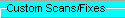


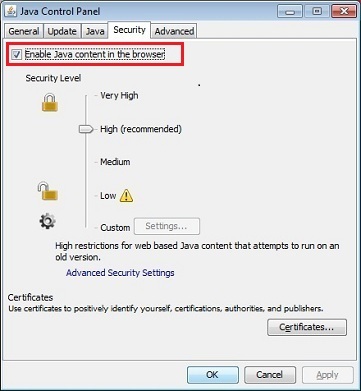
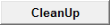
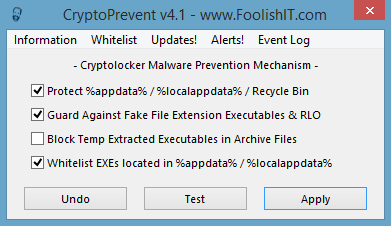












 Sign In
Sign In Create Account
Create Account

