Your computer looks good to me. We are done so far - so well done!

For the Windows Update problem please open here a thread:
http://www.geekstogo...and-windows-7/. I. Removal of Tools and other things
Please delete the FRST Folder under your Main Drive (C:\FRST), then delete the FRST64.exe manually.
- Step 2: Uninstalling ESET (if you haven't already)
- Click on the Start
 button and select Control Panel
button and select Control Panel - Click on Programs then click on Uninstall a program
- You will now see a list of your installed software, double click on the following one by one to uninstall them:
- Once you have done this, reboot your computer
It is an on demand scanner so it will not conflict with your AntiVirus!
But if you want to uninstall it, then please follow these steps:
- Click on the Start
 button and select Control Panel
button and select Control Panel - Click on Programs then click on Uninstall a program
- You will now see a list of your installed software, double click on the following one by one to uninstall them:
- Once you have done this, reboot your computer
- Step 4: Removing other tools
You can remove
SecurityCheck.exe manually.
II. Prevention and Future Guidelines
- Step 1: FileHippo's UpdateChecker
Download File-Hippo Updatechecker from
here and install it. Please run it monthly - it will scan your Updatestatus. For example a program is out dated the UpdateChecker will give you a link where you can download the newest version of the respective program.
How to update programs with FileHippo Updatechecker?- Start FileHippo Updatechecker
- You get redirected to a Website
- You probably see a list of updates (if not then all your critcal programs are up to date )
- Click on the first item of the list, download the Update, after that reboot the Computer and take the next item of the list!
Exercise common senseHaving security programs installed is very helpful to you, but none of them have the gift of human thought. The best way to make sure you don't get infected is to look before you leap. Be careful of what websites you visit - if a site looks suspicious, trust your instincts and get out of there. Be careful of what attachments you open in emails and files you download from websites - check them over carefully and look at the file extensions to make sure that you know what you're getting. Using peer-to-peer file sharing programs or downloading cracks and keygens is something else to avoid - the files you will be downloading are infected in the vast majority of cases, and the benefits simply aren't worth the risk to your computer.
Keep up on Windows updatesAlong with keeping all of the security programs that you choose to use updated, it is also important to keep up on system updates from Microsoft, as these patch critical security vulnerabilities and help to keep you safe. Typically the windows update icon will appear in your taskbar when new updates are available, whenever you see it you should open the menu up and install the updates that are available. Although it may be an annoyance, that little bit of extra time it takes to stay updated is very well worth it instead of getting infected from an exploit and having to clean your PC again.
Slow computer?If your computer begins to slow down again in the future for no particular reason, your first step should not be to come back to the malware forum. As your computer ages and is used, its parts wear, files and programs accumulate, and its performance speed can decrease. To restore your computer's performance to its best possible level, follow the steps in
this guide written by tech expert Artellos.
Keep Safe!

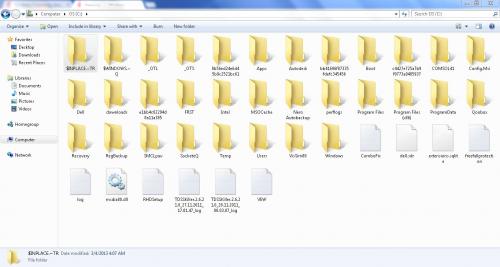

 This topic is locked
This topic is locked



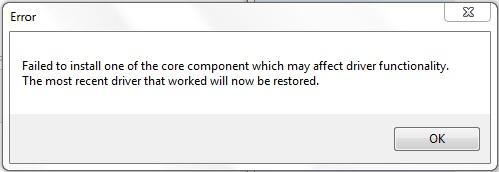
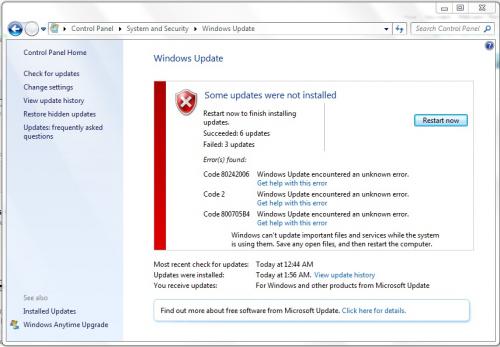
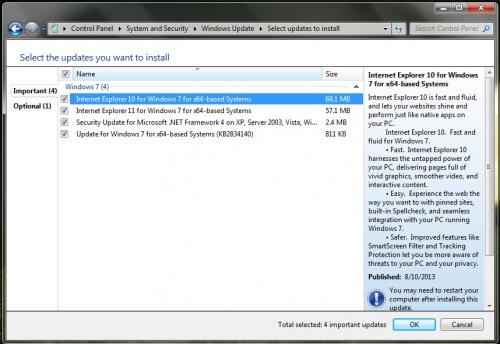
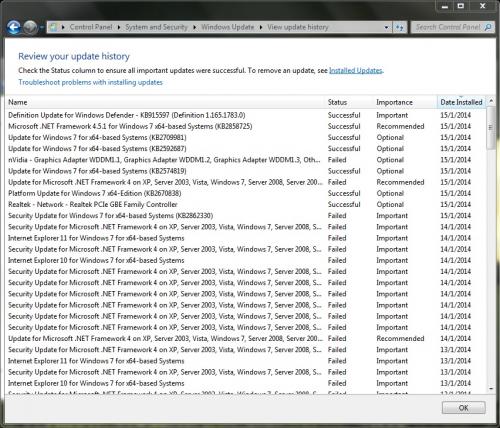
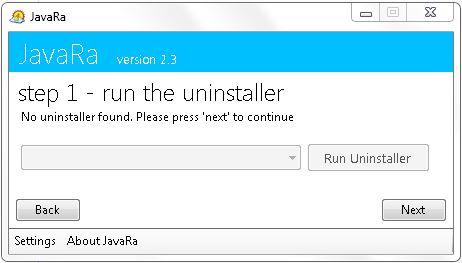
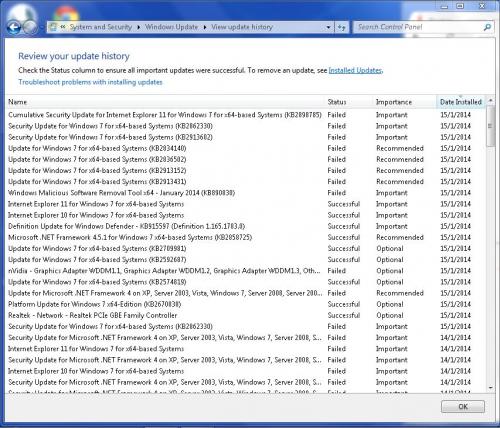













 Sign In
Sign In Create Account
Create Account

