Joe) Still FPS Drops?
The benchmark seemed to be very similar to the first one, I will test on AC4 and BF4 for drops now.

Need help with your computer or device? Want to learn new tech skills? You're in the right place!
Geeks to Go is a friendly community of tech experts who can solve any problem you have. Just create a free account and post your question. Our volunteers will reply quickly and guide you through the steps. Don't let tech troubles stop you. Join Geeks to Go now and get the support you need!


Joe) Still FPS Drops?




Try to turn VSYNC on and report back if it helps.

JoeBenyon
From the notification bar, please click on and disable/disconnect network connection.
Run valley bench and then reconnect post the result.
Yes it seems to be.Is SLI mode still enabled?
Edited by JoeBenyon, 19 January 2014 - 07:53 AM.

No, leave connected, disabled from the taskbar, (used wrong term before) see image. There may be no difference in gaming, just want to check. Perform Valley Bench, post result.The Windows Notification bar? I am using a LAN connection, should I unplug the Ethernet cable?

There is no option to disable/enable SLI in the control panel.Please disable SLI, then do a benchmark, upload image. > http://www.computerh...es/ch001167.htm
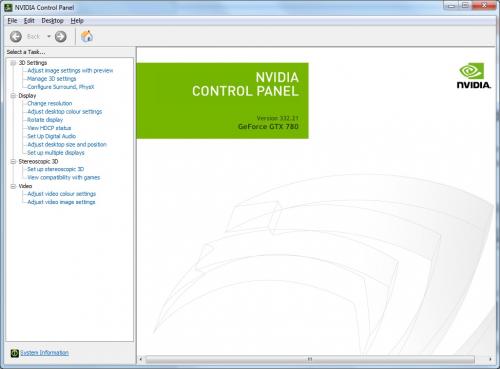
Here you go:Then.
No, leave connected, disabled from the taskbar, (used wrong term before) see image. There may be no difference in gaming, just want to check. Perform Valley Bench, post result.The Windows Notification bar? I am using a LAN connection, should I unplug the Ethernet cable?



Hello.
Joebenyon do you have a sound card or anything plugged into to any of your other expansion slots.
If you have could you try removing it from your system.
And then run the benchmark test with it out thanks.





Gday.
If you already have 8GB of 1600MHz you will see no benefit in going more or higher.
0 members, 0 guests, 0 anonymous users







Community Forum Software by IP.Board
Licensed to: Geeks to Go, Inc.