
Upgrading to Saphire Radeon R9 290x Tri-X
#91

 Posted 08 February 2014 - 09:06 PM
Posted 08 February 2014 - 09:06 PM

#92

 Posted 09 February 2014 - 12:52 AM
Posted 09 February 2014 - 12:52 AM

I do hope you managed the replacement by RMA.
I would make sure the system is set to the defaults, just incase there are any OC setting applied.
Completely uninstall all video drivers and software then do a clean install using the included GPU driver disc.
See how the system performs before considering any driver updates.
EDIT, to add DDU in case you do not have it, please read carefully.
Download ver. 12.0 > http://www.guru3d.co...r_download.html
#93

 Posted 09 February 2014 - 09:33 AM
Posted 09 February 2014 - 09:33 AM

Gday.
I do hope you managed the replacement by RMA.
I would make sure the system is set to the defaults, just incase there are any OC setting applied.
Completely uninstall all video drivers and software then do a clean install using the included GPU driver disc.
See how the system performs before considering any driver updates.
EDIT, to add DDU in case you do not have it, please read carefully.
Download ver. 12.0 > http://www.guru3d.co...r_download.html
Used DDU to remove all drivers, did a clean install using the disc provided, which had version 320.11
Here is a benchmark of my 660ti (Latest Drivers) and then 780 Classified using 320.11 drivers:
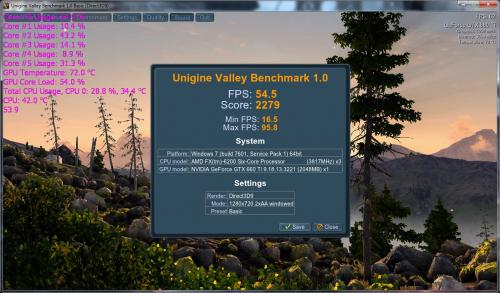

Should I be on the Primary Bios (Default) or Secondary Bios (For OC'ing)? As the card is Dual Bios.
Also, it seems the card still performs the same as my 660 ti??? Should I try OC'ing it?
Edited by JoeBenyon, 09 February 2014 - 09:39 AM.
#94

 Posted 10 February 2014 - 08:58 AM
Posted 10 February 2014 - 08:58 AM

I won't be of any help to if you OV, so I think you should try to get better performance on stock first.
First. Please do a Valley Bench with extreme settings.Bench test between each alteration to see if there is a difference. What are your reading now when playing BF4?
update to the latest BIOS?
Try setting the voltage cap to 100%
Turn of Vsync.
Read through this thread to see if suggestions help you.
> http://www.ign.com/b...0-oc.453224983/
#95

 Posted 10 February 2014 - 10:40 AM
Posted 10 February 2014 - 10:40 AM

Gday.
I won't be of any help to if you OV, so I think you should try to get better performance on stock first.
First. Please do a Valley Bench with extreme settings.Bench test between each alteration to see if there is a difference. What are your reading now when playing BF4?
update to the latest BIOS?
Try setting the voltage cap to 100%
Turn of Vsync.
Read through this thread to see if suggestions help you.
> http://www.ign.com/b...0-oc.453224983/
Here are the benchmarks on Extreme before doing anything and then after updating the BIOS:

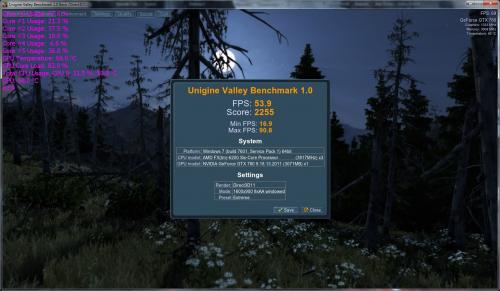
Slight improvement in score.
How can I set the Voltage cap to 100%? In AfterBurner the Core Voltage slider can't be used even after I ticked 'Unlock Voltage Control'
#96

 Posted 11 February 2014 - 04:35 AM
Posted 11 February 2014 - 04:35 AM

Sorry i don't know. I do not want to abandon you, but feel you need advice from some avid experienced overclockers.How can I set the Voltage cap to 100%?
I would post first on this site asking if there is a problem with your card, offer a link to G2G for anyone who has the time to look, link opens with a Tutorial,
> http://forums.overclockers.co.uk/showthread.php?t=18494374
Second site > https://forum-en.msi...x.php?board=9.0
Tutorial, AfterBurner. > https://forum-en.msi.com/index.php?topic=161235.0
Am interested in your progress and really would like to keep abreast of how you fair.
#97

 Posted 22 February 2014 - 01:19 PM
Posted 22 February 2014 - 01:19 PM

#98

 Posted 26 February 2014 - 12:18 AM
Posted 26 February 2014 - 12:18 AM

Did you try posting elsewhere and get any results?
#99

 Posted 26 February 2014 - 02:19 AM
Posted 26 February 2014 - 02:19 AM

#100

 Posted 26 February 2014 - 12:50 PM
Posted 26 February 2014 - 12:50 PM

I have been suggested to get more case fans, I already have 2 hooked up, CPU cooler fan and Front fan, if I am going to get 1 or 2 more fans 120mm, will I need an adapter or are there enough places to plug in the fans? Will I need any extra leads at all?
#101

 Posted 27 February 2014 - 08:30 AM
Posted 27 February 2014 - 08:30 AM

Does that mean that you have one front intake fan? The other fan is cooling the radiator? that fan is inside the case?I already have 2 hooked up, CPU cooler fan and Front fan,
Can you run Metro with the same CPU monitoring, (like Valley Bench) to see what the total CPU usage is.
Then remove the computer side panel and use a desk or pedestal fan to blow air directly into the case then run the test again, note the total CPU usage.
Similar Topics
0 user(s) are reading this topic
0 members, 0 guests, 0 anonymous users
As Featured On:














 Sign In
Sign In Create Account
Create Account

