My grams cumputer (hp notebook with windows 7) has been running painfully slowly lately and there has been a few bluesceens. It takes ages to do simple tasks that barely uses any resource and programs that normally launch fast takes minutes or, if games, might not start at all. Browsing, whether the internet or windows expolorer, is more often than not ridiculously slow too. It's not constantly like this though, at times things run more smoothly regardless of cpu/memory usage. No idea why. Most of the time however this machine would make you tear your hair out.
Background:
I downloaded spybot, superantispyware, avast and malwarebytes. Superantispyware removed ~400 adwares/cookies and Avast found 2 "viruses"/riskware that were successfully removed after run on startup. Next time I logged on I got the following error: "this is not a valid copy of windows" and the desktop background had changed back to hp default. I restarted the computer and desktop went back to normal but the error message was still there. After a 3rd restart I got rid of the error and haven't seen it since. I uninstalled avast and installed bitdefender instead. I regularly empty the temp files and there is plenty of free space on the harddrive. Drivers etc shoud be updated. Now no malware is detected by any of these programs. None of this has changed the performance of the computer, at least not to the better.
Questions:
- When I searched through the C: I found a lot of crapfolders and I also found that, besides the one in windows\system32, there are at least 18 other folders in C: that each contain a spinstall.exe file. The original in system32 is from 2009 and the others have different dates, but they are all newer. Are they some kind of updates or should I be suspicious?
- Today I noticed rtvosd.exe in task manager. Usually this process is described as realtek and I'm able to end it, but i've never seen it like this before and I can't end it, neither open the containing folder. There is no description, no searchway or any info whatsoever. How do I know it's the real one and not a virus?
- At one point cpu usage was 100% but no programs were running and none of the very few processes in task manager used any cpu at all. How can I find out what hidden process was causing this?
- If the slowliness is not attributable to a virus or some sort of spyware, what could be causing it? Corrupted/fragmented files?
- Is wise pc doctor a serious program or do you recommend something else for fixing eventually corrupted files?
Sorry about my ignorance, I know nothing about these stuff and I have absoutely no idea how to fix this other than doing a clean install which i'd rather not, especially since it's not my computer!



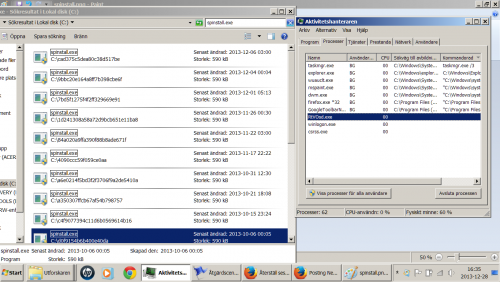
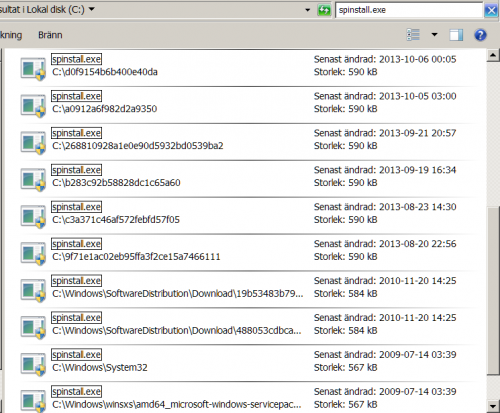












 Sign In
Sign In Create Account
Create Account

