So my computer doesn't really have anything specifically "wrong" with it. But in the past month or so, I've noticed it's general health isn't very good. Here are some symptoms:
* When booting, after Windows has loaded, the computer takes a long long time to open all the start up programs.
* Opening certain programs, (Firefox and Word, for example) takes almost twice as long as it used to. Sometimes Firefox won't even start, and I have to kill the process and try again
* Occasionally, usually when trying to read a USB, or SD card, or Android device, Windows Explorer crashes.
* I'm having a hard time accesses my Android Phone. Sometimes it doesn't work, and I have to reboot.
* Slower in general
The only thing that really correlates with my issues is when I updated a bunch of windows updates I had put off for a while, but it could be coincidence. Here are things I have done to try to help it:
* Ran/updated/immunized: MalewareBytes, Superantispyware, McAfee, Spyware Blaster, and ATF-Cleaner
* Used msconfig to turn off unwanted start up programs
* Defrag
* Updated my BIOS and my Chipset Driver
I run Windows 7, 64 bit. My computer has been working well for the past 2 years, it just started not running at 100%.

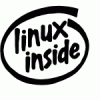
















 Sign In
Sign In Create Account
Create Account

