NB: BIOS voltage readings.
The readings are not conclusive in the BIOS as the computer is under the least amount of load, if they are higher or lower than what they should be though it does suggest a PSU problem.
Speccy shows the following;
Hibernation: Enabled - This should be disabled.
Stopped: McAfee Application Installer Cleanup (0125351388779424) - This should have been removed using the correct procedure - uninstaller tool
Scheduler
Game_Booster_AutoUpdate - This should also not be present as it could be checking for updates and causing conflicts.

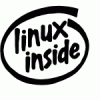














 Sign In
Sign In Create Account
Create Account

