Okay here's the log from the ADWcleaner: Thanks
# AdwCleaner v3.016 - Report created 08/01/2014 at 14:53:38
# Updated 23/12/2013 by Xplode
# Operating System : Windows 7 Home Premium Service Pack 1 (64 bits)
# Username : Audrey - AUDREYS-PC
# Running from : C:\Users\Audrey\Desktop\adwcleaner.exe
# Option : Scan
***** [ Services ] *****
***** [ Files / Folders ] *****
File Found : C:\Program Files (x86)\Mozilla Firefox\browser\nsprotector.js
File Found : C:\Program Files (x86)\Mozilla Firefox\searchplugins\safeguard-secure-search.xml
File Found : C:\Users\Audrey\AppData\Local\Google\Chrome\User Data\Default\Local Storage\chrome-extension_ifohbjbgfchkkfhphahclmkpgejiplfo_0.localstorage
File Found : C:\Users\Audrey\AppData\Local\Google\Chrome\User Data\Default\Local Storage\hxxp_app.mam.conduit.com_0.localstorage
File Found : C:\Users\Audrey\AppData\Local\Google\Chrome\User Data\Default\Local Storage\hxxp_app.mam.conduit.com_0.localstorage-journal
File Found : C:\Users\Audrey\AppData\Roaming\Mozilla\Firefox\Profiles\7z6g35x0.default\invalidprefs.js
File Found : C:\Users\Audrey\AppData\Roaming\Mozilla\Firefox\Profiles\7z6g35x0.default\searchplugins\safeguard-secure-search.xml
File Found : C:\Users\Audrey\AppData\Roaming\Mozilla\Firefox\Profiles\7z6g35x0.default\user.js
File Found : C:\Users\Audrey\Desktop\iLivid.lnk
File Found : C:\Users\Audrey\Desktop\MyPC Backup.lnk
File Found : C:\windows\System32\ImhxxpComm.dll
Folder Found : C:\Users\Audrey\AppData\Local\Google\Chrome\User Data\Default\Extensions\banjjklfojcdbofbhbgiedekefohoaff
Folder Found : C:\Users\Audrey\AppData\Local\Google\Chrome\User Data\Default\Extensions\banjjklfojcdbofbhbgiedekefohoaff
Folder Found C:\Program Files (x86)\Conduit
Folder Found C:\Program Files (x86)\Searchprotect
Folder Found C:\ProgramData\AVG SafeGuard toolbar
Folder Found C:\ProgramData\BitGuard
Folder Found C:\ProgramData\Browser Manager
Folder Found C:\ProgramData\BrowserProtect
Folder Found C:\ProgramData\Conduit
Folder Found C:\ProgramData\Partner
Folder Found C:\Users\Audrey\AppData\Local\Conduit
Folder Found C:\Users\Audrey\AppData\Local\Minibar
Folder Found C:\Users\Audrey\AppData\Local\torch
Folder Found C:\Users\Audrey\AppData\Local\webplayer
Folder Found C:\Users\Audrey\AppData\LocalLow\Conduit
Folder Found C:\Users\Audrey\AppData\LocalLow\Minibar
Folder Found C:\Users\Audrey\AppData\LocalLow\PriceGong
Folder Found C:\Users\Audrey\AppData\LocalLow\SweetPacks
Folder Found C:\Users\Audrey\AppData\Roaming\Microsoft\Windows\Start Menu\Programs\MyPC Backup
Folder Found C:\Users\Audrey\AppData\Roaming\Mozilla\Firefox\Profiles\7z6g35x0.default\ilividmoviestoolbarha
Folder Found C:\Users\kids\AppData\LocalLow\AVG SafeGuard toolbar
Folder Found C:\Users\kids\AppData\Roaming\Mozilla\Firefox\Profiles\hzx3xpud.default\ilividmoviestoolbarha
Folder Found C:\windows\SysWOW64\ARFC
Folder Found C:\windows\SysWOW64\WNLT
***** [ Shortcuts ] *****
Shortcut Found : C:\Users\Audrey\AppData\Roaming\Microsoft\Windows\Start Menu\Programs\AppsHat\Uninstall.lnk ( _?=C:\Users\Audrey\AppData\Local\WebPlayer\AppsHat )
***** [ Registry ] *****
Data Found : HKEY_LOCAL_MACHINE\SOFTWARE\Clients\StartMenuInternet\IEXPLORE.EXE\shell\open\command [(Default)] - C:\Program Files\Internet Explorer\iexplore.exe hxxp://aartemis.com/?type=sc&ts=1385923131&from=cor&uid=WDCXWD3200BPVT-24JJ5T0_WD-WX51C421130111301
Key Found : HKCU\Software\APN DTX
Key Found : HKCU\Software\AppDataLow\Software\Compete
Key Found : HKCU\Software\AppDataLow\Software\CompeteInc
Key Found : HKCU\Software\AppDataLow\Software\Conduit
Key Found : HKCU\Software\AppDataLow\Software\ConduitSearchScopes
Key Found : HKCU\Software\AppDataLow\Software\DynConIE
Key Found : HKCU\Software\AppDataLow\Software\PriceGong
Key Found : HKCU\Software\AppDataLow\Software\SmartBar
Key Found : HKCU\Software\AppDataLow\Software\SweetPacks
Key Found : HKCU\Software\AppDataLow\Software\SweetPacks
Key Found : HKCU\Software\AppDataLow\Toolbar
Key Found : HKCU\Software\BI
Key Found : HKCU\Software\BuzzSearch
Key Found : HKCU\Software\Classes\iLivid.torrent
Key Found : HKCU\Software\Compete
Key Found : HKCU\Software\Conduit
Key Found : HKCU\Software\Google\Chrome\Extensions\banjjklfojcdbofbhbgiedekefohoaff
Key Found : HKCU\Software\Google\Chrome\Extensions\banjjklfojcdbofbhbgiedekefohoaff
Key Found : HKCU\Software\ilivid
Key Found : HKCU\Software\IM
Key Found : HKCU\Software\ImInstaller
Key Found : HKCU\Software\InstallCore
Key Found : HKCU\Software\Microsoft\Internet Explorer\DOMStorage\conduit.com
Key Found : HKCU\Software\Microsoft\Internet Explorer\LowRegistry\DOMStorage\conduit.com
Key Found : HKCU\Software\Microsoft\Windows\CurrentVersion\Ext\Settings\{EF99BD32-C1FB-11D2-892F-0090271D4F88}
Key Found : HKCU\Software\Microsoft\Windows\CurrentVersion\Ext\Stats\{5E6C03E0-D368-4690-8168-9848D4C0F587}
Key Found : HKCU\Software\Microsoft\Windows\CurrentVersion\Ext\Stats\{EF99BD32-C1FB-11D2-892F-0090271D4F88}
Key Found : HKCU\Software\Microsoft\Windows\CurrentVersion\Ext\Stats\{F25AF245-4A81-40DC-92F9-E9021F207706}
Key Found : HKCU\Software\Microsoft\Windows\CurrentVersion\Uninstall\AppsHat Mobile Apps
Key Found : HKCU\Software\pc optimizer pro
Key Found : HKCU\Software\SearchProtect
Key Found : HKCU\Software\SocialBit
Key Found : HKCU\Software\torch
Key Found : HKCU\Software\Webplayer
Key Found : HKCU\Software\wecarereminder
Key Found : HKCU\Software\wnlt
Key Found : [x64] HKCU\Software\APN DTX
Key Found : [x64] HKCU\Software\BI
Key Found : [x64] HKCU\Software\BuzzSearch
Key Found : [x64] HKCU\Software\Compete
Key Found : [x64] HKCU\Software\Conduit
Key Found : [x64] HKCU\Software\ilivid
Key Found : [x64] HKCU\Software\IM
Key Found : [x64] HKCU\Software\ImInstaller
Key Found : [x64] HKCU\Software\InstallCore
Key Found : [x64] HKCU\Software\pc optimizer pro
Key Found : [x64] HKCU\Software\SearchProtect
Key Found : [x64] HKCU\Software\SocialBit
Key Found : [x64] HKCU\Software\torch
Key Found : [x64] HKCU\Software\Webplayer
Key Found : [x64] HKCU\Software\wecarereminder
Key Found : [x64] HKCU\Software\wnlt
Key Found : HKLM\Software\aartemisSoftware
Key Found : HKLM\Software\BuzzSearch
Key Found : HKLM\SOFTWARE\Classes\AppID\{0A18A436-2A7A-49F3-A488-30538A2F6323}
Key Found : HKLM\SOFTWARE\Classes\AppID\{A57F7191-1E7F-4852-BAAF-F80A43E2687A}
Key Found : HKLM\SOFTWARE\Classes\AppID\{DBBBC528-9C8C-4051-9187-ED6F01A457C9}
Key Found : HKLM\SOFTWARE\Classes\AppID\{DD7C44CC-0F60-4FD9-A38F-5CF30D698AC2}
Key Found : HKLM\SOFTWARE\Classes\AppID\CptUrlPassthru.DLL
Key Found : HKLM\SOFTWARE\Classes\AppID\dca-api.DLL
Key Found : HKLM\SOFTWARE\Classes\AppID\dca-bho.DLL
Key Found : HKLM\SOFTWARE\Classes\CLSID\{007EFBDF-8A5D-4930-97CC-A4B437CBA777}
Key Found : HKLM\SOFTWARE\Classes\CLSID\{058F0E48-61CA-4964-9FBA-1978A1BB060D}
Key Found : HKLM\SOFTWARE\Classes\CLSID\{18F33C35-8EF2-40D7-8BA4-932B0121B472}
Key Found : HKLM\SOFTWARE\Classes\CLSID\{1AA60054-57D9-4F99-9A55-D0FBFBE7ECD3}
Key Found : HKLM\SOFTWARE\Classes\CLSID\{3C471948-F874-49F5-B338-4F214A2EE0B1}
Key Found : HKLM\SOFTWARE\Classes\CLSID\{4AA46D49-459F-4358-B4D1-169048547C23}
Key Found : HKLM\SOFTWARE\Classes\CLSID\{5E6C03E0-D368-4690-8168-9848D4C0F587}
Key Found : HKLM\SOFTWARE\Classes\CLSID\{60260024-AA48-4A2F-84DA-2C2DCB24AAD0}
Key Found : HKLM\SOFTWARE\Classes\CLSID\{60EACC1A-33FA-443D-9846-17B28E2C9BDB}
Key Found : HKLM\SOFTWARE\Classes\CLSID\{D824F0DE-3D60-4F57-9EB1-66033ECD8ABB}
Key Found : HKLM\SOFTWARE\Classes\CLSID\{DE9028D0-5FFA-4E69-94E3-89EE8741F468}
Key Found : HKLM\SOFTWARE\Classes\CLSID\{E7DF6BFF-55A5-4EB7-A673-4ED3E9456D39}
Key Found : HKLM\SOFTWARE\Classes\CLSID\{F63AAEDC-3602-49EF-AA45-262380A98980}
Key Found : HKLM\SOFTWARE\Classes\CptUrlPassthru.hxxpMonitor
Key Found : HKLM\SOFTWARE\Classes\CptUrlPassthru.hxxpMonitor.1
Key Found : HKLM\SOFTWARE\Classes\dcabho.Dca
Key Found : HKLM\SOFTWARE\Classes\dcabho.Dca.1
Key Found : HKLM\SOFTWARE\Classes\Interface\{03E2A1F3-4402-4121-8B35-733216D61217}
Key Found : HKLM\SOFTWARE\Classes\Interface\{06E50566-0AB7-431C-841D-62794727DAF9}
Key Found : HKLM\SOFTWARE\Classes\Interface\{15527BF5-9729-49DC-889C-9F956983154C}
Key Found : HKLM\SOFTWARE\Classes\Interface\{26E7211D-0650-43CF-8498-4C81E83AEAAA}
Key Found : HKLM\SOFTWARE\Classes\Interface\{9E3B11F6-4179-4603-A71B-A55F4BCB0BEC}
Key Found : HKLM\SOFTWARE\Classes\Interface\{DD05B915-F77B-474A-9D42-9FEEAF5475C4}
Key Found : HKLM\SOFTWARE\Classes\Toolbar.CT3310511
Key Found : HKLM\SOFTWARE\Classes\TypeLib\{7BAB653D-88FB-4F60-AFC2-8E6FD59FAFF3}
Key Found : HKLM\SOFTWARE\Classes\TypeLib\{9C049BA6-EA47-4AC3-AED6-A66D8DC9E1D8}
Key Found : HKLM\SOFTWARE\Classes\TypeLib\{A57F7191-1E7F-4852-BAAF-F80A43E2687A}
Key Found : HKLM\SOFTWARE\Classes\TypeLib\{C8758BC4-4581-48C7-BA38-C1A650477AE9}
Key Found : HKLM\SOFTWARE\Classes\TypeLib\{F13D3582-1359-4F8F-9A48-EF3AE9F5701C}
Key Found : HKLM\Software\CompeteInc
Key Found : HKLM\Software\Conduit
Key Found : HKLM\Software\DataMngr
Key Found : HKLM\SOFTWARE\Google\Chrome\Extensions\banjjklfojcdbofbhbgiedekefohoaff
Key Found : HKLM\SOFTWARE\Google\Chrome\Extensions\banjjklfojcdbofbhbgiedekefohoaff
Key Found : HKLM\Software\InstallIQ
Key Found : HKLM\SOFTWARE\Microsoft\Internet Explorer\Low Rights\ElevationPolicy\{2B602967-9675-4EF6-8CFD-69CFA0C1ECC1}
Key Found : HKLM\SOFTWARE\Microsoft\Internet Explorer\Low Rights\ElevationPolicy\{3D86A75B-CB6B-4764-885D-CA6336F04BA2}
Key Found : HKLM\SOFTWARE\Microsoft\Internet Explorer\Low Rights\ElevationPolicy\{49E59CF4-0186-44D6-ABA8-0CCAE8C3F844}
Key Found : HKLM\SOFTWARE\Microsoft\Windows\CurrentVersion\App Paths\mypc backup
Key Found : HKLM\SOFTWARE\Microsoft\Windows\CurrentVersion\Explorer\Browser Helper Objects\{02478D38-C3F9-4EFB-9B51-7695ECA05670}
Key Found : HKLM\SOFTWARE\Microsoft\Windows\CurrentVersion\Ext\PreApproved\{02478D38-C3F9-4EFB-9B51-7695ECA05670}
Key Found : HKLM\SOFTWARE\Microsoft\Windows\CurrentVersion\Ext\PreApproved\{5E6C03E0-D368-4690-8168-9848D4C0F587}
Key Found : HKLM\SOFTWARE\Microsoft\Windows\CurrentVersion\Ext\PreApproved\{EF99BD32-C1FB-11D2-892F-0090271D4F88}
Key Found : HKLM\SOFTWARE\Microsoft\Windows\CurrentVersion\Uninstall\SearchProtect
Key Found : HKLM\SOFTWARE\Microsoft\Windows\CurrentVersion\Uninstall\wnlt
Key Found : HKLM\Software\Minibar
Key Found : HKLM\Software\SearchProtect
Key Found : HKLM\Software\SweetPacks
Key Found : HKLM\Software\SweetPacks
Key Found : HKLM\Software\torch
Key Found : [x64] HKLM\SOFTWARE\Classes\CLSID\{4AA46D49-459F-4358-B4D1-169048547C23}
Key Found : [x64] HKLM\SOFTWARE\Classes\CLSID\{F63AAEDC-3602-49EF-AA45-262380A98980}
Key Found : [x64] HKLM\SOFTWARE\Classes\Interface\{03E2A1F3-4402-4121-8B35-733216D61217}
Key Found : [x64] HKLM\SOFTWARE\Classes\Interface\{06E50566-0AB7-431C-841D-62794727DAF9}
Key Found : [x64] HKLM\SOFTWARE\Classes\Interface\{15527BF5-9729-49DC-889C-9F956983154C}
Key Found : [x64] HKLM\SOFTWARE\Classes\Interface\{26E7211D-0650-43CF-8498-4C81E83AEAAA}
Key Found : [x64] HKLM\SOFTWARE\Classes\Interface\{9E3B11F6-4179-4603-A71B-A55F4BCB0BEC}
Key Found : [x64] HKLM\SOFTWARE\Classes\Interface\{DD05B915-F77B-474A-9D42-9FEEAF5475C4}
Key Found : [x64] HKLM\SOFTWARE\wnlt
Value Found : HKCU\Software\Microsoft\Windows\CurrentVersion\Run [Updater]
***** [ Browsers ] *****
-\\ Internet Explorer v11.0.9600.16428
-\\ Mozilla Firefox v25.0.1 (en-US)
[ File : C:\Users\Audrey\AppData\Roaming\Mozilla\Firefox\Profiles\7z6g35x0.default\prefs.js ]
Line Found : user_pref("CT3310511.FF19Solved", "true");
Line Found : user_pref("CT3310511.UserID", "UN28704612281010251");
Line Found : user_pref("CT3310511.browser.search.defaultthis.engineName", "true");
Line Found : user_pref("CT3310511.fullUserID", "UN28704612281010251.IN.20130927200919");
Line Found : user_pref("CT3310511.installDate", "27/09/2013 20:09:31");
Line Found : user_pref("CT3310511.installSessionId", "{BEB0EA03-6926-4E19-8936-95BB041D129B}");
Line Found : user_pref("CT3310511.installSp", "TRUE");
Line Found : user_pref("CT3310511.installerVersion", "1.7.1.4");
Line Found : user_pref("CT3310511.keyword", "true");
Line Found : user_pref("CT3310511.originalHomepage", "hxxp://mysearch.avg.com/?cid={92A9C95D-3631-4FA4-8991-57C1893B79C9}&mid=6dc6022cc4e447d3b5880d47e70fe101-2b83dadd5558d54591bc796b236692a141a74811&lang=en&ds=dn[...]
Line Found : user_pref("CT3310511.originalSearchAddressUrl", "");
Line Found : user_pref("CT3310511.originalSearchEngine", "AVG Secure Search");
Line Found : user_pref("CT3310511.originalSearchEngineName", "AVG Secure Search");
Line Found : user_pref("CT3310511.searchRevert", "false");
Line Found : user_pref("CT3310511.searchUserMode", "2");
Line Found : user_pref("CT3310511.smartbar.homepage", "true");
Line Found : user_pref("CT3310511.versionFromInstaller", "10.20.1.8");
Line Found : user_pref("CT3310511.xpeMode", "0");
Line Found : user_pref("Smartbar.ConduitHomepagesList", "hxxp://search.conduit.com/?ctid=CT3310511&CUI=UN28704612281010251&UM=2&SearchSource=13&UP=SP13D3C4DA-2D88-4B4E-BD93-8F548048EC44");
Line Found : user_pref("Smartbar.SearchFromAddressBarSavedUrl", "");
[ File : C:\Users\kids\AppData\Roaming\Mozilla\Firefox\Profiles\hzx3xpud.default\prefs.js ]
-\\ Google Chrome v31.0.1650.57
[ File : C:\Users\Audrey\AppData\Local\Google\Chrome\User Data\Default\preferences ]
*************************
AdwCleaner[R0].txt - [13354 octets] - [08/01/2014 14:53:38]
########## EOF - C:\AdwCleaner\AdwCleaner[R0].txt - [13415 octets] ##########
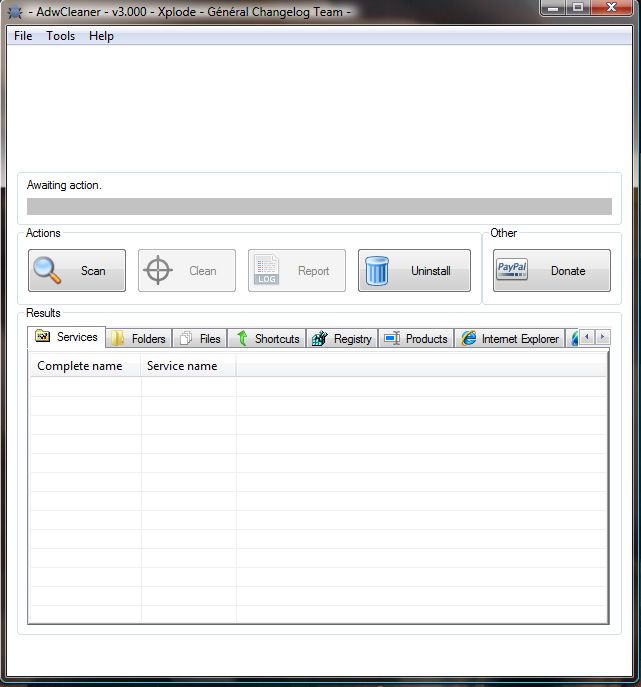
 Please download Junkware Removal Tool to your desktop.
Please download Junkware Removal Tool to your desktop.
 This topic is locked
This topic is locked














 Sign In
Sign In Create Account
Create Account

