To see if we can identify any driver conflicts please refer to the copy/paste details below provided courtesy of jcgriff2

1. Create a Windows System Restore Point -
Vista - START | type
rstrui - create a restore point
Windows 7 - START | type create | select "Create a Restore Point"
2. Run the Driver Verifier -
Go to START | type verifier | make these selections -
1. Select 2nd option - "Create custom settings (for code developers)"
2. Select 2nd option - "Select individual settings from a full list"
3. Check these boxes -▪ Special Pool
▪ Pool Tracking
▪ Force IRQL checking
▪ Deadlock Detection
▪ Security Checks (new as of Windows 7)
▪ Concurrency Stress Test (new as of Windows 8)
▪ DDI compliance checking (new as of Windows 8)
▪ Miscellaneous Checks4. Select last option - "Select driver names from a list"
5. Click on the Provider heading - sorts list by Provider
6. Check ALL boxes where "Microsoft" IS NOT the Provider
7. Click on Finish
8. Re-boot*** IMPORTANT - PLEASE READ:
- If the Driver Verifier (DV) finds a violation,
it will result in a BSOD- After re-start, you may not be able to log on to normal Windows
... • Boot into SAFEMODE - tap the F8 key repeatedly during boot-up
... • Select "System Restore"
... • Choose the restore point that you created in step #1
- For Driver Verifier status
--- select last option, 1st screen -or-
--- type verifier /query (in a cmd/DOS screen)
- To turn Driver Verifier off - verifier /reset then re-boot
- The Driver Verifier needs to run as long as possible - even if the status screen appears clear.
- All future BSOD dumps must be VERIFIER_ENABLED_MINIDUMPs - otherwise the dump(s) are of no use
If your system does BSOD while the Driver Verifier is running, please retrieve the dump file from c:\windows\minidump and attach it to your next reply.



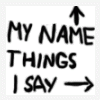












 Sign In
Sign In Create Account
Create Account

