I have scoured HP site pages and found the driver needed to use my laser printer with my new Lenovo laptop, but it will not work.
Per note below from HP Cust Svcs, the driver works so I need HP tech support -- at a fee, of course -- since my perfectly working laser is no longer under warranty--
HP correspondence shows below:
"1. The HP LaserJet 1012 printer has an updated Windows 8 driver. So, if it still did not work after downloading the driver, then the problem here is with the printer. For proper help in connecting it to your computer, it is best that you call the HP Technical Support at 1.800.HPINVENT (1-800-474-6836) 24 hours a day, 7 days a week. Just be reminded that if your printer is no longer under warranty, the service will have a fee.
2. The HP LaserJet Pro P1102w Printer will indeed work with Windows 8. This is something which you don;t need to worry about. Here's a link where you can start your order for it -http://www.shopping.hp.com/en_US/home-office/-/products/Printers/HP-LaserJet/CE658A?HP-LaserJet-Pro-P1102w-Printer"
------------
While it's great that HP has a similar printer that would work with WIN 8, I'm not ready to buy another printer.
You Geeks helped me with my last virus infection and you were great...so I'm back again, hoping someone can help me with this HP PRINTER ISSUE which has worked find with XP and WIN 7.... Just not Win 8. ( I have not upgraded to 8.1 yet )
Thanks in advance!!
GSB


 This topic is locked
This topic is locked



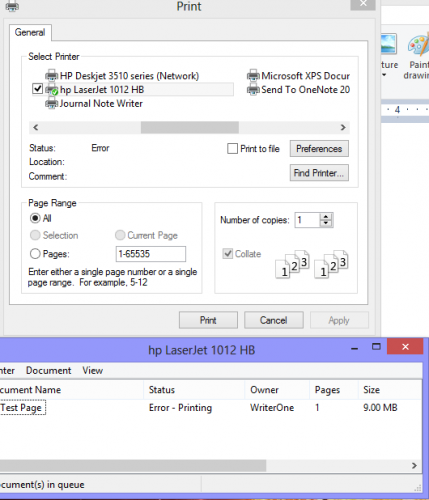











 Sign In
Sign In Create Account
Create Account

