I saw what you was doing there and went ahead to test everything out and it work, You sir are internet God. You deserve a "Donate" button on your profile. Im sure dozens of people would love to send you a little "something" for your work. THANKSSSSS




Thank you for your kind words. So this time it worked?
You should let Windows Update install all the other updates to see if after that the Service Pack 1 is offered.
It's predictable that programs start requesting Windows Service Pack 1 to be installed and it's also recommended in terms of Security.
Also during the "fix process" I notice that you have several programs outdated that can put the computer at risk!
Download Security Check by screen317 from here or here.
- Save it to the Desktop.
- Right click on the icon
 and choose Run as Administrator.
and choose Run as Administrator.
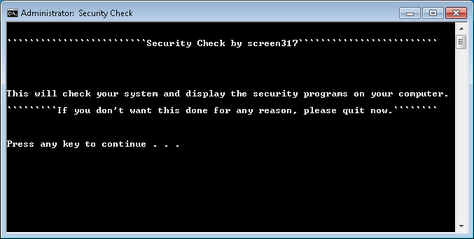
- Follow the onscreen instructions inside of the black box.
- A Notepad document should open automatically called checkup.txt; please post the full contents of that document it will show what you need to update.














 Sign In
Sign In Create Account
Create Account

