Luckily I have the original internal hard drive that initially came with my system. It contains all of the files I would have had a couple months back in working order. It's now in an external USB enclosure, because I had used Carbon Copy Cloner to migrate/backup an exact image of everything (data & OS) from my original drive, to my newer Western Digital hard drive - prior to installing it 2 months ago.
The first thing I did was inspect my laptop on the outside. I can tell you that surprising as it is there is absolutely no damage clear to the human eye that I can see on the exterior body. From what I've heard the MacBook Pro shell is actually made out of a solid piece of aluminum. The hinge when you move the screen still feels the same as it did before too. I have quite the computer skills background, so I opened the case up just to give it a glace over with my magnifying glasses headset and a flashlight. I looked at the motherboard over and over for about an hour to double, and triple check that there was no damage to the motherboard (ie: cracks, broken solder, bent usb port that was in use during the fall, etc). From what I saw there was absolutely no damage to the important parts of the laptop. I had opened up the case before, and it looked pretty much the same... The only thing I noticed damaged, were the 3 screw holes that hold the laptop battery in place (one is under a black leftside sticker). Such a minor crack on each of the plastic screw holes (on the plastic battery body, not the aluminum laptop case). They were very minor cracks yet still in place, you'd have to look closely to see them. Now I can't remember well, but I think the last time I opened the case months ago they may have already been like that. & I may have just left it as they were. If so the damage could have been caused by over screwing at the factory. I'm not sure, but if not the fall may have caused it. So I took the battery out and super glued the screw holes back to the battery body properly (see attached photo). I could not, and would not disassemble the MacBook Pro motherboard, & other device pieces for a more thorough check over a 2 foot fall. I just don't think it's warranted to do so, being that everything else on the underside seems to be fine to the naked eye. I guess it would be going overboard...
A quick factoid:
Apparently my MacBook Pro has a feature called SMS (Sudden Motion Sensor). The Sudden Motion Sensor is designed to detect unusually strong vibrations, sudden changes in position, and accelerated movement. If the sensor detects any of these, it instantly parks the hard drive heads to help reduce the risk of damage to the hard drive in case of impact. When the SMS senses that the computer's position is once again stable, it unlocks the hard drive heads and returns to normal operation. In general, SMS protection does not change hard disk performance with regular operation.
Also my new internal Western Digital Black series hard drive specifically states on their website to having "Rock-solid Mechanical Architecture." With enhanced reliability features help protect the drive and the data stored on it. As well as "NoTouch Ramp Load technology" - The recording head never touches the disk media ensuring significantly less wear to the recording head and media as well as better drive protection in transit. Although I don't know if these Western Digital features apply to normal operating hdd use while powered on, or just when you have your laptop powered off (eg: parked head position when shutdown).
I called Western Digital since the hard drive has a 5 year warranty (unheard of). & I asked them if they had any software to diagnose the drive beyond Disk Utility's simple "SMART" status info in Mountain Lion's Mac OS X 10 (which showed up okay by the way). Anyways Western Digital does have software to do a thorough SMART test, and surface scan checking for Windows (which I have used before on my other pcs in the past). But they don't have one for Mac, and he suggested I take the hard drive out, then pop it in a pc to scan it. But I'm not even sure a pc would recognize the disk being that it's formatted differently in comparison to the pc standard of NTFS. I believe he said to reformat it as NTFS, but that would defeat the purpose of a faster scanning method, and leaving it as is.
So now what I'd like to do is use a program I found called "TechTool Pro 7." I'll install it to the original hard drive that came with my MacBook Pro (that's now in my external usb enclosure), and use it to run every possible scan on my MackBook Pro to make sure everything that appears to be okay - actually is. But most importantly to run a thorough SMART test, and surface scan on the newer internal hard drive that experienced the fall. Since TechTook Pro 7 does have the ability to do so on any drive. Ya, believe it or not newer Mac's don't have a surface scan feature in the OS. Remember the external usb hard drive is an exact 1:1 image of my working MacBook Pro a couple months back. So I should be able to boot off it, and install the program onto it. Of course I'd be turning off my Wi-Fi during TechTool Pro 7 use, to avoid any unrelated software updates from other programs while scanning.
I need to run a surface scan on this drive asap, and I will. Now I know this is a Mac, and I'll get the dreaded "Oh why'd you buy a Mac, you should have just bought a gold brick if you're spending" response. But seriously, computers are computers. I'd appreciate it if you guys would give me general things I should do to test all of my laptops hardware to determine if everything is alright or not. I know first thing that will come to mind will be pc software that may not be available for Mac's. But that's okay, let me know what type of things I should test since all that differs is operating systems, the hardware is generally alike. I'll find Mac versions of similar software if I have to, in order to test it all out.
Let me know what to look for... & how I should go about using my laptop for the next month or so. I will probably be doing tests on it every two weeks just to make sure it's okay until Spring hits. If everything is fine then, well it should be good - and have survived the impact well enough.
Thank You GeeksToGo & Happy New Year
P.s.
If anybody knows what type of drop tolerance a hard drive can take (and survive) while in use let me know.
Edited by superstar, 05 January 2014 - 04:18 PM.






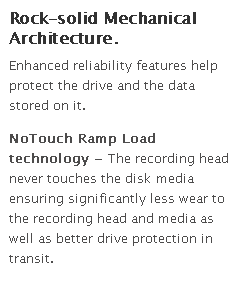











 Sign In
Sign In Create Account
Create Account

