I recently acquired a Dell XPS/Dimension Gen 4 PC: ftp://ftp.dell.com/Manuals/all-products/esuprt_desktop/esuprt_xps_desktop/dimension-g4_Service%20Manual_en-us.pdf
It's an older system from way back in 2005, but it still packs twice the punch of anything I've ever had, which is why I'm bothering with it. I think it retailed for a good couple thousand £'s back then.
My problem is that the HDDs were removed as there was private data on them, and the PC wasn't staying on long enough to wipe them clean.
My friend's father nearly threw it out, but I asked if I could have it instead. After removing all components, cleaning them, reapplying thermal paste to CPU and heat-sink etc. it sure enough works (I think the CMOS battery is dying due to Checksum Error in Event Log) enough for viewing and altering BIOS, so far about 12 hours and it's just a little warm at the back. I tinkered around a bit with a burned bootable CD but of course it said a HDD was required to continue setup.
So now I have a powerful, if older, build that appears to be working fine except for that it has no HDD.
The Hitachi Deskstar® 7K400 is the HDD it came with: http://www.hgst.com/tech/techlib.nsf/techdocs/073ba9ea10daaccd86256E46005C5B7E/$file/7K400_ds_final.pdf
My questions: Can I just whack in any old sata HDD, or would it have to be the exact same one as it was shipped with? As far as I can gather I can use any one which fits the PC's power and socket requirements, but you are the experts.
After that: Would I be able to install any old OS, or would it have to be the windows xp professional OS that the PC was designed for? There's even a sticker on the side of the case with 'windows xp professional' and a product key for it. Does that mean that the motherboard is tied to the original OS, and that nothing else could work with it?
Retrieval of the original HDDs is not an easy option! It's a long way and I don't have a car, and it would be no mean feat to take this beast of a desktop on public transport
Of course, I'm also hesitant to go and buy HDDs and OSs before checking in with people in the know; your expertise and guidance would be most appreciated!





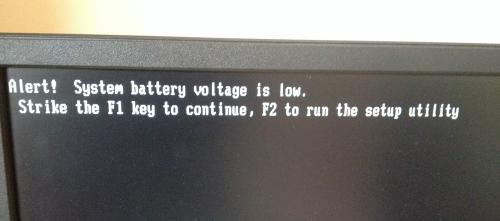
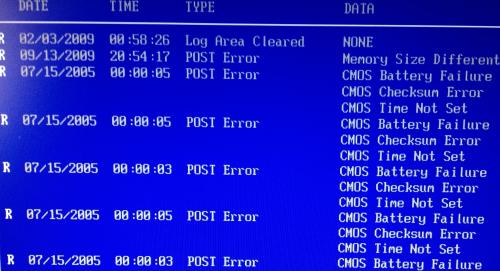












 Sign In
Sign In Create Account
Create Account

