registry restore
#1

 Posted 06 January 2014 - 07:25 AM
Posted 06 January 2014 - 07:25 AM

#2

 Posted 06 January 2014 - 04:59 PM
Posted 06 January 2014 - 04:59 PM

Browse to C:\Users\<youraccountname>\Documents.
The backup files will be like this: cc_20131223_110540.reg
Pick the one with the date you need, probably today.
Double click on it and allow it to merge into the registry.
Reboot and you should be set.
#3

 Posted 06 January 2014 - 05:07 PM
Posted 06 January 2014 - 05:07 PM

That will put back what you removed from the registry.
Always make a full registry backup and system restore, open regedit when it is highlighted on computer right click it and select export, save to desired folder.
Hope this helps.....
#4

 Posted 07 January 2014 - 07:42 AM
Posted 07 January 2014 - 07:42 AM

I suggest you stay away from all Registry Cleaners as they cause more problems than they can fix.
CCleaner is a fine program to Clean temporary files and free up some space. But, skip the Registry Cleaning part.
EDIT: You might be interested to in reading http://miekiemoes.bl...weaking_13.html
Edited by Babbzzz, 08 January 2014 - 06:40 PM.
#5

 Posted 07 January 2014 - 04:15 PM
Posted 07 January 2014 - 04:15 PM

I hope i am replying in the correct place.And yes,i have it squared away now.Thank you for your timely reply!Is there a kudos that i click on?Open Computer.
Browse to C:\Users\<youraccountname>\Documents.
The backup files will be like this: cc_20131223_110540.reg
Pick the one with the date you need, probably today.
Double click on it and allow it to merge into the registry.
Reboot and you should be set.
#6

 Posted 07 January 2014 - 04:17 PM
Posted 07 January 2014 - 04:17 PM

Thank you! and i learned my lesson here,luckily not the hard way.Hello
I suggest you stay away from all Registry Cleaners as they cause more problems than they can fix.
CCleaner is a fine program to Clean temporary files and free up some space. But, skip the Registry Cleaning part.
#7

 Posted 07 January 2014 - 04:19 PM
Posted 07 January 2014 - 04:19 PM

Thank you, i made recovery discs,but this restore point thing i don't have down yet.If you mean you used the registry cleaner in CCleaner and saved a backup, then right click the backup and select merge.
That will put back what you removed from the registry.
Always make a full registry backup and system restore, open regedit when it is highlighted on computer right click it and select export, save to desired folder.
Hope this helps.....
#8

 Posted 07 January 2014 - 08:26 PM
Posted 07 January 2014 - 08:26 PM

Hello
I suggest you stay away from all Registry Cleaners as they cause more problems than they can fix.
CCleaner is a fine program to Clean temporary files and free up some space. But, skip the Registry Cleaning part.
I agree with this, registry cleaners cause more harm then good, unless you really know and have the experience on what you are doing and removing.
As said backup registry first if you do.
System restore is easy to learn how to do and can save you from a mistake or changes you made that might make your PC unstable.
In control panel make sure system restore is turned on first, click configure set to ,turn on system restore, if more one drive do for both.
In control panel again under system, make sure the c: drive (system) were operating system is installed is highlighted, then click on create and type a name to it, a date or something to make you remember when it was made and for what it was made for, click o.k.
System restore points are automatically made when you install or uninstall software.
Mattering to what operating system you have,Windows 8 has refresh and reset also, i was not sure you never listed it.
Edited by jds63, 07 January 2014 - 08:31 PM.
#9

 Posted 09 January 2014 - 05:18 PM
Posted 09 January 2014 - 05:18 PM

I think, registry cannot be restored. It is deleted for only one time.
Hello jaheen100
You're wrong there. If you have made a Registry Backup, you can always restore it.
See: How to back up and restore the Windows registry
Similar Topics
0 user(s) are reading this topic
0 members, 0 guests, 0 anonymous users
As Featured On:











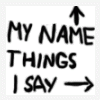




 Sign In
Sign In Create Account
Create Account

