When I refresh, the emails load from those accounts the way they should load. While I have Outlook 2010 open, I need to refresh twice to get those accounts to load new emails I have received while Outlook is open.
While the temporary solution is to keep refreshing Outlook, this gets to be very irritating to do every single day and several times per day just to keep up with my emails. Any ideas for a permanent solution?

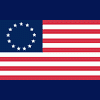















 Sign In
Sign In Create Account
Create Account

