not a novice with pc's i can build them, but this is doing my nutt in.... and its on 2 laptops so hoping i dont have virsu on network
1 is mine a dell 1525 business edition, and other is a dell 1545
we have a fibre connection with 40mb D/L speed, but i can not get Google on any platform to return search results,
i.e using chrome, ieexplorer,
this stated last night, dont know why or how i'm pretty good at not going on dogey sites, normally my missus is too,
we use fully paid version of bull guard which is supposed to have anti malware and i also have paid copy of spybot...
when ever i do a search on google it comes back with 0 results, i can search for anything even Google itself...
when i search all i get is a page saying About 14,130,000,000 results (0.29 seconds) with normal ads on the side but no search results,
will upload a screen shot to show you,
something i have noticed is that is user specific as in if i log on to guest account i can use Google as normal... weird....
but its effecting both laptops, i have checked host file now and all seems ok, run spy bot and nothing detected,
i ran hijackthis, and found some winsock entries, which i seem to have been able to remove, (did notice hosts file was blocked....) and i think there is a host there that shouldn't be, looked under misc tab in highjackthis...
i have run a few programs myself to try and do a self clean with no luck,
eset online scanner, with advanced settings to scan archives, possible threats, ect,
that came up with win32/toolbar.coduit b variant, which i used adwcleaner to remove,
but its still happening.....
i really am worring its a virus on network, and i use my home network for work purposes so i need to get this sorted asap



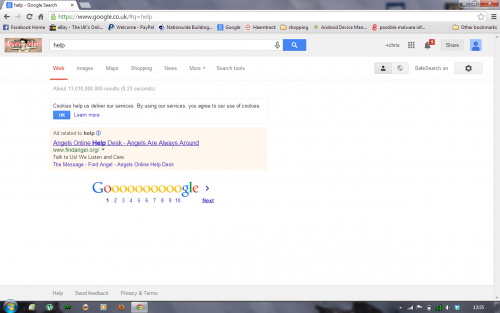













 Sign In
Sign In Create Account
Create Account

