scan to computer not enabled
Started by
gregahoffman
, Jan 09 2014 01:05 PM
#16

 Posted 13 January 2014 - 04:14 PM
Posted 13 January 2014 - 04:14 PM

#17

 Posted 13 January 2014 - 04:22 PM
Posted 13 January 2014 - 04:22 PM

the box next to fax/scan was checked
#18

 Posted 15 January 2014 - 01:57 PM
Posted 15 January 2014 - 01:57 PM

is that it? I still am not able to scan documents to my computer.
#19

 Posted 15 January 2014 - 03:02 PM
Posted 15 January 2014 - 03:02 PM

On the HP troubleshooting page (for your model printer) there is a mention of Manage Scan to Computer being turned on in both your computer and the printer. Is this on in both places?
Also, have you tried initiating a scan from the printer or just from the laptop? What does the printer say if you try scanning at the printer (what error is displayed on the monitor panel)?
Also, have you tried initiating a scan from the printer or just from the laptop? What does the printer say if you try scanning at the printer (what error is displayed on the monitor panel)?
Edited by dbreeze, 15 January 2014 - 03:05 PM.
#20

 Posted 15 January 2014 - 03:08 PM
Posted 15 January 2014 - 03:08 PM

#21

 Posted 15 January 2014 - 03:15 PM
Posted 15 January 2014 - 03:15 PM

i also pressed the scan button on printer, it said computer not found
#22

 Posted 16 January 2014 - 03:31 PM
Posted 16 January 2014 - 03:31 PM

I tried doing driver updates from device manager, still tells me it can't find driver. I have the downloaded driver package on my deaktop as well as the original disc. at first, I tried to force the download from the disc, but the program told me it was not a signed driver & also was not compatable with my system, I clicked to load anyway, installation failed. how could the disc I got with my printer have problems, it worked great the first time I loaded it on the machine, and why would the hp driver update not be found when browsing for updates? this is getting strange.
#23

 Posted 16 January 2014 - 06:23 PM
Posted 16 January 2014 - 06:23 PM

1) This shows the steps to uninstall the HP printer and software completely (it is for a different series but the steps would be the same):
http://h10025.www1.h...t=3944758#N3114
2) Also, you mentioned you have Kaspersky AV before; was that just the AntiVirus or the Suites with included firewalls? IF it was the product that included a firewall, then you may want to reset the Windows firewall as Kaspersky may have changed some of the rules and certain ports do have to be opened for the wireless printer unit to function with your laptop correctly. You can reset the firewall rules by going to Control Panel > Windows Firewall > Restore Defaults. When you install the printer software package after this, it should change the firewall rules (create them) so the laptop / printer will communicate.
3) Correct installation for your printer: (Note - you do probably have to have a USB cable to install the printer correctly)
http://h20566.www2.h...ette.cachetoken
On the first link, you should go through the Windows 7 , Solution three to completely uninstall the printer and the software and get the system started with minimal programs running so as to not interfere with the new installation.
http://h10025.www1.h...t=3944758#N3114
2) Also, you mentioned you have Kaspersky AV before; was that just the AntiVirus or the Suites with included firewalls? IF it was the product that included a firewall, then you may want to reset the Windows firewall as Kaspersky may have changed some of the rules and certain ports do have to be opened for the wireless printer unit to function with your laptop correctly. You can reset the firewall rules by going to Control Panel > Windows Firewall > Restore Defaults. When you install the printer software package after this, it should change the firewall rules (create them) so the laptop / printer will communicate.
3) Correct installation for your printer: (Note - you do probably have to have a USB cable to install the printer correctly)
http://h20566.www2.h...ette.cachetoken
On the first link, you should go through the Windows 7 , Solution three to completely uninstall the printer and the software and get the system started with minimal programs running so as to not interfere with the new installation.
#24

 Posted 17 January 2014 - 05:20 PM
Posted 17 January 2014 - 05:20 PM

I only had Kaspersky antivirus and removed it with the kaspersky removal tool. before I came here looking for help, I tried that hp help and went through the troubleshooter as well as limiting start up programs in msconfig, none of it worked, that's why I posted in these forums. this was my last hope, if I can't figure it out, I may have to try and do without. it just doesn't make sense that all other functions work except scan, & when I tried to load the driver through device manager with the disc and the hp download, they both failed.
#25

 Posted 17 January 2014 - 06:21 PM
Posted 17 January 2014 - 06:21 PM

You might be able to install the printer driver from the disk but it will not install the scanner driver as that function is not communicating with you system. The HP software does make changes to your firewall to actually allow all the functions to pass through the firewall but they are not always on the same exact "communication" ports; the printer / print spooler uses one set but the fax or scanner uses a different set.
How is your firewall set up? When you are connected wirelessly to your router, is your firewall in Private or Public mode?
How is your firewall set up? When you are connected wirelessly to your router, is your firewall in Private or Public mode?
#26

 Posted 22 January 2014 - 11:12 AM
Posted 22 January 2014 - 11:12 AM

private
#27

 Posted 12 February 2014 - 08:33 AM
Posted 12 February 2014 - 08:33 AM

going to get a new printer, this topic can be closed. thank you for your help.
Similar Topics
0 user(s) are reading this topic
0 members, 0 guests, 0 anonymous users
As Featured On:










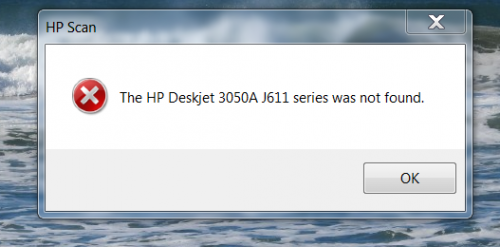
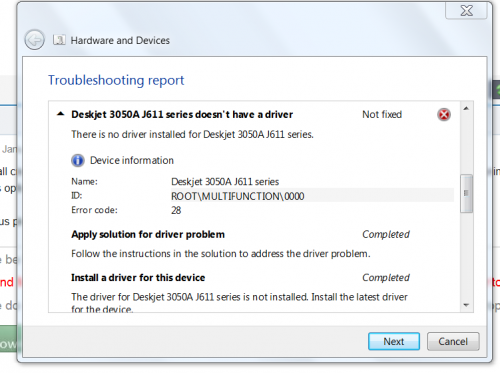




 Sign In
Sign In Create Account
Create Account

