I have recently installed Windows XP sp3 everything went ok other than the fact i have no sound and my vga driver wont install it says " The files are corrupt or missing" I have installed the audio driver and it says it working properly everything is turned up but still no sound :/ I would really appreciate any help guys...
Computer is a Dell Dimension 5000
Thank you




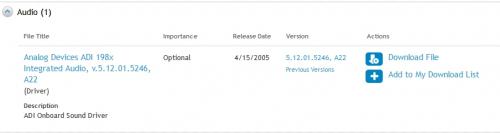
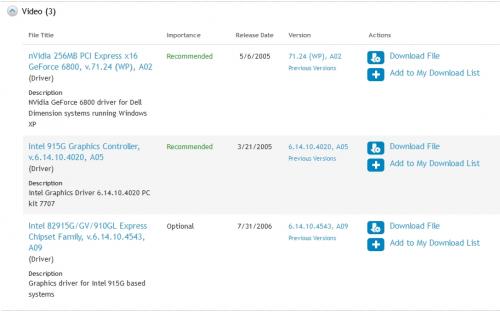













 Sign In
Sign In Create Account
Create Account

