Yay! It actually finished this time. Here is log.
ESETSmartInstaller@High as downloader log:
all ok
ESETSmartInstaller@High as downloader log:
all ok
ESETSmartInstaller@High as downloader log:
all ok
# version=8
# OnlineScannerApp.exe=1.0.0.1
# OnlineScanner.ocx=1.0.0.6920
# api_version=3.0.2
# EOSSerial=237381ea9275f24bbeb502910db9a728
# engine=16640
# end=finished
# remove_checked=false
# archives_checked=true
# unwanted_checked=true
# unsafe_checked=true
# antistealth_checked=true
# utc_time=2014-01-15 03:03:24
# local_time=2014-01-14 09:03:24 (-0600, Central Standard Time)
# country="United States"
# lang=1033
# osver=6.1.7601 NT Service Pack 1
# compatibility_mode=774 16777213 85 77 0 0 0 0
# compatibility_mode=5893 16776573 100 94 0 141298454 0 0
# scanned=245470
# found=21
# cleaned=0
# scan_time=82933
sh=E5D9B95F657EFD41D0CC7F40355A9BEDC2E5AE61 ft=1 fh=4bd68e7d6992d912 vn="Win32/DownloadAdmin.G application" ac=I fn="C:\$RECYCLE.BIN\S-1-5-21-430625486-824903956-1577427737-1004\$RGE52UR.exe"
sh=F8CA5824DCBD36E7B0DAD5C0BA5C9530C90EC8A9 ft=0 fh=0000000000000000 vn="Win32/TrojanDownloader.Tracur.V trojan" ac=I fn="C:\Users\ChyDyl\AppData\Local\Google\Chrome\User Data\Default\Default\aadddjgdgcdcdjdbgegcdidfdedidadb\background.js"
sh=F3BFBFDD3DDB2A7861C8003D8A3CFED2A89F8580 ft=0 fh=0000000000000000 vn="Win32/TrojanDownloader.Tracur.AD trojan" ac=I fn="C:\Users\ChyDyl\AppData\Local\Google\Chrome\User Data\Default\Default\aadddjgdgcdcdjdbgegcdidfdedidadb\ContentScript.js"
sh=EC22DD067EFDDE7932794086F48426CE5C7B747E ft=0 fh=0000000000000000 vn="Win32/TrojanDownloader.Tracur.AD.Gen trojan" ac=I fn="C:\Users\ChyDyl\AppData\Roaming\Mozilla\Firefox\Profiles\0aon2f24.default\extensions\
[email protected]"
sh=EC22DD067EFDDE7932794086F48426CE5C7B747E ft=0 fh=0000000000000000 vn="Win32/TrojanDownloader.Tracur.AD.Gen trojan" ac=I fn="C:\Users\ChyDyl\AppData\Roaming\Mozilla\Firefox\Profiles\tl3g4mld.default\extensions\
[email protected]"
sh=55547EC8427773924A96D8646E0D5E3625054E25 ft=1 fh=431aa40ef40e7662 vn="a variant of Win32/OpenInstall application" ac=I fn="C:\Users\ChyDyl\Downloads\WinZip170 (1).exe"
sh=55547EC8427773924A96D8646E0D5E3625054E25 ft=1 fh=431aa40ef40e7662 vn="a variant of Win32/OpenInstall application" ac=I fn="C:\Users\ChyDyl\Downloads\WinZip170.exe"
sh=25CF9B7BB46B581ED8DE03DDC56E1574087CACAA ft=1 fh=10c5a1651be6049d vn="Win32/Bundled.Toolbar.Google.D application" ac=I fn="C:\Users\JDSKHillPC\Downloads\ccsetup326.exe"
sh=180C8ED7C81E3AE7B0507B26C927EA93584B017C ft=1 fh=b0b83453fcc7b480 vn="Win32/Bundled.Toolbar.Google.D application" ac=I fn="C:\Users\JDSKHillPC\Downloads\ccsetup327.exe"
sh=3D84C7C0E316EAD02DD7A59E746EC798DAB8BC0C ft=1 fh=ce50a11e70bad71c vn="Win32/Bundled.Toolbar.Google.D application" ac=I fn="C:\Users\JDSKHillPC\Downloads\ccsetup328.exe"
sh=60C77FF66F63F585FCE95C78FF44B513E2AAB9F9 ft=1 fh=17494879e4339ab3 vn="Win32/Bundled.Toolbar.Google.D application" ac=I fn="C:\Users\JDSKHillPC\Downloads\ccsetup400.exe"
sh=2FEC2BB06C11B711B37E7D1BAC0004F8F25A4C7B ft=1 fh=9586b0754c97a9e0 vn="Win32/Bundled.Toolbar.Google.D application" ac=I fn="C:\Users\JDSKHillPC\Downloads\ccsetup401.exe"
sh=EA244E84E1468A6AF4741F2184E113A16F833D8B ft=1 fh=a9c73d0d07b22a58 vn="Win32/Bundled.Toolbar.Google.D application" ac=I fn="C:\Users\JDSKHillPC\Downloads\ccsetup402.exe"
sh=A4854C3C5A7277D3C02F88330D2023AAD3667533 ft=1 fh=818bd9cd8f0d2ffa vn="Win32/Bundled.Toolbar.Google.D application" ac=I fn="C:\Users\JDSKHillPC\Downloads\ccsetup403.exe"
sh=6525F85F423A8ACB9DE261FCE7C1BFDCAF0651EC ft=1 fh=e751b5239200023c vn="Win32/Bundled.Toolbar.Google.D application" ac=I fn="C:\Users\JDSKHillPC\Downloads\ccsetup404.exe"
sh=59C75B45AC46FAC8C4018205544938C46B1BA631 ft=1 fh=ab462a0af6e69b03 vn="Win32/Bundled.Toolbar.Google.D application" ac=I fn="C:\Users\JDSKHillPC\Downloads\ccsetup405(1).exe"
sh=59C75B45AC46FAC8C4018205544938C46B1BA631 ft=1 fh=ab462a0af6e69b03 vn="Win32/Bundled.Toolbar.Google.D application" ac=I fn="C:\Users\JDSKHillPC\Downloads\ccsetup405.exe"
sh=ADF2AD3B94EB35DC371AB7A1A49B004B7C76BFA5 ft=1 fh=f95766f30bc4ebc6 vn="Win32/Bundled.Toolbar.Google.D application" ac=I fn="C:\Users\JDSKHillPC\Downloads\ccsetup406.exe"
sh=DD6E088E22874B283348A15DB5159C7B20CC6D22 ft=1 fh=fe9dda6ca79832a6 vn="Win32/Bundled.Toolbar.Google.D application" ac=I fn="C:\Users\JDSKHillPC\Downloads\ccsetup407.exe"
sh=6585F3BCD797EFC2F81599CDE50115668B677D52 ft=1 fh=c4c5afd1d69feff3 vn="Win32/Bundled.Toolbar.Google.D application" ac=I fn="C:\Users\JDSKHillPC\Downloads\ccsetup408(1).exe"
sh=6585F3BCD797EFC2F81599CDE50115668B677D52 ft=1 fh=c4c5afd1d69feff3 vn="Win32/Bundled.Toolbar.Google.D application" ac=I fn="C:\Users\JDSKHillPC\Downloads\ccsetup408.exe"

 This topic is locked
This topic is locked


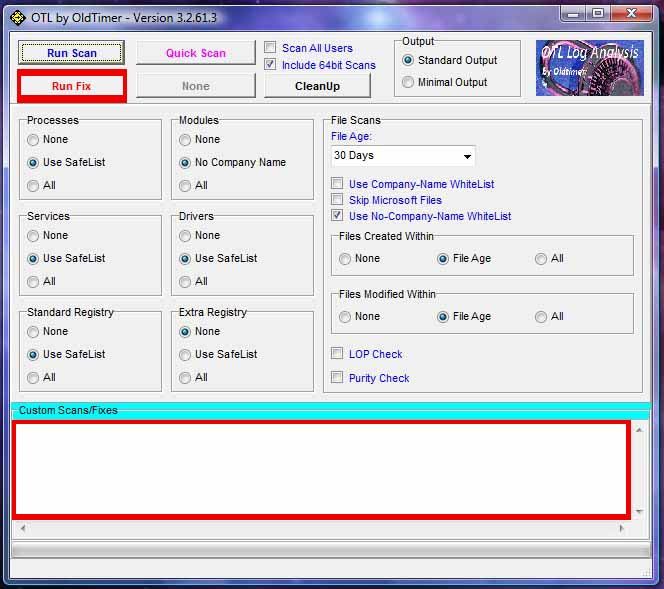
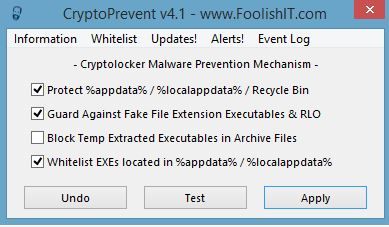











 Sign In
Sign In Create Account
Create Account

