
BLUE SCREEN, (Solved)
#481

 Posted 23 May 2014 - 10:02 PM
Posted 23 May 2014 - 10:02 PM

#482

 Posted 23 May 2014 - 10:17 PM
Posted 23 May 2014 - 10:17 PM

Click on Sounds and Audio Devices, please do a screenshot as instructions below.
To capture and post a screenshot;
Click on the ALT key + PRT SCR key..its on the top row..right hand side..now click on start...all programs...accessories...paint....left click in the white area ...press CTRL + V...click on file...click on save...save it to your desktop...name it something related to the screen your capturing... BE SURE TO SAVE IT AS A .JPG ...otherwise it may be to big to upload... then after typing in any response you have... click on browse...desktop...find the screenshot..select it and click on the upload button...then on the lower left...after it says upload successful...click on add reply like you normally would.
Screenshot instructions are provided to assist those that may read this topic but are not yet aware of the “how to”.
#483

 Posted 23 May 2014 - 10:32 PM
Posted 23 May 2014 - 10:32 PM

#484

 Posted 23 May 2014 - 11:39 PM
Posted 23 May 2014 - 11:39 PM

Please check your speakers are powered up and any volume controls are set about the middle.
On the Sounds and Properties window, > top menu, click sounds, > select Windows Default, > click Apply, then,
On the top Menu, Click Volume, then,
At the bottom right, > click Advanced, > in the bottom window, select the speaker set up that closely matches yours. > click Apply, > click OK.
In the middle of the window, > click Advanced. A small window will open, make sure all the sliders are at max and there are no ticks on the mute boxes, > click the X at top right to close.
Post back when you get that far.
#485

 Posted 24 May 2014 - 04:08 PM
Posted 24 May 2014 - 04:08 PM

Done .. still no sound.
Also noticed .. I had to edit some photos for work and I tried opening my paintshop pro and none them opened!! ![]() I have PSP 9, X2, and X3 and none of them open ..
I have PSP 9, X2, and X3 and none of them open ..
I do have Photoshop CS2 and that opened .. but I need my paintshop pro .. I cant uninstall because I no longer have the installation CD as I lost them in a move ![]()
#486

 Posted 24 May 2014 - 06:15 PM
Posted 24 May 2014 - 06:15 PM

For Paintshop. Go to Add Remove Programs, click on PSP, see if there is a repair option.
#487

 Posted 24 May 2014 - 06:36 PM
Posted 24 May 2014 - 06:36 PM

No there isnt .. tried that already ![]()
#488

 Posted 24 May 2014 - 07:06 PM
Posted 24 May 2014 - 07:06 PM

Please download and run this tool to see if we can find the PSP installation and the product key. Please read the Download Tips.
> http://pcsupport.abo...e_download.html
#489

 Posted 24 May 2014 - 07:55 PM
Posted 24 May 2014 - 07:55 PM

Actually I checked again and my psp X3 does have an option which is change/remove .. I clicked on it and I got a window that was Corel PSP X3 .. but it says if I was sure if I wanted to uninstall and remove all of its features so I clicked on cancel .. was afraid I was going to uninstall .. which I do not want to do.
#490

 Posted 24 May 2014 - 09:41 PM
Posted 24 May 2014 - 09:41 PM

Hi .. Iran that tool and it lists all my installed programs but NO product key listed for anything ...
#491

 Posted 24 May 2014 - 10:29 PM
Posted 24 May 2014 - 10:29 PM

Have you looked at PSP x3 on the all programs list to see if it will open? is there a repair option listed? Did you register the product and have a link to your account? Have you a copy in your backups?
This keyfinder is supposed to find other keys besides Microsoft. > http://pcsupport.abo...r-thing-wkt.htm
#492

 Posted 25 May 2014 - 11:17 AM
Posted 25 May 2014 - 11:17 AM

#493

 Posted 25 May 2014 - 07:33 PM
Posted 25 May 2014 - 07:33 PM

tried thru "all programs" still not opening .. and no repair option listed.
Going to try the keyfinder now.
#494

 Posted 25 May 2014 - 08:12 PM
Posted 25 May 2014 - 08:12 PM

OMG!! I d/l keyfinder .. I installed it and now my computer has thousands of pops up!!!!!!!!!!!!!!! I am uninstalling this is crazy!!! These tools drive me insane!!!
I cant even keep typing because I have to constantly stop to close out windows that are just popping up and now its telling me my java is outdated!!!!!!!!!!!!!! UUGHHHHHH
#495

 Posted 25 May 2014 - 08:15 PM
Posted 25 May 2014 - 08:15 PM

Now its telling me my computer is running slowly and every time I try to close out a pop up window it opens a browser!!!
Similar Topics
0 user(s) are reading this topic
0 members, 0 guests, 0 anonymous users
As Featured On:









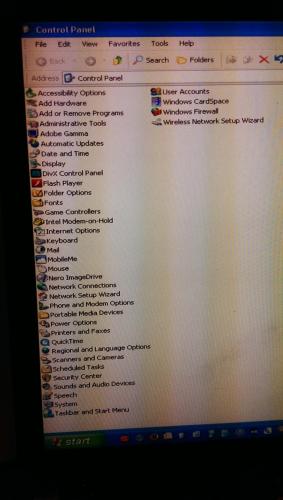

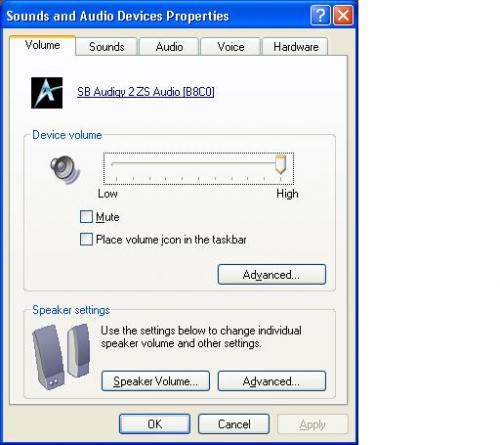


 Sign In
Sign In Create Account
Create Account

