Ignore reading the notes, they refereed to getting past the "allow ActiveX install" and you have already done that.
When using IE with the window open showing Accept at the bottom.
> Close down the Chrome browser.
> click the Accept button in the IE window. You will get a prompt that will open, click, yes or install or next, whichever is needed. this may happen 3 or 4 times, then downloads will start.
When they have finished, follow the wizard or installation instructions.





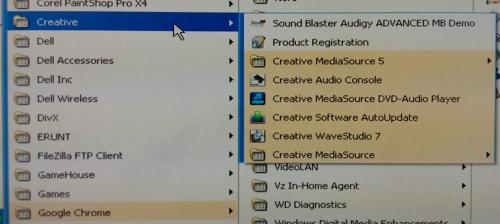









 Sign In
Sign In Create Account
Create Account

