Thanks for the update.
Please try the following.
With the computer on and showing the Windows Desktop, > plug the mouse into on of the USB ports on the new PCI card. Result?
Unplug the keyboard from the PS/2 adaptor, (leave the adaptor plugged in.
Try the keyboard on another computer in a USB Port on the PCI card.. Result?
Edit, to strike out trying on another computer.





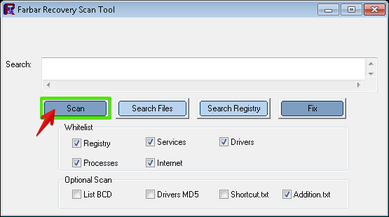









 Sign In
Sign In Create Account
Create Account

