When I first bought my new asus touchscreen vivobook in september, it seemed to be working fine. Until a couple days after I bought it, that is. It started to lag massively in my games, even games that rarely took up memory. a 2008 dell laptop has a better performance than this!
There's this thing called Asus Smart gesture which allows you to scroll when you swipe two fingers up and down, or left to right. To solve the lag, I would swipe my two fingers down,(for example, minecraft)making my weapons scroll/change very fast. This somehow reduces lag and makes things very smooth for about 30 seconds, and then it starts lagging again, which I repeat the same process over and over.
Then one day, my touchpad wouldn't scroll, and when I went into the touchpad options (you can access this by tapping the <> icon on top of the backspace button), the touchpad option and the smart gesture option was grayed out and the button was set to OFF. But the weird thing is, the touchpad was working fine in terms of clicking and moving the cursor, but not scrolling.
So then I installed a driver from asus tech support(http://support.asus....=Touchpad&os=30) and ran the installer, downloading the driver. I was happy to have my scrolling back, but when I went back to the touchpad options, the smart gesture and touchpad were still grayed out!!!!
Now I can't play any games because of the severe lag(it has nothing to do with the internet speed), and I don't know how to get the grayed out options back!!! Please help!
P.S Why would it lag like this in the first place? It's a good i5 computer and all the games take up less than 300 kb of memory when running, and I barely have any files on my computer. I really don't want to buy a new computer also....)
THIS IS URGENT!!!
Edited by DimSumSGS, 15 January 2014 - 06:15 PM.



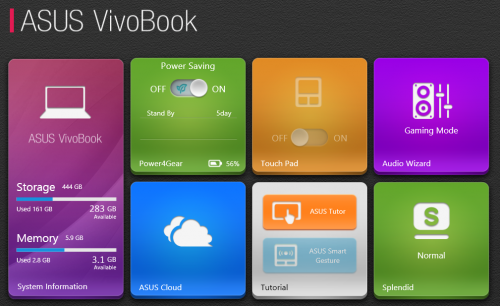











 Sign In
Sign In Create Account
Create Account

