MalwareBytes quarantined a bunch of rubbish and the ESET on-line scan found more. We will remove some of what ESET found. Then update the out of date Java program.
Please let me know if any other issues remain.
Step-1.
Reset/Delete a Search engine in Chrome
Open the Chrome browser
- Click the tools menu icon
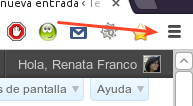 on the browser toolbar.
on the browser toolbar. - Select Settings and find the "Search" section.
- Click Manage search engines.
- Remove a search engine: Select the Feed Snapdo search engine and click the x or trash can that appears at the end of the row.
- Click the Chrome menu
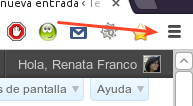 on the browser toolbar.
on the browser toolbar. - Select Settings and find the Search section.
- Select the search engine you want to use from the menu (like Google). If the search engine you want to use doesn't appear in the menu, click Manage search engines.
- In the Search Engines dialog that appears, select the search engine that you'd like to use from the list.
- Click the Make default button that appears at the end of the row. Or mouse over it and click Make Default.
Don’t see the button? You may need to edit its URL. See details below on setting up a search engine.
Add, edit, or remove search engines
Google Chrome automatically saves a list of the search engines you've come across while browsing the web. For example, if you visit http://www.youtube.com, the browser automatically detects and adds the YouTube search engine to the list of search engines that you can access. You’ll then be able to search YouTube directly from the address bar without even visiting the site.
To manually add, edit, or remove search engines from the browser, follow the steps below.
- Click the Chrome menu (it looks like a page with 3 horizontal bars) on the browser toolbar.
- Select Settings and find the Search section.
- Click Manage search engines.
- Add a search engine: Scroll to the bottom of the dialog and fill out the fields to set up the search engine.
- Edit a search engine: Select the search engine from the list and click the field you want to modify.
- Remove a search engine: Select the search engine and click the x that appears at the end of the row.
Step-2.
Be advised that when the fix commences it will shut down all running processes and you may lose the desktop and icons, they will return on reboot
1. Please copy all of the text in the quote box below (Do Not copy the word Quote. To do this, highlight everything
inside the quote box (except the word Quote) , right click and click Copy.
:COMMANDS
[createrestorepoint]
:FILES
E:\!!@\ccsetup406.exe
E:\500re4\Users\Aaron\AppData\Local\Temp\AskSLib.dll
E:\500re4\Users\Aaron\Downloads\AA_v3.exe
E:\500re4\Users\Aaron\Downloads\FoxitReader542.0901_enu_Setup.exe
E:\Downloads\AA_v3 (1).exe
E:\Downloads\AA_v3.2 (1).exe
E:\Downloads\AA_v3.2.exe
E:\Downloads\AA_v3.exe
E:\Downloads\rcpsetup_vmed (1).exe
E:\Downloads\rcpsetup_vmed.exe
E:\Downloads\SuperOneClickv2.2-ShortFuse.zip
E:\Downloads\SuperOneClickv2.3.1-ShortFuse - Copy.zip
E:\Downloads\SuperOneClickv2.3.1-ShortFuse.zip
E:\Re4_500\Downloads\AA_v3.exe
E:\Re4_500\Downloads\FoxitReader542.0901_enu_Setup.exe
E:\Repair\Work\CPU-Z\cpu-z_1.62-setup-en.exe
E:\sort\zUndicided\Downloads\AA_v3.exe
E:\t3\New folder\tbw_trial.exe
E:\Wayne\AMMYY_Admin(2).exe
E:\Wayne\AMMYY_Admin.exe
E:\Wayne\tftpd32.351.zip
:COMMANDS
[emptytemp]
Warning: This fix is relevant for this system and no other. If you are not this user, DO NOT follow these directions as they could damage the workings of your system.
2. Please re-open
- Vista and 7 users: Right click the icon and click Run as Administrator
 textbox, right click and click Paste. This will put the above script inside the textbox.
textbox, right click and click Paste. This will put the above script inside the textbox.4. Click the
 button.
button.5. Let the program run unhindered.
6. OTL may ask to reboot the machine. Please do so if asked.
7. Click the
 button.
button.8. A report will open. Copy and Paste that report in your next reply.
9. If the machine reboots, the log will be located at C:\_OTL\MovedFiles\mmddyyyy_hhmmss.log, (where mmddyyyy_hhmmss is the date of the tool run).
Step-3
WARNING: Java is the #1 exploited program at this time. The Department of Homeland Security recommends that computer users disable Java
See this article and this article.
I would recommend that you completely uninstall Java unless you need it to run an important software or need it to play games on-line.
In that instance I would recommend that you only use Firefox or Chrome to visit those sites and do the following:
- For Firefox, install the NoScript add-on.
- For Chrome, install the Script-No add-on.
NOTE: After installing the add-ons you will need to tell them that the site you are visiting is allowed to run Java. - Disable Java in your browsers until you need it for that software and then enable it. (See How to disable Java in your web browser or How to unplug Java from the browser)
A.
Your version of Java is out of date. Older versions have vulnerabilities that malicious sites can use to exploit and infect your system. Please follow these steps to remove older versions of Java components and update:
- Download the latest version of the Java Runtime Environment (JRE) Version from Here or Here and save it to your desktop.
- Look for "Java Platform, Standard Edition". You will see the current Java version and update number under listed under the heading. Example: The newest update is Java SE 7u51
- Click the "Download button under the JRE" column.
- On the Java SE Runtime Environment page, click the button to "Accept License Agreement".
- Under the Java SE Runtime Environment 7u51 heading:
To install the version for your system:- For Windows 64bit systems, look for Windows x64 29.37MB, click the jre-7u51-windows-64.exe file and save it to your desktop. Do Not run it from the Java site.
- Close any programs you may have running - especially your web browser.
B.
Uninstall all versions of Java
- Click Start > Control Panel > Add/Remove Programs. The list of installed programs will populate.
- Click the Start Orb, then Control Panel. Under the Programs or Programs and Features section click Uninstall a program. The list of installed programs will populate.
- Remove all older versions of Java. These may call themselves: Java Runtime, Runtime Environment, Runtime, JRE, Java Virtual Machine, Virtual Machine, Java VM, JVM, VM, J2RE or J2SE
The versions I see on the computer are:
- Java 7 Update 45
- Click each program and click the Remove or Change/Remove button and follow the on screen instructions for the Java uninstaller.
- For Vista/7/8: Right click each program and click Uninstall and follow the on screen instructions for the Java uninstaller.
- Repeat as many times as necessary to remove each Java version.
- Reboot your computer once all Java components are removed.
-- Starting with Java 6u10, the uninstaller incorporated in each new release uses Enhanced Auto update to automatically remove the previous version when updating to a later update release. It will not remove older versions, so they will need to be removed manually.
Install the latest JAVA
Back on your desktop:
- Right click the jre-7u51-windows-x64.exefile and click Run as Administrator and OK the UAC prompt to install the newest version.
- When the Java Setup - Welcome window opens, click the Install > button.
- If offered to install a Toolbar, just uncheck the box before continuing unless you want it.
Step-4.
1. Let me know if you were able to reset the Chrome search engine.
2. Let me know if you were able to successfully update Java
3. Let me know if any issues remain.
4. The OTL fixes log


 This topic is locked
This topic is locked







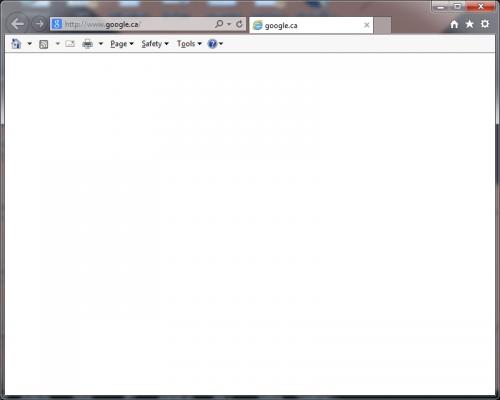











 Sign In
Sign In Create Account
Create Account

