If your present OS is the full retail version all you will need to do is remove the previous MB drivers and install the drivers for the new MB from the disk that it will have bundled with it.
As an asides you may have to reactivate Windows with MS as the change of MB will be detected when Windows updates.
2008 system upgrade
#46

 Posted 16 February 2014 - 12:22 PM
Posted 16 February 2014 - 12:22 PM

#47

 Posted 16 February 2014 - 12:58 PM
Posted 16 February 2014 - 12:58 PM

If I have any other programs that are limited to one computer, will they be associated with the motherboard as well? (should I "deactivate" them before changing things over)
I'll let you know when I've done the swap!
Edited by Crunchy6409, 16 February 2014 - 01:07 PM.
#48

 Posted 16 February 2014 - 01:24 PM
Posted 16 February 2014 - 01:24 PM

ok awesome! Sorry to have you repeat yourself
No worries, it`s best to have your "to do" list in one place in any event
If I have any other programs that are limited to one computer, will they be associated with the motherboard as well? (should I "deactivate" them before changing things over)
The OS product key should be the only one.
I will drop something in here that sometimes bares relevance with an upgrade such as yours, hope you don`t mind, this for other people that may read your topic looking for guidance themselves
Your present OS is 64-bit but the Ram you have is 4GB, many people and OEM system builders will install a 32-bit OS when there is only 4GB of Ram onboard, this can cause a problem when you upgrade to 8GB of Ram and a 64-bit OS that will recognise the full 8GB of Ram, this is because other programs that you would have on the HDD would also be 32-bit and therefore incompatible with a 64-bit system
#49

 Posted 16 February 2014 - 09:35 PM
Posted 16 February 2014 - 09:35 PM

You were being kind before, but really... I know you want this thread to end!!!
Ok... a lot has happened...
As I've been peaking around on Speccy a lot lately, I noticed my GPU was extremely hot while idle (shows 80 degrees Celsius). I decided that I should update the driver to see if I could get some sort of fan control or something. Anyway, it froze for some time during this installation and I got antsy and manually shut-down the computer. BAD IDEA. BSOD time.... Windows repair cannot solve the problem... Luckily, I had cloned my HDD from a previous smaller HDD which still boots up just fine. I attached my un-bootable HDD up as a secondary and can see all my pictures of my 15 month old, etc. right in windows explorer.. VERY relieved...
What would you suggest I do now? Just move everything off of the un-bootable drive and start over? Another thing to keep in mind is that I do have a backup drive as well- can I manually replace a boot directory or something? Just to be sure I am clear, I have 3 HDD:
1. Smaller, several years old, but bootable
2. Large drive, will not boot- BSOD
3. Large drive, backup to drive #2 (not sure how recently backup was made)
Also, as a side-note: I do believe that the universe is signalling to me that I should add a SDD to my upgrades and put a fresh install of the OS on that...
Edited by Crunchy409, 17 February 2014 - 06:51 AM.
#52

 Posted 22 February 2014 - 09:28 PM
Posted 22 February 2014 - 09:28 PM

Thanks again!
#53

 Posted 23 February 2014 - 04:00 AM
Posted 23 February 2014 - 04:00 AM

What MB and Ram have you gone for.
#54

 Posted 23 February 2014 - 07:05 AM
Posted 23 February 2014 - 07:05 AM

I'm kind of watching a bunch of motherboards to see if the prices come down.
This ECS and this Gigabyte are two I'm looking at. Might go ahead and grab the Gigabyte. That's what I have right now and have been very happy with it. Any suggestions on what's out there? Would love an Asus board, but they're all pretty expensive
I was trying to stay away from the B85 chipset because I think I read that it does not do RAID? I don't have that now but may consider it in the future!
Edited by Crunchy409, 23 February 2014 - 07:25 AM.
#55

 Posted 23 February 2014 - 07:30 AM
Posted 23 February 2014 - 07:30 AM

#56

 Posted 23 February 2014 - 08:45 AM
Posted 23 February 2014 - 08:45 AM

Also, did you have any thoughts on the RAM dilemma I had? Should I go for 2 sticks of 4 GB?
#57

 Posted 23 February 2014 - 09:03 AM
Posted 23 February 2014 - 09:03 AM

Thanks for the fast response! That Asus board looks really nice. Is that as cheap as you would go on this build so that it is future proof? I am ok with that but was hoping to keep the whole build under $150.
How much
I suggested the MB that I did because you mentioned the ASUS brand, the high specs of the MB (onboard bluetooth for example) + the very good Newegg reviews, it was that board or this which also has built in wi-fi as well as 4.0 bluetooth etc.
Also, did you have any thoughts on the RAM dilemma I had? Should I go for 2 sticks of 4 GB?
I thought your Ram was already on it`s way
2 X 4GB sticks would be my suggestion FWIW.
#58

 Posted 23 February 2014 - 04:54 PM
Posted 23 February 2014 - 04:54 PM

Still not sure if I want to spend over $160 on the motherboard alone. The i5 4570 doesn't overclock so I don't need to worry about motherboard support for that. I'll take another look at motherboards tonight with an expanded budget in mind.
Also, regarding the RAM, I do have some on the way but I ordered 1 stick of 8 GB by accident. I was in a hurry and saw a good sale and didn't think it over well enough. I may return so I can have 2 sticks of 4 GB instead.
As always, I REALLY appreciate your help. My wife is definitely tired of me talking about this stuff so it's nice to have someone to throw ideas off of
#59

 Posted 23 February 2014 - 05:07 PM
Posted 23 February 2014 - 05:07 PM

Another MB to consider.
I am not a fan of 8GB modules of Ram and especially when there is only one stick being used, any Ram problems and you cannot use the computer.
Not a problem but only as long as it doesn`t get you in the bad booksAs always, I REALLY appreciate your help. My wife is definitely tired of me talking about this stuff so it's nice to have someone to throw ideas off of
#60

 Posted 23 February 2014 - 09:29 PM
Posted 23 February 2014 - 09:29 PM

This RAM was on special and is on its way!
Now.. I will order a SSD for OS, etc. I also own two 1-terabyte drives and a 500GB drive. What would my ideal HDD set-up be? I can only connect 3 at a time. I always want a back-up. Is it worth it/possible to do a RAID 1 on the two 1-terabyte drives?
Edited by Crunchy409, 23 February 2014 - 09:32 PM.
Similar Topics
0 user(s) are reading this topic
0 members, 0 guests, 0 anonymous users
As Featured On:










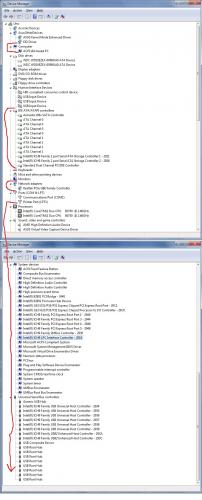




 Sign In
Sign In Create Account
Create Account

