For the past few weeks I've been getting the pesky "Start up disk almost full" message on my Macbook Air, but I didn't pay attention to it because I didn't think it was that important. Then I checked in "About this Mac > Storage" and saw that I had more than 80 GB on Apps. I've googled to see how this could be possible but all that comes up is "Storage full in 'other.'" So, I uninstalled every single app I had, including Steam, League of Legends, Photoshop, Skype, Spotify, etc. just to see what would happen. I used Omnidisksweeper and CCleaner to be completely sure they were gone, then emptied the trash (with more than 60k items, even though I empty the trash monthly.) I also deleted the application support files in the library and all the application caches, literally deleting all traces of the applications. I restarted my mac, and of course, the storage said I had 0 bytes of other, 0 bytes of backup, and 75GB of apps. This is preposterous since I don't have 80gb worth of apps, my friends have the same laptop (because its given at our school), they have Garry's Mod, TF2, L4D2, and other video games and they barely have more than 20-30 gb worth of apps. They said it could be photoshop but that's also impossible, after uninstalling all the apps nothing changed. Now when I try emptying the trash, it tells me: items to delete: 5,660 and doesn't show any progress at all. Below are some screenshots I took to show you:
Edited by KevinYoshi, 27 January 2014 - 04:00 PM.



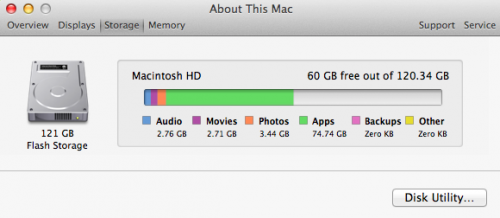











 Sign In
Sign In Create Account
Create Account

