This is my computer:
Motherboard Gigabyte GA-970A-UD3.
CPU AMD FX-6100 3.3GHz.
2 X 4GB DDR3 Corsair Vengance at 1666 MHz.
HDD WD Blue 1T SATA3.
Video card Biostar AMD Radeon HD 5450.
PSU 600W
It worked fine for about six months, then this problem began.
Here's what i tried:
- CHKDSK - OK.
- memtest - OK.
- Clean windows 7 installation - Problem persists.
- Swap Videocards with a friend's - Seemed to solve the problem, but since the restarts / shutdowns are completely random, i don't want to buy a new videocard unless i'm completely sure.
- Update video drivers - Problem persists.
I also run AMD OverDrive (not to overclock, just to check voltages and temp), GPU-Z and HWMonitor. This are the results:
AMD OverDrive:
 20140128_20_21_48_ThermalZone.txt 47.95KB
221 downloads
20140128_20_21_48_ThermalZone.txt 47.95KB
221 downloads 20140128_20_21_48_Voltage.txt 31.97KB
193 downloads
20140128_20_21_48_Voltage.txt 31.97KB
193 downloadsGPU-Z:
 GPU-Z Sensor Log.txt 15.2KB
193 downloads
GPU-Z Sensor Log.txt 15.2KB
193 downloadsHWMonitor:
 HWMonitor.txt 42.27KB
201 downloads
HWMonitor.txt 42.27KB
201 downloads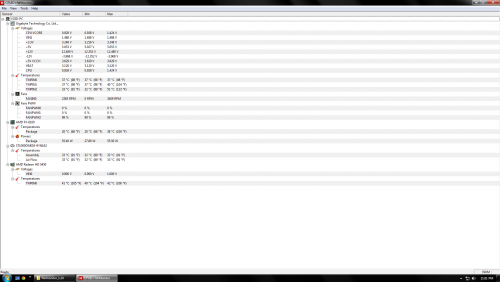
Some voltages seems odd to me, but i'm no expert. Could that be the problem?
Thanks in advance.





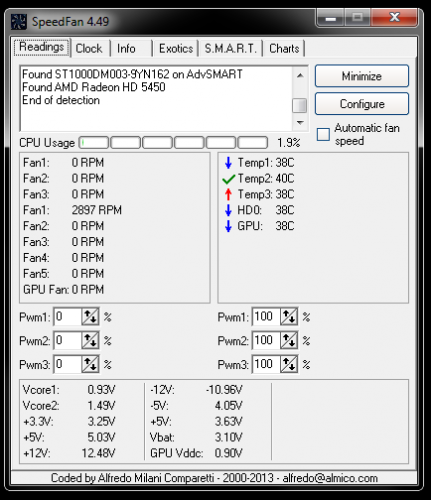











 Sign In
Sign In Create Account
Create Account

