Thought I have memory leak, recorded pool activity with Windows Performance Recorder, dropped into Win Performance Analyzer - Pool Graph Section doesnt show any increasing memory use but EtwB uses 1.3GB. Can't locate the driver.
I've tried troubleshooting, driver updates, poolmon, registry cleaning.
Think started when I've uninstalled Photoshop, Indesign and McAfee at once.
Uninstalled McAfee for Avast, uninstalled Avast - run without antivirus now.
Win 8.1 64 bit 16 GB Ram, i7-4500U, Dell Inspiron 7000
Any Ideas Please?



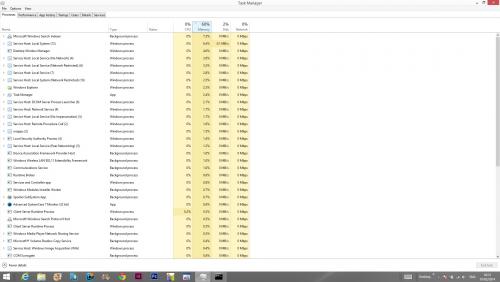

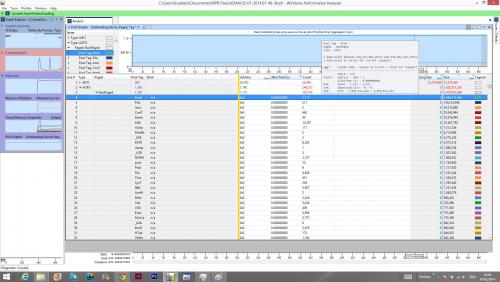












 Sign In
Sign In Create Account
Create Account

