Hi SleepyDude,
Here are the two logs you asked for; the OTL log says that a file failed to move so I'm not sure if it worked, or maybe it only partially worked. Thanks again for all of your help so far! I have a feeling that my computer is being more difficult than expected and I appreciate you sticking with me

All processes killed
========== COMMANDS ==========
Restore point Set: OTL Restore Point
========== REGISTRY ==========
HKEY_LOCAL_MACHINE\SYSTEM\CurrentControlSet\Control\Session Manager\Environment\\Path3|hex(2):"%SystemRoot%\system32;%SystemRoot%;%SystemRoot%\System32\Wbem;%SYSTEMROOT%\System32\WindowsPowerShell\v1.0\;C:\Program Files (x86)\Java\jre7\bin" /E : value set successfully!
Unable to set value : HKEY_LOCAL_MACHINE\SYSTEM\CurrentControlSet\Enum\Root\LEGACY_MPSSVC\\"NextInstance"|dword:00000001 /E!
Unable to set value : HKEY_LOCAL_MACHINE\SYSTEM\CurrentControlSet\Enum\Root\LEGACY_MPSSVC\0000\\"Service"|"MpsSvc" /E!
Unable to set value : HKEY_LOCAL_MACHINE\SYSTEM\CurrentControlSet\Enum\Root\LEGACY_MPSSVC\0000\\"Legacy"|dword:00000001 /E!
Unable to set value : HKEY_LOCAL_MACHINE\SYSTEM\CurrentControlSet\Enum\Root\LEGACY_MPSSVC\0000\\"ConfigFlags"|dword:00000000 /E!
Unable to set value : HKEY_LOCAL_MACHINE\SYSTEM\CurrentControlSet\Enum\Root\LEGACY_MPSSVC\0000\\"Class"|"LegacyDriver" /E!
Unable to set value : HKEY_LOCAL_MACHINE\SYSTEM\CurrentControlSet\Enum\Root\LEGACY_MPSSVC\0000\\"ClassGUID"|"{8ECC055D-047F-11D1-A537-0000F8753ED1}" /E!
Unable to set value : HKEY_LOCAL_MACHINE\SYSTEM\CurrentControlSet\Enum\Root\LEGACY_MPSSVC\0000\\"DeviceDesc"|"@%SystemRoot%\\system32\\FirewallAPI.dll,-23090" /E!
Unable to set value : HKEY_LOCAL_MACHINE\SYSTEM\CurrentControlSet\Enum\Root\LEGACY_BFE\\"NextInstance"|dword:00000001 /E!
Unable to set value : HKEY_LOCAL_MACHINE\SYSTEM\CurrentControlSet\Enum\Root\LEGACY_BFE\0000\\"Service"|"BFE" /E!
Unable to set value : HKEY_LOCAL_MACHINE\SYSTEM\CurrentControlSet\Enum\Root\LEGACY_BFE\0000\\"Legacy"|dword:00000001 /E!
Unable to set value : HKEY_LOCAL_MACHINE\SYSTEM\CurrentControlSet\Enum\Root\LEGACY_BFE\0000\\"ConfigFlags"|dword:00000000 /E!
Unable to set value : HKEY_LOCAL_MACHINE\SYSTEM\CurrentControlSet\Enum\Root\LEGACY_BFE\0000\\"Class"|"LegacyDriver" /E!
Unable to set value : HKEY_LOCAL_MACHINE\SYSTEM\CurrentControlSet\Enum\Root\LEGACY_BFE\0000\\"ClassGUID"|"{8ECC055D-047F-11D1-A537-0000F8753ED1}" /E!
Unable to set value : HKEY_LOCAL_MACHINE\SYSTEM\CurrentControlSet\Enum\Root\LEGACY_BFE\0000\\"DeviceDesc"|"@%SystemRoot%\\system32\\bfe.dll,-1001" /E!
Unable to set value : HKEY_LOCAL_MACHINE\SYSTEM\CurrentControlSet\Enum\Root\LEGACY_SDRSVC\\"NextInstance"|dword:00000001 /E!
Unable to set value : HKEY_LOCAL_MACHINE\SYSTEM\CurrentControlSet\Enum\Root\LEGACY_SDRSVC\0000\\"Service"|"SDRSVC" /E!
Unable to set value : HKEY_LOCAL_MACHINE\SYSTEM\CurrentControlSet\Enum\Root\LEGACY_SDRSVC\0000\\"Legacy"|dword:00000001 /E!
Unable to set value : HKEY_LOCAL_MACHINE\SYSTEM\CurrentControlSet\Enum\Root\LEGACY_SDRSVC\0000\\"ConfigFlags"|dword:00000000 /E!
Unable to set value : HKEY_LOCAL_MACHINE\SYSTEM\CurrentControlSet\Enum\Root\LEGACY_SDRSVC\0000\\"Class"|"LegacyDriver" /E!
Unable to set value : HKEY_LOCAL_MACHINE\SYSTEM\CurrentControlSet\Enum\Root\LEGACY_SDRSVC\0000\\"ClassGUID"|"{8ECC055D-047F-11D1-A537-0000F8753ED1}" /E!
Unable to set value : HKEY_LOCAL_MACHINE\SYSTEM\CurrentControlSet\Enum\Root\LEGACY_SDRSVC\0000\\"DeviceDesc"|"@%SystemRoot%\\system32\\sdrsvc.dll,-107" /E!
========== COMMANDS ==========
[EMPTYTEMP]
User: All Users
User: AppData
User: Default
->Temp folder emptied: 0 bytes
->Temporary Internet Files folder emptied: 0 bytes
->Flash cache emptied: 0 bytes
User: Default User
->Temp folder emptied: 0 bytes
->Temporary Internet Files folder emptied: 0 bytes
->Flash cache emptied: 0 bytes
User: Kristin
->Temp folder emptied: 1412811152 bytes
->Temporary Internet Files folder emptied: 1182672347 bytes
->Java cache emptied: 78449 bytes
->FireFox cache emptied: 17278907 bytes
->Flash cache emptied: 271241 bytes
User: Public
%systemdrive% .tmp files removed: 0 bytes
%systemroot% .tmp files removed: 0 bytes
%systemroot%\System32 .tmp files removed: 0 bytes
%systemroot%\System32 (64bit) .tmp files removed: 0 bytes
%systemroot%\System32\drivers .tmp files removed: 0 bytes
Windows Temp folder emptied: 9763511019 bytes
%systemroot%\sysnative\config\systemprofile\AppData\Local\Microsoft\Windows\Temporary Internet Files folder emptied: 33170 bytes
RecycleBin emptied: 565 bytes
Total Files Cleaned = 11,803.00 mb
OTL by OldTimer - Version 3.2.69.0 log created on 02102014_173140
Files\Folders moved on Reboot...
File move failed. C:\Windows\temp\TmpFile1 scheduled to be moved on reboot.
PendingFileRenameOperations files...
Registry entries deleted on Reboot...
Farbar Service Scanner Version: 02-02-2014
Ran by Kristin (administrator) on 10-02-2014 at 19:17:48
Running from "C:\Users\Kristin\Desktop"
Microsoft® Windows Vista™ Home Premium Service Pack 2 (X64)
Boot Mode: Normal
****************************************************************
Internet Services:
============
Connection Status:
==============
Localhost is accessible.
There is no connection to network.
Attempt to access Google IP returned error. Google IP is unreachable
Attempt to access Google.com returned error: Other errors
Attempt to access Yahoo.com returned error: Other errors
Windows Firewall:
=============
MpsSvc Service is not running. Checking service configuration:
The start type of MpsSvc service is OK.
The ImagePath of MpsSvc service is OK.
The ServiceDll of MpsSvc service is OK.
Checking LEGACY_MpsSvc: ATTENTION!=====> Unable to open LEGACY_MpsSvc\0000 registry key. The key does not exist.
bfe Service is not running. Checking service configuration:
The start type of bfe service is OK.
The ImagePath of bfe service is OK.
The ServiceDll of bfe service is OK.
Checking LEGACY_bfe: ATTENTION!=====> Unable to open LEGACY_bfe\0000 registry key. The key does not exist.
Firewall Disabled Policy:
==================
System Restore:
============
SDRSVC Service is not running. Checking service configuration:
The start type of SDRSVC service is OK.
The ImagePath of SDRSVC service is OK.
The ServiceDll of SDRSVC service is OK.
Checking LEGACY_SDRSVC: ATTENTION!=====> Unable to open LEGACY_SDRSVC\0000 registry key. The key does not exist.
VSS Service is not running. Checking service configuration:
The start type of VSS service is OK.
The ImagePath of VSS service is OK.
System Restore Disabled Policy:
========================
Security Center:
============
Windows Update:
============
Windows Autoupdate Disabled Policy:
============================
Windows Defender:
==============
WinDefend Service is not running. Checking service configuration:
The start type of WinDefend service is OK.
The ImagePath of WinDefend service is OK.
The ServiceDll of WinDefend service is OK.
Windows Defender Disabled Policy:
==========================
[HKEY_LOCAL_MACHINE\SOFTWARE\Microsoft\Windows Defender]
"DisableAntiSpyware"=DWORD:1
RpcSs Service is not running. Checking service configuration:
The start type of RpcSs service is OK.
The ImagePath of RpcSs service is OK.
Other Services:
==============
File Check:
========
C:\Windows\System32\nsisvc.dll => MD5 is legit
C:\Windows\System32\drivers\nsiproxy.sys => MD5 is legit
C:\Windows\System32\dhcpcsvc.dll => MD5 is legit
C:\Windows\System32\drivers\afd.sys => MD5 is legit
C:\Windows\System32\drivers\tdx.sys => MD5 is legit
C:\Windows\System32\Drivers\tcpip.sys
[2013-02-13 14:11] - [2013-01-04 03:31] - 1423720 ____A (Microsoft Corporation) 0E970F59D7FBB838316176B19A2ADB82
C:\Windows\System32\dnsrslvr.dll => MD5 is legit
C:\Windows\System32\mpssvc.dll => MD5 is legit
C:\Windows\System32\bfe.dll => MD5 is legit
C:\Windows\System32\drivers\mpsdrv.sys => MD5 is legit
C:\Windows\System32\SDRSVC.dll => MD5 is legit
C:\Windows\System32\vssvc.exe => MD5 is legit
C:\Windows\System32\wscsvc.dll => MD5 is legit
C:\Windows\System32\wbem\WMIsvc.dll => MD5 is legit
C:\Windows\System32\wuaueng.dll => MD5 is legit
C:\Windows\System32\qmgr.dll => MD5 is legit
C:\Windows\System32\es.dll => MD5 is legit
C:\Windows\System32\cryptsvc.dll
[2012-10-10 05:20] - [2012-06-01 16:20] - 0174592 ____A (Microsoft Corporation) CA78B312C44E4D52E842C2C8BD48E452
C:\Program Files\Windows Defender\MpSvc.dll => MD5 is legit
C:\Windows\System32\ipnathlp.dll => MD5 is legit
C:\Windows\System32\iphlpsvc.dll => MD5 is legit
C:\Windows\System32\svchost.exe => MD5 is legit
C:\Windows\System32\rpcss.dll => MD5 is legit
**** End of log ****





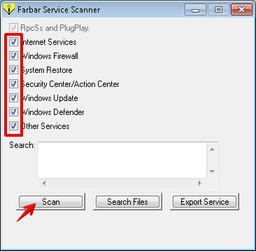

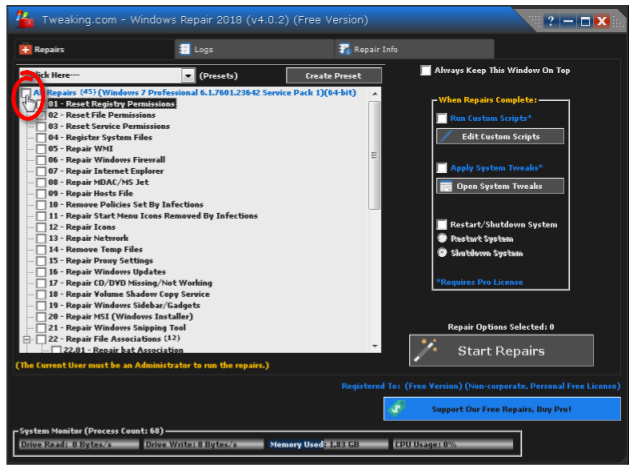

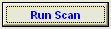












 Sign In
Sign In Create Account
Create Account

