I have a question.. can you tell me if the data on the screenshot are malware/virus or something like that?
and what I have to do..
some drivers are shown as "not legitimate" and "error reading LL2 MBR" is that a problem/malware?
Thank you for help!
Edited by m_w, 04 February 2014 - 02:16 PM.

 This topic is locked
This topic is locked

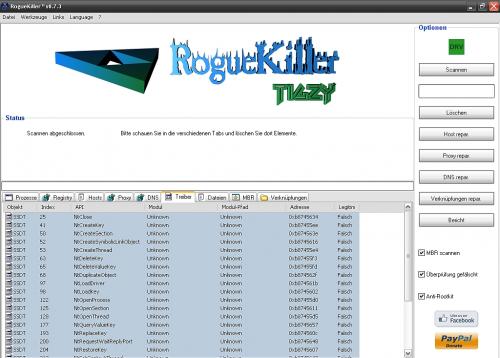
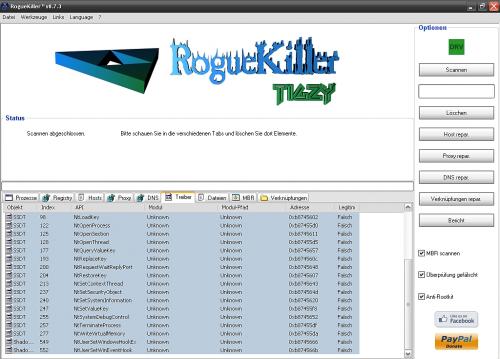
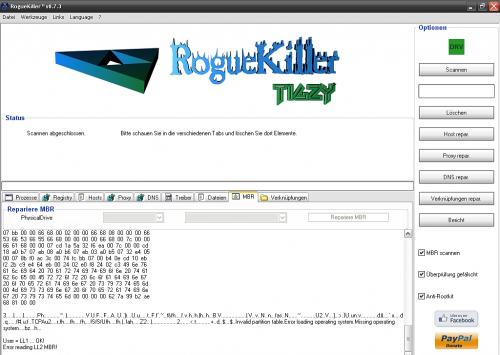













 Sign In
Sign In Create Account
Create Account

