SD,
Wow, thank you! Is that it?? It seems like only yesterday I ran into these problems and found this forum and it's actually been over 3 weeks!
I might have to download some malware on purpose so you can help me fix it

(in case you start to sweat, that was a joke and I would never do that.

)
I really do appreciate all your help - all the while I am aware of the fact that you and your counterparts/Teachers do all of this for free whereas Microsoft would have probably emptied my wallet and not got me to where I am because a) the problem is fixed and b) I'm wiser and more knowledgeable because you talked me through how to fix the issues myself and you taught me about the ever present threats on the internet. And I thought I knew a lot!
As you may remember, I mentioned that I have a problem with another computer experiencing frequent BSOD's. I will post a new thread in the relevant section of the forum and perhaps you will spot it but if not, thanks again for all your help and hard work and all the best for the future! I am sure to return to the forum and will try to help out if I can. Please also thank your Teacher on my behalf.
Luke.
Edit:
OTL Log:
========== FILES ==========
< %windir%\system32\vssadmin delete shadows /for=c: /all /quiet /c >vssadmin 1.1 - Volume Shadow Copy Service administrative command-line tool
© Copyright 2001-2005 Microsoft Corp.
C:\Users\user1\Desktop\cmd.bat deleted successfully.
C:\Users\user1\Desktop\cmd.txt deleted successfully.
========== COMMANDS ==========
Restore point Set: OTL Restore Point
OTL by OldTimer - Version 3.2.69.0 log created on 02172014_125030
SD, I went to enable Windows Firewall and it is telling me that it is being managed by vendor application Kaspersky Internet Security. Hope that's OK? I could take a screenshot.
Edited by Tyskie, 17 February 2014 - 07:16 AM.

 This topic is locked
This topic is locked



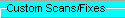
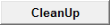

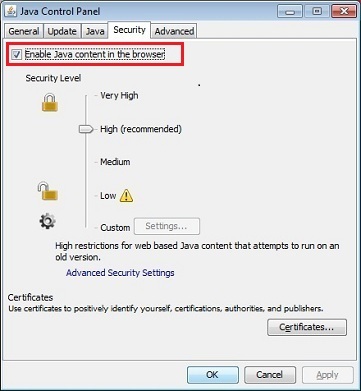
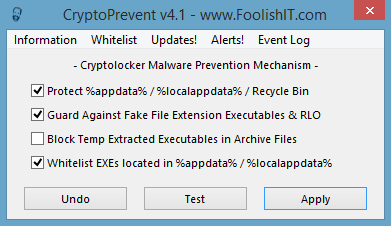












 Sign In
Sign In Create Account
Create Account

