Hi phillpower2. Hope you are well.
Another day gone. In sheer desperation I started up xp several times hoping it would open in safe mode, but no joy. It starts off promising, then tells me
'xp cannot run in safe mode etc..'. Then I realised something..
Each time I tried safe mode, the drivers stopped loading at
hotcore3.sys. (It belongs to Paragon Software. I have their free Backup & Restore (2010?) installed. Always meant to use it but never did coz I thought it was a bit complicated. This also means the software was not updated ..oops!)
Anyhoo, I googled
hotcore3.sys and was amazed at the results - others were having almost exactly the same problem! I read through a few to see if I could come uncover some clues to help resolve the safe mode issue.
I learned the following.
XP shows drivers that HAVE LOADED so..
- Maybe Paragon's outdated driver
hotcore3.sys has loaded but has caused the loading process to freeze?
- If the list is NOT COMPLETE what would be next to load - could this be the problem?
- Maybe the list IS COMPLETE and
hotcore3.sys just happened to be the last entry and I'm barking up the wrong tree!
I know you probably have your own plan so please ignore this if need be. I'm just testing myself by doing a bit of detective work (keeps me out of mischief!) Plus I don't like being 'stumped - my XP has gone from wonky screen to no access at all and I know there just has to be an answer..






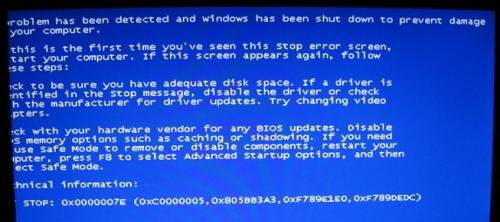
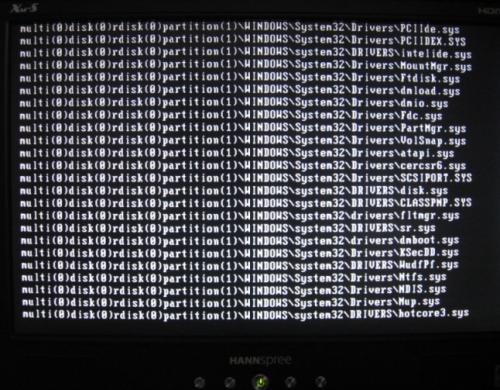

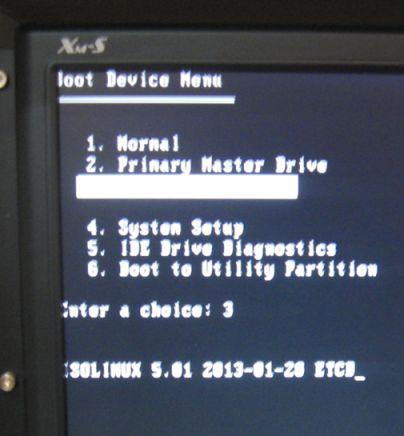
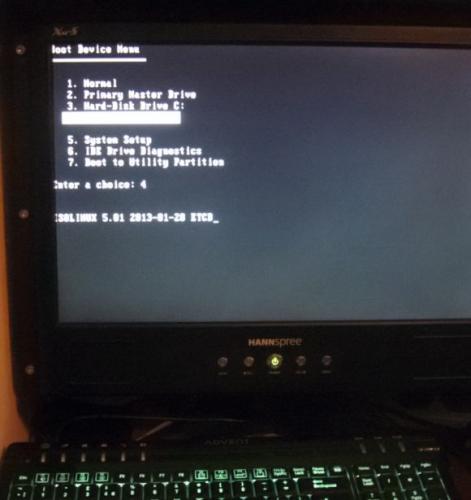
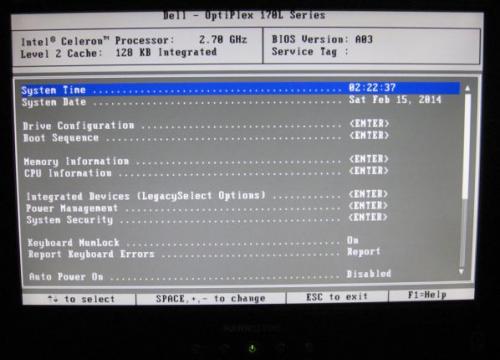
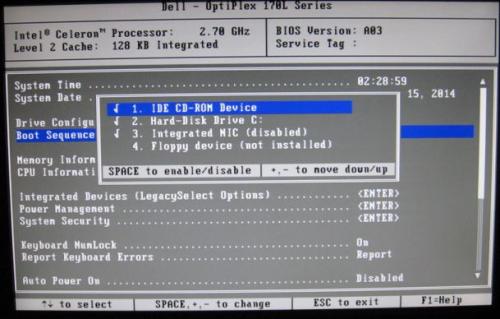
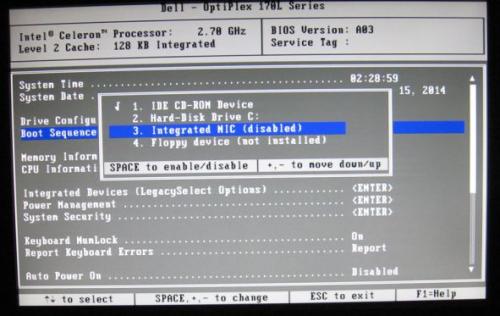
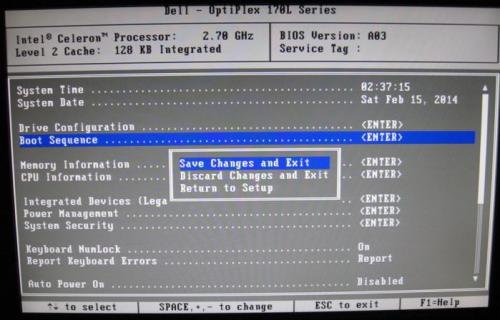
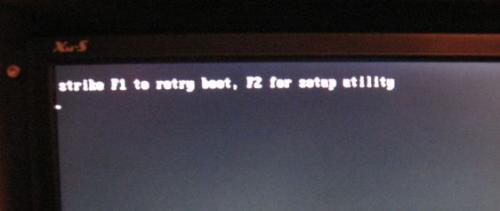
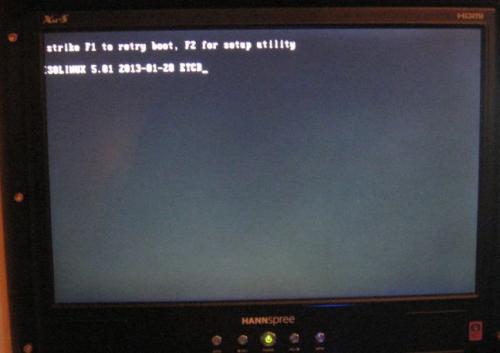

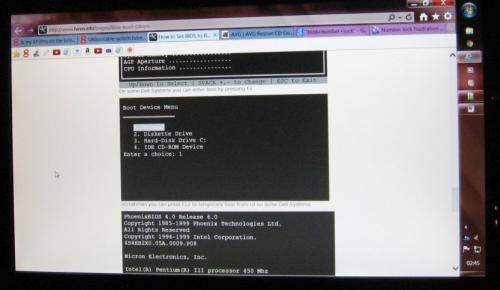

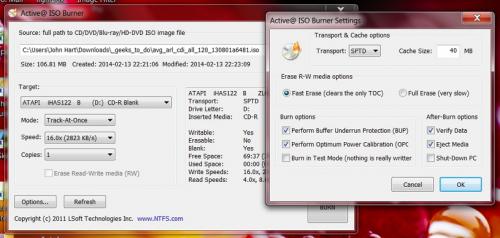
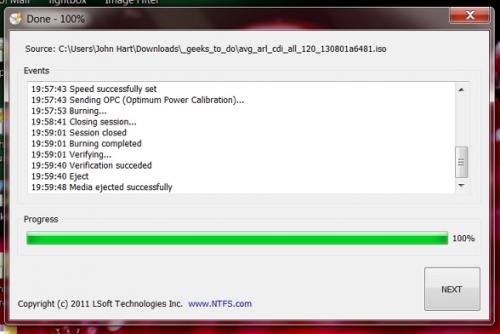
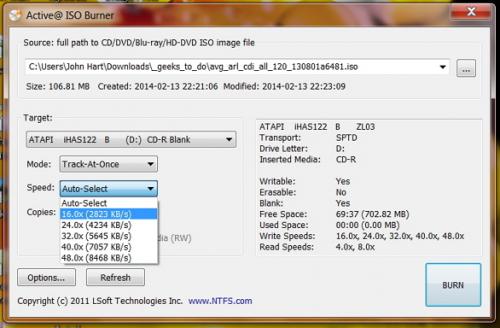











 Sign In
Sign In Create Account
Create Account

