So I typed 'help' and got a list of commands: chkdsk, fixboot and fixmbr were listed but no sfc. I typed fixboot and got this: The target partition is C:. Are you sure you want to write a new bootsector to the partition C: ?
Now I don't know what to do!
Will leave the screen as is for a wee while in case you get back to me (but I know it will prob be tomorrow). Hope I can type 'exit' without causing a problem..eek
(sorry for poor quality pics).
Found this info:
fixmbr puts a small piece of code into the MBR (Master Boot
Record) that allows a PC to boot into any MS operating
system.
fixboot puts some code into the boot sector of the active
drive. The code is operating-system specific; in the case
of Windows 2000 it will ensure that the boot process
executes ntldr and ntdetect.com.
UPDATE
Eventually managed to exit, removed cd and switched off.
Edited by flat-erica, 02 March 2014 - 08:09 PM.




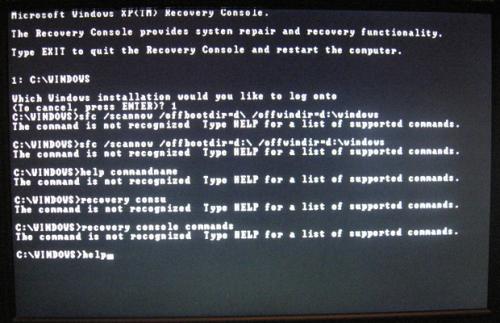
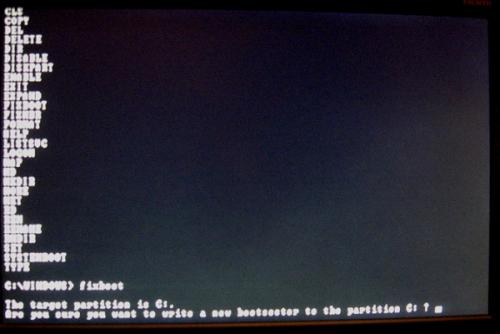

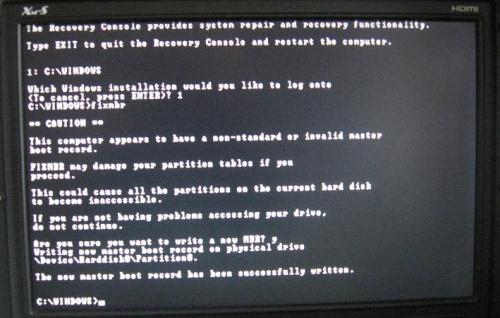
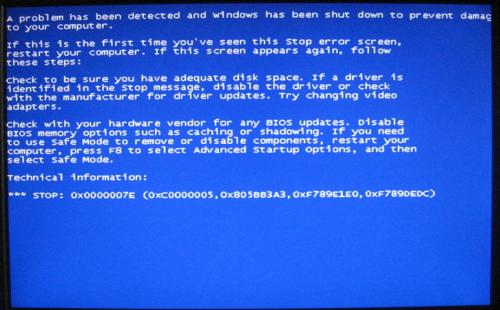

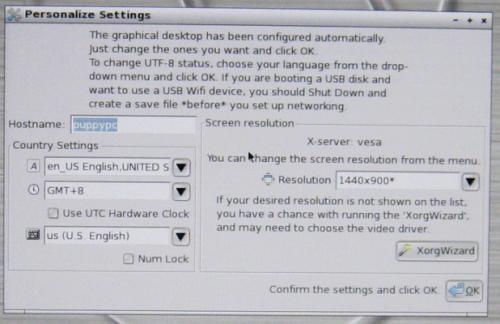
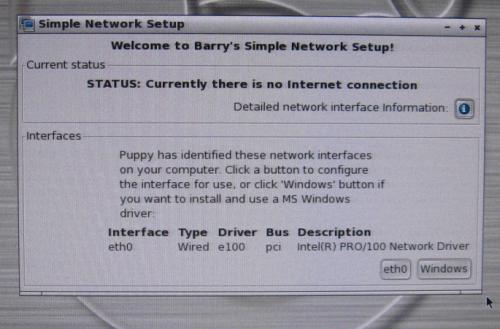
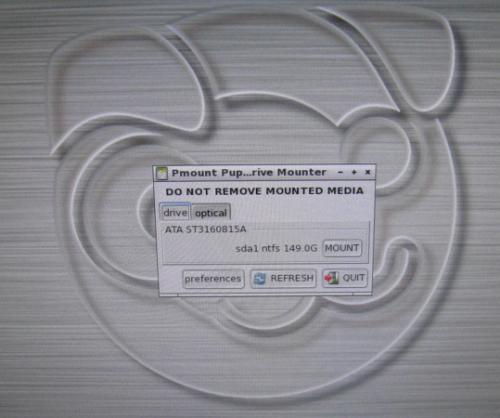
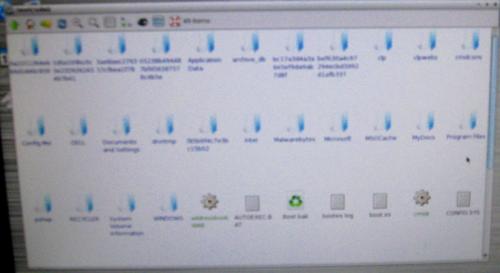












 Sign In
Sign In Create Account
Create Account

