If needed, I can tell you where and what I downloaded that infected my computer.
I searched first on the forum and I saw that another forum poster had a similar problem, but the advice he received was how to remove many different malware programs at once (including Software Version Downloader). And since I don't have a background in computers, I didn't want to try to remove it using those instructions to avoid doing something wrong.
Would anyone be willing to help me remove this from my computer?
Thank you in advance!
-Kabouterke
___________________________________________________________
OTL logfile created on: 2/9/2014 9:53:48 PM - Run 1
OTL by OldTimer - Version 3.2.69.0 Folder = C:\Documents and Settings\user\My Documents\Downloads
Windows XP Professional Edition Service Pack 3 (Version = 5.1.2600) - Type = NTWorkstation
Internet Explorer (Version = 8.0.6001.18702)
Locale: 00000409 | Country: United States | Language: ENU | Date Format: M/d/yyyy
2.00 Gb Total Physical Memory | 0.58 Gb Available Physical Memory | 29.04% Memory free
3.85 Gb Paging File | 2.31 Gb Available in Paging File | 59.93% Paging File free
Paging file location(s): C:\pagefile.sys 2046 4092 [binary data]
%SystemDrive% = C: | %SystemRoot% = C:\WINDOWS | %ProgramFiles% = C:\Program Files
Drive C: | 55.88 Gb Total Space | 28.54 Gb Free Space | 51.07% Space Free | Partition Type: NTFS
Computer Name: LAPSTU02 | User Name: user | Logged in as Administrator.
Boot Mode: Normal | Scan Mode: Current user | Quick Scan
Company Name Whitelist: On | Skip Microsoft Files: On | No Company Name Whitelist: On | File Age = 30 Days
========== Processes (SafeList) ==========
PRC - [2014/02/09 21:39:58 | 000,602,112 | ---- | M] (OldTimer Tools) -- C:\Documents and Settings\user\My Documents\Downloads\OTL.exe
PRC - [2014/02/03 11:35:30 | 004,349,216 | ---- | M] (Conduit) -- C:\Program Files\SearchProtect\SearchProtect\bin\cltmng.exe
PRC - [2014/02/03 11:35:30 | 002,929,952 | ---- | M] (Conduit) -- C:\Program Files\SearchProtect\UI\bin\cltmngui.exe
PRC - [2014/02/03 11:35:30 | 002,317,600 | ---- | M] (Conduit) -- C:\Program Files\SearchProtect\Main\bin\CltMngSvc.exe
PRC - [2014/02/02 00:42:39 | 000,866,632 | ---- | M] (Google Inc.) -- C:\Program Files\Google\Chrome\Application\chrome.exe
PRC - [2014/01/13 21:00:40 | 001,171,968 | ---- | M] (Spotify Ltd) -- C:\Documents and Settings\user\Application Data\Spotify\Data\SpotifyWebHelper.exe
PRC - [2013/11/18 21:59:36 | 000,590,352 | ---- | M] (AVG Technologies CZ, s.r.o.) -- C:\Program Files\AVG\AVG2014\avgcsrvx.exe
PRC - [2013/11/11 22:02:14 | 003,478,544 | ---- | M] (AVG Technologies CZ, s.r.o.) -- C:\Program Files\AVG\AVG2014\avgidsagent.exe
PRC - [2013/11/07 22:03:50 | 004,956,176 | ---- | M] (AVG Technologies CZ, s.r.o.) -- C:\Program Files\AVG\AVG2014\avgui.exe
PRC - [2013/11/07 22:00:48 | 000,680,976 | ---- | M] (AVG Technologies CZ, s.r.o.) -- C:\Program Files\AVG\AVG2014\avgemcx.exe
PRC - [2013/10/29 10:46:44 | 000,064,008 | ---- | M] (Google) -- C:\Documents and Settings\user\Local Settings\Application Data\Google\Google Talk Plugin\googletalkplugin.exe
PRC - [2013/10/28 23:24:02 | 000,729,648 | ---- | M] (AVG Technologies CZ, s.r.o.) -- C:\Program Files\AVG\AVG2014\avgrsx.exe
PRC - [2013/10/28 23:17:36 | 000,892,976 | ---- | M] (AVG Technologies CZ, s.r.o.) -- C:\Program Files\AVG\AVG2014\avgnsx.exe
PRC - [2013/10/15 12:27:38 | 003,921,880 | ---- | M] (Safer-Networking Ltd.) -- C:\Program Files\Spybot - Search & Destroy 2\SDFSSvc.exe
PRC - [2013/09/24 01:33:08 | 000,348,008 | ---- | M] (AVG Technologies CZ, s.r.o.) -- C:\Program Files\AVG\AVG2014\avgwdsvc.exe
PRC - [2013/09/20 10:57:28 | 006,214,480 | ---- | M] (Safer-Networking Ltd.) -- C:\Program Files\Spybot - Search & Destroy 2\SDWelcome.exe
PRC - [2013/09/20 10:57:26 | 001,042,272 | ---- | M] (Safer-Networking Ltd.) -- C:\Program Files\Spybot - Search & Destroy 2\SDUpdSvc.exe
PRC - [2013/09/20 10:51:08 | 003,885,120 | ---- | M] (Safer-Networking Ltd.) -- C:\Program Files\Spybot - Search & Destroy 2\SDScan.exe
PRC - [2013/07/25 11:19:26 | 005,624,784 | ---- | M] (Safer-Networking Ltd.) -- C:\Program Files\Spybot - Search & Destroy 2\SDTray.exe
PRC - [2012/07/23 15:15:11 | 000,153,376 | ---- | M] (Sun Microsystems, Inc.) -- C:\Program Files\Java\jre1.6.0_24\bin\jqs.exe
PRC - [2012/07/20 14:08:34 | 000,458,904 | ---- | M] (Trend Micro Inc.) -- C:\Program Files\Trend Micro\OfficeScan Client\CNTAoSMgr.exe
PRC - [2012/05/14 15:26:14 | 001,983,304 | ---- | M] (Trend Micro Inc.) -- C:\Program Files\Trend Micro\OfficeScan Client\NTRtScan.exe
PRC - [2012/05/14 02:34:06 | 001,113,984 | ---- | M] (Trend Micro Inc.) -- C:\Program Files\Trend Micro\OfficeScan Client\PccNTMon.exe
PRC - [2012/05/11 23:03:34 | 001,836,272 | ---- | M] (Trend Micro Inc.) -- C:\Program Files\Trend Micro\OfficeScan Client\TmListen.exe
PRC - [2012/05/04 17:56:56 | 000,345,616 | ---- | M] (Trend Micro Inc.) -- C:\Program Files\Trend Micro\BM\TMBMSRV.exe
PRC - [2012/03/15 14:31:58 | 000,689,680 | ---- | M] (Trend Micro Inc.) -- C:\Program Files\Trend Micro\OfficeScan Client\TmProxy.exe
PRC - [2011/03/26 06:13:10 | 000,220,312 | ---- | M] (FrontRange Solutions Deutschland GmbH) -- C:\Program Files\netinst\mgmtagnt.exe
PRC - [2011/03/26 06:13:10 | 000,049,808 | ---- | M] (FrontRange Solutions Deutschland GmbH) -- C:\Program Files\netinst\eTray.exe
PRC - [2011/01/14 14:57:28 | 000,228,824 | ---- | M] (SonicWALL, Inc.) -- C:\Program Files\SonicWALL\SonicWALL Global VPN Client\SWGVCSvc.exe
PRC - [2008/04/14 08:00:00 | 001,033,728 | ---- | M] (Microsoft Corporation) -- C:\WINDOWS\explorer.exe
PRC - [2008/04/14 08:00:00 | 000,015,360 | ---- | M] (Microsoft Corporation) -- C:\WINDOWS\system32\inetsrv\inetinfo.exe
========== Modules (No Company Name) ==========
MOD - [2014/02/02 00:42:37 | 013,616,456 | ---- | M] () -- C:\Program Files\Google\Chrome\Application\32.0.1700.107\PepperFlash\pepflashplayer.dll
MOD - [2014/02/02 00:42:37 | 000,399,688 | ---- | M] () -- C:\Program Files\Google\Chrome\Application\32.0.1700.107\ppgooglenaclpluginchrome.dll
MOD - [2014/02/02 00:42:35 | 004,055,368 | ---- | M] () -- C:\Program Files\Google\Chrome\Application\32.0.1700.107\pdf.dll
MOD - [2014/02/02 00:41:43 | 001,634,632 | ---- | M] () -- C:\Program Files\Google\Chrome\Application\32.0.1700.107\ffmpegsumo.dll
MOD - [2014/01/15 22:55:13 | 004,591,616 | ---- | M] () -- C:\Documents and Settings\user\Local Settings\Application Data\Google\Chrome\User Data\SwiftShader\1.0.5.0\libGLESv2.dll
MOD - [2014/01/15 22:55:13 | 000,112,128 | ---- | M] () -- C:\Documents and Settings\user\Local Settings\Application Data\Google\Chrome\User Data\SwiftShader\1.0.5.0\libEGL.dll
MOD - [2013/05/16 10:55:28 | 000,161,112 | ---- | M] () -- C:\Program Files\Spybot - Search & Destroy 2\snlFileFormats150.bpl
MOD - [2013/05/16 10:55:26 | 000,113,496 | ---- | M] () -- C:\Program Files\Spybot - Search & Destroy 2\snlThirdParty150.bpl
MOD - [2013/05/16 10:55:24 | 000,416,600 | ---- | M] () -- C:\Program Files\Spybot - Search & Destroy 2\DEC150.bpl
MOD - [2012/08/23 10:38:24 | 000,574,840 | ---- | M] () -- C:\Program Files\Spybot - Search & Destroy 2\sqlite3.dll
MOD - [2012/04/03 17:06:14 | 000,565,640 | ---- | M] () -- C:\Program Files\Spybot - Search & Destroy 2\av\BDSmartDB.dll
MOD - [2011/05/19 20:34:22 | 000,056,224 | ---- | M] () -- \\?\C:\Program Files\Spybot - Search & Destroy 2\av\avxdisk.dll
MOD - [2011/04/01 09:53:28 | 000,499,712 | ---- | M] () -- C:\Program Files\Trend Micro\OfficeScan Client\sqlite3.dll
MOD - [2011/03/26 06:13:10 | 000,081,991 | ---- | M] () -- C:\Program Files\netinst\zlib1.dll
MOD - [2008/04/14 08:00:00 | 000,059,904 | ---- | M] () -- C:\WINDOWS\system32\devenum.dll
MOD - [2008/04/14 08:00:00 | 000,014,336 | ---- | M] () -- C:\WINDOWS\system32\msdmo.dll
========== Services (SafeList) ==========
SRV - File not found [Auto | Stopped] -- C:\Program Files\Spybot -- (SDWSCService)
SRV - File not found [Auto | Running] -- C:\Program Files\Spybot -- (SDUpdateService)
SRV - File not found [Auto | Running] -- C:\Program Files\Spybot -- (SDScannerService)
SRV - File not found [Disabled | Stopped] -- %SystemRoot%\System32\hidserv.dll -- (HidServ)
SRV - [2014/02/03 11:35:30 | 002,317,600 | ---- | M] (Conduit) [Auto | Running] -- C:\Program Files\SearchProtect\Main\bin\CltMngSvc.exe -- (CltMngSvc)
SRV - [2013/11/11 22:02:14 | 003,478,544 | ---- | M] (AVG Technologies CZ, s.r.o.) [Auto | Running] -- C:\Program Files\AVG\AVG2014\avgidsagent.exe -- (AVGIDSAgent)
SRV - [2013/10/12 17:00:06 | 000,118,680 | ---- | M] (Mozilla Foundation) [On_Demand | Stopped] -- C:\Program Files\Mozilla Maintenance Service\maintenanceservice.exe -- (MozillaMaintenance)
SRV - [2013/09/24 01:33:08 | 000,348,008 | ---- | M] (AVG Technologies CZ, s.r.o.) [Auto | Running] -- C:\Program Files\AVG\AVG2014\avgwdsvc.exe -- (avgwd)
SRV - [2012/07/23 15:15:11 | 000,153,376 | ---- | M] (Sun Microsystems, Inc.) [Auto | Running] -- C:\Program Files\Java\jre1.6.0_24\bin\jqs.exe -- (JavaQuickStarterService)
SRV - [2012/05/14 15:26:14 | 001,983,304 | ---- | M] (Trend Micro Inc.) [Auto | Running] -- C:\Program Files\Trend Micro\OfficeScan Client\NTRtScan.exe -- (ntrtscan)
SRV - [2012/05/11 23:03:34 | 001,836,272 | ---- | M] (Trend Micro Inc.) [Auto | Running] -- C:\Program Files\Trend Micro\OfficeScan Client\TmListen.exe -- (tmlisten)
SRV - [2012/05/04 17:56:56 | 000,345,616 | ---- | M] (Trend Micro Inc.) [On_Demand | Running] -- C:\Program Files\Trend Micro\BM\TMBMSRV.exe -- (TMBMServer)
SRV - [2012/03/15 14:31:58 | 000,689,680 | ---- | M] (Trend Micro Inc.) [On_Demand | Running] -- C:\Program Files\Trend Micro\OfficeScan Client\TmProxy.exe -- (TmProxy)
SRV - [2011/03/26 06:13:10 | 000,220,312 | ---- | M] (FrontRange Solutions Deutschland GmbH) [Auto | Running] -- C:\Program Files\netinst\mgmtagnt.exe -- (esiCore)
SRV - [2011/01/14 14:57:28 | 000,228,824 | ---- | M] (SonicWALL, Inc.) [Auto | Running] -- C:\Program Files\SonicWALL\SonicWALL Global VPN Client\SWGVCSvc.exe -- (SWGVCSvc)
SRV - [2008/04/14 08:00:00 | 000,015,360 | ---- | M] (Microsoft Corporation) [Auto | Running] -- C:\WINDOWS\system32\inetsrv\inetinfo.exe -- (W3SVC)
SRV - [2008/04/14 08:00:00 | 000,015,360 | ---- | M] (Microsoft Corporation) [Auto | Running] -- C:\WINDOWS\system32\inetsrv\inetinfo.exe -- (IISADMIN)
========== Driver Services (SafeList) ==========
DRV - File not found [Kernel | On_Demand | Stopped] -- -- (WDICA)
DRV - File not found [Kernel | On_Demand | Stopped] -- -- (PDRFRAME)
DRV - File not found [Kernel | On_Demand | Stopped] -- -- (PDRELI)
DRV - File not found [Kernel | On_Demand | Stopped] -- -- (PDFRAME)
DRV - File not found [Kernel | On_Demand | Stopped] -- -- (PDCOMP)
DRV - File not found [Kernel | System | Stopped] -- -- (PCIDump)
DRV - File not found [Kernel | System | Stopped] -- -- (lbrtfdc)
DRV - File not found [Kernel | System | Stopped] -- -- (i2omgmt)
DRV - File not found [Kernel | On_Demand | Stopped] -- C:\Program Files\Enigma Software Group\SpyHunter\esgiguard.sys -- (esgiguard)
DRV - File not found [Kernel | System | Stopped] -- -- (Changer)
DRV - [2013/11/05 21:50:48 | 000,120,600 | ---- | M] (AVG Technologies CZ, s.r.o.) [File_System | System | Running] -- C:\WINDOWS\system32\drivers\avgdiskx.sys -- (Avgdiskx)
DRV - [2013/11/04 21:57:30 | 000,209,176 | ---- | M] (AVG Technologies CZ, s.r.o.) [File_System | System | Running] -- C:\WINDOWS\system32\drivers\avgidsdriverx.sys -- (AVGIDSDriver)
DRV - [2013/10/31 23:00:28 | 000,176,952 | ---- | M] (AVG Technologies CZ, s.r.o.) [File_System | System | Running] -- C:\WINDOWS\system32\drivers\avgldx86.sys -- (Avgldx86)
DRV - [2013/10/31 22:30:08 | 000,222,520 | ---- | M] (AVG Technologies CZ, s.r.o.) [File_System | Boot | Running] -- C:\WINDOWS\system32\drivers\avglogx.sys -- (Avglogx)
DRV - [2013/10/24 22:28:32 | 000,147,768 | ---- | M] (AVG Technologies CZ, s.r.o.) [File_System | Boot | Running] -- C:\WINDOWS\system32\drivers\avgidshx.sys -- (AVGIDSHX)
DRV - [2013/10/01 00:49:38 | 000,102,712 | ---- | M] (AVG Technologies CZ, s.r.o.) [File_System | Boot | Running] -- C:\WINDOWS\system32\drivers\avgmfx86.sys -- (Avgmfx86)
DRV - [2013/09/17 00:57:26 | 000,022,840 | ---- | M] (AVG Technologies CZ, s.r.o.) [Kernel | System | Running] -- C:\WINDOWS\system32\drivers\avgidsshimx.sys -- (AVGIDSShim)
DRV - [2013/09/10 00:43:20 | 000,027,448 | ---- | M] (AVG Technologies CZ, s.r.o.) [File_System | Boot | Running] -- C:\WINDOWS\system32\drivers\avgrkx86.sys -- (Avgrkx86)
DRV - [2013/08/01 16:08:52 | 000,193,848 | ---- | M] (AVG Technologies CZ, s.r.o.) [Kernel | System | Running] -- C:\WINDOWS\system32\drivers\avgtdix.sys -- (Avgtdix)
DRV - [2012/07/17 12:40:38 | 000,264,504 | ---- | M] (Trend Micro Inc.) [Kernel | Auto | Running] -- C:\Program Files\Trend Micro\OfficeScan Client\tmxpflt.sys -- (TmFilter)
DRV - [2012/07/17 12:40:18 | 000,036,664 | ---- | M] (Trend Micro Inc.) [Kernel | Auto | Running] -- C:\Program Files\Trend Micro\OfficeScan Client\tmpreflt.sys -- (TmPreFilter)
DRV - [2012/07/17 12:09:50 | 001,515,232 | ---- | M] (Trend Micro Inc.) [Kernel | Auto | Running] -- C:\Program Files\Trend Micro\OfficeScan Client\vsapint.sys -- (VSApiNt)
DRV - [2012/04/20 00:18:56 | 000,073,008 | ---- | M] (Trend Micro Inc.) [Kernel | Auto | Running] -- C:\WINDOWS\system32\drivers\tmactmon.sys -- (tmactmon)
DRV - [2012/04/20 00:18:42 | 000,060,648 | ---- | M] (Trend Micro Inc.) [Kernel | Auto | Running] -- C:\WINDOWS\system32\drivers\tmevtmgr.sys -- (tmevtmgr)
DRV - [2012/04/13 09:41:10 | 000,205,408 | ---- | M] (Trend Micro Inc.) [Kernel | Auto | Running] -- C:\WINDOWS\system32\drivers\tmcomm.sys -- (tmcomm)
DRV - [2011/01/14 14:58:36 | 000,087,744 | ---- | M] (SonicWALL, Inc.) [Kernel | System | Running] -- C:\WINDOWS\system32\drivers\SWIPsec.sys -- (SWIPsec)
DRV - [2010/12/07 13:58:38 | 000,090,448 | ---- | M] (Trend Micro Inc.) [Kernel | System | Running] -- C:\WINDOWS\system32\drivers\tmtdi.sys -- (tmtdi)
DRV - [2010/12/06 08:46:24 | 000,135,256 | ---- | M] (Deterministic Networks, Inc.) [Kernel | On_Demand | Running] -- C:\WINDOWS\system32\drivers\dne2000.sys -- (DNE)
DRV - [2010/10/07 05:11:38 | 006,609,920 | ---- | M] (Intel Corporation) [Kernel | On_Demand | Running] -- C:\WINDOWS\system32\drivers\NETwLx32.sys -- (NETwLx32)
DRV - [2010/06/02 14:49:20 | 000,993,464 | ---- | M] (Conexant Systems, Inc.) [Kernel | On_Demand | Running] -- C:\WINDOWS\system32\drivers\HSF_DPV.sys -- (HSF_DPV)
DRV - [2010/06/02 14:49:20 | 000,738,360 | ---- | M] (Conexant Systems, Inc.) [Kernel | On_Demand | Running] -- C:\WINDOWS\system32\drivers\HSF_CNXT.sys -- (winachsf)
DRV - [2010/06/02 14:49:18 | 000,217,016 | ---- | M] (Conexant Systems, Inc.) [Kernel | On_Demand | Running] -- C:\WINDOWS\system32\drivers\HSFHWAZL.sys -- (HSFHWAZL)
DRV - [2010/02/11 09:38:10 | 003,565,056 | ---- | M] (ATI Technologies Inc.) [Kernel | On_Demand | Running] -- C:\WINDOWS\system32\drivers\ati2mtag.sys -- (ati2mtag)
DRV - [2010/01/23 10:55:28 | 000,021,016 | ---- | M] (SonicWALL, Inc.) [Kernel | On_Demand | Stopped] -- C:\WINDOWS\system32\drivers\SWVNIC.sys -- (SWVNIC)
DRV - [2001/08/17 13:48:14 | 000,011,520 | ---- | M] (IBM Corporation) [Kernel | On_Demand | Stopped] -- C:\WINDOWS\system32\drivers\TwoTrack.sys -- (TwoTrack)
========== Standard Registry (SafeList) ==========
========== Internet Explorer ==========
IE - HKLM\..\SearchScopes,DefaultScope = {0633EE93-D776-472f-A0FF-E1416B8B2E3A}
IE - HKLM\..\SearchScopes\{0633EE93-D776-472f-A0FF-E1416B8B2E3A}: "URL" = http://search.live.c...ferrer:source?}
IE - HKCU\SOFTWARE\Microsoft\Internet Explorer\Main,Start Page = http://search.condui...5B72A1BD6&SSPV=
IE - HKCU\SOFTWARE\Microsoft\Internet Explorer\Main,Start Page Redirect Cache = http://www.msn.com/?ocid=iehp
IE - HKCU\SOFTWARE\Microsoft\Internet Explorer\Main,Start Page Redirect Cache AcceptLangs = en-us
IE - HKCU\SOFTWARE\Microsoft\Internet Explorer\Main,Start Page Redirect Cache_TIMESTAMP = 40 75 E1 CA F5 1D CF 01 [binary data]
IE - HKCU\..\SearchScopes,DefaultScope = {014DB5FA-EAFB-4592-A95B-F44D3EE87FA9}
IE - HKCU\..\SearchScopes\{014DB5FA-EAFB-4592-A95B-F44D3EE87FA9}: "URL" = http://search.condui...rchTerms}&SSPV=
IE - HKCU\..\SearchScopes\{0633EE93-D776-472f-A0FF-E1416B8B2E3A}: "URL" = http://search.live.c...Box&Form=IE8SRC
IE - HKCU\Software\Microsoft\Windows\CurrentVersion\Internet Settings: "ProxyEnable" = 0
IE - HKCU\Software\Microsoft\Windows\CurrentVersion\Internet Settings: "ProxyOverride" = <local>
IE - HKCU\Software\Microsoft\Windows\CurrentVersion\Internet Settings: "ProxyServer" = 10.0.0.48:8080
========== FireFox ==========
FF - prefs.js..extensions.enabledAddons: %7B972ce4c6-7e08-4474-a285-3208198ce6fd%7D:24.0
FF - prefs.js..network.proxy.backup.ftp: "10.0.0.48"
FF - prefs.js..network.proxy.backup.ftp_port: 8080
FF - prefs.js..network.proxy.backup.socks: "10.0.0.48"
FF - prefs.js..network.proxy.backup.socks_port: 8080
FF - prefs.js..network.proxy.backup.ssl: "10.0.0.48"
FF - prefs.js..network.proxy.backup.ssl_port: 8080
FF - prefs.js..network.proxy.ftp: "10.0.0.48"
FF - prefs.js..network.proxy.ftp_port: 8080
FF - prefs.js..network.proxy.http: "10.0.0.48"
FF - prefs.js..network.proxy.http_port: 8080
FF - prefs.js..network.proxy.share_proxy_settings: true
FF - prefs.js..network.proxy.socks: "10.0.0.48"
FF - prefs.js..network.proxy.socks_port: 8080
FF - prefs.js..network.proxy.ssl: "10.0.0.48"
FF - prefs.js..network.proxy.ssl_port: 8080
FF - prefs.js..network.proxy.type: 4
FF - prefs.js..browser.startup.homepage: "http://search.condui...B72A1BD6&SSPV="
FF - prefs.js..browser.search.selectedEngine: "Conduit Search"
FF - user.js - File not found
FF - HKLM\Software\MozillaPlugins\@adobe.com/FlashPlayer: C:\WINDOWS\system32\Macromed\Flash\NPSWF32.dll ()
FF - HKLM\Software\MozillaPlugins\@java.com/JavaPlugin: C:\Program Files\Java\jre1.6.0_24\bin\new_plugin\npjp2.dll (Sun Microsystems, Inc.)
FF - HKLM\Software\MozillaPlugins\@microsoft.com/WPF,version=3.5: c:\WINDOWS\Microsoft.NET\Framework\v3.5\Windows Presentation Foundation\NPWPF.dll (Microsoft Corporation)
FF - HKLM\Software\MozillaPlugins\@tools.google.com/Google Update;version=3: C:\Program Files\Google\Update\1.3.22.3\npGoogleUpdate3.dll (Google Inc.)
FF - HKLM\Software\MozillaPlugins\@tools.google.com/Google Update;version=9: C:\Program Files\Google\Update\1.3.22.3\npGoogleUpdate3.dll (Google Inc.)
FF - HKLM\Software\MozillaPlugins\@videolan.org/vlc,version=2.1.1: C:\Program Files\VideoLAN\VLC\npvlc.dll (VideoLAN)
FF - HKCU\Software\MozillaPlugins\@talk.google.com/GoogleTalkPlugin: C:\Documents and Settings\user\Application Data\Mozilla\plugins\npgoogletalk.dll (Google)
FF - HKCU\Software\MozillaPlugins\@talk.google.com/O1DPlugin: C:\Documents and Settings\user\Application Data\Mozilla\plugins\npo1d.dll (Google)
FF - HKCU\Software\MozillaPlugins\@talk.google.com/O3DPlugin: C:\Documents and Settings\user\Application Data\Mozilla\plugins\npgtpo3dautoplugin.dll ()
FF - HKCU\Software\MozillaPlugins\@tools.google.com/Google Update;version=3: C:\Documents and Settings\user\Local Settings\Application Data\Google\Update\1.3.22.3\npGoogleUpdate3.dll (Google Inc.)
FF - HKCU\Software\MozillaPlugins\@tools.google.com/Google Update;version=9: C:\Documents and Settings\user\Local Settings\Application Data\Google\Update\1.3.22.3\npGoogleUpdate3.dll (Google Inc.)
FF - HKEY_LOCAL_MACHINE\software\mozilla\Firefox\Extensions\\[email protected]: C:\Program Files\Java\jre1.6.0_24\lib\deploy\jqs\ff [2012/07/23 15:15:12 | 000,000,000 | ---D | M]
FF - HKEY_LOCAL_MACHINE\software\mozilla\Mozilla Firefox 24.0\extensions\\Components: C:\Program Files\Mozilla Firefox\components
FF - HKEY_LOCAL_MACHINE\software\mozilla\Mozilla Firefox 24.0\extensions\\Plugins: C:\Program Files\Mozilla Firefox\plugins
FF - HKEY_CURRENT_USER\software\mozilla\Mozilla Firefox 24.0\extensions\\Components: C:\Program Files\Mozilla Firefox\components
FF - HKEY_CURRENT_USER\software\mozilla\Mozilla Firefox 24.0\extensions\\Plugins: C:\Program Files\Mozilla Firefox\plugins
[2013/10/06 13:21:07 | 000,000,000 | ---D | M] (No name found) -- C:\Documents and Settings\user\Application Data\Mozilla\Extensions
[2013/10/12 17:06:51 | 000,000,000 | ---D | M] (No name found) -- C:\Documents and Settings\user\Application Data\Mozilla\Firefox\Profiles\4po15nkj.default\extensions
[2014/02/09 15:35:04 | 000,000,861 | ---- | M] () -- C:\Documents and Settings\user\Application Data\Mozilla\Firefox\Profiles\4po15nkj.default\searchplugins\conduit-search.xml
[2013/10/12 17:00:12 | 000,000,000 | ---D | M] (No name found) -- C:\Program Files\Mozilla Firefox\extensions
[2013/10/12 17:00:09 | 000,000,000 | ---D | M] (No name found) -- C:\Program Files\Mozilla Firefox\browser\extensions
[2013/10/12 17:00:09 | 000,000,000 | ---D | M] (Default) -- C:\Program Files\Mozilla Firefox\browser\extensions\{972ce4c6-7e08-4474-a285-3208198ce6fd}
========== Chrome ==========
CHR - default_search_provider: Conduit Search (Enabled)
CHR - default_search_provider: search_url = http://search.condui...1BD6&q=%s&SSPV=
CHR - default_search_provider: suggest_url = http://suggest.searc...x={searchTerms},
CHR - homepage: http://google.com/
CHR - Extension: Google Docs = C:\Documents and Settings\user\Local Settings\Application Data\Google\Chrome\User Data\Default\Extensions\aohghmighlieiainnegkcijnfilokake\0.5_1\
CHR - Extension: Google Drive = C:\Documents and Settings\user\Local Settings\Application Data\Google\Chrome\User Data\Default\Extensions\apdfllckaahabafndbhieahigkjlhalf\6.3_1\
CHR - Extension: YouTube = C:\Documents and Settings\user\Local Settings\Application Data\Google\Chrome\User Data\Default\Extensions\blpcfgokakmgnkcojhhkbfbldkacnbeo\4.2.6_1\
CHR - Extension: Google Search = C:\Documents and Settings\user\Local Settings\Application Data\Google\Chrome\User Data\Default\Extensions\coobgpohoikkiipiblmjeljniedjpjpf\0.0.0.20_2\
CHR - Extension: Google Calendar = C:\Documents and Settings\user\Local Settings\Application Data\Google\Chrome\User Data\Default\Extensions\ejjicmeblgpmajnghnpcppodonldlgfn\4.5.3_1\
CHR - Extension: Google Wallet = C:\Documents and Settings\user\Local Settings\Application Data\Google\Chrome\User Data\Default\Extensions\nmmhkkegccagdldgiimedpiccmgmieda\0.0.6.0_0\
CHR - Extension: Gmail = C:\Documents and Settings\user\Local Settings\Application Data\Google\Chrome\User Data\Default\Extensions\pjkljhegncpnkpknbcohdijeoejaedia\7_0\
O1 HOSTS File: ([2008/04/14 08:00:00 | 000,000,734 | ---- | M]) - C:\WINDOWS\system32\drivers\etc\hosts
O1 - Hosts: 127.0.0.1 localhost
O2 - BHO: (Java™ Plug-In 2 SSV Helper) - {DBC80044-A445-435b-BC74-9C25C1C588A9} - C:\Program Files\Java\jre1.6.0_24\bin\jp2ssv.dll (Sun Microsystems, Inc.)
O2 - BHO: (JQSIEStartDetectorImpl Class) - {E7E6F031-17CE-4C07-BC86-EABFE594F69C} - C:\Program Files\Java\jre1.6.0_24\lib\deploy\jqs\ie\jqs_plugin.dll (Sun Microsystems, Inc.)
O4 - HKLM..\Run: [Adobe Reader Speed Launcher] C:\Program Files\Adobe\Reader 10.0\Reader\Reader_sl.exe (Adobe Systems Incorporated)
O4 - HKLM..\Run: [AVG_UI] C:\Program Files\AVG\AVG2014\avgui.exe (AVG Technologies CZ, s.r.o.)
O4 - HKLM..\Run: [NetInstall NiTray] C:\Program Files\NetInst\eTray.exe (FrontRange Solutions Deutschland GmbH)
O4 - HKLM..\Run: [OfficeScanNT Monitor] C:\Program Files\Trend Micro\OfficeScan Client\pccntmon.exe (Trend Micro Inc.)
O4 - HKLM..\Run: [SDTray] C:\Program Files\Spybot - Search & Destroy 2\SDTray.exe (Safer-Networking Ltd.)
O4 - HKCU..\Run: [Spotify] C:\Documents and Settings\user\Application Data\Spotify\Spotify.exe (Spotify Ltd)
O4 - HKCU..\Run: [Spotify Web Helper] C:\Documents and Settings\user\Application Data\Spotify\Data\SpotifyWebHelper.exe (Spotify Ltd)
O7 - HKCU\SOFTWARE\Microsoft\Windows\CurrentVersion\policies\Explorer: NoDriveTypeAutoRun = 145
O16 - DPF: {8AD9C840-044E-11D1-B3E9-00805F499D93} http://java.sun.com/...indows-i586.cab (Java Plug-in 1.6.0_24)
O16 - DPF: {CAFEEFAC-0016-0000-0024-ABCDEFFEDCBA} http://java.sun.com/...indows-i586.cab (Java Plug-in 1.6.0_24)
O16 - DPF: {CAFEEFAC-FFFF-FFFF-FFFF-ABCDEFFEDCBA} http://java.sun.com/...indows-i586.cab (Java Plug-in 1.6.0_24)
O17 - HKLM\System\CCS\Services\Tcpip\Parameters: DhcpNameServer = 195.238.2.21 195.238.2.22 134.58.126.3
O17 - HKLM\System\CCS\Services\Tcpip\Parameters\Interfaces\{D59FB1F9-4EAF-465D-85A9-95FE34C6A31A}: DhcpNameServer = 195.238.2.21 195.238.2.22 134.58.126.3
O20 - AppInit_DLLs: (C:\PROGRA~1\SearchProtect\SearchProtect\bin\SPVC32Loader.dll) - C:\Program Files\SearchProtect\SearchProtect\bin\SPVC32Loader.dll (Conduit)
O20 - AppInit_DLLs: (C:\PROGRA~1\NetInst\NiAMH.dll) - C:\Program Files\netinst\NiAMH.dll (FrontRange Solutions Deutschland GmbH)
O20 - HKLM Winlogon: Shell - (Explorer.exe) - C:\WINDOWS\explorer.exe (Microsoft Corporation)
O20 - HKLM Winlogon: UserInit - (C:\WINDOWS\system32\userinit.exe) - C:\WINDOWS\system32\userinit.exe (Microsoft Corporation)
O20 - Winlogon\Notify\AtiExtEvent: DllName - (Ati2evxx.dll) - C:\WINDOWS\System32\ati2evxx.dll (ATI Technologies Inc.)
O20 - Winlogon\Notify\SDWinLogon: DllName - (SDWinLogon.dll) - File not found
O24 - Desktop WallPaper: C:\WINDOWS\Web\Wallpaper\Bliss.bmp
O24 - Desktop BackupWallPaper: C:\WINDOWS\Web\Wallpaper\Bliss.bmp
O32 - HKLM CDRom: AutoRun - 1
O32 - AutoRun File - [2012/07/23 10:15:43 | 000,000,000 | ---- | M] () - C:\AUTOEXEC.BAT -- [ NTFS ]
O34 - HKLM BootExecute: (autocheck autochk *)
O34 - HKLM BootExecute: (C:\PROGRA~1\AVG\AVG2014\avgrsx.exe /sync /restart)
O35 - HKLM\..comfile [open] -- "%1" %*
O35 - HKLM\..exefile [open] -- "%1" %*
O37 - HKLM\...com [@ = comfile] -- "%1" %*
O37 - HKLM\...exe [@ = exefile] -- "%1" %*
O38 - SubSystems\\Windows: (ServerDll=winsrv:UserServerDllInitialization,3)
O38 - SubSystems\\Windows: (ServerDll=winsrv:ConServerDllInitialization,2)
========== Files/Folders - Created Within 30 Days ==========
[2014/02/09 18:18:10 | 000,000,000 | ---D | C] -- C:\Documents and Settings\All Users\Start Menu\Programs\Spybot - Search & Destroy 2
[2014/02/09 18:18:00 | 000,018,968 | ---- | C] (Safer Networking Limited) -- C:\WINDOWS\System32\sdnclean.exe
[2014/02/09 18:17:49 | 000,000,000 | ---D | C] -- C:\Documents and Settings\All Users\Application Data\Spybot - Search & Destroy
[2014/02/09 18:17:36 | 000,000,000 | ---D | C] -- C:\Program Files\Spybot - Search & Destroy 2
[2014/02/09 17:19:49 | 000,000,000 | ---D | C] -- C:\Documents and Settings\user\Application Data\AVG2014
[2014/02/09 17:18:08 | 000,000,000 | ---D | C] -- C:\Documents and Settings\All Users\Start Menu\Programs\AVG
[2014/02/09 17:18:06 | 000,000,000 | ---D | C] -- C:\Documents and Settings\user\Application Data\TuneUp Software
[2014/02/09 17:15:05 | 000,000,000 | -H-D | C] -- C:\$AVG
[2014/02/09 17:15:05 | 000,000,000 | ---D | C] -- C:\Documents and Settings\All Users\Application Data\AVG2014
[2014/02/09 17:11:08 | 000,000,000 | ---D | C] -- C:\Program Files\AVG
[2014/02/09 17:04:40 | 000,000,000 | ---D | C] -- C:\WINDOWS\System32\appmgmt
[2014/02/09 17:04:16 | 000,000,000 | -HSD | C] -- C:\Config.Msi
[2014/02/09 16:59:03 | 000,000,000 | -H-D | C] -- C:\Documents and Settings\All Users\Application Data\Common Files
[2014/02/09 16:59:03 | 000,000,000 | ---D | C] -- C:\Documents and Settings\user\Local Settings\Application Data\MFAData
[2014/02/09 16:59:03 | 000,000,000 | ---D | C] -- C:\Documents and Settings\All Users\Application Data\MFAData
[2014/02/09 16:59:03 | 000,000,000 | ---D | C] -- C:\Documents and Settings\user\Local Settings\Application Data\Avg2014
[2014/02/09 16:10:57 | 000,000,000 | ---D | C] -- C:\Program Files\Enigma Software Group
[2014/02/09 16:10:18 | 000,000,000 | ---D | C] -- C:\Program Files\Common Files\Wise Installation Wizard
[2014/02/09 15:50:50 | 000,000,000 | ---D | C] -- C:\Documents and Settings\All Users\Start Menu\Programs\Google Chrome
[2014/02/09 15:49:08 | 000,000,000 | ---D | C] -- C:\Program Files\Google
[2014/02/09 15:35:17 | 000,000,000 | ---D | C] -- C:\Documents and Settings\user\Application Data\SwvUpdater
[2014/02/09 15:34:37 | 000,000,000 | ---D | C] -- C:\Program Files\SearchProtect
[2014/02/09 15:34:37 | 000,000,000 | ---D | C] -- C:\Documents and Settings\user\Local Settings\Application Data\SearchProtect
[2014/01/26 15:51:58 | 000,000,000 | ---D | C] -- C:\WINDOWS\System32\KB905474
[2014/01/26 14:29:45 | 000,000,000 | ---D | C] -- C:\WINDOWS\ie8updates
[2014/01/25 14:00:36 | 000,000,000 | ---D | C] -- C:\WINDOWS\System32\PreInstall
[2014/01/25 14:00:32 | 000,000,000 | -H-D | C] -- C:\WINDOWS\$hf_mig$
[2014/01/25 10:54:29 | 000,000,000 | ---D | C] -- C:\Documents and Settings\user\Desktop\Statistics & Research Methods II
[2014/01/24 23:31:08 | 000,000,000 | ---D | C] -- C:\Documents and Settings\All Users\SAS
[2014/01/24 22:04:43 | 000,000,000 | ---D | C] -- C:\Documents and Settings\user\Application Data\vlc
[2014/01/24 21:57:39 | 000,000,000 | ---D | C] -- C:\Documents and Settings\All Users\Start Menu\Programs\VideoLAN
[2014/01/24 21:57:00 | 000,000,000 | ---D | C] -- C:\Program Files\VideoLAN
[2014/01/24 21:49:46 | 000,000,000 | ---D | C] -- C:\WINDOWS\System32\SoftwareDistribution
[2014/01/24 13:27:13 | 000,000,000 | ---D | C] -- C:\Documents and Settings\All Users\Start Menu\Programs\Stata 12
[2014/01/24 13:24:48 | 000,000,000 | ---D | C] -- C:\Program Files\Stata12
[2014/01/21 21:04:16 | 000,000,000 | ---D | C] -- C:\Documents and Settings\user\Desktop\Warner
[2014/01/14 12:48:02 | 000,000,000 | ---D | C] -- C:\Documents and Settings\user\My Documents\IBM
[2 C:\WINDOWS\System32\*.tmp files -> C:\WINDOWS\System32\*.tmp -> ]
[1 C:\WINDOWS\*.tmp files -> C:\WINDOWS\*.tmp -> ]
[1 C:\Documents and Settings\user\Desktop\*.tmp files -> C:\Documents and Settings\user\Desktop\*.tmp -> ]
========== Files - Modified Within 30 Days ==========
[2014/02/09 22:07:00 | 000,000,974 | ---- | M] () -- C:\WINDOWS\tasks\GoogleUpdateTaskUserS-1-5-21-57989841-1500820517-1417001333-1006UA.job
[2014/02/09 21:54:01 | 000,001,040 | ---- | M] () -- C:\WINDOWS\tasks\GoogleUpdateTaskMachineUA.job
[2014/02/09 21:39:00 | 000,000,978 | ---- | M] () -- C:\WINDOWS\tasks\GoogleUpdateTaskUserS-1-5-21-57989841-1500820517-1417001333-1009UA.job
[2014/02/09 21:13:00 | 000,000,974 | ---- | M] () -- C:\WINDOWS\tasks\GoogleUpdateTaskUserS-1-5-21-57989841-1500820517-1417001333-1008UA.job
[2014/02/09 19:07:00 | 000,000,922 | ---- | M] () -- C:\WINDOWS\tasks\GoogleUpdateTaskUserS-1-5-21-57989841-1500820517-1417001333-1006Core.job
[2014/02/09 18:19:06 | 000,000,644 | ---- | M] () -- C:\WINDOWS\tasks\Check for updates (Spybot - Search & Destroy).job
[2014/02/09 18:19:03 | 000,000,616 | ---- | M] () -- C:\WINDOWS\tasks\Refresh immunization (Spybot - Search & Destroy).job
[2014/02/09 18:19:03 | 000,000,446 | ---- | M] () -- C:\WINDOWS\tasks\Scan the system (Spybot - Search & Destroy).job
[2014/02/09 18:18:13 | 000,001,836 | ---- | M] () -- C:\Documents and Settings\All Users\Desktop\Spybot-S&D Start Center.lnk
[2014/02/09 17:27:06 | 000,000,260 | ---- | M] () -- C:\WINDOWS\tasks\WGASetup.job
[2014/02/09 17:26:03 | 000,001,851 | ---- | M] () -- C:\Documents and Settings\user\Application Data\Microsoft\Internet Explorer\Quick Launch\Google Chrome.lnk
[2014/02/09 17:26:02 | 000,001,036 | ---- | M] () -- C:\WINDOWS\tasks\GoogleUpdateTaskMachineCore.job
[2014/02/09 17:25:59 | 000,002,206 | ---- | M] () -- C:\WINDOWS\System32\wpa.dbl
[2014/02/09 17:25:57 | 000,002,048 | --S- | M] () -- C:\WINDOWS\bootstat.dat
[2014/02/09 17:18:08 | 000,000,702 | ---- | M] () -- C:\Documents and Settings\All Users\Desktop\AVG 2014.lnk
[2014/02/09 15:50:50 | 000,001,813 | ---- | M] () -- C:\Documents and Settings\All Users\Desktop\Google Chrome.lnk
[2014/02/09 15:13:00 | 000,000,922 | ---- | M] () -- C:\WINDOWS\tasks\GoogleUpdateTaskUserS-1-5-21-57989841-1500820517-1417001333-1008Core.job
[2014/02/09 14:39:00 | 000,000,926 | ---- | M] () -- C:\WINDOWS\tasks\GoogleUpdateTaskUserS-1-5-21-57989841-1500820517-1417001333-1009Core.job
[2014/02/02 21:41:12 | 000,068,407 | ---- | M] () -- C:\Documents and Settings\user\Desktop\leuven.jpg
[2014/02/01 11:22:33 | 000,543,514 | ---- | M] () -- C:\WINDOWS\System32\perfh009.dat
[2014/02/01 11:22:33 | 000,098,082 | ---- | M] () -- C:\WINDOWS\System32\perfc009.dat
[2014/01/31 15:35:21 | 000,009,074 | ---- | M] () -- C:\WINDOWS\cfgall.ini
[2014/01/30 20:45:16 | 000,447,008 | ---- | M] () -- C:\Documents and Settings\user\Desktop\Awesome Materials for EMONS EXAM - ANNOTATED SPSS OUPTUT.pdf
[2014/01/28 14:01:57 | 000,001,809 | ---- | M] () -- C:\WINDOWS\imsins.BAK
[2014/01/26 23:50:01 | 000,218,280 | ---- | M] () -- C:\WINDOWS\System32\FNTCACHE.DAT
[2014/01/26 23:44:19 | 000,098,345 | ---- | M] () -- C:\Documents and Settings\user\Desktop\Making.Sense.of.Odds.pdf
[2014/01/24 21:57:39 | 000,000,719 | ---- | M] () -- C:\Documents and Settings\All Users\Desktop\VLC media player.lnk
[2014/01/24 21:54:54 | 024,489,269 | ---- | M] () -- C:\Documents and Settings\user\Desktop\vlc-2-1-1-win32.exe
[2014/01/24 00:07:00 | 000,268,829 | ---- | M] () -- C:\Documents and Settings\user\Desktop\Train tickets.pdf
[2014/01/19 19:15:18 | 000,000,664 | ---- | M] () -- C:\Documents and Settings\user\Local Settings\Application Data\d3d9caps.dat
[2014/01/19 10:17:39 | 000,014,336 | ---- | M] () -- C:\Documents and Settings\user\Local Settings\Application Data\DCBC2A71-70D8-4DAN-EHR8-E0D61DEA3FDF.ini
[2014/01/14 21:43:27 | 000,267,129 | ---- | M] () -- C:\Documents and Settings\user\Desktop\TrainTickets JAN.pdf
[2014/01/14 14:54:09 | 000,057,313 | ---- | M] () -- C:\Documents and Settings\user\Desktop\Solutions IMPALLA Exam Statistics and Research - November 2007 (1).pdf
[2014/01/14 13:49:06 | 000,264,728 | ---- | M] () -- C:\Documents and Settings\user\Desktop\Factor Analysis explained.pdf
[2 C:\WINDOWS\System32\*.tmp files -> C:\WINDOWS\System32\*.tmp -> ]
[1 C:\WINDOWS\*.tmp files -> C:\WINDOWS\*.tmp -> ]
[1 C:\Documents and Settings\user\Desktop\*.tmp files -> C:\Documents and Settings\user\Desktop\*.tmp -> ]
========== Files Created - No Company Name ==========
[2014/02/09 18:19:02 | 000,000,446 | ---- | C] () -- C:\WINDOWS\tasks\Scan the system (Spybot - Search & Destroy).job
[2014/02/09 18:19:01 | 000,000,616 | ---- | C] () -- C:\WINDOWS\tasks\Refresh immunization (Spybot - Search & Destroy).job
[2014/02/09 18:19:00 | 000,000,644 | ---- | C] () -- C:\WINDOWS\tasks\Check for updates (Spybot - Search & Destroy).job
[2014/02/09 18:18:14 | 000,001,842 | ---- | C] () -- C:\Documents and Settings\All Users\Start Menu\Programs\Spybot-S&D Start Center.lnk
[2014/02/09 18:18:13 | 000,001,836 | ---- | C] () -- C:\Documents and Settings\All Users\Desktop\Spybot-S&D Start Center.lnk
[2014/02/09 17:18:08 | 000,000,702 | ---- | C] () -- C:\Documents and Settings\All Users\Desktop\AVG 2014.lnk
[2014/02/09 15:50:50 | 000,001,851 | ---- | C] () -- C:\Documents and Settings\user\Application Data\Microsoft\Internet Explorer\Quick Launch\Google Chrome.lnk
[2014/02/09 15:50:50 | 000,001,813 | ---- | C] () -- C:\Documents and Settings\All Users\Desktop\Google Chrome.lnk
[2014/02/09 15:49:15 | 000,001,040 | ---- | C] () -- C:\WINDOWS\tasks\GoogleUpdateTaskMachineUA.job
[2014/02/09 15:49:15 | 000,001,036 | ---- | C] () -- C:\WINDOWS\tasks\GoogleUpdateTaskMachineCore.job
[2014/02/02 21:41:11 | 000,068,407 | ---- | C] () -- C:\Documents and Settings\user\Desktop\leuven.jpg
[2014/01/30 20:45:16 | 000,447,008 | ---- | C] () -- C:\Documents and Settings\user\Desktop\Awesome Materials for EMONS EXAM - ANNOTATED SPSS OUPTUT.pdf
[2014/01/26 23:44:17 | 000,098,345 | ---- | C] () -- C:\Documents and Settings\user\Desktop\Making.Sense.of.Odds.pdf
[2014/01/26 15:51:59 | 000,000,260 | ---- | C] () -- C:\WINDOWS\tasks\WGASetup.job
[2014/01/25 14:07:23 | 000,003,072 | ---- | C] () -- C:\WINDOWS\System32\iacenc.dll
[2014/01/25 14:07:23 | 000,003,072 | ---- | C] () -- C:\WINDOWS\System32\dllcache\iacenc.dll
[2014/01/24 21:57:39 | 000,000,719 | ---- | C] () -- C:\Documents and Settings\All Users\Desktop\VLC media player.lnk
[2014/01/24 21:54:36 | 024,489,269 | ---- | C] () -- C:\Documents and Settings\user\Desktop\vlc-2-1-1-win32.exe
[2014/01/24 00:06:57 | 000,268,829 | ---- | C] () -- C:\Documents and Settings\user\Desktop\Train tickets.pdf
[2014/01/14 21:43:25 | 000,267,129 | ---- | C] () -- C:\Documents and Settings\user\Desktop\TrainTickets JAN.pdf
[2014/01/14 14:54:08 | 000,057,313 | ---- | C] () -- C:\Documents and Settings\user\Desktop\Solutions IMPALLA Exam Statistics and Research - November 2007 (1).pdf
[2014/01/14 13:49:06 | 000,264,728 | ---- | C] () -- C:\Documents and Settings\user\Desktop\Factor Analysis explained.pdf
[2013/11/23 22:21:03 | 000,014,336 | ---- | C] () -- C:\Documents and Settings\user\Local Settings\Application Data\DCBC2A71-70D8-4DAN-EHR8-E0D61DEA3FDF.ini
[2013/10/06 14:59:21 | 000,000,664 | ---- | C] () -- C:\Documents and Settings\user\Local Settings\Application Data\d3d9caps.dat
[2013/04/30 15:41:38 | 000,001,025 | ---- | C] () -- C:\WINDOWS\System32\sysprs7.dll
[2013/04/30 15:41:38 | 000,000,205 | ---- | C] () -- C:\WINDOWS\System32\lsprst7.dll
[2013/03/20 13:43:22 | 000,216,994 | ---- | C] () -- C:\Documents and Settings\LocalService\Local Settings\Application Data\WPFFontCache_v0400-System.dat
[2012/07/23 19:58:21 | 000,004,569 | ---- | C] () -- C:\WINDOWS\System32\secupd.dat
[2012/07/23 19:58:15 | 000,543,514 | ---- | C] () -- C:\WINDOWS\System32\perfh009.dat
[2012/07/23 19:58:15 | 000,272,128 | ---- | C] () -- C:\WINDOWS\System32\perfi009.dat
[2012/07/23 19:58:15 | 000,098,082 | ---- | C] () -- C:\WINDOWS\System32\perfc009.dat
[2012/07/23 19:58:15 | 000,028,626 | ---- | C] () -- C:\WINDOWS\System32\perfd009.dat
[2012/07/23 19:58:13 | 013,107,200 | ---- | C] () -- C:\WINDOWS\System32\oembios.bin
[2012/07/23 19:58:13 | 000,004,463 | ---- | C] () -- C:\WINDOWS\System32\oembios.dat
[2012/07/23 19:58:11 | 000,000,741 | ---- | C] () -- C:\WINDOWS\System32\noise.dat
[2012/07/23 19:58:03 | 000,673,088 | ---- | C] () -- C:\WINDOWS\System32\mlang.dat
[2012/07/23 19:58:03 | 000,046,258 | ---- | C] () -- C:\WINDOWS\System32\mib.bin
[2012/07/23 19:57:45 | 000,218,003 | ---- | C] () -- C:\WINDOWS\System32\dssec.dat
[2012/07/23 19:57:42 | 000,001,804 | ---- | C] () -- C:\WINDOWS\System32\Dcache.bin
[2012/07/23 19:57:21 | 003,107,788 | ---- | C] () -- C:\WINDOWS\System32\ativva5x.dat
[2012/07/23 19:57:21 | 000,887,724 | ---- | C] () -- C:\WINDOWS\System32\ativva6x.dat
[2012/07/23 19:57:20 | 000,189,051 | ---- | C] () -- C:\WINDOWS\System32\atiicdxx.dat
[2012/07/23 15:49:40 | 000,098,304 | ---- | C] () -- C:\WINDOWS\System32\sasperf.dll
[2012/07/23 13:47:01 | 000,009,074 | ---- | C] () -- C:\WINDOWS\cfgall.ini
[2012/07/23 12:05:31 | 000,004,161 | ---- | C] () -- C:\WINDOWS\ODBCINST.INI
[2012/07/23 12:04:45 | 000,218,280 | ---- | C] () -- C:\WINDOWS\System32\FNTCACHE.DAT
[2012/07/23 10:26:13 | 000,000,000 | ---- | C] () -- C:\WINDOWS\ativpsrm.bin
[2012/07/23 10:17:53 | 000,002,048 | --S- | C] () -- C:\WINDOWS\bootstat.dat
[2012/07/23 10:12:57 | 000,021,640 | ---- | C] () -- C:\WINDOWS\System32\emptyregdb.dat
[2012/07/23 10:12:07 | 000,038,576 | ---- | C] () -- C:\WINDOWS\System32\w3ctrs.ini
[2012/07/23 10:12:07 | 000,011,435 | ---- | C] () -- C:\WINDOWS\System32\infoctrs.ini
[2012/07/23 10:12:07 | 000,010,225 | ---- | C] () -- C:\WINDOWS\System32\axperf.ini
========== ZeroAccess Check ==========
[2012/07/23 14:04:33 | 000,000,227 | RHS- | M] () -- C:\WINDOWS\assembly\Desktop.ini
[HKEY_CURRENT_USER\Software\Classes\clsid\{42aedc87-2188-41fd-b9a3-0c966feabec1}\InProcServer32]
[HKEY_CURRENT_USER\Software\Classes\clsid\{fbeb8a05-beee-4442-804e-409d6c4515e9}\InProcServer32]
[HKEY_LOCAL_MACHINE\Software\Classes\clsid\{42aedc87-2188-41fd-b9a3-0c966feabec1}\InProcServer32]
"" = %SystemRoot%\system32\shdocvw.dll -- [2008/04/14 08:00:00 | 001,499,136 | ---- | M] (Microsoft Corporation)
"ThreadingModel" = Apartment
[HKEY_LOCAL_MACHINE\Software\Classes\clsid\{5839FCA9-774D-42A1-ACDA-D6A79037F57F}\InProcServer32]
"" = C:\WINDOWS\system32\wbem\fastprox.dll -- [2009/02/09 13:10:48 | 000,473,600 | ---- | M] (Microsoft Corporation)
"ThreadingModel" = Free
[HKEY_LOCAL_MACHINE\Software\Classes\clsid\{F3130CDB-AA52-4C3A-AB32-85FFC23AF9C1}\InProcServer32]
"" = C:\WINDOWS\system32\wbem\wbemess.dll -- [2008/04/14 08:00:00 | 000,273,920 | ---- | M] (Microsoft Corporation)
"ThreadingModel" = Both
========== LOP Check ==========
[2014/02/09 17:19:14 | 000,000,000 | ---D | M] -- C:\Documents and Settings\All Users\Application Data\AVG2014
[2014/02/09 16:59:03 | 000,000,000 | -H-D | M] -- C:\Documents and Settings\All Users\Application Data\Common Files
[2014/02/09 17:35:00 | 000,000,000 | ---D | M] -- C:\Documents and Settings\All Users\Application Data\MFAData
[2013/04/30 15:47:50 | 000,000,000 | ---D | M] -- C:\Documents and Settings\All Users\Application Data\SafeNet Sentinel
[2013/02/03 16:38:03 | 000,000,000 | ---D | M] -- C:\Documents and Settings\All Users\Application Data\SAS
[2013/04/30 15:46:59 | 000,000,000 | ---D | M] -- C:\Documents and Settings\All Users\Application Data\SPSS
[2014/02/09 17:19:49 | 000,000,000 | ---D | M] -- C:\Documents and Settings\user\Application Data\AVG2014
[2013/12/20 23:39:41 | 000,000,000 | ---D | M] -- C:\Documents and Settings\user\Application Data\Dropbox
[2013/12/04 20:38:26 | 000,000,000 | ---D | M] -- C:\Documents and Settings\user\Application Data\SAS
[2014/02/09 18:27:42 | 000,000,000 | ---D | M] -- C:\Documents and Settings\user\Application Data\Spotify
[2013/12/15 02:31:30 | 000,000,000 | ---D | M] -- C:\Documents and Settings\user\Application Data\SPSSInc
[2014/02/09 21:35:56 | 000,000,000 | ---D | M] -- C:\Documents and Settings\user\Application Data\SwvUpdater
[2014/02/09 17:18:06 | 000,000,000 | ---D | M] -- C:\Documents and Settings\user\Application Data\TuneUp Software
========== Purity Check ==========
< End of report >
Edited by Kabouterke, 09 February 2014 - 03:21 PM.

 This topic is locked
This topic is locked











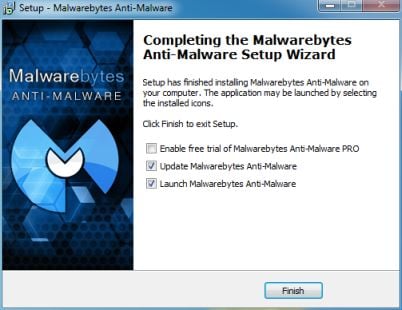
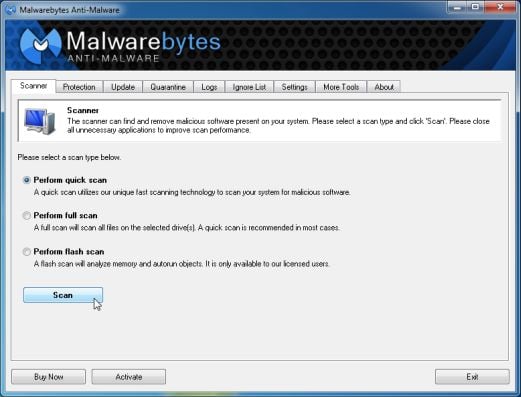


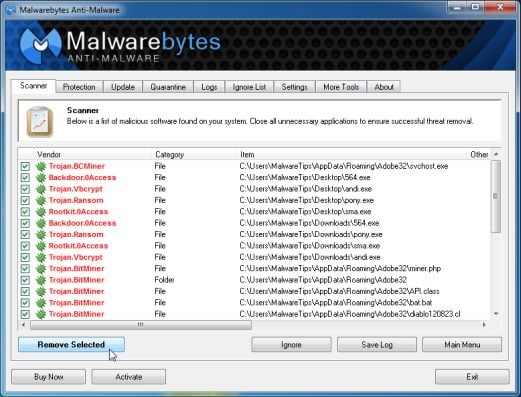


















 Sign In
Sign In Create Account
Create Account

