please & thank you!

videos skip in Windows 7
#1

 Posted 10 February 2014 - 04:32 AM
Posted 10 February 2014 - 04:32 AM

please & thank you!
#2

 Posted 10 February 2014 - 06:23 AM
Posted 10 February 2014 - 06:23 AM

#3

 Posted 10 February 2014 - 08:48 PM
Posted 10 February 2014 - 08:48 PM

-standard VGA graphics adapter
-PCI simple communications controller
#4

 Posted 14 February 2014 - 12:43 AM
Posted 14 February 2014 - 12:43 AM

#5

 Posted 21 February 2014 - 12:37 AM
Posted 21 February 2014 - 12:37 AM

anyone?So can anyone help me with this please?
#6

 Posted 22 February 2014 - 09:45 AM
Posted 22 February 2014 - 09:45 AM

I still need help w/this plzanyone?So can anyone help me with this please?
#8

 Posted 23 February 2014 - 05:21 PM
Posted 23 February 2014 - 05:21 PM

#9

 Posted 24 February 2014 - 02:28 AM
Posted 24 February 2014 - 02:28 AM

Your MB is an ASUSTek Computer INC. Kelut (Socket A)type that was used by OEM companies such as HP.
Is your computer a HP.
When you did the fresh install of Windows 7 did you also reinstall the drivers for the MB and starting with the chipset drivers first, support for the MB from HP here
The MB has integrated graphics + you have an add on video card in the ATI RV100, which device is your display connected to and if the ATI device have you reinstalled the drivers for it (they will be old and possibly hard to find online).
Please note that there is unlikely to be Windows 7 drivers available for such dated hardware but the same 32 or 64-bit platform Vista drivers will often work.
The +3.3V rail on the PSU has a low reading of 2.928V when the safe/stable minimum should be +3.135V, if you are using the ATI RV100 graphics device it could explain the poor video quality, see attachment below.
Also worth a mention is that you are using AVG free, this is very demanding on system resources such as the Ram which is also required to support your graphics solution, consider getting rid of AVG and installing a better free alternative such as Avast or Microsoft Security Essentials, to avoid conflicts you must use the AVG uninstaller tool to successfully remove all traces of AVG, see here
#10

 Posted 25 February 2014 - 11:57 PM
Posted 25 February 2014 - 11:57 PM

Ok I deleted AVG & got Avast now...
Also worth a mention is that you are using AVG free, this is very demanding on system resources such as the Ram which is also required to support your graphics solution, consider getting rid of AVG and installing a better free alternative such as Avast or Microsoft Security Essentials, to avoid conflicts you must use the AVG uninstaller tool to successfully remove all traces of AVG, see here
#11

 Posted 26 February 2014 - 02:41 AM
Posted 26 February 2014 - 02:41 AM

Can you also answer the questions that I asked please.Your MB is an ASUSTek Computer INC. Kelut (Socket A)type that was used by OEM companies such as HP.
Is your computer a HP.
When you did the fresh install of Windows 7 did you also reinstall the drivers for the MB and starting with the chipset drivers first, support for the MB from HP here
Please note that there is unlikely to be Windows 7 drivers available for such dated hardware but the same 32 or 64-bit platform Vista drivers will often work.
The MB has integrated graphics + you have an add on video card in the ATI RV100, which device is your display connected to and if the ATI device have you reinstalled the drivers for it (they will be old and possibly hard to find online).
#12

 Posted 26 February 2014 - 08:20 PM
Posted 26 February 2014 - 08:20 PM

Yes it is a HP....HP Pavillion 061 model DW230A-ABA-a500n X86 based PC is what it says in system informationIs your computer a HP.
When you did the fresh install of Windows 7 did you also reinstall the drivers for the MB and starting with the chipset drivers first, support for the MB from HP....
I have no idea if this was done. I had someone I found on Craaigslist put the fresh install on
#13

 Posted 27 February 2014 - 05:28 AM
Posted 27 February 2014 - 05:28 AM

Before you install any new drivers please let us know what if any driver updates are suggested.
Please note that you are only allowed to download two drivers a day for free and be sure to uncheck the “install AVG toolbar” option box.
Remember to always create a new restore point before updating any drivers.
#14

 Posted 27 February 2014 - 03:01 PM
Posted 27 February 2014 - 03:01 PM

#15

 Posted 28 February 2014 - 02:36 AM
Posted 28 February 2014 - 02:36 AM

You have still not answered this question.The MB has integrated graphics + you have an add on video card in the ATI RV100, which device is your display connected to and if the ATI device have you reinstalled the drivers for it (they will be old and possibly hard to find online).
You will note the two references to VGA driver update + the one for the CPU to AGP controller, if we don`t know which video port you are using we cannot advise as to which driver should be installed first.
If it transpires that you are using the ATI RV100 add on card you should download and install the CPU to AGP controller driver first and see how it goes.
As an asides saraveza408 can I ask if before you had Windows 7 installed did you run the Windows 7 upgrade advisor tool. first.
Similar Topics
0 user(s) are reading this topic
0 members, 0 guests, 0 anonymous users
As Featured On:











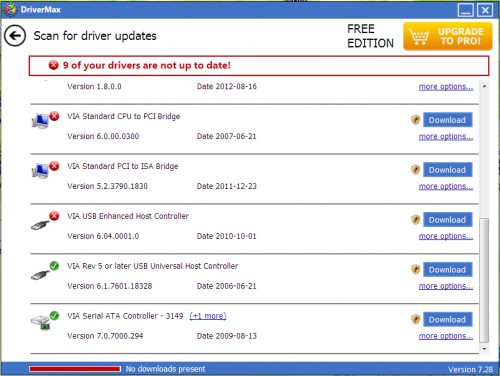
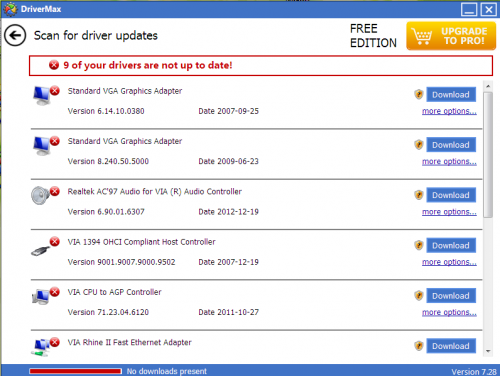




 Sign In
Sign In Create Account
Create Account

