Looking over some of the other posts I went ahead and ran some of the recommended utilities and am posting the log results here in case that helps.
I also tried opening Windows Task Manager and it itself is stuck and the CPU Usage field at the bottom is bouncing between "100% and some other number which I can't make out. Perhaps it's just because the window is frozen that it is showing high CPU usage.
Symptoms I've noticed:
> Browser will open and seem fine. Then I enter a website (web app like prezi.com for creating presentations or something similar--i.e. usually not just static web page--and it can take a full minute or more to open.
> Routine Windows operations like opening a window or going to Control Panel seem about 5-10x slower than usual. Eventually they open (as is the case with web pages).
> Oddly I can move the mouse and sometimes some windows will be affected (frozen) while others will not. Seems like one window will freeze while others can be closed, although I'm not certain that's reproducible.
> No BSODs
> Have had to hold power button down 2x today to get out of total freeze though.
Tried System Restore, but there was only one available point and it was earlier today, which was after the trouble started.
I don't know much about using Performance Monitor but managed to follow a YouTube video to set up capturing Pages/sec and a couple of other measurements. I opened one of the aforementioned web pages and ran Monitor while doing so. Results are included in attachments in case that's of any use.
If there are any other things I can do to diagnose this I'd welcome any and all direction.
Also including a Belard profile taken just now as that may be helpful by way of an inventory of the hardware and software.
For quick reference, PC is a Lenovo T420 notebook with 8GB of RAM.
Many thanks in advance!
Hans
EDIT:
Belarc advisor report removed for security - product keys details etc
OTL removed, they are not used outside of the malware forums.
Attached Files
Edited by phillpower2, 14 February 2014 - 03:25 AM.
Details included above.




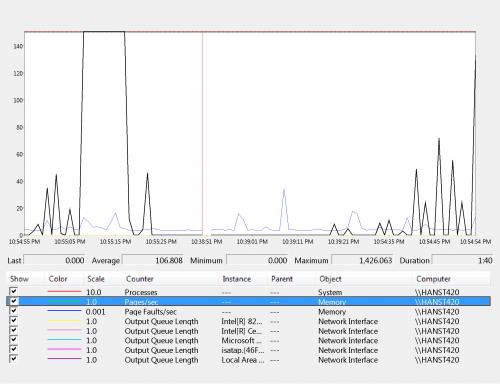















 Sign In
Sign In Create Account
Create Account

