Hello Tyskie
Three things of note in the various crash dumps, the USB port/s driver/s are a constant presence but IE and Kaspersky are also listed, the USB aspect includes not only a possible driver issue but also a problem with a device connected to a USB port.
1: ASUS does not list any Windows 7 drivers for your MB so see if Drivermax suggests any newer USB drivers than what you have;
Run
DriverMax to see if any driver updates are suggested.
Please note that you are only allowed to download two drivers a day for free and be sure to uncheck the “install AVG
toolbar” option box.
If driver updates are available for your USB ports and chipset or SMBus please update them first.
Remember to always create a new restore point before updating any drivers.2: Uninstall Kaspersky and install either Avast or Microsoft Security Essentials (both are free), if Kaspersky is a paid for product please make a note of the licence key before you uninstall it, this in case you wish to reinstall it again later, be sure to use the correct uninstaller tool that is available from
hereYour last dump file;Windows 7 Kernel Version 7601 (Service Pack 1) MP (2 procs) Free x64
Product: WinNt, suite: TerminalServer SingleUserTS Personal
Built by: 7601.18247.amd64fre.win7sp1_gdr.130828-1532
Machine Name:
Kernel base = 0xfffff800`02a63000 PsLoadedModuleList = 0xfffff800`02ca66d0
Debug session time: Tue Feb 18 08:28:07.184 2014 (UTC - 5:00)
System Uptime: 0 days 2:08:20.700
*******************************************************************************
* *
* Bugcheck Analysis *
* *
*******************************************************************************
BUGCODE_USB_DRIVER (fe)
USB Driver bugcheck, first parameter is USB bugcheck code.
Arguments:
Arg1: 0000000000000005, USBBUGCODE_INVALID_PHYSICAL_ADDRESS The host controller is
using a physical memory address that was not allocated by
the USBport driver.
Arg2: fffffa80023a01a0, Device extension pointer of the host controller
Arg3: 0000000010de005b, PCI Vendor,Product id for the controller
Arg4: fffffa80030cdc48, Pointer to Endpoint data structure
Debugging Details:
------------------
*************************************************************************
*** ***
*** ***
*** Either you specified an unqualified symbol, or your debugger ***
*** doesn't have full symbol information. Unqualified symbol ***
*** resolution is turned off by default. Please either specify a ***
*** fully qualified symbol module!symbolname, or enable resolution ***
*** of unqualified symbols by typing ".symopt- 100". Note that ***
*** enabling unqualified symbol resolution with network symbol ***
*** server shares in the symbol path may cause the debugger to ***
*** appear to hang for long periods of time when an incorrect ***
*** symbol name is typed or the network symbol server is down. ***
*** ***
*** For some commands to work properly, your symbol path ***
*** must point to .pdb files that have full type information. ***
*** ***
*** Certain .pdb files (such as the public OS symbols) do not ***
*** contain the required information. Contact the group that ***
*** provided you with these symbols if you need this command to ***
*** work. ***
*** ***
*** Type referenced: usbport!_DEVICE_EXTENSION ***
*** ***
*************************************************************************
TRIAGER: Could not open triage file : e:\dump_analysis\program\triage\modclass.ini, error 2
CUSTOMER_CRASH_COUNT: 1
DEFAULT_BUCKET_ID: WIN7_DRIVER_FAULT
BUGCHECK_STR: 0xFE
PROCESS_NAME: System
CURRENT_IRQL: 2
LAST_CONTROL_TRANSFER: from fffff88004709ff2 to fffff80002ad8bc0
STACK_TEXT:
fffff880`0371ba58 fffff880`04709ff2 : 00000000`000000fe 00000000`00000005 fffffa80`023a01a0 00000000`10de005b : nt!KeBugCheckEx
fffff880`0371ba60 fffff880`04737fac : 00000000`5fe7b100 fffffa80`023a16a0 00000000`00000000 fffffa80`030cddc0 : USBPORT!USBPORTSVC_MapHwPhysicalToVirtual+0x18a
fffff880`0371baa0 fffff880`04737b73 : fffffa80`030cdc48 fffffa80`0290f500 fffffa80`030cddc0 00000000`00000000 : usbehci!EHCI_sMode_PollEndpointSlot+0x6c
fffff880`0371bb30 fffff880`0473cf99 : fffffa80`030cdc48 00000000`00000000 00000000`00000000 00000000`00000000 : usbehci!EHCI_PollPerAsyEndpoint+0x53
fffff880`0371bb70 fffff880`046dde8b : 00000000`00000002 fffffa80`023a01a0 00000000`00000000 00000000`00000030 : usbehci!EHCI_PollEndpoint+0x41
fffff880`0371bbb0 fffff880`046e29dd : 00000000`00000030 00000000`00000004 fffffa80`030cda00 fffffa80`023a0050 : USBPORT!MPf_PollEndpoint+0x9b
fffff880`0371bbe0 fffff880`046ee077 : fffffa80`023a01a0 00000000`00000030 fffffa80`0000000e 00000000`00000000 : USBPORT!USBPORT_iSetGlobalEndpointStateTx+0x7c1
fffff880`0371bc40 fffff880`046def89 : fffffa80`023a0050 00000000`00000000 fffffa80`023a0a02 fffffa80`023a0a18 : USBPORT!USBPORT_Core_UsbHcIntDpc_Worker+0x1c3
fffff880`0371bca0 fffff800`02ae330c : fffff880`009e6180 fffffa80`023a0a18 fffffa80`023a0a30 00000000`00000000 : USBPORT!USBPORT_Xdpc_Worker+0x1d9
fffff880`0371bcd0 fffff800`02ad08ca : fffff880`009e6180 fffff880`009f0f40 00000000`00000000 fffff880`046dedb0 : nt!KiRetireDpcList+0x1bc
fffff880`0371bd80 00000000`00000000 : 00000000`00000000 00000000`00000000 00000000`00000000 00000000`00000000 : nt!KiIdleLoop+0x5a
STACK_COMMAND: kb
FOLLOWUP_IP:
usbehci!EHCI_sMode_PollEndpointSlot+6c
fffff880`04737fac 4533c9 xor r9d,r9d
SYMBOL_STACK_INDEX: 2
SYMBOL_NAME: usbehci!EHCI_sMode_PollEndpointSlot+6c
FOLLOWUP_NAME: MachineOwner
MODULE_NAME: usbehci
IMAGE_NAME: usbehci.sys
DEBUG_FLR_IMAGE_TIMESTAMP: 52954db7
FAILURE_BUCKET_ID: X64_0xFE_INVALID_PHYSICAL_ADDR_usbehci!EHCI_sMode_PollEndpointSlot+6c
BUCKET_ID: X64_0xFE_INVALID_PHYSICAL_ADDR_usbehci!EHCI_sMode_PollEndpointSlot+6c
Followup: MachineOwner






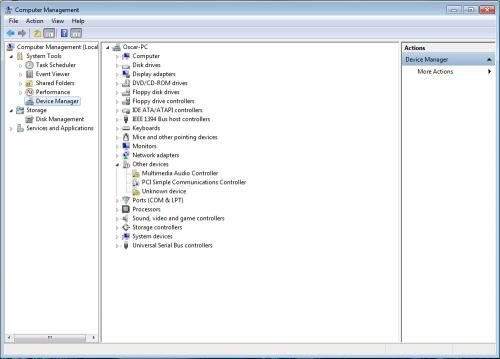











 Sign In
Sign In Create Account
Create Account

