Computer keeps rebooting itself? [Solved]
#31
![Computer keeps rebooting itself? [Solved]: post #31](https://www.geekstogo.com/forum/public/style_images/shift/icon_share.png)
 Posted 05 March 2014 - 10:26 AM
Posted 05 March 2014 - 10:26 AM

#32
![Computer keeps rebooting itself? [Solved]: post #32](https://www.geekstogo.com/forum/public/style_images/shift/icon_share.png)
 Posted 05 March 2014 - 11:09 AM
Posted 05 March 2014 - 11:09 AM

========== COMMANDS ==========
Restore point Set: OTL Restore Point
========== OTL ==========
Service IDVaultSvc stopped successfully!
Service IDVaultSvc deleted successfully!
C:\Program Files\Constant Guard Protection Suite\IDVaultSvc.exe moved successfully.
Service vseqrts stopped successfully!
Service vseqrts deleted successfully!
C:\Program Files\Common Files\Authentium\AntiVirus5\vseqrts.exe moved successfully.
Service vsedsps stopped successfully!
Service vsedsps deleted successfully!
C:\Program Files\Common Files\Authentium\AntiVirus5\vsedsps.exe moved successfully.
Service vseamps stopped successfully!
Service vseamps deleted successfully!
C:\Program Files\Common Files\Authentium\AntiVirus5\vseamps.exe moved successfully.
Service McComponentHostService stopped successfully!
Service McComponentHostService deleted successfully!
C:\Program Files\McAfee Security Scan\2.0.181\McCHSvc.exe moved successfully.
Service aswRvrt stopped successfully!
Service aswRvrt deleted successfully!
File move failed. C:\WINDOWS\system32\drivers\aswRvrt.sys scheduled to be moved on reboot.
Error: Unable to stop service AntiLog32!
Registry key HKEY_LOCAL_MACHINE\SYSTEM\CurrentControlSet\Services\AntiLog32 deleted successfully.
File move failed. C:\WINDOWS\system32\drivers\AntiLog32.sys scheduled to be moved on reboot.
Error: Unable to stop service keycrypt!
Registry key HKEY_LOCAL_MACHINE\SYSTEM\CurrentControlSet\Services\keycrypt deleted successfully.
C:\WINDOWS\system32\drivers\KeyCrypt32.sys moved successfully.
HKEY_LOCAL_MACHINE\SOFTWARE\Microsoft\Internet Explorer\SearchScopes\\DefaultScope| /E : value set successfully!
Registry value HKEY_USERS\.DEFAULT\Software\Microsoft\Internet Explorer\URLSearchHooks\\{A3BC75A2-1F87-4686-AA43-5347D756017C} deleted successfully.
Registry key HKEY_LOCAL_MACHINE\SOFTWARE\Classes\CLSID\{A3BC75A2-1F87-4686-AA43-5347D756017C}\ not found.
Registry value HKEY_USERS\S-1-5-18\Software\Microsoft\Internet Explorer\URLSearchHooks\\{A3BC75A2-1F87-4686-AA43-5347D756017C} not found.
Registry key HKEY_LOCAL_MACHINE\SOFTWARE\Classes\CLSID\{A3BC75A2-1F87-4686-AA43-5347D756017C}\ not found.
HKEY_USERS\S-1-5-18\Software\Microsoft\Internet Explorer\SearchScopes\\DefaultScope| /E : value set successfully!
HKEY_USERS\S-1-5-19\Software\Microsoft\Internet Explorer\SearchScopes\\DefaultScope| /E : value set successfully!
HKEY_USERS\S-1-5-20\Software\Microsoft\Internet Explorer\SearchScopes\\DefaultScope| /E : value set successfully!
HKU\S-1-5-21-1482476501-412668190-1417001333-1003\SOFTWARE\Microsoft\Internet Explorer\Main\\Start Page| /E : value set successfully!
HKU\S-1-5-21-1482476501-412668190-1417001333-1003\Software\Microsoft\Windows\CurrentVersion\Internet Settings\\ProxyOverride| /E : value set successfully!
Registry value HKEY_LOCAL_MACHINE\software\mozilla\Firefox\extensions\\avg@igeared deleted successfully.
File C:\Program Files\AVG\AVG10\Toolbar\Firefox\avg@igeared not found.
C:\Documents and Settings\Owner\Application Data\Mozilla\Firefox\Profiles\0zyzye2a.default\extensions\idvaultaddin@whitesky\components folder moved successfully.
C:\Documents and Settings\Owner\Application Data\Mozilla\Firefox\Profiles\0zyzye2a.default\extensions\idvaultaddin@whitesky folder moved successfully.
Registry key HKEY_LOCAL_MACHINE\Software\Microsoft\Windows\CurrentVersion\Explorer\Browser Helper Objects\{5C255C8A-E604-49b4-9D64-90988571CECB}\ deleted successfully.
Registry key HKEY_LOCAL_MACHINE\SOFTWARE\Classes\CLSID\{5C255C8A-E604-49b4-9D64-90988571CECB}\ not found.
Registry value HKEY_LOCAL_MACHINE\Software\Microsoft\Windows\CurrentVersion\Run\\APSDaemon deleted successfully.
Registry value HKEY_USERS\.DEFAULT\Software\Microsoft\Windows\CurrentVersion\Run\\SearchProtect deleted successfully.
Registry value HKEY_USERS\S-1-5-18\Software\Microsoft\Windows\CurrentVersion\Run\\SearchProtect not found.
C:\Documents and Settings\All Users\Start Menu\Programs\Startup\Acrobat Assistant.lnk moved successfully.
C:\Program Files\Adobe\Acrobat 6.0\Distillr\acrotray.exe moved successfully.
C:\Documents and Settings\Owner\Start Menu\Programs\Startup\Dropbox.lnk moved successfully.
C:\Documents and Settings\Owner\Application Data\Dropbox\bin\Dropbox.exe moved successfully.
Starting removal of ActiveX control {CAFEEFAC-0016-0000-0026-ABCDEFFEDCBA}
Registry key HKEY_LOCAL_MACHINE\SOFTWARE\Microsoft\Code Store Database\Distribution Units\{CAFEEFAC-0016-0000-0026-ABCDEFFEDCBA}\ deleted successfully.
Registry key HKEY_LOCAL_MACHINE\SOFTWARE\Classes\CLSID\{CAFEEFAC-0016-0000-0026-ABCDEFFEDCBA}\ deleted successfully.
Registry key HKEY_CURRENT_USER\SOFTWARE\Classes\CLSID\{CAFEEFAC-0016-0000-0026-ABCDEFFEDCBA}\ deleted successfully.
Registry key HKEY_LOCAL_MACHINE\SOFTWARE\Microsoft\Active Setup\Installed Components\{CAFEEFAC-0016-0000-0026-ABCDEFFEDCBA}\ not found.
Registry key HKEY_LOCAL_MACHINE\SOFTWARE\Classes\CLSID\{CAFEEFAC-0016-0000-0026-ABCDEFFEDCBA}\ not found.
Starting removal of ActiveX control {CAFEEFAC-FFFF-FFFF-FFFF-ABCDEFFEDCBA}
Registry key HKEY_LOCAL_MACHINE\SOFTWARE\Microsoft\Code Store Database\Distribution Units\{CAFEEFAC-FFFF-FFFF-FFFF-ABCDEFFEDCBA}\ deleted successfully.
Registry key HKEY_LOCAL_MACHINE\SOFTWARE\Classes\CLSID\{CAFEEFAC-FFFF-FFFF-FFFF-ABCDEFFEDCBA}\ deleted successfully.
Registry key HKEY_CURRENT_USER\SOFTWARE\Classes\CLSID\{CAFEEFAC-FFFF-FFFF-FFFF-ABCDEFFEDCBA}\ deleted successfully.
Registry key HKEY_LOCAL_MACHINE\SOFTWARE\Microsoft\Active Setup\Installed Components\{CAFEEFAC-FFFF-FFFF-FFFF-ABCDEFFEDCBA}\ not found.
Registry key HKEY_LOCAL_MACHINE\SOFTWARE\Classes\CLSID\{CAFEEFAC-FFFF-FFFF-FFFF-ABCDEFFEDCBA}\ not found.
Registry key HKEY_LOCAL_MACHINE\SOFTWARE\Classes\PROTOCOLS\Handler\avgsecuritytoolbar\ deleted successfully.
File Protocol\Handler\avgsecuritytoolbar - No CLSID value found not found.
========== FILES ==========
< ipconfig /flushdns /c >
Windows IP Configuration
Successfully flushed the DNS Resolver Cache.
C:\Documents and Settings\Owner\My Documents\Downloads\cmd.bat deleted successfully.
C:\Documents and Settings\Owner\My Documents\Downloads\cmd.txt deleted successfully.
C:\Program Files\AVG\AVG9 folder moved successfully.
C:\Program Files\AVG folder moved successfully.
File\Folder C:\Program Files\Authentium not found.
C:\Program Files\Common Files\Authentium\AntiVirus5\ampse folder moved successfully.
C:\Program Files\Common Files\Authentium\AntiVirus5\ampmf folder moved successfully.
C:\Program Files\Common Files\Authentium\AntiVirus5 folder moved successfully.
C:\Program Files\Common Files\Authentium folder moved successfully.
C:\Program Files\Constant Guard Protection Suite\XPCOM9\Components folder moved successfully.
C:\Program Files\Constant Guard Protection Suite\XPCOM9 folder moved successfully.
C:\Program Files\Constant Guard Protection Suite\XPCOM8\Components folder moved successfully.
C:\Program Files\Constant Guard Protection Suite\XPCOM8 folder moved successfully.
C:\Program Files\Constant Guard Protection Suite\XPCOM7\Components folder moved successfully.
C:\Program Files\Constant Guard Protection Suite\XPCOM7 folder moved successfully.
C:\Program Files\Constant Guard Protection Suite\XPCOM6\Components folder moved successfully.
C:\Program Files\Constant Guard Protection Suite\XPCOM6 folder moved successfully.
C:\Program Files\Constant Guard Protection Suite\XPCOM5\Components folder moved successfully.
C:\Program Files\Constant Guard Protection Suite\XPCOM5 folder moved successfully.
C:\Program Files\Constant Guard Protection Suite\XPCOM4\Components folder moved successfully.
C:\Program Files\Constant Guard Protection Suite\XPCOM4 folder moved successfully.
C:\Program Files\Constant Guard Protection Suite\XPCOM3\Components folder moved successfully.
C:\Program Files\Constant Guard Protection Suite\XPCOM3 folder moved successfully.
C:\Program Files\Constant Guard Protection Suite\XPCOM23\Components folder moved successfully.
C:\Program Files\Constant Guard Protection Suite\XPCOM23 folder moved successfully.
C:\Program Files\Constant Guard Protection Suite\XPCOM22\Components folder moved successfully.
C:\Program Files\Constant Guard Protection Suite\XPCOM22 folder moved successfully.
C:\Program Files\Constant Guard Protection Suite\XPCOM21\Components folder moved successfully.
C:\Program Files\Constant Guard Protection Suite\XPCOM21 folder moved successfully.
C:\Program Files\Constant Guard Protection Suite\XPCOM20\Components folder moved successfully.
C:\Program Files\Constant Guard Protection Suite\XPCOM20 folder moved successfully.
C:\Program Files\Constant Guard Protection Suite\XPCOM19\Components folder moved successfully.
C:\Program Files\Constant Guard Protection Suite\XPCOM19 folder moved successfully.
C:\Program Files\Constant Guard Protection Suite\XPCOM18\Components folder moved successfully.
C:\Program Files\Constant Guard Protection Suite\XPCOM18 folder moved successfully.
C:\Program Files\Constant Guard Protection Suite\XPCOM17\Components folder moved successfully.
C:\Program Files\Constant Guard Protection Suite\XPCOM17 folder moved successfully.
C:\Program Files\Constant Guard Protection Suite\XPCOM16\Components folder moved successfully.
C:\Program Files\Constant Guard Protection Suite\XPCOM16 folder moved successfully.
C:\Program Files\Constant Guard Protection Suite\XPCOM15\Components folder moved successfully.
C:\Program Files\Constant Guard Protection Suite\XPCOM15 folder moved successfully.
C:\Program Files\Constant Guard Protection Suite\XPCOM14\Components folder moved successfully.
C:\Program Files\Constant Guard Protection Suite\XPCOM14 folder moved successfully.
C:\Program Files\Constant Guard Protection Suite\XPCOM13\Components folder moved successfully.
C:\Program Files\Constant Guard Protection Suite\XPCOM13 folder moved successfully.
C:\Program Files\Constant Guard Protection Suite\XPCOM12\Components folder moved successfully.
C:\Program Files\Constant Guard Protection Suite\XPCOM12 folder moved successfully.
C:\Program Files\Constant Guard Protection Suite\XPCOM11\Components folder moved successfully.
C:\Program Files\Constant Guard Protection Suite\XPCOM11 folder moved successfully.
C:\Program Files\Constant Guard Protection Suite\XPCOM10\Components folder moved successfully.
C:\Program Files\Constant Guard Protection Suite\XPCOM10 folder moved successfully.
C:\Program Files\Constant Guard Protection Suite\Uninstall folder moved successfully.
C:\Program Files\Constant Guard Protection Suite\PartnerData folder moved successfully.
C:\Program Files\Constant Guard Protection Suite\Documentation\Tutorial folder moved successfully.
C:\Program Files\Constant Guard Protection Suite\Documentation folder moved successfully.
C:\Program Files\Constant Guard Protection Suite\Database folder moved successfully.
C:\Program Files\Constant Guard Protection Suite folder moved successfully.
C:\Program Files\McAfee Security Scan\2.0.181\sacoredata folder moved successfully.
C:\Program Files\McAfee Security Scan\2.0.181 folder moved successfully.
C:\Program Files\McAfee Security Scan folder moved successfully.
File\Folder C:\Program Files\Mozilla Firefox\plugins\npCouponPrinter.dll not found.
File\Folder C:\Program Files\Mozilla Firefox\plugins\npMozCouponPrinter.dll not found.
File\Folder C:\Program Files\MyWebSearch not found.
========== REGISTRY ==========
Registry value HKEY_LOCAL_MACHINE\SOFTWARE\Microsoft\Windows\CurrentVersion\Run\\Monitor deleted successfully.
Registry value HKEY_USERS\S-1-5-21-1482476501-412668190-1417001333-1003\SOFTWARE\Microsoft\Windows\CurrentVersion\Run\\E2A6CA641BD771C06D3776C293639FEB79099F12._service_run deleted successfully.
Registry value HKEY_USERS\S-1-5-21-1482476501-412668190-1417001333-1003\SOFTWARE\Microsoft\Windows\CurrentVersion\Run\\FileHippo.com deleted successfully.
Registry value HKEY_USERS\S-1-5-21-1482476501-412668190-1417001333-1003\SOFTWARE\Microsoft\Windows\CurrentVersion\Run\\SanDiskSecureAccess_Manager.exe deleted successfully.
Registry value HKEY_USERS\S-1-5-21-1482476501-412668190-1417001333-1003\SOFTWARE\Microsoft\Windows\CurrentVersion\Run\\Weather deleted successfully.
Registry value HKEY_LOCAL_MACHINE\SOFTWARE\Microsoft\Shared Tools\MSConfig\startupfolder\\Acrobat Assistant.lnk not found.
Registry value HKEY_LOCAL_MACHINE\SOFTWARE\Microsoft\Shared Tools\MSConfig\startupfolder\\OpenOffice.org 3.2.lnk not found.
Registry value HKEY_LOCAL_MACHINE\SOFTWARE\Microsoft\Shared Tools\MSConfig\startupreg\\APSDaemon not found.
Registry value HKEY_LOCAL_MACHINE\SOFTWARE\Microsoft\Shared Tools\MSConfig\startupreg\\CanonMyPrinter not found.
Registry value HKEY_LOCAL_MACHINE\SOFTWARE\Microsoft\Shared Tools\MSConfig\startupreg\\CanonSolutionMenu not found.
Registry value HKEY_LOCAL_MACHINE\SOFTWARE\Microsoft\Shared Tools\MSConfig\startupreg\\ctfmon.exe not found.
Registry value HKEY_LOCAL_MACHINE\SOFTWARE\Microsoft\Shared Tools\MSConfig\startupreg\\DLPSP not found.
Registry value HKEY_LOCAL_MACHINE\SOFTWARE\Microsoft\Shared Tools\MSConfig\startupreg\\DLQLU not found.
Registry value HKEY_LOCAL_MACHINE\SOFTWARE\Microsoft\Shared Tools\MSConfig\startupreg\\DLUPDR not found.
Registry value HKEY_LOCAL_MACHINE\SOFTWARE\Microsoft\Shared Tools\MSConfig\startupreg\\EvtMgr6 not found.
Registry value HKEY_LOCAL_MACHINE\SOFTWARE\Microsoft\Shared Tools\MSConfig\startupreg\\HotKeysCmds not found.
Registry value HKEY_LOCAL_MACHINE\SOFTWARE\Microsoft\Shared Tools\MSConfig\startupreg\\IgfxTray not found.
Registry value HKEY_LOCAL_MACHINE\SOFTWARE\Microsoft\Shared Tools\MSConfig\startupreg\\iTunesHelper not found.
Registry value HKEY_LOCAL_MACHINE\SOFTWARE\Microsoft\Shared Tools\MSConfig\startupreg\\Monitor not found.
Registry value HKEY_LOCAL_MACHINE\SOFTWARE\Microsoft\Shared Tools\MSConfig\startupreg\\MSMSGS not found.
Registry value HKEY_LOCAL_MACHINE\SOFTWARE\Microsoft\Shared Tools\MSConfig\startupreg\\MsnMsgr not found.
Registry value HKEY_LOCAL_MACHINE\SOFTWARE\Microsoft\Shared Tools\MSConfig\startupreg\\My Web Search Bar Search Scope Monitor not found.
Registry value HKEY_LOCAL_MACHINE\SOFTWARE\Microsoft\Shared Tools\MSConfig\startupreg\\MyWebSearch Email Plugin not found.
Registry value HKEY_LOCAL_MACHINE\SOFTWARE\Microsoft\Shared Tools\MSConfig\startupreg\\OfficeSyncProcess not found.
Registry value HKEY_LOCAL_MACHINE\SOFTWARE\Microsoft\Shared Tools\MSConfig\startupreg\\Persistence not found.
Registry value HKEY_LOCAL_MACHINE\SOFTWARE\Microsoft\Shared Tools\MSConfig\startupreg\\QuickTime Task not found.
Registry value HKEY_LOCAL_MACHINE\SOFTWARE\Microsoft\Shared Tools\MSConfig\startupreg\\Skype not found.
Registry value HKEY_LOCAL_MACHINE\SOFTWARE\Microsoft\Shared Tools\MSConfig\startupreg\\Steam not found.
Registry value HKEY_LOCAL_MACHINE\SOFTWARE\Microsoft\Shared Tools\MSConfig\startupreg\\SunJavaUpdateSched not found.
Registry value HKEY_LOCAL_MACHINE\SOFTWARE\Microsoft\Shared Tools\MSConfig\startupreg\\TkBellExe not found.
Registry value HKEY_LOCAL_MACHINE\SOFTWARE\Microsoft\Shared Tools\MSConfig\startupreg\\VideoDownloadConverter Search Scope Monitor not found.
Registry value HKEY_LOCAL_MACHINE\SOFTWARE\Microsoft\Shared Tools\MSConfig\startupreg\\VideoDownloadConverter_4z Browser Plugin Loader not found.
Registry value HKEY_LOCAL_MACHINE\SOFTWARE\Microsoft\Shared Tools\MSConfig\startupreg\\VirtualCloneDrive not found.
Registry key HKEY_LOCAL_MACHINE\SOFTWARE\Microsoft\Windows\CurrentVersion\Uninstall\AntiLogger SDK version 1.6.6.247\ not found.
Registry key HKEY_LOCAL_MACHINE\SOFTWARE\Microsoft\Windows\CurrentVersion\Uninstall\Coupon Printer for Windows\ not found.
========== COMMANDS ==========
C:\WINDOWS\System32\drivers\etc\Hosts moved successfully.
HOSTS file reset successfully
[EMPTYTEMP]
User: Administrator
->Temp folder emptied: 500511 bytes
->Temporary Internet Files folder emptied: 33175 bytes
->Google Chrome cache emptied: 11950824 bytes
User: All Users
User: Default User
->Temp folder emptied: 0 bytes
->Temporary Internet Files folder emptied: 0 bytes
->Flash cache emptied: 0 bytes
User: LocalService
->Temp folder emptied: 0 bytes
->Temporary Internet Files folder emptied: 33170 bytes
->Flash cache emptied: 0 bytes
User: NetworkService
->Temp folder emptied: 0 bytes
->Temporary Internet Files folder emptied: 33170 bytes
User: Owner
->Temp folder emptied: 1266288 bytes
->Temporary Internet Files folder emptied: 13295027 bytes
->Java cache emptied: 0 bytes
->FireFox cache emptied: 0 bytes
->Google Chrome cache emptied: 180214856 bytes
->Flash cache emptied: 0 bytes
%systemdrive% .tmp files removed: 0 bytes
%systemroot% .tmp files removed: 0 bytes
%systemroot%\System32 .tmp files removed: 0 bytes
%systemroot%\System32\dllcache .tmp files removed: 0 bytes
%systemroot%\System32\drivers .tmp files removed: 0 bytes
Windows Temp folder emptied: 141903803 bytes
%systemroot%\system32\config\systemprofile\Local Settings\Temp folder emptied: 6208 bytes
%systemroot%\system32\config\systemprofile\Local Settings\Temporary Internet Files folder emptied: 0 bytes
RecycleBin emptied: 602112 bytes
Total Files Cleaned = 334.00 mb
OTL by OldTimer - Version 3.2.69.0 log created on 03042014_201842
Files\Folders moved on Reboot...
File move failed. C:\WINDOWS\system32\drivers\aswRvrt.sys scheduled to be moved on reboot.
C:\WINDOWS\system32\drivers\AntiLog32.sys moved successfully.
File move failed. C:\WINDOWS\temp\_avast_\Webshlock.txt scheduled to be moved on reboot.
PendingFileRenameOperations files...
Registry entries deleted on Reboot...
#33
![Computer keeps rebooting itself? [Solved]: post #33](https://www.geekstogo.com/forum/public/style_images/shift/icon_share.png)
 Posted 05 March 2014 - 11:10 AM
Posted 05 March 2014 - 11:10 AM

#34
![Computer keeps rebooting itself? [Solved]: post #34](https://www.geekstogo.com/forum/public/style_images/shift/icon_share.png)
 Posted 05 March 2014 - 12:31 PM
Posted 05 March 2014 - 12:31 PM

Hmm I think this is purely a coincidental occurrence as we have not touched anything related to Logitech. Wireless deivices can stop working for a myriad of reasons all told to be honest. OK since you swapped the battery's lets try a few things as follows...this morning and my wireless keyboard isn't working. I tried to replace the batteries and its still not working. The mouse is. I tried unplugging the receiver and reconnecting it and the keyboard and nothing. Any other ideas? It a Logitech.
1 - Try the plugging the receiver into a different USB port.
Check if your keyboard is working, if not proceed to the next step.
2 - Download the appropriate Logitech SetPoint software from here to your desktop(the smart installer version will suffice).
Then double-click on setpoint6.61.15_smart.exe >> follow the prompts.
Check if your keyboard is working, if not proceed to the next step.
3 - Download the appropriate Unifying Software from here and save to your desktop.
Then double click on unifying210.exe >> follow the prompts.
Check if your keyboard is working, if not proceed to the next step.
4 - Right-click on My Computer >> Properties >> Hardware >> Device Manager
Check if anything Keyboard or USB related has a yellow question mark against it. If it does click once on the drop down menu to expand.
Then right-click and select Properties >> Driver >> Update Driver... >> follow the prompts.
Next:
Let myself know the outcome in your next reply.
#35
![Computer keeps rebooting itself? [Solved]: post #35](https://www.geekstogo.com/forum/public/style_images/shift/icon_share.png)
 Posted 05 March 2014 - 01:39 PM
Posted 05 March 2014 - 01:39 PM

#36
![Computer keeps rebooting itself? [Solved]: post #36](https://www.geekstogo.com/forum/public/style_images/shift/icon_share.png)
 Posted 05 March 2014 - 02:58 PM
Posted 05 March 2014 - 02:58 PM

A question first...
Do you have a XP Installation CD-ROM and any of the appropriate Installation Media for the machine or not ?
OK go here >> click on Downloads etc. No harm trying it at this point.Step three could not connect.
OK bare with me on this as I am going to ask a colleague about something and in the mean time as I mentioned prior no harm trying the above.Tried step 4 nd that didn't work either.
I have a yellow exclamation point beside two listings of the keyboard? And then farther down the menu under other drivers. PCI Simple Communications Controller. I tried to update that and windows couldn't find the drivers.
Also regardless of the outcome with the Unifying Software software please carry out a Check-Disk on your machines Hard-Drive. How to do so can be read here in this tutorial of mine.
#37
![Computer keeps rebooting itself? [Solved]: post #37](https://www.geekstogo.com/forum/public/style_images/shift/icon_share.png)
 Posted 05 March 2014 - 03:32 PM
Posted 05 March 2014 - 03:32 PM

#38
![Computer keeps rebooting itself? [Solved]: post #38](https://www.geekstogo.com/forum/public/style_images/shift/icon_share.png)
 Posted 06 March 2014 - 03:40 AM
Posted 06 March 2014 - 03:40 AM

That's a shame and does somewhat limit our options all told. OK let myself know when completed my prior advice when ready, thank you.I do not have any installation disks for my machine.
#39
![Computer keeps rebooting itself? [Solved]: post #39](https://www.geekstogo.com/forum/public/style_images/shift/icon_share.png)
 Posted 06 March 2014 - 07:18 AM
Posted 06 March 2014 - 07:18 AM

#40
![Computer keeps rebooting itself? [Solved]: post #40](https://www.geekstogo.com/forum/public/style_images/shift/icon_share.png)
 Posted 06 March 2014 - 07:33 AM
Posted 06 March 2014 - 07:33 AM

Is the Keyboard working now or not ?
Check Hard Disk For Errors:
Click on Start >> Run... and copy and paste in:
and click on OK.cmd /c chkdsk c: |find /v "percent" >> "%userprofile%\desktop\checkhd.txt"
A blank command window will open on your desktop, then close in a few minutes. This is normal.
A file icon named checkhd.txt should appear on your Desktop. Please post the contents of this file in your next reply.
#41
![Computer keeps rebooting itself? [Solved]: post #41](https://www.geekstogo.com/forum/public/style_images/shift/icon_share.png)
 Posted 06 March 2014 - 08:09 AM
Posted 06 March 2014 - 08:09 AM

WARNING! F parameter not specified.
Running CHKDSK in read-only mode.
CHKDSK is verifying files (stage 1 of 3)...
CHKDSK is verifying indexes (stage 2 of 3)...
Deleting index entry LOCALS~1 in index $I30 of file 56992.
Errors found. CHKDSK cannot continue in read-only mode.
The type of the file system is NTFS.
WARNING! F parameter not specified.
Running CHKDSK in read-only mode.
CHKDSK is verifying files (stage 1 of 3)...
CHKDSK is verifying indexes (stage 2 of 3)...
Deleting index entry LOCALS~1 in index $I30 of file 56992.
Errors found. CHKDSK cannot continue in read-only mode.
#42
![Computer keeps rebooting itself? [Solved]: post #42](https://www.geekstogo.com/forum/public/style_images/shift/icon_share.png)
 Posted 06 March 2014 - 08:12 AM
Posted 06 March 2014 - 08:12 AM

#43
![Computer keeps rebooting itself? [Solved]: post #43](https://www.geekstogo.com/forum/public/style_images/shift/icon_share.png)
 Posted 06 March 2014 - 09:31 AM
Posted 06 March 2014 - 09:31 AM

No need, though trying a diffrent keyboard at some point may be required. For now carry out the below and it looks like some further hard-drive maintenance is in order also.And no keyboard is not working. Should I pick one up at Walmart later to see if it is the keyboard itself??
Download/install Slimdrivers:
Download Slimdrivers to your desktop.
Install the programme and on completion run
On the first page select Start Scan
Once it has completed click the download link on the right hand side (you can only download one driver at a time)
Allow the creation of a restore point prior to downloading and installing.
The driver will now be downloaded and backed up for safety. A reboot will be required on completion
Repeat as required for the necessary drivers.
Then if the keyboard is now working, proceed to the below...
Hard-Drive Maintenance/Repair:
Note: for the CHKDSK portion you may refer to this tutorial of mine here and follow the instructions for Graphical Mode if you so wish.
- Click Start >> Run... then type in CMD and click on OK.
- At the Command Prompt C:\ > type the following:
- CD C:\ and hit the Enter/Return key.
- Now type in DEFRAG C: -F
- A Analysis report will be displayed and then Windows will start the Defragmentation run automatically.
- This may take some time, when completed the Command Prompt C:\ > will appear.
- Now type in CHKDSK C: /R and hit the Enter/Return key.
- When prompted with:
CHKDSK cannot run because the volume is in use by another process
Would you like to schedule this volume to be checked next time the system
restarts (Y/N)
- Hit the Y key then at the Command Prompt C:\ >
- Type in EXIT and and hit the Enter/Return key.
- Now Reboot(Restart) your computer.
You should see a screen like this just after the Post(power on self test) screen:
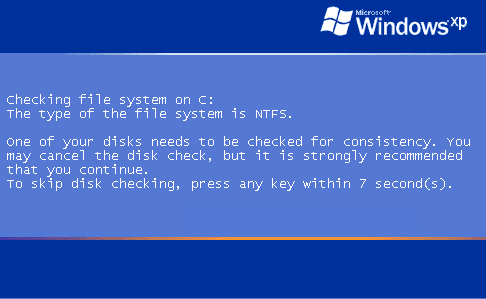
Note: Do not touch either the keyboard or Mouse, otherwise the Check-Disk will be cancelled and you computer will continue to boot-up as normal.
#44
![Computer keeps rebooting itself? [Solved]: post #44](https://www.geekstogo.com/forum/public/style_images/shift/icon_share.png)
 Posted 06 March 2014 - 03:18 PM
Posted 06 March 2014 - 03:18 PM

#45
![Computer keeps rebooting itself? [Solved]: post #45](https://www.geekstogo.com/forum/public/style_images/shift/icon_share.png)
 Posted 06 March 2014 - 09:03 PM
Posted 06 March 2014 - 09:03 PM

Similar Topics
0 user(s) are reading this topic
0 members, 0 guests, 0 anonymous users
As Featured On:








 This topic is locked
This topic is locked





 Sign In
Sign In Create Account
Create Account

