We will attempt to repair Windows services this post. Run the tool and tell me if resolved
1. Tweaking.com Windows Repair
- Use this link to download Tweaking.com Windows Repair Click the Direct Download link and save to Desktop.
- Run the installer, follow the prompts and the program will open.
- Click on the Step 3: Optional tab and click Do It to run System File Checker. The CMD window will open and begin the scan.
- Once complete, click the Step 4 tab and under System Restore click Create
- Once complete, click the Start Repairs tab, then click Start
- Click Unselect All then select the following from the image. Click image to Enlarge.
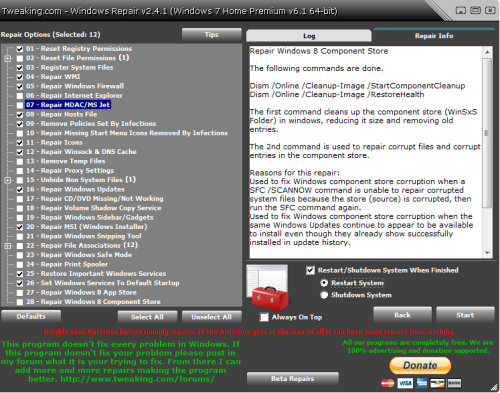
- On the right of the window check the Restart/Shutdown system when finished box an select Restart System
- Now click start. Windows will restart.

 This topic is locked
This topic is locked














 Sign In
Sign In Create Account
Create Account

