Proxy Setting Auto-Enable [Solved]
Started by
TheMattVid
, Feb 20 2014 10:23 PM
#46
![Proxy Setting Auto-Enable [Solved]: post #46](https://www.geekstogo.com/forum/public/style_images/shift/icon_share.png)
 Posted 25 March 2014 - 04:12 PM
Posted 25 March 2014 - 04:12 PM

MiniToolBox by Farbar Version: 23-01-2014
Ran by User (administrator) on 25-03-2014 at 18:11:59
Running from "C:\Users\User\Desktop"
Microsoft Windows 7 Home Premium Service Pack 1 (X64)
Boot Mode: Normal
***************************************************************************
========================= Flush DNS: ===================================
Windows IP Configuration
Successfully flushed the DNS Resolver Cache.
========================= IE Proxy Settings: ==============================
Proxy is enabled.
ProxyServer: http=127.0.0.1:8555;https=127.0.0.1:8555
"Reset IE Proxy Settings": IE Proxy Settings were reset.
========================= Hosts content: =================================
127.0.0.1 localhost
========================= IP Configuration: ================================
Intel® Centrino® Advanced-N 6250 AGN = Wireless Network Connection (Connected)
Atheros AR8152/8158 PCI-E Fast Ethernet Controller (NDIS 6.20) = Local Area Connection (Media disconnected)
Microsoft Virtual WiFi Miniport Adapter = Wireless Network Connection 2 (Media disconnected)
Microsoft Virtual WiFi Miniport Adapter = Wireless Network Connection 3 (Media disconnected)
Intel® Centrino® WiMAX 6250 = Local Area Connection 2 (Media disconnected)
# ----------------------------------
# IPv4 Configuration
# ----------------------------------
pushd interface ipv4
reset
popd
# End of IPv4 configuration
Windows IP Configuration
Host Name . . . . . . . . . . . . : TMV-Laptop
Primary Dns Suffix . . . . . . . :
Node Type . . . . . . . . . . . . : Hybrid
IP Routing Enabled. . . . . . . . : No
WINS Proxy Enabled. . . . . . . . : No
DNS Suffix Search List. . . . . . : home
Ethernet adapter Local Area Connection* 12:
Media State . . . . . . . . . . . : Media disconnected
Connection-specific DNS Suffix . :
Description . . . . . . . . . . . : Anchorfree HSS VPN Adapter
Physical Address. . . . . . . . . : 00-FF-DB-35-FE-DB
DHCP Enabled. . . . . . . . . . . : Yes
Autoconfiguration Enabled . . . . : Yes
Ethernet adapter Local Area Connection 2:
Media State . . . . . . . . . . . : Media disconnected
Connection-specific DNS Suffix . :
Description . . . . . . . . . . . : Intel® Centrino® WiMAX 6250
Physical Address. . . . . . . . . : 64-D4-DA-29-F5-95
DHCP Enabled. . . . . . . . . . . : Yes
Autoconfiguration Enabled . . . . : Yes
Wireless LAN adapter Wireless Network Connection 3:
Media State . . . . . . . . . . . : Media disconnected
Connection-specific DNS Suffix . :
Description . . . . . . . . . . . : Microsoft Virtual WiFi Miniport Adapter #2
Physical Address. . . . . . . . . : 64-80-99-2C-00-81
DHCP Enabled. . . . . . . . . . . : Yes
Autoconfiguration Enabled . . . . : Yes
Wireless LAN adapter Wireless Network Connection 2:
Media State . . . . . . . . . . . : Media disconnected
Connection-specific DNS Suffix . :
Description . . . . . . . . . . . : Microsoft Virtual WiFi Miniport Adapter
Physical Address. . . . . . . . . : 64-80-99-2C-00-81
DHCP Enabled. . . . . . . . . . . : Yes
Autoconfiguration Enabled . . . . : Yes
Ethernet adapter Local Area Connection:
Media State . . . . . . . . . . . : Media disconnected
Connection-specific DNS Suffix . :
Description . . . . . . . . . . . : Atheros AR8152/8158 PCI-E Fast Ethernet Controller (NDIS 6.20)
Physical Address. . . . . . . . . : E8-9A-8F-35-7E-79
DHCP Enabled. . . . . . . . . . . : Yes
Autoconfiguration Enabled . . . . : Yes
Wireless LAN adapter Wireless Network Connection:
Connection-specific DNS Suffix . : home
Description . . . . . . . . . . . : Intel® Centrino® Advanced-N 6250 AGN
Physical Address. . . . . . . . . : 64-80-99-2C-00-80
DHCP Enabled. . . . . . . . . . . : Yes
Autoconfiguration Enabled . . . . : Yes
Link-local IPv6 Address . . . . . : fe80::e538:1da:edf0:5873%11(Preferred)
IPv4 Address. . . . . . . . . . . : 192.168.1.5(Preferred)
Subnet Mask . . . . . . . . . . . : 255.255.255.0
Lease Obtained. . . . . . . . . . : Tuesday, March 25, 2014 5:54:43 PM
Lease Expires . . . . . . . . . . : Wednesday, March 26, 2014 5:54:43 PM
Default Gateway . . . . . . . . . : 192.168.1.1
DHCP Server . . . . . . . . . . . : 192.168.1.1
DHCPv6 IAID . . . . . . . . . . . : 241467545
DHCPv6 Client DUID. . . . . . . . : 00-01-00-01-18-34-13-55-64-80-99-2C-00-80
DNS Servers . . . . . . . . . . . : 192.168.1.1
NetBIOS over Tcpip. . . . . . . . : Enabled
Tunnel adapter isatap.{DB35FEDB-626E-4BDC-9CC2-BEAA9D8FD9F7}:
Media State . . . . . . . . . . . : Media disconnected
Connection-specific DNS Suffix . :
Description . . . . . . . . . . . : Microsoft ISATAP Adapter
Physical Address. . . . . . . . . : 00-00-00-00-00-00-00-E0
DHCP Enabled. . . . . . . . . . . : No
Autoconfiguration Enabled . . . . : Yes
Tunnel adapter Local Area Connection* 15:
Connection-specific DNS Suffix . :
Description . . . . . . . . . . . : Teredo Tunneling Pseudo-Interface
Physical Address. . . . . . . . . : 00-00-00-00-00-00-00-E0
DHCP Enabled. . . . . . . . . . . : No
Autoconfiguration Enabled . . . . : Yes
IPv6 Address. . . . . . . . . . . : 2001:0:9d38:6abd:411:e30:b848:8465(Preferred)
Link-local IPv6 Address . . . . . : fe80::411:e30:b848:8465%23(Preferred)
Default Gateway . . . . . . . . . : ::
NetBIOS over Tcpip. . . . . . . . : Disabled
Tunnel adapter isatap.{0863B636-3C47-4269-A6AA-6C32CA0A4FB3}:
Media State . . . . . . . . . . . : Media disconnected
Connection-specific DNS Suffix . :
Description . . . . . . . . . . . : Microsoft ISATAP Adapter #2
Physical Address. . . . . . . . . : 00-00-00-00-00-00-00-E0
DHCP Enabled. . . . . . . . . . . : No
Autoconfiguration Enabled . . . . : Yes
Tunnel adapter isatap.{79BA97B4-F44E-403B-8278-D6B4E5B59663}:
Media State . . . . . . . . . . . : Media disconnected
Connection-specific DNS Suffix . :
Description . . . . . . . . . . . : Microsoft ISATAP Adapter #3
Physical Address. . . . . . . . . : 00-00-00-00-00-00-00-E0
DHCP Enabled. . . . . . . . . . . : No
Autoconfiguration Enabled . . . . : Yes
Tunnel adapter isatap.{E7D15938-3A89-453D-91BE-1741B01A7A30}:
Media State . . . . . . . . . . . : Media disconnected
Connection-specific DNS Suffix . :
Description . . . . . . . . . . . : Microsoft ISATAP Adapter #4
Physical Address. . . . . . . . . : 00-00-00-00-00-00-00-E0
DHCP Enabled. . . . . . . . . . . : No
Autoconfiguration Enabled . . . . : Yes
Tunnel adapter isatap.{5C65AB6F-BBA5-400D-89B5-1CEB3C542E4F}:
Media State . . . . . . . . . . . : Media disconnected
Connection-specific DNS Suffix . :
Description . . . . . . . . . . . : Microsoft ISATAP Adapter #5
Physical Address. . . . . . . . . : 00-00-00-00-00-00-00-E0
DHCP Enabled. . . . . . . . . . . : No
Autoconfiguration Enabled . . . . : Yes
Tunnel adapter isatap.home:
Media State . . . . . . . . . . . : Media disconnected
Connection-specific DNS Suffix . : home
Description . . . . . . . . . . . : Microsoft ISATAP Adapter #6
Physical Address. . . . . . . . . : 00-00-00-00-00-00-00-E0
DHCP Enabled. . . . . . . . . . . : No
Autoconfiguration Enabled . . . . : Yes
Server: Wireless_Broadband_Router.home
Address: 192.168.1.1
Name: google.com
Addresses: 2607:f8b0:4006:800::1007
74.125.226.200
74.125.226.201
74.125.226.199
74.125.226.192
74.125.226.193
74.125.226.196
74.125.226.195
74.125.226.206
74.125.226.198
74.125.226.197
74.125.226.194
Pinging google.com [74.125.226.195] with 32 bytes of data:
Reply from 74.125.226.195: bytes=32 time=7ms TTL=250
Reply from 74.125.226.195: bytes=32 time=9ms TTL=250
Ping statistics for 74.125.226.195:
Packets: Sent = 2, Received = 2, Lost = 0 (0% loss),
Approximate round trip times in milli-seconds:
Minimum = 7ms, Maximum = 9ms, Average = 8ms
Server: Wireless_Broadband_Router.home
Address: 192.168.1.1
Name: yahoo.com
Addresses: 98.139.183.24
206.190.36.45
98.138.253.109
Pinging yahoo.com [206.190.36.45] with 32 bytes of data:
Reply from 206.190.36.45: bytes=32 time=118ms TTL=249
Reply from 206.190.36.45: bytes=32 time=111ms TTL=249
Ping statistics for 206.190.36.45:
Packets: Sent = 2, Received = 2, Lost = 0 (0% loss),
Approximate round trip times in milli-seconds:
Minimum = 111ms, Maximum = 118ms, Average = 114ms
Pinging 127.0.0.1 with 32 bytes of data:
Reply from 127.0.0.1: bytes=32 time<1ms TTL=128
Reply from 127.0.0.1: bytes=32 time<1ms TTL=128
Ping statistics for 127.0.0.1:
Packets: Sent = 2, Received = 2, Lost = 0 (0% loss),
Approximate round trip times in milli-seconds:
Minimum = 0ms, Maximum = 0ms, Average = 0ms
===========================================================================
Interface List
19...00 ff db 35 fe db ......Anchorfree HSS VPN Adapter
15...64 d4 da 29 f5 95 ......Intel® Centrino® WiMAX 6250
14...64 80 99 2c 00 81 ......Microsoft Virtual WiFi Miniport Adapter #2
13...64 80 99 2c 00 81 ......Microsoft Virtual WiFi Miniport Adapter
12...e8 9a 8f 35 7e 79 ......Atheros AR8152/8158 PCI-E Fast Ethernet Controller (NDIS 6.20)
11...64 80 99 2c 00 80 ......Intel® Centrino® Advanced-N 6250 AGN
1...........................Software Loopback Interface 1
24...00 00 00 00 00 00 00 e0 Microsoft ISATAP Adapter
23...00 00 00 00 00 00 00 e0 Teredo Tunneling Pseudo-Interface
25...00 00 00 00 00 00 00 e0 Microsoft ISATAP Adapter #2
52...00 00 00 00 00 00 00 e0 Microsoft ISATAP Adapter #3
53...00 00 00 00 00 00 00 e0 Microsoft ISATAP Adapter #4
26...00 00 00 00 00 00 00 e0 Microsoft ISATAP Adapter #5
54...00 00 00 00 00 00 00 e0 Microsoft ISATAP Adapter #6
===========================================================================
IPv4 Route Table
===========================================================================
Active Routes:
Network Destination Netmask Gateway Interface Metric
0.0.0.0 0.0.0.0 192.168.1.1 192.168.1.5 25
127.0.0.0 255.0.0.0 On-link 127.0.0.1 306
127.0.0.1 255.255.255.255 On-link 127.0.0.1 306
127.255.255.255 255.255.255.255 On-link 127.0.0.1 306
192.168.1.0 255.255.255.0 On-link 192.168.1.5 281
192.168.1.5 255.255.255.255 On-link 192.168.1.5 281
192.168.1.255 255.255.255.255 On-link 192.168.1.5 281
224.0.0.0 240.0.0.0 On-link 127.0.0.1 306
224.0.0.0 240.0.0.0 On-link 192.168.1.5 281
255.255.255.255 255.255.255.255 On-link 127.0.0.1 306
255.255.255.255 255.255.255.255 On-link 192.168.1.5 281
===========================================================================
Persistent Routes:
None
IPv6 Route Table
===========================================================================
Active Routes:
If Metric Network Destination Gateway
23 58 ::/0 On-link
1 306 ::1/128 On-link
23 58 2001::/32 On-link
23 306 2001:0:9d38:6abd:411:e30:b848:8465/128
On-link
11 281 fe80::/64 On-link
23 306 fe80::/64 On-link
23 306 fe80::411:e30:b848:8465/128
On-link
11 281 fe80::e538:1da:edf0:5873/128
On-link
1 306 ff00::/8 On-link
23 306 ff00::/8 On-link
11 281 ff00::/8 On-link
===========================================================================
Persistent Routes:
If Metric Network Destination Gateway
0 4294967295 2620:9b::/96 On-link
0 9000 ::/0 2620:9b::1900:1
0 4294967295 2620:9b::/96 On-link
0 9000 ::/0 2620:9b::1900:1
===========================================================================
========================= Winsock entries =====================================
Catalog5 01 C:\windows\SysWOW64\NLAapi.dll [52224] (Microsoft Corporation)
Catalog5 02 C:\windows\SysWOW64\napinsp.dll [52224] (Microsoft Corporation)
Catalog5 03 C:\windows\SysWOW64\pnrpnsp.dll [65024] (Microsoft Corporation)
Catalog5 04 C:\windows\SysWOW64\pnrpnsp.dll [65024] (Microsoft Corporation)
Catalog5 05 C:\windows\SysWOW64\mswsock.dll [231424] (Microsoft Corporation)
Catalog5 06 C:\windows\SysWOW64\winrnr.dll [20992] (Microsoft Corporation)
Catalog5 07 C:\Program Files (x86)\Common Files\Microsoft Shared\Windows Live\WLIDNSP.DLL [145280] (Microsoft Corp.)
Catalog5 08 C:\Program Files (x86)\Common Files\Microsoft Shared\Windows Live\WLIDNSP.DLL [145280] (Microsoft Corp.)
Catalog5 09 C:\Program Files (x86)\Bonjour\mdnsNSP.dll [121704] (Apple Inc.)
Catalog9 01 C:\windows\SysWOW64\mswsock.dll [231424] (Microsoft Corporation)
Catalog9 02 C:\windows\SysWOW64\mswsock.dll [231424] (Microsoft Corporation)
Catalog9 03 C:\windows\SysWOW64\mswsock.dll [231424] (Microsoft Corporation)
Catalog9 04 C:\windows\SysWOW64\mswsock.dll [231424] (Microsoft Corporation)
Catalog9 05 C:\windows\SysWOW64\mswsock.dll [231424] (Microsoft Corporation)
Catalog9 06 C:\windows\SysWOW64\mswsock.dll [231424] (Microsoft Corporation)
Catalog9 07 C:\windows\SysWOW64\mswsock.dll [231424] (Microsoft Corporation)
Catalog9 08 C:\windows\SysWOW64\mswsock.dll [231424] (Microsoft Corporation)
Catalog9 09 C:\windows\SysWOW64\mswsock.dll [231424] (Microsoft Corporation)
Catalog9 10 C:\windows\SysWOW64\mswsock.dll [231424] (Microsoft Corporation)
x64-Catalog5 01 C:\Windows\System32\NLAapi.dll [70656] (Microsoft Corporation)
x64-Catalog5 02 C:\Windows\System32\napinsp.dll [68096] (Microsoft Corporation)
x64-Catalog5 03 C:\Windows\System32\pnrpnsp.dll [86016] (Microsoft Corporation)
x64-Catalog5 04 C:\Windows\System32\pnrpnsp.dll [86016] (Microsoft Corporation)
x64-Catalog5 05 C:\Windows\System32\mswsock.dll [327168] (Microsoft Corporation)
x64-Catalog5 06 C:\Windows\System32\winrnr.dll [28672] (Microsoft Corporation)
x64-Catalog5 07 C:\Program Files\Common Files\Microsoft Shared\Windows Live\WLIDNSP.DLL [170880] (Microsoft Corp.)
x64-Catalog5 08 C:\Program Files\Common Files\Microsoft Shared\Windows Live\WLIDNSP.DLL [170880] (Microsoft Corp.)
x64-Catalog5 09 C:\Program Files\Bonjour\mdnsNSP.dll [132968] (Apple Inc.)
x64-Catalog9 01 C:\Windows\System32\mswsock.dll [327168] (Microsoft Corporation)
x64-Catalog9 02 C:\Windows\System32\mswsock.dll [327168] (Microsoft Corporation)
x64-Catalog9 03 C:\Windows\System32\mswsock.dll [327168] (Microsoft Corporation)
x64-Catalog9 04 C:\Windows\System32\mswsock.dll [327168] (Microsoft Corporation)
x64-Catalog9 05 C:\Windows\System32\mswsock.dll [327168] (Microsoft Corporation)
x64-Catalog9 06 C:\Windows\System32\mswsock.dll [327168] (Microsoft Corporation)
x64-Catalog9 07 C:\Windows\System32\mswsock.dll [327168] (Microsoft Corporation)
x64-Catalog9 08 C:\Windows\System32\mswsock.dll [327168] (Microsoft Corporation)
x64-Catalog9 09 C:\Windows\System32\mswsock.dll [327168] (Microsoft Corporation)
x64-Catalog9 10 C:\Windows\System32\mswsock.dll [327168] (Microsoft Corporation)
========================= Event log errors: ===============================
Application errors:
==================
Error: (03/25/2014 05:53:49 PM) (Source: WinMgmt) (User: )
Description: //./root/CIMV2SELECT * FROM __InstanceModificationEvent WITHIN 60 WHERE TargetInstance ISA "Win32_Processor" AND TargetInstance.LoadPercentage > 990x80041003
Error: (03/25/2014 04:55:31 PM) (Source: WinMgmt) (User: )
Description: //./root/CIMV2SELECT * FROM __InstanceModificationEvent WITHIN 60 WHERE TargetInstance ISA "Win32_Processor" AND TargetInstance.LoadPercentage > 990x80041003
Error: (03/24/2014 09:55:04 PM) (Source: WinMgmt) (User: )
Description: //./root/CIMV2SELECT * FROM __InstanceModificationEvent WITHIN 60 WHERE TargetInstance ISA "Win32_Processor" AND TargetInstance.LoadPercentage > 990x80041003
Error: (03/24/2014 08:06:30 PM) (Source: WinMgmt) (User: )
Description: //./root/CIMV2SELECT * FROM __InstanceModificationEvent WITHIN 60 WHERE TargetInstance ISA "Win32_Processor" AND TargetInstance.LoadPercentage > 990x80041003
Error: (03/24/2014 06:12:38 PM) (Source: WinMgmt) (User: )
Description: //./root/CIMV2SELECT * FROM __InstanceModificationEvent WITHIN 60 WHERE TargetInstance ISA "Win32_Processor" AND TargetInstance.LoadPercentage > 990x80041003
Error: (03/23/2014 07:36:31 PM) (Source: WinMgmt) (User: )
Description: //./root/CIMV2SELECT * FROM __InstanceModificationEvent WITHIN 60 WHERE TargetInstance ISA "Win32_Processor" AND TargetInstance.LoadPercentage > 990x80041003
Error: (03/22/2014 04:51:59 PM) (Source: Bonjour Service) (User: )
Description: Task Scheduling Error: m->NextScheduledSPRetry 4165
Error: (03/22/2014 04:51:59 PM) (Source: Bonjour Service) (User: )
Description: Task Scheduling Error: m->NextScheduledEvent 4165
Error: (03/22/2014 04:51:59 PM) (Source: Bonjour Service) (User: )
Description: Task Scheduling Error: Continuously busy for more than a second
Error: (03/22/2014 04:51:58 PM) (Source: Bonjour Service) (User: )
Description: Task Scheduling Error: m->NextScheduledSPRetry 3151
System errors:
=============
Error: (03/25/2014 05:52:47 PM) (Source: EventLog) (User: )
Description: The previous system shutdown at 5:34:44 PM on ?3/?25/?2014 was unexpected.
Error: (03/24/2014 09:53:00 PM) (Source: EventLog) (User: )
Description: The previous system shutdown at 9:51:37 PM on ?3/?24/?2014 was unexpected.
Error: (03/24/2014 08:05:47 PM) (Source: EventLog) (User: )
Description: The previous system shutdown at 8:03:59 PM on ?3/?24/?2014 was unexpected.
Error: (03/23/2014 00:34:08 AM) (Source: DCOM) (User: )
Description: {C332C124-340D-4430-AA0D-C75602876FCC}
Error: (03/21/2014 07:30:45 PM) (Source: EventLog) (User: )
Description: The previous system shutdown at 7:29:18 PM on ?3/?21/?2014 was unexpected.
Error: (03/21/2014 03:44:13 PM) (Source: EventLog) (User: )
Description: The previous system shutdown at 3:42:52 PM on ?3/?21/?2014 was unexpected.
Error: (03/19/2014 05:26:55 PM) (Source: DCOM) (User: )
Description: {AB8902B4-09CA-4BB6-B78D-A8F59079A8D5}
Error: (03/19/2014 05:25:35 PM) (Source: Service Control Manager) (User: )
Description: The Windows Defender service terminated with the following error:
%%-2147416365
Error: (03/19/2014 05:14:13 PM) (Source: DCOM) (User: )
Description: {AB8902B4-09CA-4BB6-B78D-A8F59079A8D5}
Error: (03/19/2014 05:13:45 PM) (Source: Disk) (User: )
Description: The driver detected a controller error on \...\DR1.
Microsoft Office Sessions:
=========================
Error: (03/25/2014 05:53:49 PM) (Source: WinMgmt)(User: )
Description: //./root/CIMV2SELECT * FROM __InstanceModificationEvent WITHIN 60 WHERE TargetInstance ISA "Win32_Processor" AND TargetInstance.LoadPercentage > 990x80041003
Error: (03/25/2014 04:55:31 PM) (Source: WinMgmt)(User: )
Description: //./root/CIMV2SELECT * FROM __InstanceModificationEvent WITHIN 60 WHERE TargetInstance ISA "Win32_Processor" AND TargetInstance.LoadPercentage > 990x80041003
Error: (03/24/2014 09:55:04 PM) (Source: WinMgmt)(User: )
Description: //./root/CIMV2SELECT * FROM __InstanceModificationEvent WITHIN 60 WHERE TargetInstance ISA "Win32_Processor" AND TargetInstance.LoadPercentage > 990x80041003
Error: (03/24/2014 08:06:30 PM) (Source: WinMgmt)(User: )
Description: //./root/CIMV2SELECT * FROM __InstanceModificationEvent WITHIN 60 WHERE TargetInstance ISA "Win32_Processor" AND TargetInstance.LoadPercentage > 990x80041003
Error: (03/24/2014 06:12:38 PM) (Source: WinMgmt)(User: )
Description: //./root/CIMV2SELECT * FROM __InstanceModificationEvent WITHIN 60 WHERE TargetInstance ISA "Win32_Processor" AND TargetInstance.LoadPercentage > 990x80041003
Error: (03/23/2014 07:36:31 PM) (Source: WinMgmt)(User: )
Description: //./root/CIMV2SELECT * FROM __InstanceModificationEvent WITHIN 60 WHERE TargetInstance ISA "Win32_Processor" AND TargetInstance.LoadPercentage > 990x80041003
Error: (03/22/2014 04:51:59 PM) (Source: Bonjour Service)(User: )
Description: Task Scheduling Error: m->NextScheduledSPRetry 4165
Error: (03/22/2014 04:51:59 PM) (Source: Bonjour Service)(User: )
Description: Task Scheduling Error: m->NextScheduledEvent 4165
Error: (03/22/2014 04:51:59 PM) (Source: Bonjour Service)(User: )
Description: Task Scheduling Error: Continuously busy for more than a second
Error: (03/22/2014 04:51:58 PM) (Source: Bonjour Service)(User: )
Description: Task Scheduling Error: m->NextScheduledSPRetry 3151
CodeIntegrity Errors:
===================================
Date: 2014-02-26 16:09:10.848
Description: Windows is unable to verify the image integrity of the file \Device\HarddiskVolume2\ComboFix\catchme.sys because file hash could not be found on the system. A recent hardware or software change might have installed a file that is signed incorrectly or damaged, or that might be malicious software from an unknown source.
Date: 2014-02-26 16:09:10.820
Description: Windows is unable to verify the image integrity of the file \Device\HarddiskVolume2\ComboFix\catchme.sys because file hash could not be found on the system. A recent hardware or software change might have installed a file that is signed incorrectly or damaged, or that might be malicious software from an unknown source.
**** End of log ****
#47
![Proxy Setting Auto-Enable [Solved]: post #47](https://www.geekstogo.com/forum/public/style_images/shift/icon_share.png)
 Posted 26 March 2014 - 03:46 AM
Posted 26 March 2014 - 03:46 AM

Hi. 
Thanks for the response re my queries...Is the proxy issue resolved now or not ?
Thanks for the response re my queries...Is the proxy issue resolved now or not ?
#48
![Proxy Setting Auto-Enable [Solved]: post #48](https://www.geekstogo.com/forum/public/style_images/shift/icon_share.png)
 Posted 26 March 2014 - 08:09 PM
Posted 26 March 2014 - 08:09 PM

As of the last day, the proxy settings have not seemed to enable. I will further update if I discover otherwise.
#49
![Proxy Setting Auto-Enable [Solved]: post #49](https://www.geekstogo.com/forum/public/style_images/shift/icon_share.png)
 Posted 27 March 2014 - 03:22 AM
Posted 27 March 2014 - 03:22 AM

Hi. 
Good, pending no further issues your machine appears to be malware free and we might as well delete all tools used during the course of the malware removal process.
Now in the event your machine does have the unexpected reboot as I mentioned prior feel free to seek further assistance with this.
You can do so in this part of the forum:-
Hardware, Components and Peripherals
Feel free to include a link to this topic if you so wish:-

Clean-Up with DelFix:
Please download DelFix to your desktop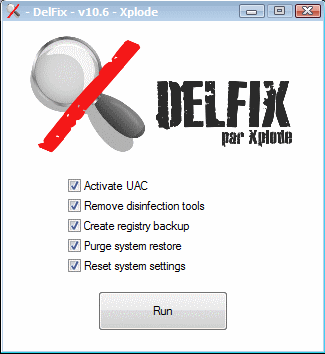
The below is worth reading/bookmarking for future reference:
Computer Security - a short guide to staying safer online
Next:
Any questions ? Feel free to ask, if not stay safe!
As of the last day, the proxy settings have not seemed to enable. I will further update if I discover otherwise.
Good, pending no further issues your machine appears to be malware free and we might as well delete all tools used during the course of the malware removal process.
Now in the event your machine does have the unexpected reboot as I mentioned prior feel free to seek further assistance with this.
You can do so in this part of the forum:-
Hardware, Components and Peripherals
Feel free to include a link to this topic if you so wish:-
http://www.geekstogo.com/forum/topic/337300-proxy-setting-auto-enable/Uninstall ComboFix:
- Click on Start >> Run...(or the Windows key and R together) to bring up the Run box:
- Now type in ComboFix /Uninstall and click OK.
- Note the space between the X and the /Uninstall, it needs to be there.

Clean-Up with DelFix:
Please download DelFix to your desktop
- Right-click on delfix.exe and select Run as Administrator to launch the application.
- Referring to the image below, select all available options:
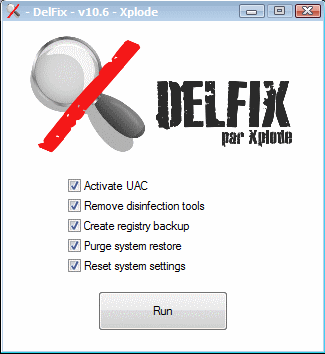
- Then click on Run.
- Once it has finished processing, a notepad file named DelFix.txt will open. Post the contents in your next reply for my review.
- The log can also be located at the root of the system drive, C:\DelFix.txt.
- After you have posted the aforementioned DelFix.txt, delete it and empty the Recycle Bin.
The below is worth reading/bookmarking for future reference:
Computer Security - a short guide to staying safer online
Next:
Any questions ? Feel free to ask, if not stay safe!
#50
![Proxy Setting Auto-Enable [Solved]: post #50](https://www.geekstogo.com/forum/public/style_images/shift/icon_share.png)
 Posted 28 March 2014 - 06:21 PM
Posted 28 March 2014 - 06:21 PM

Since this issue appears to be resolved ... this Topic has been closed. Glad we could help. 
If you're the topic starter, and need this topic reopened, please contact a staff member with the address of the thread.
Everyone else please begin a New Topic.
If you're the topic starter, and need this topic reopened, please contact a staff member with the address of the thread.
Everyone else please begin a New Topic.
Similar Topics
0 user(s) are reading this topic
0 members, 0 guests, 0 anonymous users
As Featured On:








 This topic is locked
This topic is locked





 Sign In
Sign In Create Account
Create Account

