I thought we were onto something with the Dell diagnostics thing! I ran it last night and it aborted in the middle of Linear Read Test 2, telling me: 'There was an issue running diagnostics'. I tried it a second time this evening though... I just left it running while I was out and when I got back just now it had finished - and all tests seem to have been passed. At the moment, the computer is still taking ages to start and sticking on the wallpaper etc.... but once it has eventually started, it seems pretty well behaved.
My Dell Log FileMy Dell Log File
28 March 2014 23:28:20
Overall Test Result: Passed
Intel® Pentium® 4 CPU 3.20GHz (CPU:0)
Name: Intel® Pentium® 4 CPU 3.20GHz
Cores: 1
Threads: 2
Signature: F43h
Technology: 90 nm
Performance
Max Qualified Speed: 3.20 GHz
Current Speed: 3.19 GHz
Multiplier: x 16.0 (14 - 16)
FSB Speed: 798.06 MHz
Bus Speed: 199.52 MHz
Features: MMX, PSE36, EM64T, SSE, SSE2, SSE3, XD
Cache Summary
L1 Trace Cache: 12 Kuops
L1 Data Cache: 16.00 kB
L2 Cache: 2.00 MB
Core : 0
Threads: 2
Register Test
Test Started28/03/2014 18:02:43
Test Finished: Passed28/03/2014 18:02:46
Level 2 Cache Test
Test Started28/03/2014 18:02:47
Test Finished: Passed28/03/2014 18:03:14
Math Register Test
Test Started28/03/2014 18:03:14
Test Finished: Passed28/03/2014 18:03:15
MMX Test
Test Started28/03/2014 18:03:15
Test Finished: Passed28/03/2014 18:03:15
SSE Test
Test Started28/03/2014 18:03:16
Test Finished: Passed28/03/2014 18:03:16
SSE2 Test
Test Started28/03/2014 18:03:16
Test Finished: Passed28/03/2014 18:03:17
SSE3 Test
Test Started28/03/2014 18:03:17
Test Finished: Passed28/03/2014 18:03:17
Prime Number Generation Test
Test Started28/03/2014 18:03:17
Test Finished: Passed28/03/2014 18:03:19
Floating Point Unit Test
Test Started28/03/2014 18:03:19
Test Finished: Passed28/03/2014 18:03:21
System Memory
Total Physical Memory: 4.00 GB
Maximum Supported Memory: 4.00 GB
1024 MB DDR2-SDRAM (PC2-6400 / 800 MHz)
Source: SPD
Memory Size: 1.00 GB
Memory Type: DDR2-SDRAM (PC2-6400 / 800 MHz)
Memory Manufacturer: Buffalo (Melco)
1024 MB DDR2-SDRAM (PC2-6400 / 800 MHz)
Source: SPD
Memory Size: 1.00 GB
Memory Type: DDR2-SDRAM (PC2-6400 / 800 MHz)
Memory Manufacturer: Buffalo (Melco)
1024 MB DDR2-SDRAM (PC2-6400 / 800 MHz)
Source: SPD
Memory Size: 1.00 GB
Memory Type: DDR2-SDRAM (PC2-6400 / 800 MHz)
Memory Manufacturer: Buffalo (Melco)
1024 MB DDR2-SDRAM (PC2-6400 / 800 MHz)
Source: SPD
Memory Size: 1.00 GB
Memory Type: DDR2-SDRAM (PC2-6400 / 800 MHz)
Memory Manufacturer: Buffalo (Melco)
Advanced Pattern Test
Test Started28/03/2014 18:03:21
Test Finished: Passed28/03/2014 18:04:51
Bit Low Test
Test Started28/03/2014 18:04:51
Test Finished: Passed28/03/2014 18:04:59
Bit High Test
Test Started28/03/2014 18:04:59
Test Finished: Passed28/03/2014 18:05:06
Nibble Move Test
Test Started28/03/2014 18:05:07
Test Finished: Passed28/03/2014 18:05:16
Checkerboard Test
Test Started28/03/2014 18:05:16
Test Finished: Passed28/03/2014 18:05:25
Walking One Left Test
Test Started28/03/2014 18:05:25
Test Finished: Passed28/03/2014 18:05:46
Walking One Right Test
Test Started28/03/2014 18:05:46
Test Finished: Passed28/03/2014 18:06:07
Auxiliary Pattern Test
Test Started28/03/2014 18:06:07
Test Finished: Passed28/03/2014 18:06:20
Address Test
Test Started28/03/2014 18:06:20
Test Finished: Passed28/03/2014 18:06:58
Modulo20 Test
Test Started28/03/2014 18:06:58
Test Finished: Passed28/03/2014 18:07:25
Moving Inversion Test
Test Started28/03/2014 18:07:25
Test Finished: Passed28/03/2014 18:08:14
NVIDIA GeForce 7300 LE
Vendor Name: NVIDIA Corporation
Interface: PCI Express x16
Slot Name (SMBIOS): PEG
Negotiated Link Width: x16
Video Card Chip Type: GeForce 7300 LE
Video Card Memory: 512.00 MB
Video Card BIOS: Version 5.72.22.41.31
Driver Provider: NVIDIA
Driver Version: 6.14.11.6371, 9-17-2007
Video Memory Test
Test Started28/03/2014 18:08:14
Test Finished: Passed28/03/2014 18:09:52
Primary Surface Test
Test Started28/03/2014 18:09:52
Test Finished: Passed28/03/2014 18:10:03
Wireframe Line Test
Test Started28/03/2014 18:10:04
Informative Message: Frames Per Second 5.09 FPS28/03/2014
18:11:13
Test Finished: Passed28/03/2014 18:11:13
Fixed Transformation and Lighting Test
Test Started28/03/2014 18:11:13
Informative Message: Frames Per Second 5.45 FPS28/03/2014
18:12:04
Test Finished: Passed28/03/2014 18:12:04
PCI Express Status Test
Test Started28/03/2014 20:26:29
Test Finished: Passed28/03/2014 20:26:29
WDC WD1600AAJS-75WAA0
Vendor: Western Digital
Model Number: WDC WD1600AAJS-75WAA0
Serial Number: WD-WCAS22331054
Firmware Revision: 58.01D58
Size: 149.0 GB
Cache Size: 8 MB
Temperature: 33 C
Physical Sector Size: 512 B
Logical Sector Size: 512 B
Logical Sector Count: 312500000
Supported Standards: ATA8-ACS, ATA/ATAPI-7, ATA/ATAPI-6,
ATA/ATAPI-5
D:
Volume Serial Number: 647D-7488
File System: NTFS
Volume Capacity: 148.99 GB
Volume Free Space: 48.02 GB
Volume Used Space: 100.97 GB
SMART Status Test
Test Started28/03/2014 18:12:04
Test Finished: Passed28/03/2014 18:12:07
SMART Thresholds Test
Test Started28/03/2014 18:12:07
Test Finished: Passed28/03/2014 18:12:08
Targeted Read Test
Test Started28/03/2014 18:12:08
Test Finished: Passed28/03/2014 18:12:11
SMART Short Self Test
Test Started28/03/2014 18:12:11
Test Finished: Passed28/03/2014 18:14:13
Random Seek Test
Test Started28/03/2014 18:14:13
Test Finished: Passed28/03/2014 18:15:16
Funnel Seek Test
Test Started28/03/2014 18:15:16
Test Finished: Passed28/03/2014 18:16:41
Linear Read Test
Test Started28/03/2014 18:16:41
Test Finished: Passed28/03/2014 18:18:51
Linear Read Test - 2
Test Started28/03/2014 18:18:51
Test Finished: Passed28/03/2014 18:22:59
ST500DM002-1BD142
Vendor: Seagate
Model Number: ST500DM002-1BD142
Serial Number: W2AMV379
Firmware Revision: KC45
Size: 465.8 GB
Rotation Rate: 7200 RPM
Cache Size: 16 MB
Temperature: 30 C
Physical Sector Size: 4 KB
Logical Sector Size: 512 B
Logical Sector Count: 976773168
Supported Standards: ATA8-ACS, ATA/ATAPI-7, ATA/ATAPI-6,
ATA/ATAPI-5
Specification Version: ATA8-ACS rev 4
C:
Volume Serial Number: DCE3-CEE7
File System: NTFS
Volume Capacity: 465.75 GB
Volume Free Space: 326.41 GB
Volume Used Space: 139.34 GB
SMART Status Test
Test Started28/03/2014 18:22:59
Test Finished: Passed28/03/2014 18:23:00
SMART Thresholds Test
Test Started28/03/2014 18:23:00
Test Finished: Passed28/03/2014 18:23:02
Targeted Read Test
Test Started28/03/2014 18:23:02
Test Finished: Passed28/03/2014 18:23:03
SMART Short Self Test
Test Started28/03/2014 18:23:04
Test Finished: Passed28/03/2014 18:24:05
Random Seek Test
Test Started28/03/2014 18:24:05
Test Finished: Passed28/03/2014 18:24:55
Funnel Seek Test
Test Started28/03/2014 18:24:55
Test Finished: Passed28/03/2014 18:26:09
Linear Read Test
Test Started28/03/2014 18:26:09
Test Finished: Passed28/03/2014 19:26:31
Linear Read Test - 2
Test Started28/03/2014 19:26:31
Test Finished: Passed28/03/2014 20:24:57
SONY DVD-ROM DDU1615
Model Number: SONY DVD-ROM DDU1615
Firmware Revision: FDS2
Supported Standards: ATA/ATAPI-5
Drive Letter: I
Readable Media: CD-ROM, CD-R, CD-RW, DVD-ROM, DVD-R,
DVD-RW, DVD-R DL, DVD+R, DVD+RW, DVD+R DL
DRAM Test
Test Started28/03/2014 20:24:58
Test Finished: Passed28/03/2014 20:25:03
Flash ROM Test
Test Started28/03/2014 20:25:03
Test Finished: Passed28/03/2014 20:25:06
Main IC Test
Test Started28/03/2014 20:25:06
Test Finished: Passed28/03/2014 20:25:08
Spindle Test
Test Started28/03/2014 20:25:08
Test Finished: Passed28/03/2014 20:25:13
Tray Out Test
Test Started28/03/2014 20:25:13
Test Finished: Passed28/03/2014 20:25:19
Tray In Test
Test Started28/03/2014 20:25:20
Test Finished: Passed28/03/2014 20:25:26
HL-DT-ST DVD+-RW GWA4164B
Vendor: Hitachi-LG Data Storage
Model Number: HL-DT-ST DVD+/-RW GWA4164B
Drive Serial Number: 39>2KD,7
Firmware Revision: E113
Supported Standards: ATA/ATAPI-5, ATA/ATAPI-4, ATA-3,
ATA-2
Drive Letter: J
Readable Media: CD-ROM, CD-R, CD-RW, DVD-ROM, DVD-R,
DVD-RW, DVD-R DL, DVD+R, DVD+RW, DVD+R DL
Writable Media: CD-R, CD-RW, DVD-R, DVD-RW, DVD+R,
DVD+RW, DVD+R DL
Write Strategy: TAO, SAO, RAW
DRAM Test
Test Started28/03/2014 20:25:26
Test Finished: Passed28/03/2014 20:25:31
Flash ROM Test
Test Started28/03/2014 20:25:31
Test Finished: Passed28/03/2014 20:25:40
Main IC Test
Test Started28/03/2014 20:25:40
Test Finished: Passed28/03/2014 20:25:41
OPU Test
Test Started28/03/2014 20:25:41
Test Finished: Passed28/03/2014 20:25:52
Spindle Test
Test Started28/03/2014 20:25:52
Test Finished: Passed28/03/2014 20:25:58
Tray Out Test
Test Started28/03/2014 20:25:58
Test Finished: Passed28/03/2014 20:26:05
Tray In Test
Test Started28/03/2014 20:26:06
Test Finished: Passed28/03/2014 20:26:12
CMOS
Divider Time Base: 32.77 kHz
Periodic Interrupt Rate: 15625 MICROSECONDS
Checksum Test
Test Started28/03/2014 20:26:12
Test Finished: Passed28/03/2014 20:26:13
Pattern Test
Test Started28/03/2014 20:26:13
Test Finished: Passed28/03/2014 20:26:23
OHCI Compliant IEEE 1394 Host Controller
Vendor Name: LSI Corporation
Interface: PCI
Slot Name (SMBIOS): SLOT3
1394 Bus Reset Test
Test Started28/03/2014 20:26:23
Test Finished: Passed28/03/2014 20:26:24
1394 Config ROM Test
Test Started28/03/2014 20:26:25
Test Finished: Passed28/03/2014 20:26:25
Intel® 945G/GZ/P/PL PCI Express Root Port - 2771
Vendor Name: Intel Corporation
Interface: PCI Express x16
PCI Express Status Test
Test Started28/03/2014 20:26:25
Test Finished: Passed28/03/2014 20:26:26
Microsoft UAA Bus Driver for High Definition Audio
Vendor Name: Intel Corporation
Interface: PCI Express
PCI Express Status Test
Test Started28/03/2014 20:26:26
Test Finished: Passed28/03/2014 20:26:27
Intel® 82801G (ICH7 Family) PCI Express Root Port - 27D0
Vendor Name: Intel Corporation
Interface: PCI Express x4
PCI Express Status Test
Test Started28/03/2014 20:26:27
Test Finished: Passed28/03/2014 20:26:27
Intel® 82801GR/GH/GHM (ICH7 Family) PCI Express Root Port -
27E0
Vendor Name: Intel Corporation
Interface: PCI Express x1
PCI Express Status Test
Test Started28/03/2014 20:26:28
Test Finished: Passed28/03/2014 20:26:28
Intel® 82801GR/GH/GHM (ICH7 Family) PCI Express Root Port -
27E2
Vendor Name: Intel Corporation
Interface: PCI Express x1
PCI Express Status Test
Test Started28/03/2014 20:26:28
Test Finished: Passed28/03/2014 20:26:29
Intel® PRO/1000 PL Network Connection
Vendor Name: Intel Corporation
Serial Number: 00-13-72-16-C6-5C
Interface: PCI Express x1
MAC Address: 00:13:72:16:c6:5c
Adapter Connected: Yes
Current Speed: 1.00 Gbps
IP Address: 192.168.0.3
IP Mask: 255.255.255.0
Gateway IP Address: 192.168.0.1
DHCP Server: 192.168.0.1
Adapter DHCP Enabled: Yes
Driver Provider: Intel
Driver Version: 9.0.15.0, 3-31-2005
PCI Express Status Test
Test Started28/03/2014 20:26:29
Test Finished: Passed28/03/2014 20:26:30
PCI Subsystem
Configuration Test
Test Started28/03/2014 20:26:30
Test Finished: Passed28/03/2014 20:26:31
System Board
Chipset: Intel i945P/G
Southbridge: Intel 82801GH (ICH7DH)
Manufacturer: Dell Inc.
Product: 0FJ030
RTC Accuracy Test
Test Started28/03/2014 20:26:31
Test Finished: Passed28/03/2014 20:26:33
USB Hub
Manufacturer: Dell
Device Version: 2.0.0
USB Version: 1.1.0
USB Device Speed: USB 1.1 (Full-speed)
Driver Provider: Microsoft
Driver Version: 5.1.2600.0, 7-1-2001
Driver: c:\windows\system32\drivers\usbhub.sys
USB Status Test
Test Started28/03/2014 20:26:33
Test Finished: Passed28/03/2014 20:26:34
Dell USB Keyboard
Manufacturer: Dell
Device Version: 2.0.0
USB Version: 1.1.0
USB Device Speed: USB 1.1 (Full-speed)
Driver Provider: Microsoft
Driver Version: 5.1.2600.0, 7-1-2001
Driver: c:\windows\system32\drivers\usbccgp.sys
USB Status Test
Test Started28/03/2014 20:26:34
Test Finished: Passed28/03/2014 20:26:35
USB Optical Mouse
Device Version: 2.0.0
Driver Provider: Microsoft
Driver Version: 5.1.2600.5512, 7-1-2001
Driver: c:\windows\system32\drivers\hidusb.sys
USB Status Test
Test Started28/03/2014 20:26:35
Test Finished: Passed28/03/2014 20:26:35
CA-200
Manufacturer: TEAC
Serial Number: 000002040752
Device Version: 4.0.0
USB Version: 2.0.0
USB Device Speed: USB 2.0 (High-speed)
Driver Provider: Microsoft
Driver Version: 5.1.2600.0, 7-1-2001
Driver: c:\windows\system32\drivers\usbstor.sys
USB Status Test
Test Started28/03/2014 20:26:35
Test Finished: Passed28/03/2014 20:26:36
Dell Photo AIO Printer 944
Manufacturer: Dell
Serial Number: 94MHG71
Device Version: 0.0.1
USB Version: 2.0.0
USB Device Speed: USB 2.0 (High-speed)
Driver Provider: Microsoft
Driver Version: 5.1.2600.0, 7-1-2001
Driver: c:\windows\system32\drivers\usbccgp.sys
USB Status Test
Test Started28/03/2014 20:26:36
Test Finished: Passed28/03/2014 20:26:37
System Summary
ProductDell DXP051
Service Tag702D72J
Express Service Code152-414-512-75
Operating System
Operating System
NameMicrosoft Windows XP Media Center (32-bit)
Service PackService Pack 3
Build Number2600
DirectX Version9.0c (4.09.00.0904)
Windows Directoryc:\windows
System Directoryc:\windows\system32
Maximum OS Memory4.00 GB
System NameUSER-0868A33E33
User NameUser
Windows Update
Automatic UpdatesAutomatic download and install
Last checked2014-03-27 20:44:07
Security
Windows Update
Automatic UpdatesAutomatic download and install
Last checked2014-03-27 20:44:07
Firewall - Windows Firewall
Windows Firewall EnabledYes
Virus Scanner - avast! Antivirus
Company NameAVAST Software
Product Nameavast! Antivirus
Version Number5.0.150996957
Program Up To DateYes
On Access Scanning EnabledYes
Motherboard
ManufacturerDell Inc.
Product0FJ030
ChipsetIntel i945P/G
SouthbridgeIntel 82801GH (ICH7DH)
ePPIDCN0FJ03070821635G0TR
BIOS
VendorDell Inc.
Release Date01/03/2006
BIOS Version StringA03
ROM Size512.00 kB
SMBIOS
Version2.3
Intel® 82801G (ICH7 Family) Ultra ATA Storage Controllers -
27DF
InterfacePCI
LocationPCI bus 0, device 31, function 1
TypeIDE Controller
Class01h:01h:8Ah
PCI Identification
Vendor NameIntel Corporation
Vendor ID8086h
Device ID27DFh
Revision01h
Driver ProviderIntel
Driver Version7.0.0.1020, 5-23-2005
Driverc:\windows\system32\drivers\pciide.sys
Intel® 82801GB/GR/GH (ICH7 Family) Serial ATA Storage
Controller - 27C0
InterfacePCI
LocationPCI bus 0, device 31, function 2
TypeIDE Controller
Class01h:01h:8Fh
PCI Identification
Vendor NameIntel Corporation
Vendor ID8086h
Device ID27C0h
Revision01h
Driver ProviderIntel
Driver Version7.0.0.1020, 5-23-2005
Driverc:\windows\system32\drivers\pciide.sys
Intel® 82801G (ICH7 Family) USB Universal Host Controller -
27C8
InterfacePCI
LocationPCI bus 0, device 29, function 0
TypeUSB UHCI Controller (USB 1.0)
Class0Ch:03h:00h
PCI Identification
Vendor NameIntel Corporation
Vendor ID8086h
Device ID27C8h
Revision01h
Driver ProviderIntel
Driver Version7.2.2.1001, 9-2-2005
Driverc:\windows\system32\drivers\usbuhci.sys
Intel® 82801G (ICH7 Family) USB Universal Host Controller -
27C9
InterfacePCI
LocationPCI bus 0, device 29, function 1
TypeUSB UHCI Controller (USB 1.0)
Class0Ch:03h:00h
PCI Identification
Vendor NameIntel Corporation
Vendor ID8086h
Device ID27C9h
Revision01h
Driver ProviderIntel
Driver Version7.2.2.1001, 9-2-2005
Driverc:\windows\system32\drivers\usbuhci.sys
Intel® 82801G (ICH7 Family) USB Universal Host Controller -
27CA
InterfacePCI
LocationPCI bus 0, device 29, function 2
TypeUSB UHCI Controller (USB 1.0)
Class0Ch:03h:00h
PCI Identification
Vendor NameIntel Corporation
Vendor ID8086h
Device ID27CAh
Revision01h
Driver ProviderIntel
Driver Version7.2.2.1001, 9-2-2005
Driverc:\windows\system32\drivers\usbuhci.sys
Intel® 82801G (ICH7 Family) USB Universal Host Controller -
27CB
InterfacePCI
LocationPCI bus 0, device 29, function 3
TypeUSB UHCI Controller (USB 1.0)
Class0Ch:03h:00h
PCI Identification
Vendor NameIntel Corporation
Vendor ID8086h
Device ID27CBh
Revision01h
Driver ProviderIntel
Driver Version7.2.2.1001, 9-2-2005
Driverc:\windows\system32\drivers\usbuhci.sys
Intel® 82801G (ICH7 Family) USB2 Enhanced Host Controller -
27CC
InterfacePCI
LocationPCI bus 0, device 29, function 7
TypeUSB EHCI Controller (USB 2.0)
Class0Ch:03h:20h
PCI Identification
Vendor NameIntel Corporation
Vendor ID8086h
Device ID27CCh
Revision01h
Driver ProviderIntel
Driver Version7.2.2.1001, 9-2-2005
Driverc:\windows\system32\drivers\usbehci.sys
Processors
Intel® Pentium® 4 CPU 3.20GHz (CPU:0)
NameIntel® Pentium® 4 CPU 3.20GHz
Cores1
Threads2
SignatureF43h
FamilyFh
Model4h
RevisionN0
Technology90 nm
Performance
Max Qualified Speed3.20 GHz
Current Speed3.19 GHz
Multiplierx 16.0 (14 - 16)
FSB Speed798.06 MHz
Bus Speed199.52 MHz
FeaturesMMX, PSE36, EM64T, SSE, SSE2, SSE3, XD
Cache Summary
L1 Trace Cache12 Kuops
L1 Data Cache16.00 kB
L2 Cache2.00 MB
Core : 0
Threads2
L1 Data Cache
Quantity1
LevelL1
TypeData
Size16.00 kB
Associativity8-Way Set-Associative
Line Size64 bytes
L1 Trace Cache
Quantity1
LevelL1
TypeTrace
Size12 Kuops
Associativity8-Way Set-Associative
L2 Cache
Quantity1
LevelL2
TypeUnified
Size2.00 MB
Associativity8-Way Set-Associative
Line Size64 bytes
Memory
System Memory
Total Physical Memory4.00 GB
Maximum Supported Memory4.00 GB
Page Files
Total Size2.00 GB
Page File C:\pagefile.sys
LocationC:\pagefile.sys
Size2.00 GB
1024 MB DDR2-SDRAM (PC2-6400 / 800 MHz)
SourceSPD
Memory Size1.00 GB
Memory TypeDDR2-SDRAM (PC2-6400 / 800 MHz)
Memory ManufacturerBuffalo (Melco)
1024 MB DDR2-SDRAM (PC2-6400 / 800 MHz)
SourceSPD
Memory Size1.00 GB
Memory TypeDDR2-SDRAM (PC2-6400 / 800 MHz)
Memory ManufacturerBuffalo (Melco)
1024 MB DDR2-SDRAM (PC2-6400 / 800 MHz)
SourceSPD
Memory Size1.00 GB
Memory TypeDDR2-SDRAM (PC2-6400 / 800 MHz)
Memory ManufacturerBuffalo (Melco)
1024 MB DDR2-SDRAM (PC2-6400 / 800 MHz)
SourceSPD
Memory Size1.00 GB
Memory TypeDDR2-SDRAM (PC2-6400 / 800 MHz)
Memory ManufacturerBuffalo (Melco)
Communications
Network Card - Intel® PRO/1000 PL Network Connection
Vendor NameIntel Corporation
Serial Number00-13-72-16-C6-5C
InterfacePCI Express x1
MAC Address00:13:72:16:c6:5c
Adapter ConnectedYes
Current Speed1.00 Gbps
IP Address192.168.0.3
IP Mask255.255.255.0
Gateway IP Address192.168.0.1
DHCP Server192.168.0.1
Adapter DHCP EnabledYes
Driver ProviderIntel
Driver Version9.0.15.0, 3-31-2005
Modem - Conexant D850 56K V.9x DFVc Modem
Vendor NameConexant Systems, Inc.
InterfacePCI
Slot Name (SMBIOS)SLOT6
ModelConexant D850 56K V.9x DFVc Modem
Driver ProviderConexant
Driver Version7.6.0.50, 1-7-2004
Hard Drives
WDC WD1600AAJS-75WAA0
VendorWestern Digital
Model NumberWDC WD1600AAJS-75WAA0
Serial NumberWD-WCAS22331054
Firmware Revision58.01D58
Size149.0 GB
Marketed Size160 GB
Cache Size8 MB
Sector Information
Physical Sector Size512 B
Logical Sector Size512 B
Logical Sector Count312500000
Supported StandardsATA8-ACS, ATA/ATAPI-7, ATA/ATAPI-6,
ATA/ATAPI-5
Temperature Information
Temperature33 C
Maximum Temperature (Power Cycle)33 C
Maximum Temperature (Lifetime)45 C
Maximum Recommended60 C
Maximum Temperature Limit85 C
Minimum Recommended0 C
Minimum Temperature Limit-40 C
SMART Attributes
Power Cycles3879
Power On Hours25822
Load Cycle Count3879
Reallocations0
Pending Reallocation Count0
Offline Scan Uncorrectable Errors0
Calibration Retries0
Ultra DMA CRC Errors0
Start Stop Count3879
Security Information
StatusUser password not set, Security is unlocked,
Security is frozen
Master Password CapabilityHigh Security
Erase Time38 minutes
Excessive Password AttemptsNo
D:
Volume Serial Number647D-7488
File SystemNTFS
Volume Capacity148.99 GB
Volume Free Space48.02 GB
Volume Used Space100.97 GB
ST500DM002-1BD142
VendorSeagate
Model NumberST500DM002-1BD142
Serial NumberW2AMV379
Firmware RevisionKC45
Size465.8 GB
Marketed Size500 GB
Cache Size16 MB
Sector Information
Physical Sector Size4 KB
Logical Sector Size512 B
Logical Sector Count976773168
Supported StandardsATA8-ACS, ATA/ATAPI-7, ATA/ATAPI-6,
ATA/ATAPI-5
Negotiated Signaling Speed3.0 Gbps
Rotation Rate7200 RPM
Total Data Read1.68 TB
Total Data Written819.42 GB
Temperature Information
Temperature30 C
Minimum Temperature (Power Cycle)20 C
Maximum Temperature (Power Cycle)30 C
Minimum Temperature (Lifetime)14 C
Maximum Temperature (Lifetime)37 C
Maximum Recommended55 C
Maximum Temperature Limit60 C
Minimum Recommended14 C
Minimum Temperature Limit10 C
SMART Attributes
Power Cycles479
Power On Hours2907
Reallocations0
Pending Reallocation Count0
Offline Scan Uncorrectable Errors0
Ultra DMA CRC Errors0
Start Stop Count481
Security Information
StatusUser password not set, Security is unlocked,
Security is frozen
Master Password CapabilityHigh Security
Erase Time80 minutes
Excessive Password AttemptsNo
C:
Volume Serial NumberDCE3-CEE7
File SystemNTFS
Volume Capacity465.75 GB
Volume Free Space326.41 GB
Volume Used Space139.34 GB
Optical Drives
SONY DVD-ROM DDU1615
Model NumberSONY DVD-ROM DDU1615
Firmware RevisionFDS2
Supported StandardsATA/ATAPI-5
Drive LetterI
Readable MediaCD-ROM, CD-R, CD-RW, DVD-ROM, DVD-R,
DVD-RW, DVD-R DL, DVD+R, DVD+RW, DVD+R DL
HL-DT-ST DVD+-RW GWA4164B
VendorHitachi-LG Data Storage
Model NumberHL-DT-ST DVD+/-RW GWA4164B
Drive Serial Number39>2KD,7
Firmware RevisionE113
Supported StandardsATA/ATAPI-5, ATA/ATAPI-4, ATA-3,
ATA-2
Drive LetterJ
Readable MediaCD-ROM, CD-R, CD-RW, DVD-ROM, DVD-R,
DVD-RW, DVD-R DL, DVD+R, DVD+RW, DVD+R DL
Writable MediaCD-R, CD-RW, DVD-R, DVD-RW, DVD+R, DVD+RW,
DVD+R DL
Write StrategyTAO, SAO, RAW
Video
Video Card - NVIDIA GeForce 7300 LE
Vendor NameNVIDIA Corporation
InterfacePCI Express x16
Slot Name (SMBIOS)PEG
Negotiated Link Widthx16
Video Card Chip TypeGeForce 7300 LE
Video Card Memory512.00 MB
Video Card BIOSVersion 5.72.22.41.31
Driver ProviderNVIDIA
Driver Version6.14.11.6371, 9-17-2007
Display - DELL E196FP (Dell E196FP)
Mode1024 x 768 (32-bit) (75 Hz)
Preferred Mode1280 x 1024 (60 Hz)
ManufacturerDell Computer Corp.
Serial NumberFC9986380A1L
Manufacture DateWeek 10, Year 2006
Signal TypeAnalog
Audio
Sound Card - Creative SB X-Fi
Vendor NameCreative Labs
InterfacePCI
Slot Name (SMBIOS)SLOT5
Driver ProviderCreative
Driver Version5.12.8.1201, 6-18-2007
Driverc:\windows\system32\drivers\ctaud2k.sys
Sound Card - SigmaTel High Definition Audio CODEC
Driver ProviderSigmaTel
Driver Version5.10.0.4823, 11-16-2005
Driverc:\windows\system32\drivers\sthda.sys
USB Devices
USB Hub
ManufacturerDell
Device Version2.0.0
USB Version1.1.0
USB Device SpeedUSB 1.1 (Full-speed)
Driver ProviderMicrosoft
Driver Version5.1.2600.0, 7-1-2001
Driverc:\windows\system32\drivers\usbhub.sys
Dell USB Keyboard
ManufacturerDell
Device Version2.0.0
USB Version1.1.0
USB Device SpeedUSB 1.1 (Full-speed)
Driver ProviderMicrosoft
Driver Version5.1.2600.0, 7-1-2001
Driverc:\windows\system32\drivers\usbccgp.sys
USB Optical Mouse
Device Version2.0.0
USB Version2.0.0
USB Device SpeedUSB 1.0 (Low-speed)
Driver ProviderMicrosoft
Driver Version5.1.2600.5512, 7-1-2001
Driverc:\windows\system32\drivers\hidusb.sys
CA-200
ManufacturerTEAC
Serial Number000002040752
Device Version4.0.0
USB Version2.0.0
USB Device SpeedUSB 2.0 (High-speed)
Driver ProviderMicrosoft
Driver Version5.1.2600.0, 7-1-2001
Driverc:\windows\system32\drivers\usbstor.sys
Dell Photo AIO Printer 944
ManufacturerDell
Serial Number94MHG71
Device Version0.0.1
USB Version2.0.0
USB Device SpeedUSB 2.0 (High-speed)
Driver ProviderMicrosoft
Driver Version5.1.2600.0, 7-1-2001
Driverc:\windows\system32\drivers\usbccgp.sys
TEAC USB HS-MS Card USB Device
Model NumberTEAC USB HS-MS Card
Drive Serial Number3
Firmware Revision4.00
Drive LetterG
TEAC USB HS-xD/SM USB Device
Model NumberTEAC USB HS-xD/SM
Firmware Revision4.00
Drive LetterF
TEAC USB HS-CF Card USB Device
Model NumberTEAC USB HS-CF Card
Firmware Revision4.00
Drive LetterE
TEAC USB HS-SD Card USB Device
Model NumberTEAC USB HS-SD Card
Firmware Revision4.00
Drive LetterH
Dell USB Mass Storage USB Device
Model NumberDell USB Mass Storage
Firmware Revision1.00
Drive LetterK
Input Devices
Keyboard - HID Keyboard Device
Manufacturer(Standard keyboards)
Driver ProviderMicrosoft
Driver Version5.1.2600.5512, 7-1-2001
Driverc:\windows\system32\drivers\kbdhid.sys
Mouse - HID-compliant mouse
ManufacturerMicrosoft
Driver ProviderMicrosoft
Driver Version5.1.2600.0, 7-1-2001
Mouse - USB Optical Mouse
Driver ProviderMicrosoft
Driver Version5.1.2600.5512, 7-1-2001
Printers
Send To Microsoft OneNote Driver
ModelSend To Microsoft OneNote Driver
PathSend To OneNote 2007
Driver Version0.3.6500.5000
DriverC:\WINDOWS\System32\spool\DRIVERS\W32X86\3\msonpdrv.dll
Microsoft XPS Document Writer
ModelMicrosoft XPS Document Writer
PathMicrosoft XPS Document Writer
Driver Version0.3.6001.22204
DriverC:\WINDOWS\System32\spool\DRIVERS\W32X86\3\mxdwdrv.dll
Dell Photo AIO Printer 944
ModelDell Photo AIO Printer 944
PathDell Photo AIO Printer 944
Driver Version0.3.0.0
DriverC:\WINDOWS\System32\spool\DRIVERS\W32X86\3\dlcdDR5C.DLL
Product Version: 3.5.6426.22
Bye for now,
Chris.


 This topic is locked
This topic is locked


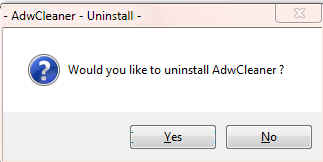


















 Sign In
Sign In Create Account
Create Account

