Suddenly can't use internet
Started by
thearchangelmikeyg
, Feb 26 2014 11:20 PM
#1

 Posted 26 February 2014 - 11:20 PM
Posted 26 February 2014 - 11:20 PM

#2

 Posted 27 February 2014 - 01:40 AM
Posted 27 February 2014 - 01:40 AM

Hi 
What AV are you running?
Please go to Safemode with networking and check how's your connection there. Can you do it on your own? If no, please post and we will provide more detailed instructions.
Also please download MiniToolBox by Farbar and save it to your desktop.
Close any open browsers!
Run MiniToolBox by double-clicking the icon
icon
(Users of Windows Vista and above please right-click and choose Run as Administrator).
You will be presented with this window:
Checkmark the following checkboxes:
What AV are you running?
Please go to Safemode with networking and check how's your connection there. Can you do it on your own? If no, please post and we will provide more detailed instructions.
Also please download MiniToolBox by Farbar and save it to your desktop.
Close any open browsers!
Run MiniToolBox by double-clicking the
(Users of Windows Vista and above please right-click and choose Run as Administrator).
You will be presented with this window:
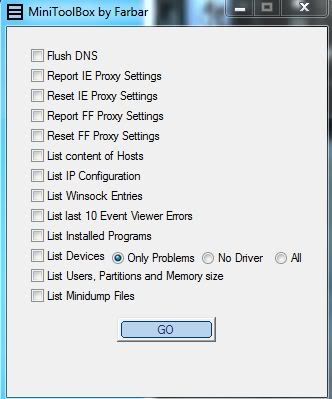
Checkmark the following checkboxes:
- Flush DNS
- Report IE Proxy Settings
- Reset IE Proxy Settings
- Report FF Proxy Settings
- Reset FF Proxy Settings
- List content of Hosts
- List IP configuration
- List Winsock Entries
- List last 10 Event Viewer log
- List Installed Programs
- List Devices
- List Users, Partitions and Memory size.
- List Minidump Files
#3

 Posted 27 February 2014 - 02:38 AM
Posted 27 February 2014 - 02:38 AM

Hello,
Thank you for replying. I tried to run in safe mode, to no avail (and safe mode with networking, same thing). I ran the Toolbox, and I have attached the results to this posting (I think).
Thanks again, I hope you can figure it out.
Thank you for replying. I tried to run in safe mode, to no avail (and safe mode with networking, same thing). I ran the Toolbox, and I have attached the results to this posting (I think).
Thanks again, I hope you can figure it out.
Attached Files
#4

 Posted 27 February 2014 - 03:14 AM
Posted 27 February 2014 - 03:14 AM

Please tell me: did Malwarebytes' found anything?
#5

 Posted 27 February 2014 - 10:22 AM
Posted 27 February 2014 - 10:22 AM

No, it didn't. Spybot removed one file, but this was after the problems started (I run both fairly regularly, once a week or so).
#6

 Posted 27 February 2014 - 11:33 AM
Posted 27 February 2014 - 11:33 AM

Also interesting to note I can't seem to connect to public networks either. I took it to a coffee shop today and it connected to the network but not the internet.
#7

 Posted 27 February 2014 - 11:47 AM
Posted 27 February 2014 - 11:47 AM

I wonder if there isn't anything malicious having a party on your PC.
Do it this way:
Go to the Malware Removal Forum and follow the instrucions listed here. Post your logs and somebody from the malware staff will check your machine, and when they say that you're all clear we will dig deeper, ok?
Also provide them a link to this topic, as you've described some details here
Do it this way:
Go to the Malware Removal Forum and follow the instrucions listed here. Post your logs and somebody from the malware staff will check your machine, and when they say that you're all clear we will dig deeper, ok?
Also provide them a link to this topic, as you've described some details here
Similar Topics
0 user(s) are reading this topic
0 members, 0 guests, 0 anonymous users
As Featured On:















 Sign In
Sign In Create Account
Create Account

