I spent hours yesterday trying to save and post a topic that included the txt file for diagnosis by Geeks to Go. When I would try, it would either reboot my computer or leave the site.
Note sure what to do now.
Symptoms are that after I downloaded a Kindle book to this computer two days ago, I began to receive pop up ads ( mostly for 'repair' and diagnosis, such as 'Spark Trust Clean' and others. I also cannot access Google Chrome. It redirects to ASK.com, my search dial search, search conduit and a message that tells me to update my windows drivers. Computer running very, very slow.
Please HELP!!!
I am a non-technical person who is also a writer and I have deadlines to meet. If you can help me today, I'd be very appreciative.
Thanks in advance...
Beverly G.

 This topic is locked
This topic is locked








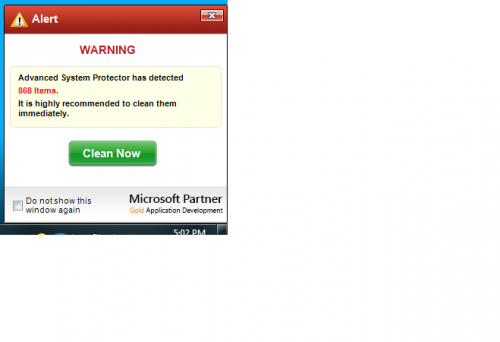












 Sign In
Sign In Create Account
Create Account

