Virus attack! Can't access Google chrome, pop up ads, etc. [So
Started by
bjgran123
, Feb 27 2014 11:37 AM
#31

 Posted 02 March 2014 - 12:43 PM
Posted 02 March 2014 - 12:43 PM

#32

 Posted 02 March 2014 - 12:48 PM
Posted 02 March 2014 - 12:48 PM

OK reboot to normal mode .. If the blue screen only is there then press windows and R key together
A run box will appear
Type in explorer.exe and press enter does the desktop now appear ?
A run box will appear
Type in explorer.exe and press enter does the desktop now appear ?
#33

 Posted 02 March 2014 - 01:07 PM
Posted 02 March 2014 - 01:07 PM

Hi,
Back to "almost" normal...
Desktop still has lots of file icons. Tiffany told me to do a print screen and send to you, but it won't work.
I can live with this....
Thanks for replying so very fast.
Beverly G.
Back to "almost" normal...
Desktop still has lots of file icons. Tiffany told me to do a print screen and send to you, but it won't work.
I can live with this....
Thanks for replying so very fast.
Beverly G.
#34

 Posted 02 March 2014 - 01:13 PM
Posted 02 March 2014 - 01:13 PM

So the normal boot now functions correctly ?
I am now trying to figure out what happened. I have run the batch file on my system and it worked in the way it should so I am a bit baffled about that
To attach a screenshot
Press print screen on your key board
Open paint and select Paste, then save the file to your desktop
Then add a reply here and near the bottom you will see a browse button
Click that and select the screenshot on the desktop
Then press attach and add the reply
I am now trying to figure out what happened. I have run the batch file on my system and it worked in the way it should so I am a bit baffled about that
To attach a screenshot
Press print screen on your key board
Open paint and select Paste, then save the file to your desktop
Then add a reply here and near the bottom you will see a browse button
Click that and select the screenshot on the desktop
Then press attach and add the reply
#35

 Posted 02 March 2014 - 01:22 PM
Posted 02 March 2014 - 01:22 PM

#36

 Posted 02 March 2014 - 01:27 PM
Posted 02 March 2014 - 01:27 PM

OK that is not right, could you right click one of the asw files and select properties as it appears that you have installed Avast on the desktop for some reason
On the properties does it have a target entry ?
On the properties does it have a target entry ?
#37

 Posted 02 March 2014 - 01:31 PM
Posted 02 March 2014 - 01:31 PM

If as it appears to be you have installed Avast to the desktop (which it should not allow you to do ) then the solution will be to uninstall Avast and then re-install it
#38

 Posted 02 March 2014 - 01:35 PM
Posted 02 March 2014 - 01:35 PM

#39

 Posted 02 March 2014 - 02:07 PM
Posted 02 March 2014 - 02:07 PM

Yes uninstall Avast via control panel but first export the settings to save you having to reset everything again
Go to settings > General
Select settings backup and follow the instructions.
Then when it is re-installed go to the same place and select restore settings
Direct download link again Avast Free
Ensure that the folder selected for install is Program files
Go to settings > General
Select settings backup and follow the instructions.
Then when it is re-installed go to the same place and select restore settings
Direct download link again Avast Free
Ensure that the folder selected for install is Program files
#40

 Posted 04 March 2014 - 06:41 AM
Posted 04 March 2014 - 06:41 AM

Since this issue appears to be resolved ... this Topic has been closed. Glad we could help. 
If you're the topic starter, and need this topic reopened, please contact a staff member with the address of the thread.
Everyone else please begin a New Topic.
If you're the topic starter, and need this topic reopened, please contact a staff member with the address of the thread.
Everyone else please begin a New Topic.
Similar Topics
0 user(s) are reading this topic
0 members, 0 guests, 0 anonymous users
As Featured On:








 This topic is locked
This topic is locked

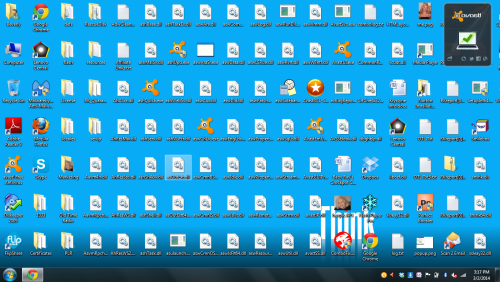
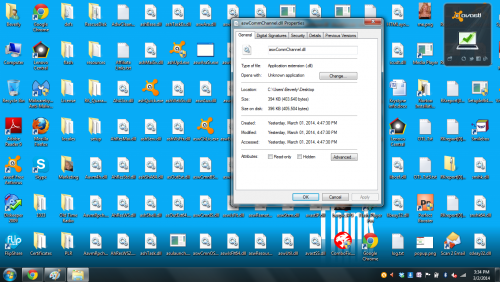




 Sign In
Sign In Create Account
Create Account

